Телефоны LG C DM-110 - инструкция пользователя по применению, эксплуатации и установке на русском языке. Мы надеемся, она поможет вам решить возникшие у вас вопросы при эксплуатации техники.
Если остались вопросы, задайте их в комментариях после инструкции.
"Загружаем инструкцию", означает, что нужно подождать пока файл загрузится и можно будет его читать онлайн. Некоторые инструкции очень большие и время их появления зависит от вашей скорости интернета.
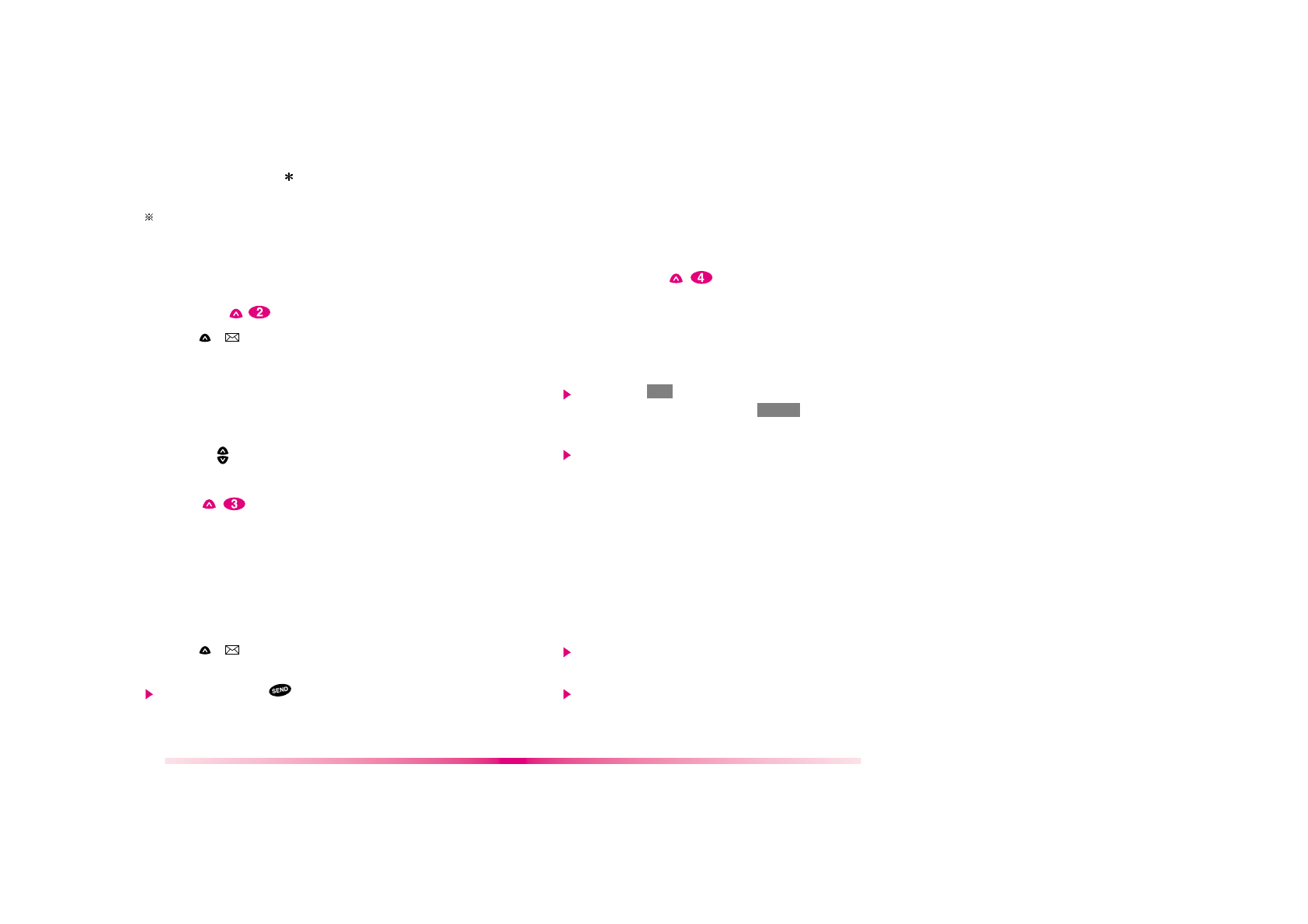
46
47
Protect? : Select auto-delete disable function. It
toggles between function disable and enable each
time by selection. A “
” will be added on head of
message when you select [Protect?].
Auto Delete function: In the case of message
storage is full, the oldest message is automatically
r e p l a c e d b y a n e w m e s s a g e . W h e n m a r k e d a s
[Protect?], the message will be kept on storage.
Old Text
(
)
1. Press
(
) .
2. Select “2. Old Text”.
1) Lists messages opened but not deleted by
user.
2) In case of stored messages, messages are
listed as seen on right and may be selected by
moving [
] key using “Up” and “Down” keys
Voice
(
)
You can check the number of new voice messages
arriving in the voice mailbox. The latest message is
stored, overwriting the previous one in the voice
mailbox. The voice mailbox is alerted while receiving
as in the case of general text characters.
Checking of Voice Mailbox
1. Press
(
) .
2. Select “3. Voice”
If you press the
key, a voice mail callback
number will be displayed and a call is made to
your voicemail system, where you can access
your voice mail message.
Out of Memory Warning
No more messages can be received until enough
memory space becomes available.
At this time, the message “
NOT ENOUGH MEMORY!
New Message is rejected.”
Send Msg
(
)
Menu Tree:
T O , C B # , M s g , S a v e O u t b o x , O u t b o x l i s t ,
Deferred, Validity, Priority, Delivery ack
Soft Key 1
OK
will select the menu where the
cursor is located. Soft Key 2
BACK
will open the
SMS main menu.
The program supports multi-destination address in
which the same user data may be delivered to a
number of destinations. In this case origination
may take longer time than usual.
To : This field is to enter the destination address. Up
to six destinations can be designated and the letters
entered include numbers, letters and special characters.
Option menu is available. Option menu includes ok,
cancel, next, back and addr book, email book.
OK : ‘OK’ is used to save the current address,
and return the user to the previous menu.
Cancel : ‘Cancel’ is used to return the user to the
p r e v i o u s m e n u w i t h o u t s a v i n g t h e
entered address.




















































