Телефоны LG C DM-110 - инструкция пользователя по применению, эксплуатации и установке на русском языке. Мы надеемся, она поможет вам решить возникшие у вас вопросы при эксплуатации техники.
Если остались вопросы, задайте их в комментариях после инструкции.
"Загружаем инструкцию", означает, что нужно подождать пока файл загрузится и можно будет его читать онлайн. Некоторые инструкции очень большие и время их появления зависит от вашей скорости интернета.
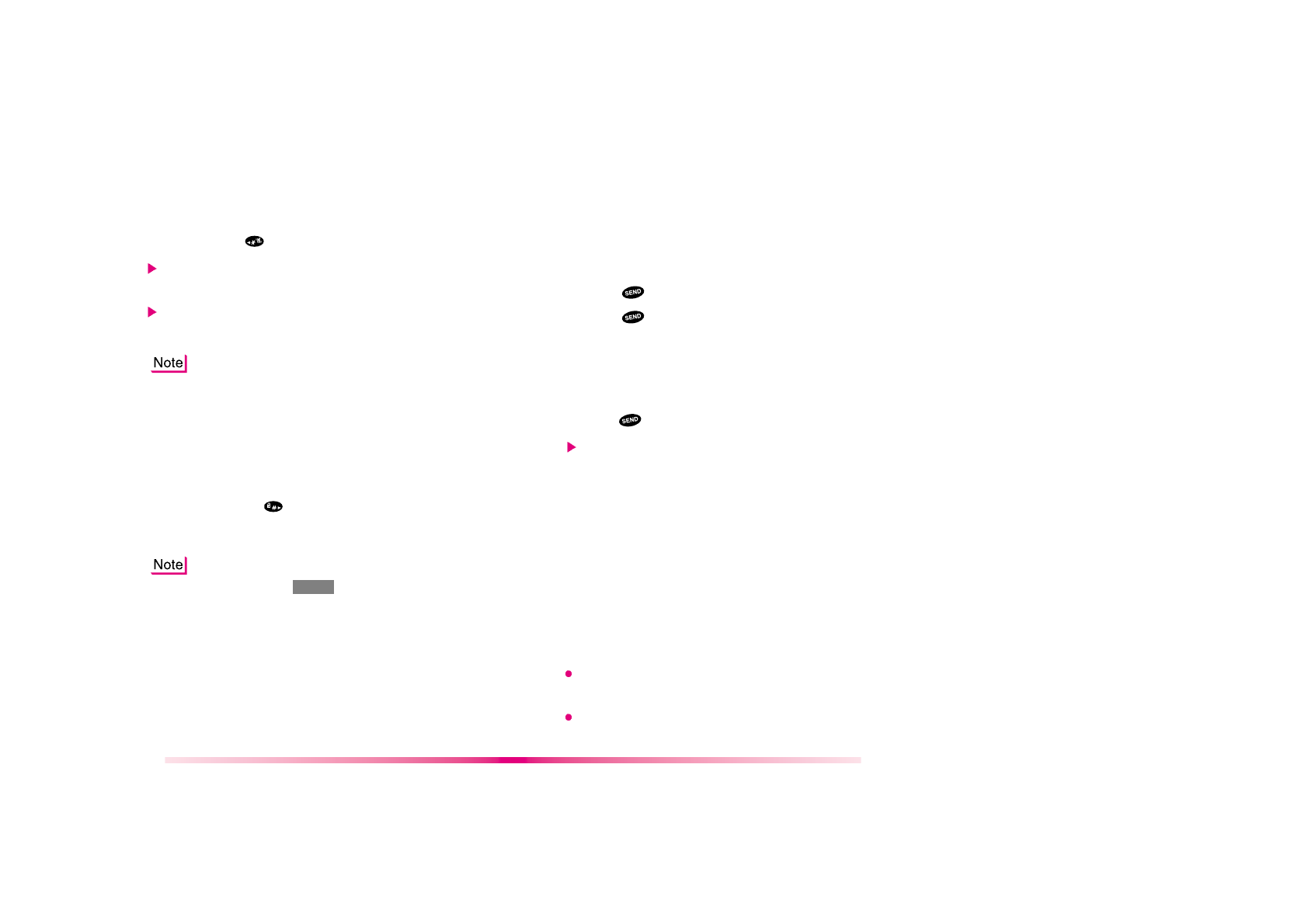
19
18
Using Quick Mode
Manner Mode
Using Manner Mode in a public place.
1. In the standby mode, activate manner mode by
pressing the
. (for 2 seconds)
When Manner Mode is set, “Manner Mode” is
displayed on the LCD screen.
When Manner Mode is set, Key Tone dose not
sound and Vibration is selected as the ringer.
To turn off the Manner Mode
To turn off the status, press in again until
“Normal Mode Entered” is displayed.
Set-up of Lock Function
Used to prevent others from using your phone.
1. In the standby mode, activate the lock function
by pressing the
. (for 2 seconds)
“Lock mode Setting” will be displayed.
To release the Lock Function
Press Soft Key 1
unlock
, then enter
lock code(4 digits).
D e f a u l t v a l u e i s t h e l a s t 4 d i g i t s o f y o u r p h o n e
number after activation.
Call Waiting
Your cellular service may offer the call waiting feature.
While you are answering a call, you may hear two
beeps indicating another incoming call. When call
waiting is enabled, you may put the active call on hold
while you answer the other incoming call. Check with
your cellular service about this feature.
1. Press
to receive a waiting call.
2. Press
again to switch between calls.
Redialing Calls
Redialing Calls Manually
1. Press
to redial the last number in call history.
You can also redial any of the last 10 numbers
you have dialed. The last 10 numbers can be
stored in the call history list (See the “Recent
Call History List” on page 41.).
Adjusting the Volume
The volume buttons on the left topside of the phone
can be used to adjust earpiece, ringer, key beep
volumes and message volume. The upper button
i n c r e a s e s a n d t h e l o w e r b u t t o n d e c r e a s e s t h e
volume.
You may adjust the earpiece volume while you are
in a call.
Adjust the ringer volume while the phone is
ringing.




















































