Строительные пылесосы Makita DVC864LZ - инструкция пользователя по применению, эксплуатации и установке на русском языке. Мы надеемся, она поможет вам решить возникшие у вас вопросы при эксплуатации техники.
Если остались вопросы, задайте их в комментариях после инструкции.
"Загружаем инструкцию", означает, что нужно подождать пока файл загрузится и можно будет его читать онлайн. Некоторые инструкции очень большие и время их появления зависит от вашей скорости интернета.
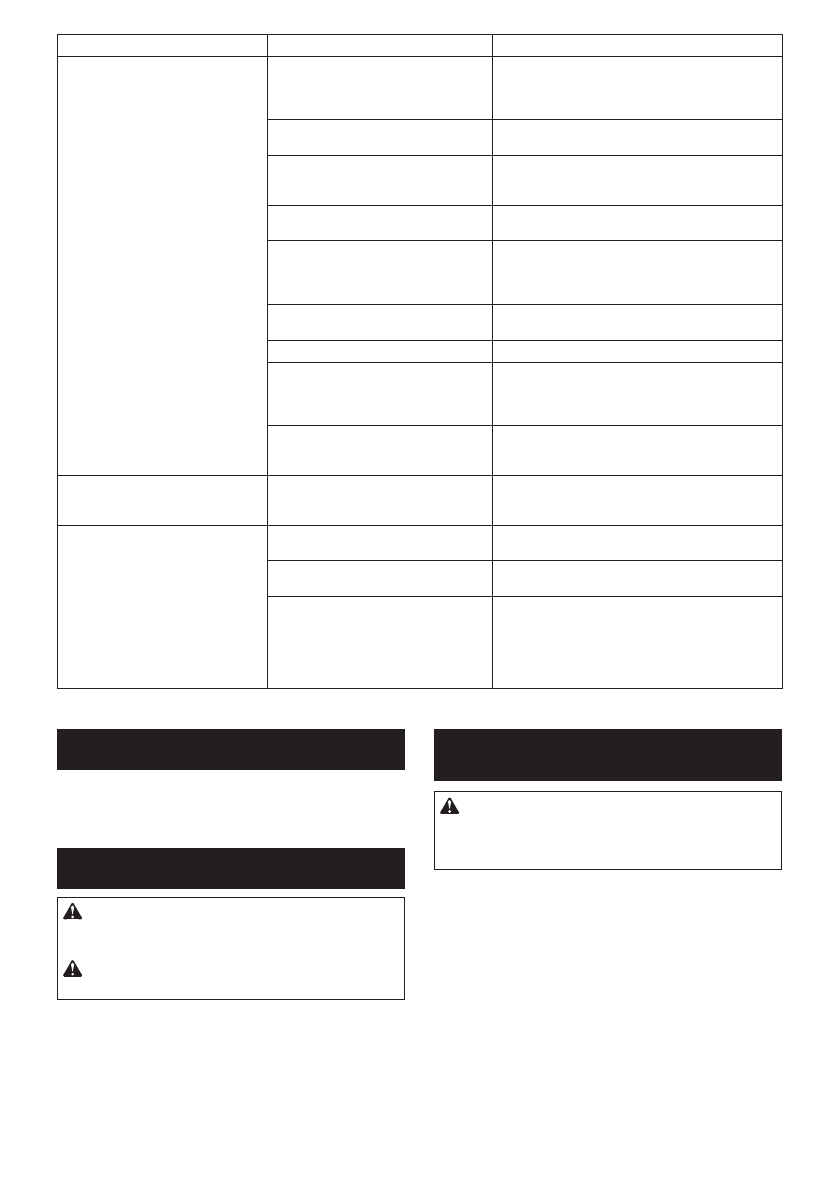
15 ENGLISH
State of abnormality
Probable cause (malfunction)
Remedy
The cleaner does not run along with
the switch operation of the tool.
The wireless unit is not installed into
the tool.
The wireless unit is improperly installed
into the tool.
Install the wireless unit correctly in the tool.
The terminal of the wireless unit and/or
the slot is dirty.
Gently wipe off dust and dirt on the terminal of the
wireless unit and clean the slot of the tool.
The wireless activation button on the
tool has not been pushed.
Push the wireless activation button briefly and make
sure that the wireless activation lamp is blinking
in blue.
The stand-by switch on the cleaner is
not set to "AUTO".
Set the stand-by switch on the cleaner to "AUTO".
More than 10 tools are registered to
the cleaner.
Perform the tool registration again.
If more than 10 tools are registered to the cleaner,
the tool registered earliest will be cancelled
automatically.
The cleaner erased all tool
registrations.
Perform the tool registration again.
No power supply
Supply the power to the tool and the cleaner.
The tool and cleaner is away from each
other (out of the transmission range).
Get the tool and the cleaner closer to each other.
The maximum transmission distance is approxi-
mately 10 m however it may vary according to the
circumstances.
Radio disturbance by other appliances
which generate high-intensity radio
waves.
Keep the tool and the cleaner away from the appli
-
ances such as Wi-Fi devices and microwave ovens.
The cleaner runs while the tool's
switch trigger is not pulled.
Other users are using the wireless acti
-
vation of the cleaner with their tools.
Turn off the wireless activation button of the other
tools or cancel the tool registration of the other
tools.
Cannot erase all tool registrations in
the cleaner.
Pressing the wireless button on the tool. Press the wireless button on the cleaner for erasing
all tool registrations.
The stand-by switch on the cleaner is
not set to "AUTO".
Set the stand-by switch on the cleaner to "AUTO".
The wireless activation button is not
hold down correctly.
Hold down the wireless activation button for more
than 6 seconds and then release it when the wire
-
less activation lamp blinks in red. Hold down the
wireless activation button for more than 6 seconds
again until the wireless activation button rapidly
blinks in red and then release the button.
PARTS DESCRIPTION
►
Fig.19:
1.
Tank cover
2.
Powder filter (HEPA)
3.
Damper
4.
Prefilter
5.
Tank
ASSEMBLY
CAUTION:
Always be sure that the tool is
switched off and the battery cartridge is removed
before carrying out any work on the tool.
CAUTION:
Always wear dust mask during
assembly or maintenance.
Installing the powder filter (HEPA)
and prefilter (for dry dust)
CAUTION:
Never pick up water or other liq-
uids or wet dusts when using the powder filter.
Picking up such things may cause the powder filter
breakage.
To use powder filter:
1.
Place the prefilter in the tank with aligning the
mounting position markings.
2.
Mount the damper on the powder filter and then
place them in the prefilter with aligning the mounting
position markings.
3.
Finally, mount the tank cover and lock it.
►
Fig.20:
1.
Tank cover
2.
Powder filter (HEPA)
3.
Damper
4.
Prefilter
5.
Tank
6.
Mounting
position marking
Содержание
- 85 ОСТОРОЖНО; Символы
- 86 МЕРЫ БЕЗОПАСНОСТИ
- 88 Важные правила техники; СОХРАНИТЕ ДАННЫЕ
- 89 Советы по обеспечению мак; ОПИСАНИЕ РАБОТЫ; Установка или снятие блока
- 90 Защита от перегрузки
- 91 ФУНКЦИЯ
- 92 Запуск функции беспроводной
- 93 Удаление всех записей
- 94 Поиск и устранение неисправностей для функции беспроводной
- 95 ОПИСАНИЕ ДЕТАЛЕЙ; Установка пылевого
- 97 Подсоединение шланга; ОБСЛУЖИВАНИЕ; Хранение дополнительного; ДОПОЛНИТЕЛЬНЫЕ
Характеристики
Остались вопросы?Не нашли свой ответ в руководстве или возникли другие проблемы? Задайте свой вопрос в форме ниже с подробным описанием вашей ситуации, чтобы другие люди и специалисты смогли дать на него ответ. Если вы знаете как решить проблему другого человека, пожалуйста, подскажите ему :)

















































































































