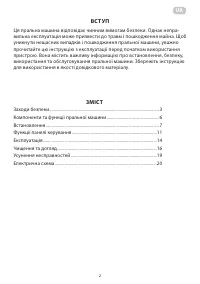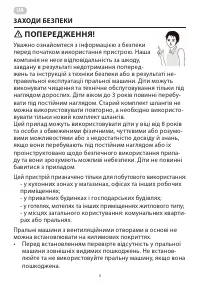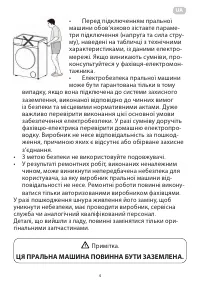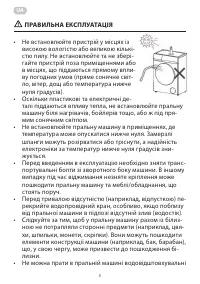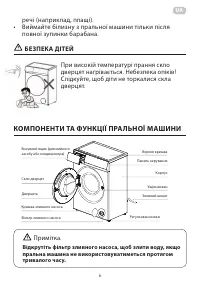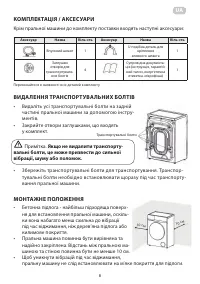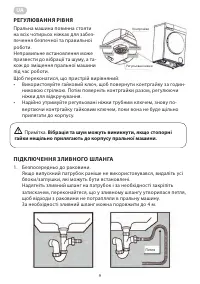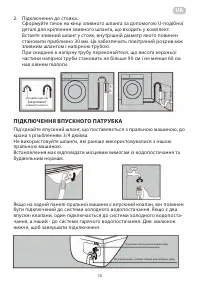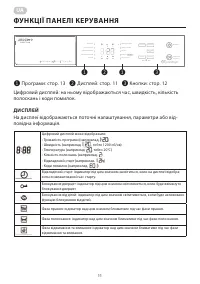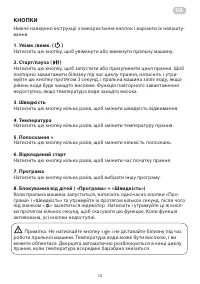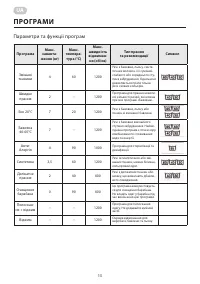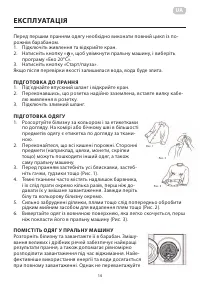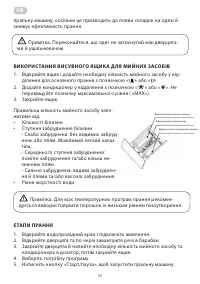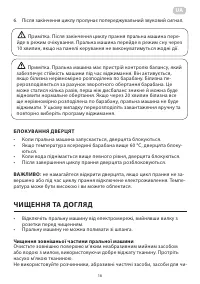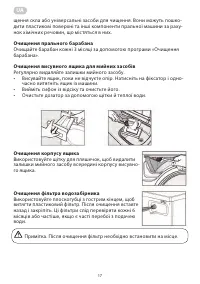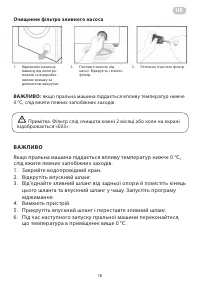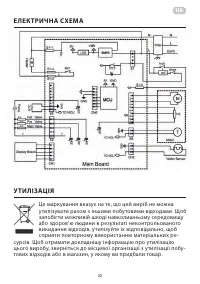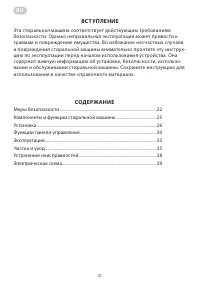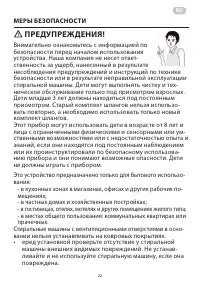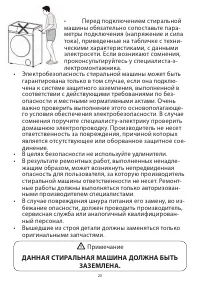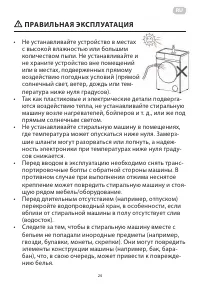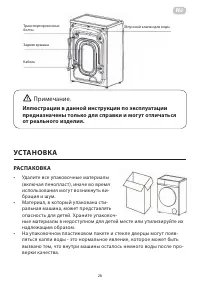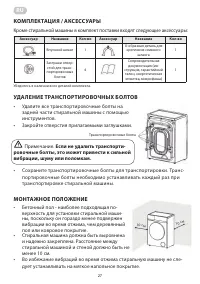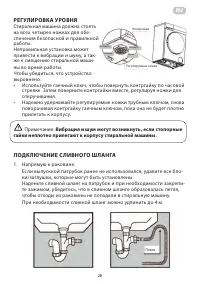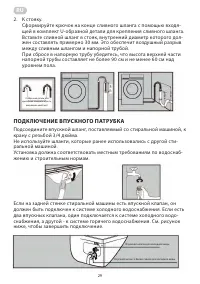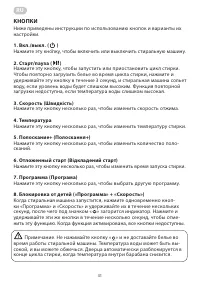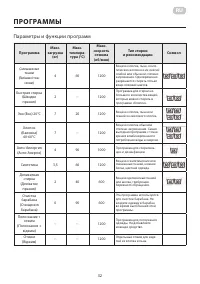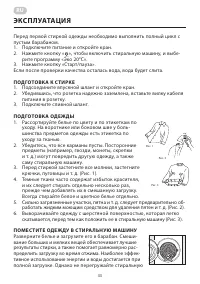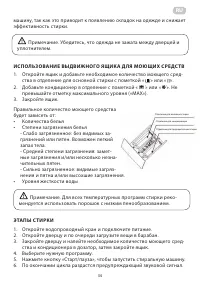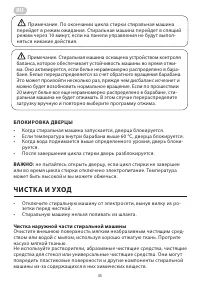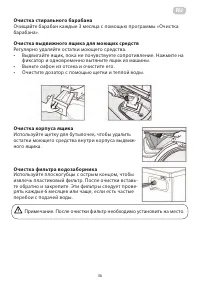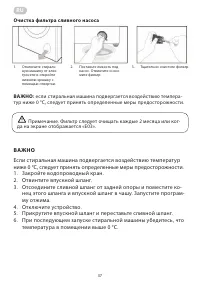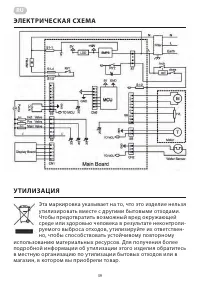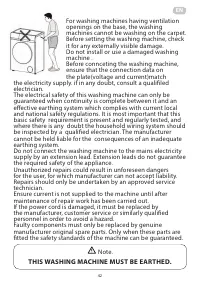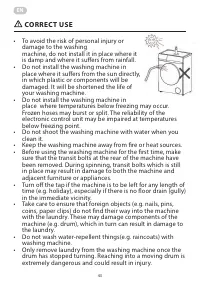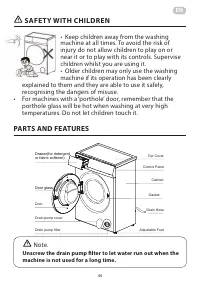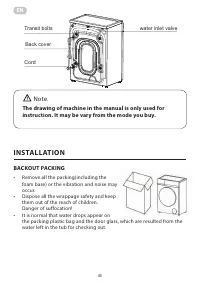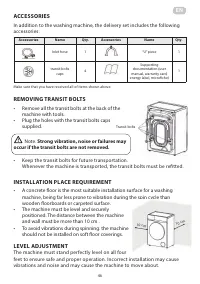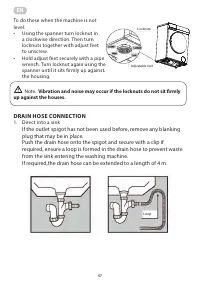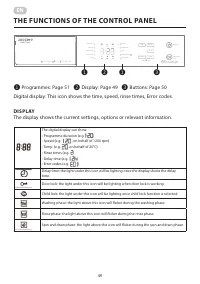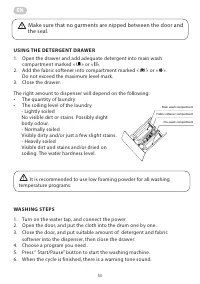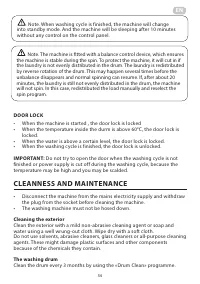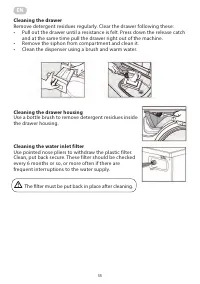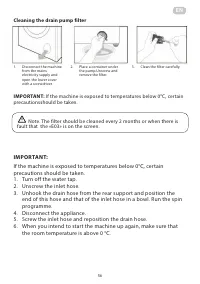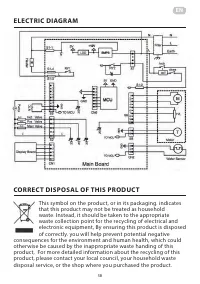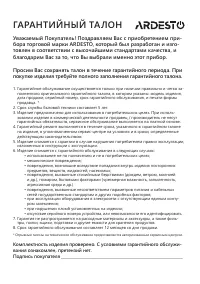Стиральная машина ARDESTOBright SWMG-7120W - инструкция пользователя по применению, эксплуатации и установке на русском языке. Мы надеемся, она поможет вам решить возникшие у вас вопросы при эксплуатации техники.
Если остались вопросы, задайте их в комментариях после инструкции.
"Загружаем инструкцию", означает, что нужно подождать пока файл загрузится и можно будет его читать онлайн. Некоторые инструкции очень большие и время их появления зависит от вашей скорости интернета.
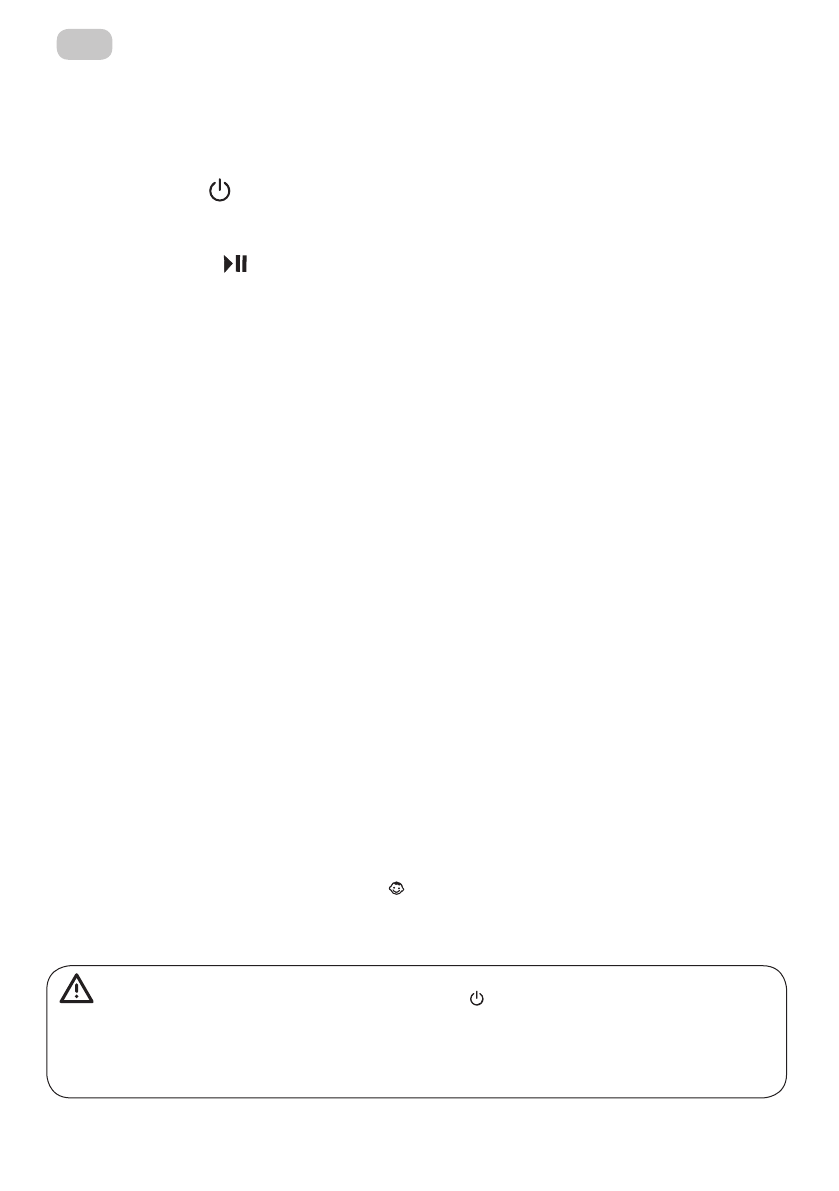
RU
КНОПКИ
Ниже приведены инструкции по использованию кнопок и варианты их
настройки.
1. Вкл./выкл. (
For your safety, Do not press the “ ” button and get out clothes while the machine
is running. Because the temperature of water may be high and it may scald you.
The door lock will open automatically at the end of a wash cycle while the temperature
of the drum is cool down.
The functions of the control panel
The functions of the control panel
Use process
Use process
Temp
Mixed
Eco 40-60
Synthetics
Delicates
/
Silk
Drum Clean
Spin
Rinse+Spin
20
℃
Super Quick
Delay
Rinse+
Press for 3
"
to reload
Anti-Allergy
Program
Speed
1
2
1
3
1
Programmes: Page 9
Display: Page 7
2
Buttons: Page 8
3
Display
The display shows the current settings, options or relevant information.
The digital display can show:
Delay time: the light under this icon will be lighting once the display shows the delay time.
Child lock: the light under this icon will be lighting once child lock function is selected.
Washing phase: the light above this icon will flicker during the washing phase.
Spin and drain phase: the light above this icon will flicker during the spin and drain phase.
Door lock: the light under this icon will be lighting when door lock is working.
Rinse phase: the light above this icon will flicker during the rinse phase.
Digital display: This icon shows the time, speed, rinse times, Error codes.
Programme duration (e.g. )
Speed (e.g. , on behalf of 1200 rpm )
Temp (e.g. , on behalf of 20
℃
)
Rinse times (e.g. )
Delay time (e.g. )
Error codes (e.g. )
Buttons
The following is the instruction of the buttons and their setting options.
2.Start/pause ( )
1.Power ( )
Press this button to turn the machine on or off.
3.Speed
Press this button repeatedly to change the spin speed.
4.Temp
Press
this button repeatedly to change the wash temperature.
5.Rinse+
Press
this button repeatedly to change the rinse times.
6.Delay
Press
this button repeatedly to change the delay time.
8.Child lock (“Program”+“Speed”)
When the machine starts, press
the “ Program ” and “ Speed ” buttons at the same time
for a few seconds and the light under the icon “ ” is lighting, then the function works.
When the function works, all buttons are not available.
Press the same buttons a few seconds to cancel this function .
Press this button to start or pause a wash cycle. To reload the laundry during a wash cycle,
press this button for 3 seconds, and the machine will drain if the water level is too high. The
reload function is unavailable if the temperature of the water is too high.
7
7.Promgram
Press
this button repeatedly to choose different program.
)
Нажмите эту кнопку, чтобы включить или выключить стиральную машину.
2. Старт/пауза (
For your safety, Do not press the “ ” button and get out clothes while the machine
is running. Because the temperature of water may be high and it may scald you.
The door lock will open automatically at the end of a wash cycle while the temperature
of the drum is cool down.
The functions of the control panel
The functions of the control panel
Use process
Use process
Temp
Mixed
Eco 40-60
Synthetics
Delicates
/
Silk
Drum Clean
Spin
Rinse+Spin
20
℃
Super Quick
Delay
Rinse+
Press for 3
"
to reload
Anti-Allergy
Program
Speed
1
2
1
3
1
Programmes: Page 9
Display: Page 7
2
Buttons: Page 8
3
Display
The display shows the current settings, options or relevant information.
The digital display can show:
Delay time: the light under this icon will be lighting once the display shows the delay time.
Child lock: the light under this icon will be lighting once child lock function is selected.
Washing phase: the light above this icon will flicker during the washing phase.
Spin and drain phase: the light above this icon will flicker during the spin and drain phase.
Door lock: the light under this icon will be lighting when door lock is working.
Rinse phase: the light above this icon will flicker during the rinse phase.
Digital display: This icon shows the time, speed, rinse times, Error codes.
Programme duration (e.g. )
Speed (e.g. , on behalf of 1200 rpm )
Temp (e.g. , on behalf of 20
℃
)
Rinse times (e.g. )
Delay time (e.g. )
Error codes (e.g. )
Buttons
The following is the instruction of the buttons and their setting options.
2.Start/pause ( )
1.Power ( )
Press this button to turn the machine on or off.
3.Speed
Press this button repeatedly to change the spin speed.
4.Temp
Press
this button repeatedly to change the wash temperature.
5.Rinse+
Press
this button repeatedly to change the rinse times.
6.Delay
Press
this button repeatedly to change the delay time.
8.Child lock (“Program”+“Speed”)
When the machine starts, press
the “ Program ” and “ Speed ” buttons at the same time
for a few seconds and the light under the icon “ ” is lighting, then the function works.
When the function works, all buttons are not available.
Press the same buttons a few seconds to cancel this function .
Press this button to start or pause a wash cycle. To reload the laundry during a wash cycle,
press this button for 3 seconds, and the machine will drain if the water level is too high. The
reload function is unavailable if the temperature of the water is too high.
7
7.Promgram
Press
this button repeatedly to choose different program.
)
Нажмите эту кнопку, чтобы запустить или приостановить цикл стирки.
Чтобы повторно загрузить белье во время цикла стирки, нажмите и
удерживайте эту кнопку в течение 3 секунд, и стиральная машина сольет
воду, если уровень воды будет слишком высоким. Функция повторной
загрузки недоступна, если температура воды слишком высокая.
3. Скорость (Швидкість)
Нажмите эту кнопку несколько раз, чтобы изменить скорость отжима.
4. Температура
Нажмите эту кнопку несколько раз, чтобы изменить температуру стирки.
5. Полоскание+ (Полоскання+)
Нажмите эту кнопку несколько раз, чтобы изменить количество поло-
сканий.
6. Отложенный старт (Відкладений старт)
Нажмите эту кнопку несколько раз, чтобы изменить время запуска стирки.
7. Программа (Програма)
Нажмите эту кнопку несколько раз, чтобы выбрать другую программу.
8. Блокировка от детей («Программа» + «Скорость»)
Когда стиральная машина запустится, нажмите одновременно кноп-
ки «Программа» и «Скорость» и удерживайте их в течение нескольких
секунд, после чего под значком «
For your safety, Do not press the “ ” button and get out clothes while the machine
is running. Because the temperature of water may be high and it may scald you.
The door lock will open automatically at the end of a wash cycle while the temperature
of the drum is cool down.
The functions of the control panel
The functions of the control panel
Use process
Use process
Temp
Mixed
Eco 40-60
Synthetics
Delicates
/
Silk
Drum Clean
Spin
Rinse+Spin
20
℃
Super Quick
Delay
Rinse+
Press for 3
"
to reload
Anti-Allergy
Program
Speed
1
2
1
3
1
Programmes: Page 9
Display: Page 7
2
Buttons: Page 8
3
Display
The display shows the current settings, options or relevant information.
The digital display can show:
Delay time: the light under this icon will be lighting once the display shows the delay time.
Child lock: the light under this icon will be lighting once child lock function is selected.
Washing phase: the light above this icon will flicker during the washing phase.
Spin and drain phase: the light above this icon will flicker during the spin and drain phase.
Door lock: the light under this icon will be lighting when door lock is working.
Rinse phase: the light above this icon will flicker during the rinse phase.
Digital display: This icon shows the time, speed, rinse times, Error codes.
Programme duration (e.g. )
Speed (e.g. , on behalf of 1200 rpm )
Temp (e.g. , on behalf of 20
℃
)
Rinse times (e.g. )
Delay time (e.g. )
Error codes (e.g. )
Buttons
The following is the instruction of the buttons and their setting options.
2.Start/pause ( )
1.Power ( )
Press this button to turn the machine on or off.
3.Speed
Press this button repeatedly to change the spin speed.
4.Temp
Press
this button repeatedly to change the wash temperature.
5.Rinse+
Press
this button repeatedly to change the rinse times.
6.Delay
Press
this button repeatedly to change the delay time.
8.Child lock (“Program”+“Speed”)
When the machine starts, press
the “ Program ” and “ Speed ” buttons at the same time
for a few seconds and the light under the icon “ ” is lighting, then the function works.
When the function works, all buttons are not available.
Press the same buttons a few seconds to cancel this function .
Press this button to start or pause a wash cycle. To reload the laundry during a wash cycle,
press this button for 3 seconds, and the machine will drain if the water level is too high. The
reload function is unavailable if the temperature of the water is too high.
7
7.Promgram
Press
this button repeatedly to choose different program.
» загорится индикатор. Нажмите и
удерживайте эти же кнопки в течение несколько секунд, чтобы отме-
нить эту функцию. Когда функция активирована, все кнопки недоступны.
Примечание. Не нажимайте кнопку «
For your safety, Do not press the “ ” button and get out clothes while the machine
is running. Because the temperature of water may be high and it may scald you.
The door lock will open automatically at the end of a wash cycle while the temperature
of the drum is cool down.
The functions of the control panel
The functions of the control panel
Use process
Use process
Temp
Mixed
Eco 40-60
Synthetics
Delicates
/
Silk
Drum Clean
Spin
Rinse+Spin
20
℃
Super Quick
Delay
Rinse+
Press for 3
"
to reload
Anti-Allergy
Program
Speed
1
2
1
3
1
Programmes: Page 9
Display: Page 7
2
Buttons: Page 8
3
Display
The display shows the current settings, options or relevant information.
The digital display can show:
Delay time: the light under this icon will be lighting once the display shows the delay time.
Child lock: the light under this icon will be lighting once child lock function is selected.
Washing phase: the light above this icon will flicker during the washing phase.
Spin and drain phase: the light above this icon will flicker during the spin and drain phase.
Door lock: the light under this icon will be lighting when door lock is working.
Rinse phase: the light above this icon will flicker during the rinse phase.
Digital display: This icon shows the time, speed, rinse times, Error codes.
Programme duration (e.g. )
Speed (e.g. , on behalf of 1200 rpm )
Temp (e.g. , on behalf of 20
℃
)
Rinse times (e.g. )
Delay time (e.g. )
Error codes (e.g. )
Buttons
The following is the instruction of the buttons and their setting options.
2.Start/pause ( )
1.Power ( )
Press this button to turn the machine on or off.
3.Speed
Press this button repeatedly to change the spin speed.
4.Temp
Press
this button repeatedly to change the wash temperature.
5.Rinse+
Press
this button repeatedly to change the rinse times.
6.Delay
Press
this button repeatedly to change the delay time.
8.Child lock (“Program”+“Speed”)
When the machine starts, press
the “ Program ” and “ Speed ” buttons at the same time
for a few seconds and the light under the icon “ ” is lighting, then the function works.
When the function works, all buttons are not available.
Press the same buttons a few seconds to cancel this function .
Press this button to start or pause a wash cycle. To reload the laundry during a wash cycle,
press this button for 3 seconds, and the machine will drain if the water level is too high. The
reload function is unavailable if the temperature of the water is too high.
7
7.Promgram
Press
this button repeatedly to choose different program.
» и не доставайте белье во
время работы стиральной машины. Температура воды может быть вы-
сокой, и вы можете обжечься. Дверца автоматически разблокируется в
конце цикла стирки, когда температура внутри барабана снизится.
31
Содержание
- 21 Эта стиральная машина соответствует действующим требованиям
- 22 МЕРЫ БЕЗОПАСНОСТИ
- 23 ДАННАЯ СТИРАЛЬНАЯ МАШИНА ДОЛЖНА БЫТЬ
- 24 ПРАВИЛЬНАЯ ЭКСПЛУАТАЦИЯ
- 25 БЕЗОПАСНОСТЬ ДЕТЕЙ; При высокой температуре стирки стекло; КОМПОНЕНТЫ И ФУНКЦИИ СТИРАЛЬНОЙ МАШИНЫ; Открутите фильтр сливного насоса, чтобы слить воду,
- 26 Иллюстрации в данной инструкции по эксплуатации; УС ТАНОВКА; РАСПАКОВКА
- 27 Если не удалить транспорти-; МОНТАЖНОЕ ПОЛОЖЕНИЕ
- 28 РЕГУЛИРОВКА УРОВНЯ; Вибрация и шум могут возникнуть, если стопорные; ПОДКЛЮЧЕНИЕ СЛИВНОГО ШЛАНГА
- 29 ПОДКЛЮЧЕНИЕ ВПУСКНОГО ПАТРУБКА
- 30 ФУНКЦИИ ПАНЕЛИ УПРАВЛЕНИЯ; Программы стр. 32
- 32 ПРОГРАММЫ; Параметры и функции программ
- 33 Programs; How to use washer; Washing preparation; ЭКСПЛУАТАЦИЯ; ПОДГОТОВКА К С ТИРКЕ
- 35 БЛОКИРОВКА ДВЕРЦЫ; ЧИС ТКА И УХОД; Чистка наружной части стиральной машины
- 37 Очистка фильтра сливного насоса; если стиральная машина подвергается воздействию темпера-; Примечание. Фильтр следует очищать каждые 2 месяца или ког-; ВАЖНО
- 38 УС ТРАНЕНИЕ НЕИСПРАВНОС ТЕЙ
- 61 ГАРАНТИЙНЫЙ ТА ЛОН; Уважаемый Покупатель! Поздравляем Вас с приобретением при
- 63 Warranty card/Гарантійний талон/Гарантийный талон
Характеристики
Остались вопросы?Не нашли свой ответ в руководстве или возникли другие проблемы? Задайте свой вопрос в форме ниже с подробным описанием вашей ситуации, чтобы другие люди и специалисты смогли дать на него ответ. Если вы знаете как решить проблему другого человека, пожалуйста, подскажите ему :)