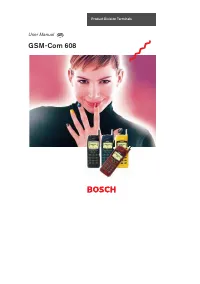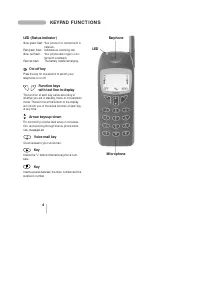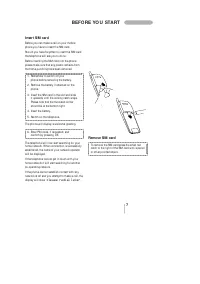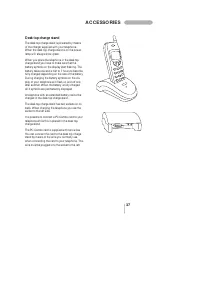Смартфоны Bosch 608 - инструкция пользователя по применению, эксплуатации и установке на русском языке. Мы надеемся, она поможет вам решить возникшие у вас вопросы при эксплуатации техники.
Если остались вопросы, задайте их в комментариях после инструкции.
"Загружаем инструкцию", означает, что нужно подождать пока файл загрузится и можно будет его читать онлайн. Некоторые инструкции очень большие и время их появления зависит от вашей скорости интернета.

27
C A LL BA RRI N G / C A LL W A I T I N G
I ncoming call barring
Sel ect
A l l c a l l s
i f you w ant to bar al l i n-
comi ng cal l s. Sel ect
R o a m i n g
i f you w ant
i ncomi ng cal l s to be barred onl y w hen you are
connected to a forei gn netw ork.
Cancelling call barrings
Cal l barri ngs can be cancel l ed i ndi vi dual l y or by
sel ecti ng
C a n c e l a l l
.
Call waiting
D uri ng a conversati on your tel ephone can noti fy
you that a new cal l i s w ai ti ng. Thi s i s i ndi cated by
a speci al ri ngi ng tone i n the earphone. To acti vate
thi s functi on j ust sel ect
A c t i v a t e
i n the Cal l
w ai ti ng opti on.
If you want to answer the new call press
A N S W E R
The acti ve cal l w i l l be put on hol d automati cal l y.
See page 10 for further detai l s on how to handl e
mul ti -party cal l s.
If you do not want to answer the call, press
REJECT
instead. You can have the new call
diverted to, for example, your telephone an-
swering service. See page 24 for how to set up
a call divert.
If you do not w ant to be di sturbed by new i n-
comi ng cal l s you can di sabl e the functi on by
sel ecti ng
C a n c e l
i n the Cal l w ai ti ng opti on.
You can al w ays see w hether Cal l w ai ti ng i s
acti vated or not by sel ecti ng
S t a t u s
.
Supplementary network services
Closed user group
Thi s i s a netw ork feature by w hi ch the use of your
tel ephone i s restri cted to certai n phone numbers
w i thi n a group defi ned by the netw ork operator
and the ow ner of the SIM card. You may be a
member of di fferent groups. Each group has i ts
ow n ID number. The netw ork defi nes w hi ch
group i s your defaul t user group. You have the
opti on of cal l i ng outsi de the group – perhaps at a
hi gher charge. Contact your netw ork operator for
further i nformati on.
U nstructured supplementary services (U SSD )
O n some netw orks you have the possi bi l i ty of
sendi ng unstructured suppl ementary servi ce
stri ngs. An U SSD servi ce stri ng shoul d al w ays be
termi nated by pressi ng the
-key. Contact your
netw ork operator for further detai l s.
In order to be abl e to send U SSD servi ce stri ngs
you must enter the Phone setup menu and sel ect
S p e e d d i a l l i n g o f f
. Pressi ng the rel evant
keys
0
to
9
for one second w i l l l ead you to the
al pha mode enabl i ng you to enter l etters and di -
gi ts i nstead of onl y di gi ts.