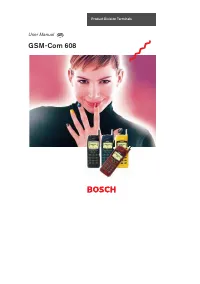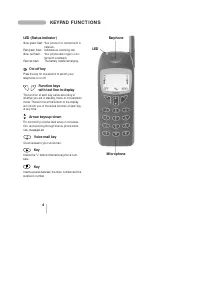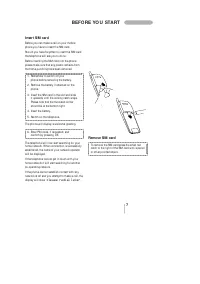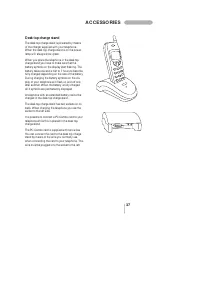Смартфоны Bosch 608 - инструкция пользователя по применению, эксплуатации и установке на русском языке. Мы надеемся, она поможет вам решить возникшие у вас вопросы при эксплуатации техники.
Если остались вопросы, задайте их в комментариях после инструкции.
"Загружаем инструкцию", означает, что нужно подождать пока файл загрузится и можно будет его читать онлайн. Некоторые инструкции очень большие и время их появления зависит от вашей скорости интернета.
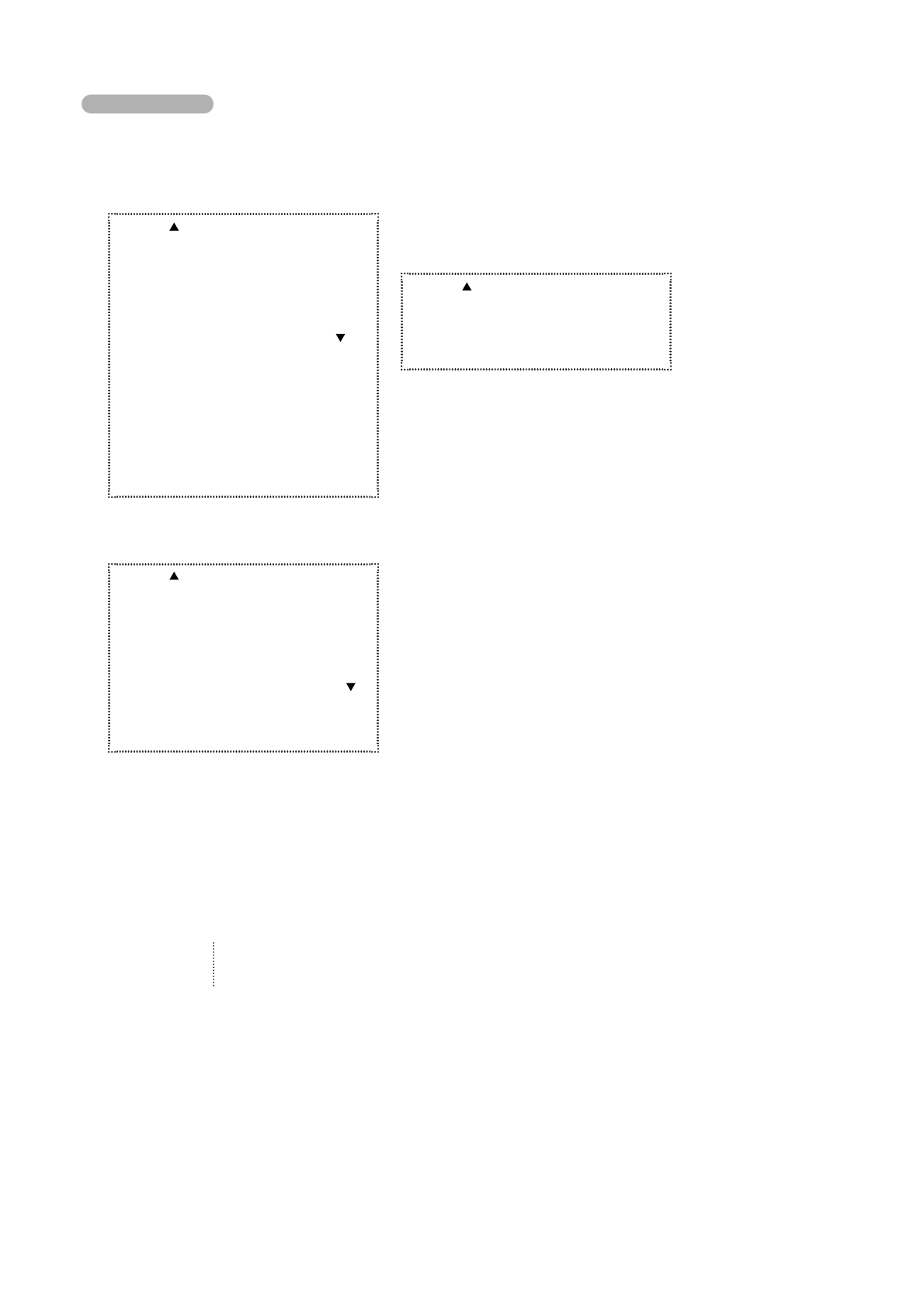
H ow to edit a name
or a telephone number
1. Press
to enter the Li st menu system.
2. Sel ect
P h o n e b o o k
and press
S E L E C T
3. Sel ect
E d i t e n t r y
and press
O K
4. Enter one or more l etters of the entry
you w i sh to edi t or sel ect i t by usi ng
5. Press
E D I T
6. Change the number usi ng
C L E A R
7. Enter the correct phone number.
8. Confi rm the change by pressi ng
O K
9. Change name and l ocati on number i n
the same w ay, i f necessary.
H ow to delete a name and
a telephone number
1. Press
to enter the Li st menu system.
2. Sel ect
P h o n e b o o k
and press
S E L E C T
3. Sel ect
D e l e t e e n t r y
and press
O K
4. Enter one or more l etters of the entry
you w i sh to del ete or sel ect i t by usi ng
5. Press
D E L E T E
6. Reconfi rm by pressi ng
O K
H ow to see the status of your
phone book
The tel ephone can di spl ay the total number of
l ocati ons on your SIM card and i nform you how
many of these are free.
1. Press
to enter the Li st menu system.
2. Sel ect
P h o n e b o o k
and press
S E L E C T
3. Sel ect
S t a t u s
and press
O K
PH O N E BO O K ED I T I N G
14