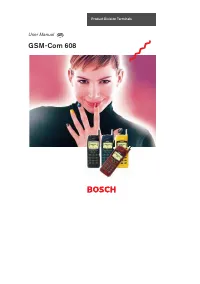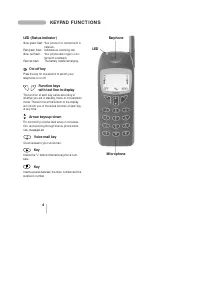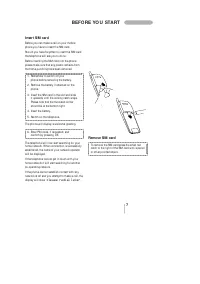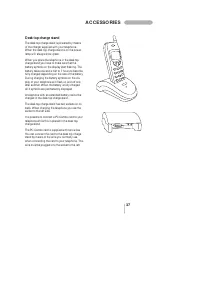Смартфоны Bosch 608 - инструкция пользователя по применению, эксплуатации и установке на русском языке. Мы надеемся, она поможет вам решить возникшие у вас вопросы при эксплуатации техники.
Если остались вопросы, задайте их в комментариях после инструкции.
"Загружаем инструкцию", означает, что нужно подождать пока файл загрузится и можно будет его читать онлайн. Некоторые инструкции очень большие и время их появления зависит от вашей скорости интернета.
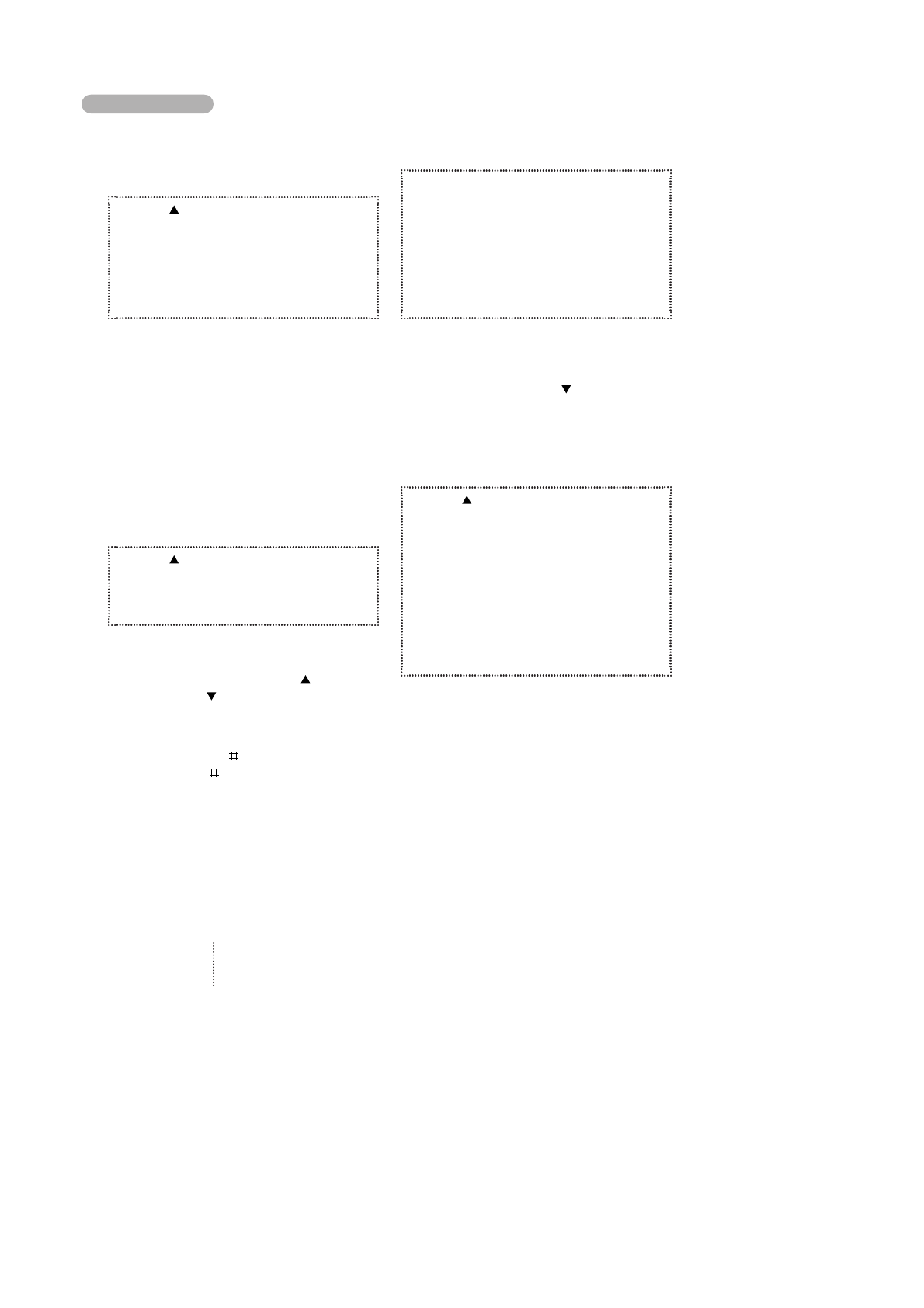
M ESSAG ES
20
H ow to read a message again
1. Press
to enter the Li st menu system.
2. Sel ect
M e s s a g e s
and press
S E L E C T
3. Sel ect
I n b o x
by pressi ng
O K
4. Scrol l through the l i st of messages and
confi rm your choi ce by pressi ng
S E L E C T
H ow to send a message
Before you can send a message you have to enter
your netw ork operator' s tel ephone number for
thi s speci al servi ce. Contact your netw ork opera-
tor to obtai n thi s number. O n page 29 you can see
how you enter thi s speci al phone number and
how to sel ect val i di ty peri od, transmi ssi on format
etc. once for al l . If you do not speci fy these para-
meters i n the Setup menu system you w i l l be
asked for a speci fi cati on each ti me you w i sh to
send a message.
1. Press
to enter the Li st menu system.
2. Sel ect
M e s s a g e s
and press
S E L E C T
3. Sel ect
N e w m e s s a g e
by pressi ng
O K
Start enteri ng your message usi ng the keypad i n
the same w ay as you enter a name or a tel e-
phone number i n the phone book.
moves the
cursor to the l eft,
moves the cursor to the
ri ght. D el ete unw anted characters by pressi ng
C L E A R
.
If you w ant to use the
-symbol i n your SM S
message press the
-key bri efl y tw i ce.
4. End your message by pressi ng
O K
5. Sel ect w hether you w i sh to
S e n d m e s s a g e
at once or w hether you w i sh to
S a v e m e s s a g e
for sendi ng i t l ater on.
6. Confi rm your choi ce by pressi ng
S E L E C T
H avi ng sel ected
S e n d m e s s a g e
the phone
w i l l ask for a phone number to send the message
to. Ei ther enter a phone number or sel ect one
from your phone book usi ng
The message i s automati cal l y stored i n O utbox
under M essages i n the Li st menu system.
H ow to edit an old message
1. Press
to enter the Li st menu system.
2. Sel ect
M e s s a g e s
and press
S E L E C T
3. Sel ect
I n b o x
or
O u t b o x
by pressi ng
O K
4. Sel ect the message you w i sh to edi t
and confi rm by pressi ng
S E L E C T
5. Press
O P T I O N
6. Sel ect
E d i t m e s s a g e
and press
O K
A di gi t betw een the scrol l i ndi cators on the
di spl ay i ndi cates the number of the i ndi vi dual
messages.