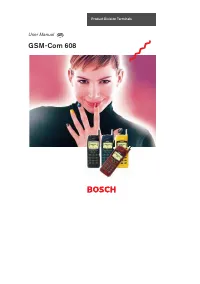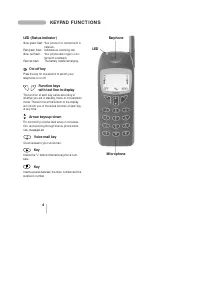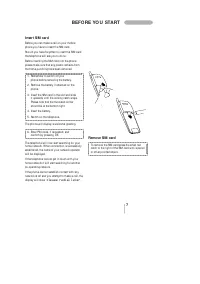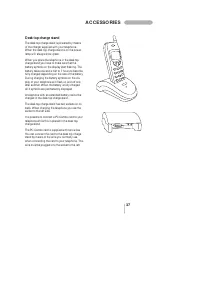Смартфоны Bosch 608 - инструкция пользователя по применению, эксплуатации и установке на русском языке. Мы надеемся, она поможет вам решить возникшие у вас вопросы при эксплуатации техники.
Если остались вопросы, задайте их в комментариях после инструкции.
"Загружаем инструкцию", означает, что нужно подождать пока файл загрузится и можно будет его читать онлайн. Некоторые инструкции очень большие и время их появления зависит от вашей скорости интернета.
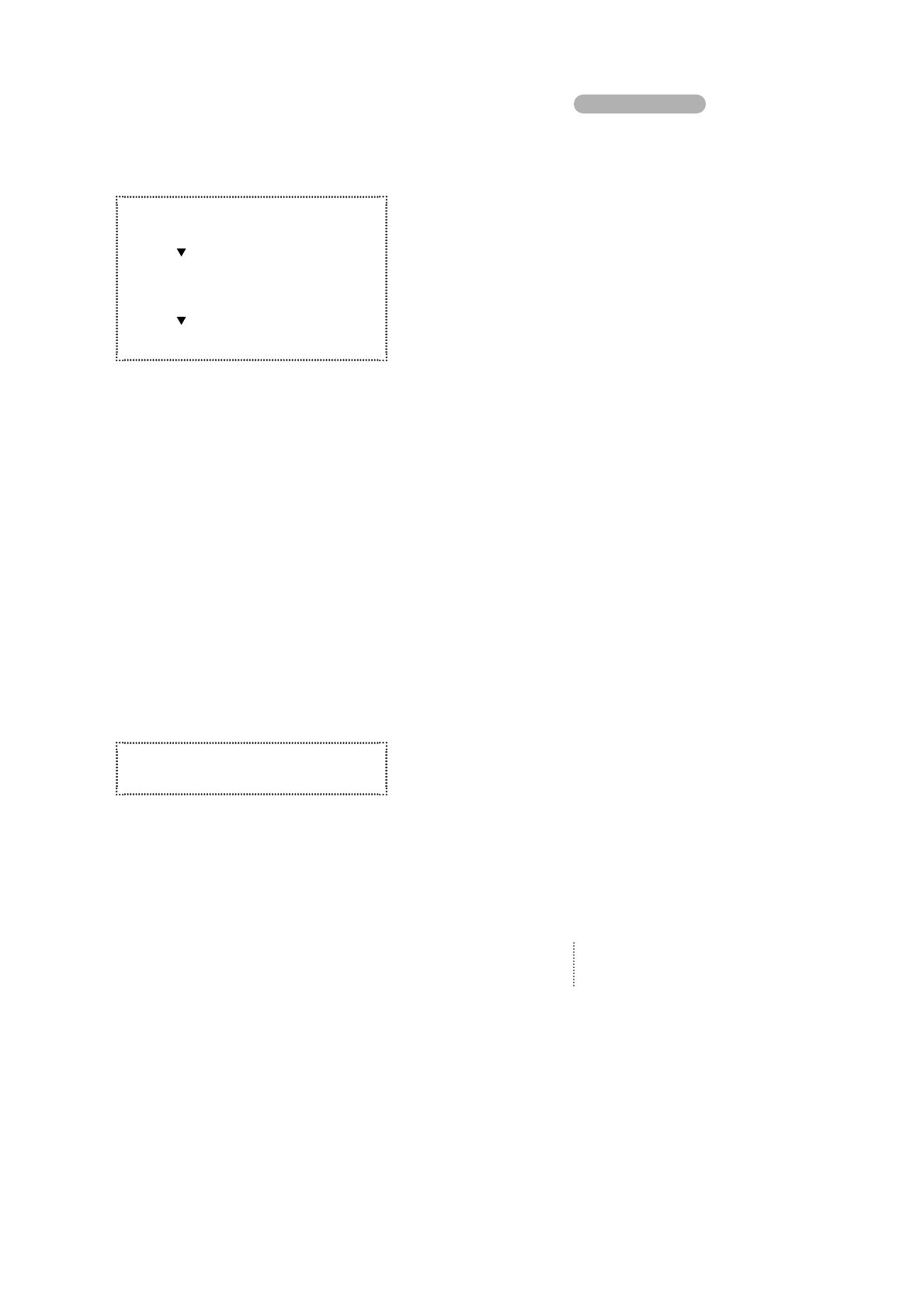
H ow to access the Setup menu system
1. Press
M E N U
2. Sel ect the menu you w ant to access
usi ng
3. Confi rm by pressi ng
S E L E C T
4. Sel ect the sub menu you w ant to access
usi ng
5. Confi rm by pressi ng
S E L E C T
M enu numbers
O n the ri ght hand si de i n the fi rst l i ne of the di s-
pl ay you w i l l al w ays see the number of the menu
and sub menu i n w hi ch you are operati ng. Thi s i s
i ndi cated by up to 6 di gi ts.
Exampl e:
6 2
6
= M enu 6: Cal l ti mers and charge
2
= Sub menu 2: Vi ew total cal l s
A
√
before the sub menu/opti on number i ndi cates
the opti on you have sel ected.
Shortcut to the setup menu system
As you get more fami l i ar w i th the Setup menu
system, you w i l l probabl y fi nd i t easi er to access
some of the menus si mpl y by pressi ng the menu
code number.
For exampl e, to see the durati on of your total
cal l s:
1. Press
M E N U
2. Press
62
Back to standby mode
W hi l e you are i n menu mode, hol di ng
E X I T
w i l l al w ays bri ng you to the standby mode.
The tel ephone automati cal l y returns to standby
mode w hen no key has been pressed for 60 se-
conds.
23
SET U P M EN U SYST EM