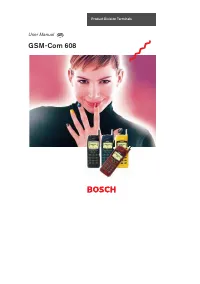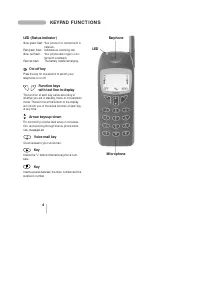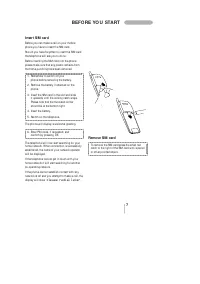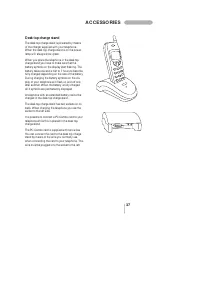Смартфоны Bosch 608 - инструкция пользователя по применению, эксплуатации и установке на русском языке. Мы надеемся, она поможет вам решить возникшие у вас вопросы при эксплуатации техники.
Если остались вопросы, задайте их в комментариях после инструкции.
"Загружаем инструкцию", означает, что нужно подождать пока файл загрузится и можно будет его читать онлайн. Некоторые инструкции очень большие и время их появления зависит от вашей скорости интернета.
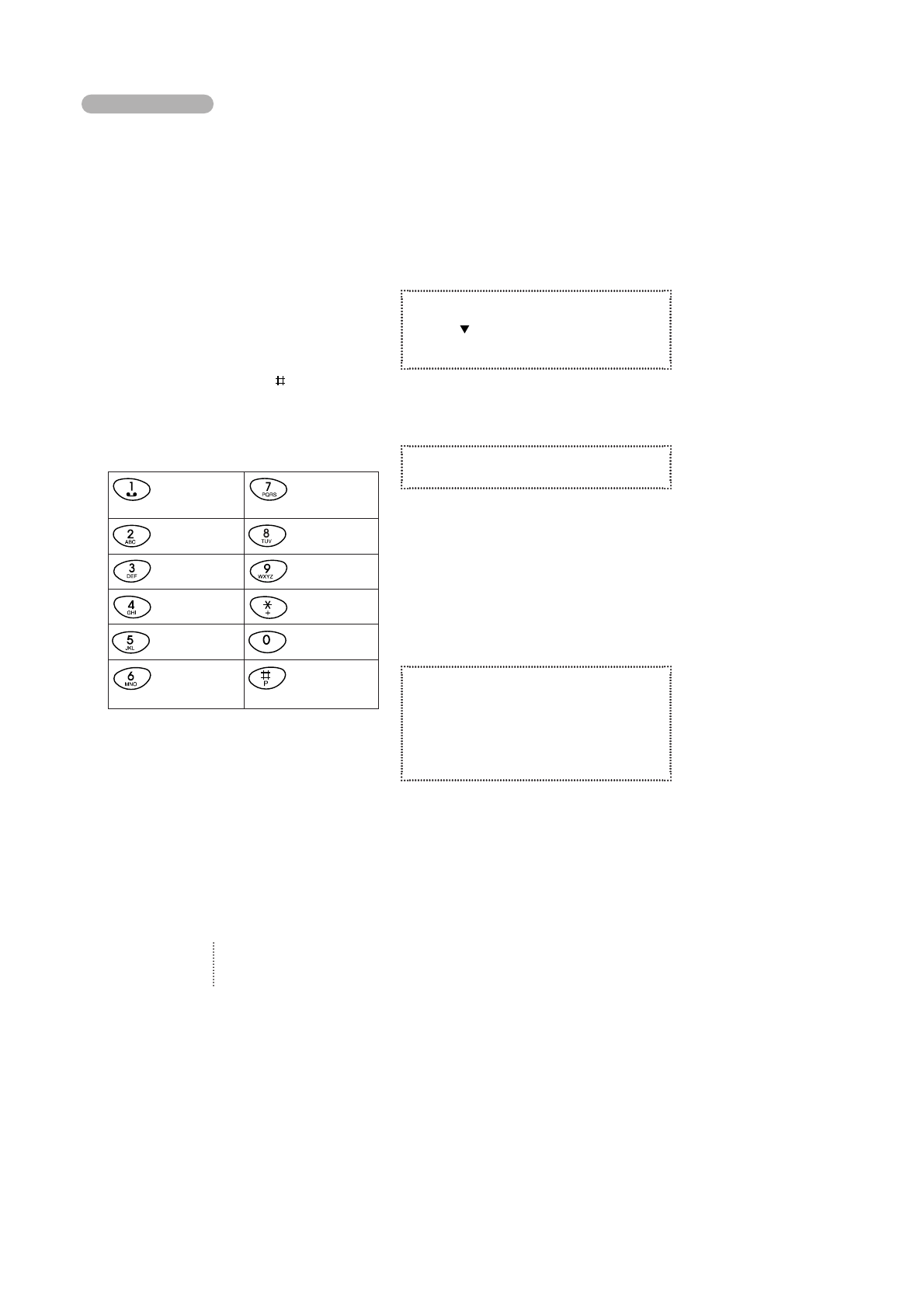
You can store names and tel ephone numbers i n
a phone book. The entri es are stored on the SIM
card and the number of entri es i s dependent on
the capaci ty of the SIM card.
Each name may (dependi ng on SIM card) contai n
up to 20 characters and each tel ephone number
up to 40 di gi ts.
There are several characters avai l abl e on each
key, as show n i n the tabl e bel ow. Press once to
get the fi rst character, tw i ce to get the second
character, and so on. W hen you need a space
betw een tw o characters, press
H ol di ng dow n one of the keys for one second w i l l
gi ve you the opti on of l ow er case. Just press the
key agai n for one second to return to upper case.
H ow to edit a name and a phone
number
Press
C L E A R
bri efl y
– one character w i l l be del eted
Press
C L E A R
for one second
– the enti re di spl ay w i l l be del eted
H ow to store a name
and a telephone number
If you enter the phone number w i th the hel p of
"+" fol l ow ed by the nati onal code you can use
your phone book abroad w i thout havi ng to thi nk
about i nternati onal codes.
1. Enter the phone number.
2. Press
3. Enter name and press
O K
The tel ephone w i l l suggest that the name/number
shoul d be stored under the fi rst vacant l ocati on
number.
4. Confi rm the l ocati on number by
pressi ng
O K
H ow to select your own
location number
If you do not w ant to store the entry under the
suggested l ocati on number, you can sel ect a
number of your ow n choi ce. Store frequentl y
used numbers i n l ocati on numbers 1 to 9 so that
you can speed di al them by pressi ng onl y one
key (see page 13).
1. Store tel ephone number and name as
descri bed previ ousl y i n steps 1. to 3.
2. Press
C L E A R
and enter a l ocati on
number of your ow n choi ce (up to 3 di gi ts).
3. Confi rm by pressi ng
O K
If you choose a location number that is occupied,
the phone will give you the option of overwriting
the existing entry. If you do not want to overwrite
the existing entry, press
E X I T
and the location
number suggested will be visible again.
PH O N E BO O K
12
1 . , ; : ’ ” ! ¡ ? ¿
& % £ $ ¥ @ § ¤
A B C 2 Æ Å Ä Ç
a b c 2 æ å ä à
D E F 3 É
∆
d e f 3 é è
G H I 4
Γ
g h i 4 ì
J K L 5
j k l 5
M N O 6 Ø
Ñ Ö
Ω
m n o 6 ø ñ ö ò
P Q R S 7 ß
Π Φ Ψ Σ
p q r s 7 ß
T U V 8 Ü
Θ
t u v 8 ü ù
W X Y Z 9
Ξ
w x y z 9
* +
0- / ( ) = < >_
Space #
V