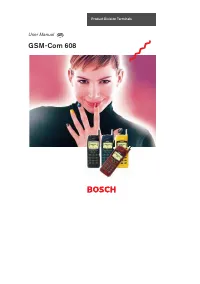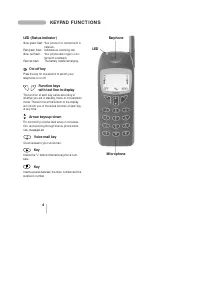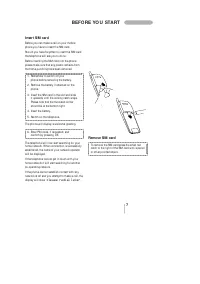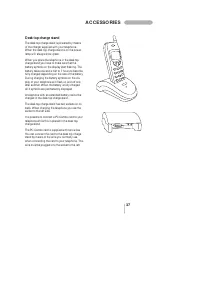Смартфоны Bosch 608 - инструкция пользователя по применению, эксплуатации и установке на русском языке. Мы надеемся, она поможет вам решить возникшие у вас вопросы при эксплуатации техники.
Если остались вопросы, задайте их в комментариях после инструкции.
"Загружаем инструкцию", означает, что нужно подождать пока файл загрузится и можно будет его читать онлайн. Некоторые инструкции очень большие и время их появления зависит от вашей скорости интернета.
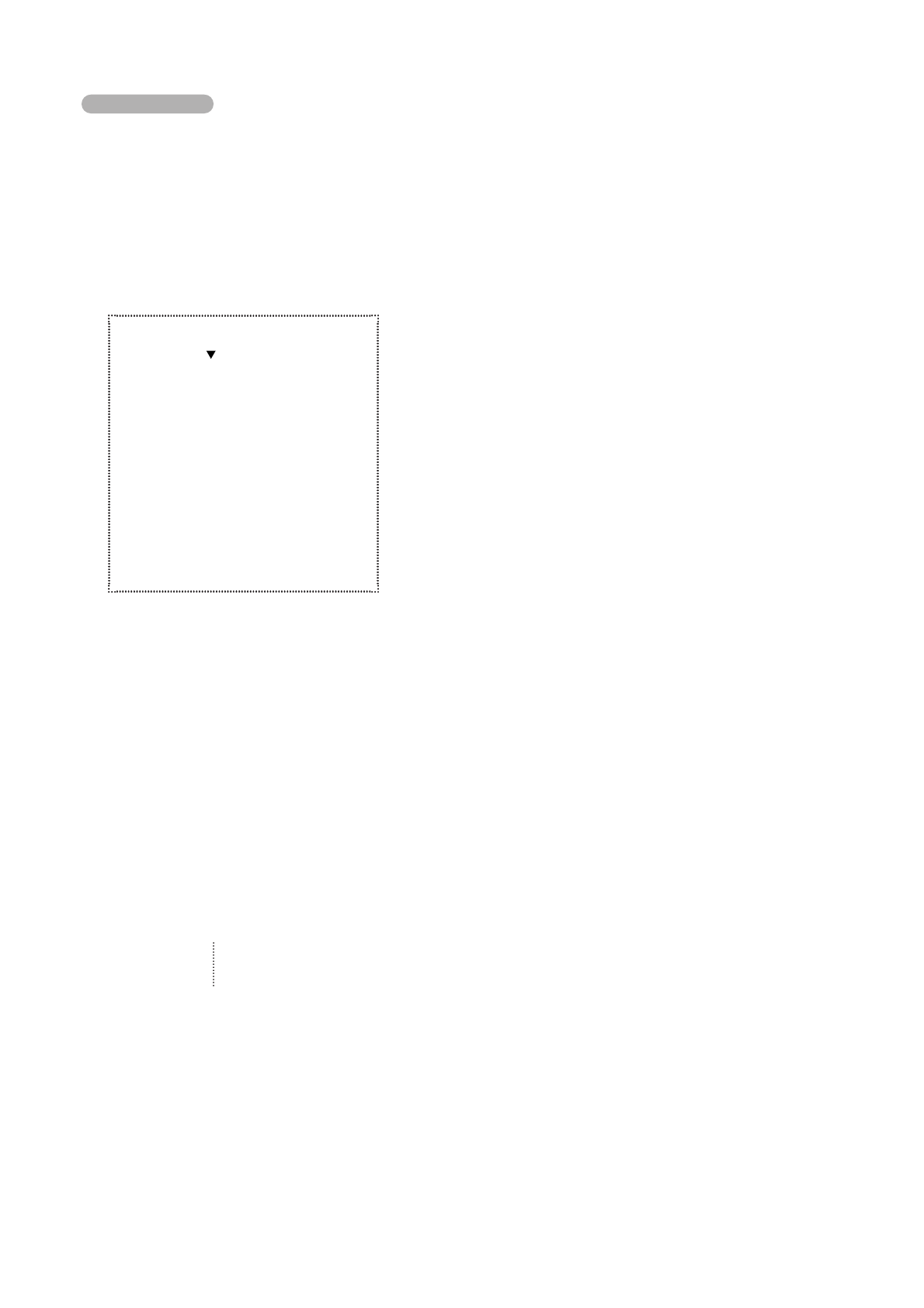
Your tel ephone supports the fol l ow i ng netw ork
opti ons: H avi ng more than one conversati on at a
ti me, pl aci ng cal l s on hol d, sw i tchi ng betw een
cal l s, j oi ni ng cal l s and transferri ng a conversati on
to another phone number. H ow ever, some ser-
vi ces may not be avai l abl e on al l netw orks.
H ow to proceed
1. Press
M E N U
w hen i n conversati on.
2. Sel ect usi ng
ei ther
M i c r o p h o n e o f f
H o l d c a l l
C o n t i n u e c a l l
S w i t c h c a l l s
D r o p a c t i v e
J o i n c a l l s
P r i v a t e
D r o p h e l d
T r a n s f e r c a l l
P h o n e b o o k
S e n d m e s s a g e
3. Confi rm by pressi ng
S E L E C T
N ote: The status of the cal l determi nes w hi ch
menu i tems are vi si bl e and avai l abl e for you to
sel ect.
M uting the microphone
If duri ng a tel ephone conversati on you w ant to
have a pri vate conversati on w i th someone el se
present you can sw i tch off the mi crophone by
sel ecti ng
M i c r o p h o n e o f f
.
Putting a call on hold
You can make a second cal l w i thout havi ng to
end a cal l that i s currentl y acti ve. Key i n the
second phone number and press
C A L L
.
The fi rst cal l w i l l automati cal l y be put on hol d.
Pl ease be aw are that you can onl y have one cal l
on hol d at a ti me. You can al so put cal l s on hol d
manual l y by sel ecti ng
H o l d c a l l
.
Continuing a call
W hen you w ant to retri eve the cal l put on hol d,
j ust sel ect
C o n t i n u e c a l l
.
Switching between calls
If you sel ect
S w i t c h c a l l s
, the acti ve cal l
w i l l be put on hol d and the cal l on hol d w i l l now
be acti ve. In thi s w ay you can sw i tch betw een
your conversati ons.
Ending an active call while another is on hold
An acti ve cal l can be ended by sel ecti ng
D r o p a c t i v e
. The hel d cal l w i l l remai n on
hol d and you have to retri eve i t to conti nue con-
versati on.
Joining calls
If you have an acti ve cal l and a cal l on hol d at the
same ti me, you can sel ect
J o i n c a l l s
to
enabl e al l of you to speak together.
H aving a private call while others are on hold
If you have j oi ned al l cal l s and w ant to have a
pri vate conversati on w i th one of the cal l ers,
sel ect
P r i v a t e
. The other cal l s w i l l be put on
hol d.
Ending a call put on hold
You can end the cal l put on hol d by sel ecti ng
D r o p h e l d
.
Transferring a call
If you have an acti ve cal l and a cal l on hol d you
can transfer the cal l w i thout breaki ng the con-
necti on by sel ecti ng
T r a n s f e r c a l l
so that
the other parti es can conti nue speaki ng to each
other.
Calling a number in the phone book
D uri ng a conversati on you can make a new cal l
to a number stored i n your phone book by
sel ecti ng
P h o n e b o o k
.
Sending an SM S message
If you w ant to send a message to a thi rd party
sel ect
S e n d m e s s a g e
.
O PT I O N S W H EN I N C O N V ERSA T I O N
10