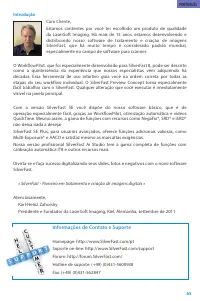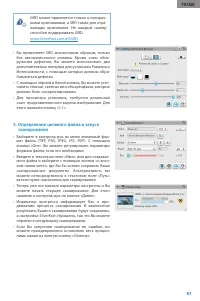Сканеры Plustek 8100 - инструкция пользователя по применению, эксплуатации и установке на русском языке. Мы надеемся, она поможет вам решить возникшие у вас вопросы при эксплуатации техники.
Если остались вопросы, задайте их в комментариях после инструкции.
"Загружаем инструкцию", означает, что нужно подождать пока файл загрузится и можно будет его читать онлайн. Некоторые инструкции очень большие и время их появления зависит от вашей скорости интернета.
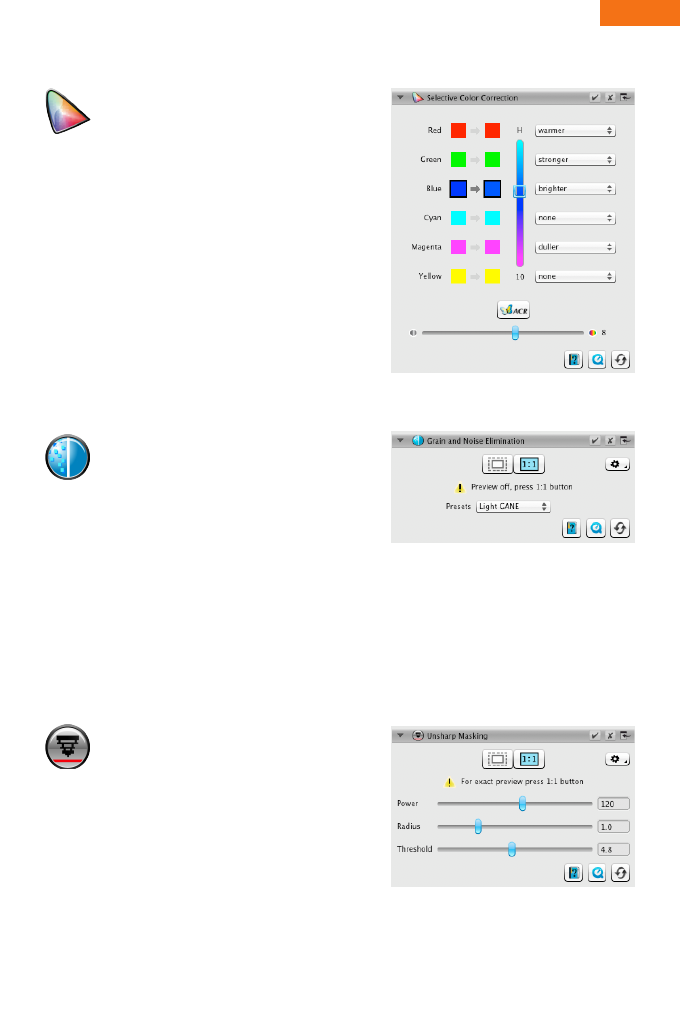
25
4-6. SCC® (Selective Color Correction)
ACR (Adaptive Color Restoration)
By using the Selective Color Correction SCC it
is possible to specifically change and optimize
individual colors without affecting any other
colors. The Adaptive Color Restoration ACR is
a tool to correct pale, faded colors and also to
adapt super- saturated colors.
• Select the color you want to adjust by clicking into
your picture. Then choose from the corresponding
pop-up list which of the entries best describes the
color change that you intend to apply. As an example,
the entry “greener +“ is a major shift of the chosen
color towards green than just “greener“ is. Afterwards,
adjust the color to your preference using the vertical
Hue slider.
• Click on the “ACR“ button for an automatic color resto-
ration or adjust the color saturation yourself using the
horizontal slider.
4-7. GANE® (Grain and Noise Elimination)
At very high scan resolutions, the film grain
of the photographic material can become
visible on the scan. Similarly unattract-
ive is the noise that can occur with digital
recording processes for various reasons. The
grain and noise suppression GANE eliminates
these effects or reduces them significantly.
• The GANE® Grain and Noise Elimination can be adjust-
ed in three stages. Choose from presets “Light GANE“,
“Medium GANE“ or “Strong GANE“ for a light, medium
or strong noise reduction.
• For previewing your settings, a detailed PreScan of a
representative image section is required. Therefore,
click on the “1:1“ button.
4-8. USM (Unsharp Masking)
Unsharp Masking is a name for a method of
increasing an image‘s sharpness with a blurred
copy of that same image. SilverFast uses addi-
tional parameters such as brightness values for
sharpening, so that saturation and color values
of the image are not affected.
• Select an appropriate level of sharpening with a pre-
set from “Lowest Auto Sharpness“ to “Highest Auto
Sharpness“ in the controls dock or define the exact
degree of sharpening using the slider directly.
• For previewing your settings, a detailed PreScan of a
representative image section is required. Therefore,
click on the “1:1“ button.
ENGLISH
Характеристики
Остались вопросы?Не нашли свой ответ в руководстве или возникли другие проблемы? Задайте свой вопрос в форме ниже с подробным описанием вашей ситуации, чтобы другие люди и специалисты смогли дать на него ответ. Если вы знаете как решить проблему другого человека, пожалуйста, подскажите ему :)