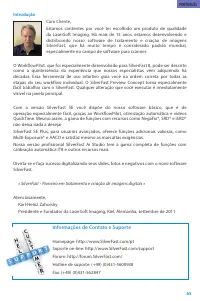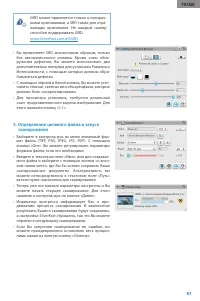Сканеры Plustek 8100 - инструкция пользователя по применению, эксплуатации и установке на русском языке. Мы надеемся, она поможет вам решить возникшие у вас вопросы при эксплуатации техники.
Если остались вопросы, задайте их в комментариях после инструкции.
"Загружаем инструкцию", означает, что нужно подождать пока файл загрузится и можно будет его читать онлайн. Некоторые инструкции очень большие и время их появления зависит от вашей скорости интернета.
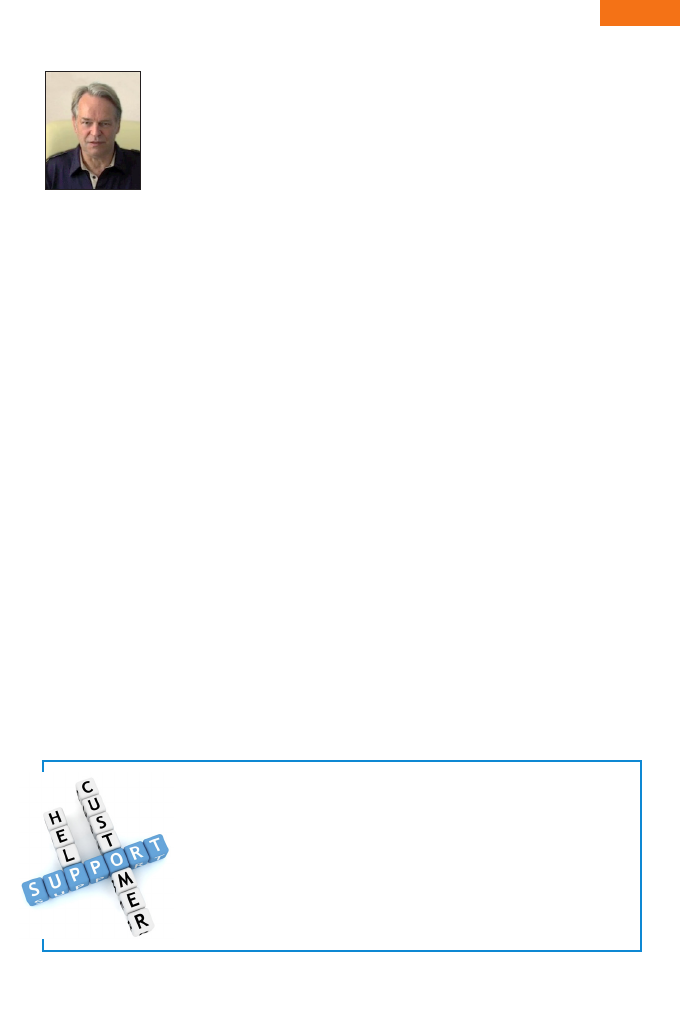
17
ENGLISH
Preface
Dear Customer,
We are pleased that you have chosen a quality product from LaserSoft
Imaging. Meanwhile for over 15 years, we are developing and distribut-
ing our imaging software SilverFast, which is long considered as the
world- wide standard especially in the field of scanner software.
The WorkflowPilot which has been specially developed for SilverFast 8
can be described as quintessence of the experience our experts have
gained over decades. This intuitive-to-use tool guides you in the correct order through all
steps that are required for your individual workflow. The WorkflowPilot was inspired from
my experience as a Pilot with a commercial license. Pilots are using check lists assuring
and safeguarding the success of all operations in aviation. Likewise we are now giving
you, as SilverFast user a safeguarding process to achieve brilliant results with all your
images.
The SilverFast Preview Concept makes it especially easy to work with SilverFast. Any
change you carry out is immediately visible in the preview window.
The SilverFast SE version is our entry-level software that, thanks to features like
WorkflowPilot, automatic image optimization and QuickTime movies, is especially easy
to use. Nevertheless, the range of functionality with unique highlights such as NegaFix®,
SRD® and iSRD® leaves nothing more to desire.
SilverFast SE Plus for advanced users provides valuable additional features such as
Multi-Exposure® and AACO. Thus, SilverFast SE Plus satisfies even the highest demands.
You will enjoy the full range of functionality with our pro-level version SilverFast Ai Studio
including Auto IT8 Calibration and all other SilverFast features and highlights.
Have fun and success digitizing your slides, photos and negatives with your new
SilverFast software.
« SilverFast - Pioneer in Digital Imaging »
Sincerely yours,
Karl-Heinz Zahorsky
President and Founder of LaserSoft Imaging, Kiel, Germany, September 2011
Support and Contact Information
Homepage: http://www.SilverFast.com
Online Support: http://www.SilverFast.com/support
Forum: http://forum.SilverFast.com
Support Hotline: (+49) (0)431-5600938
Fax: (+49) (0)431-562847
Характеристики
Остались вопросы?Не нашли свой ответ в руководстве или возникли другие проблемы? Задайте свой вопрос в форме ниже с подробным описанием вашей ситуации, чтобы другие люди и специалисты смогли дать на него ответ. Если вы знаете как решить проблему другого человека, пожалуйста, подскажите ему :)