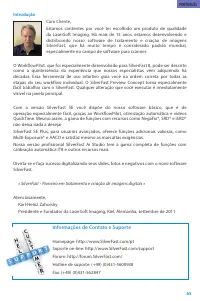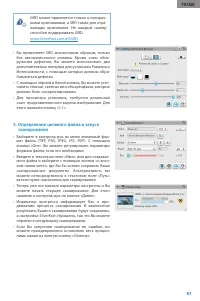Сканеры Plustek 8100 - инструкция пользователя по применению, эксплуатации и установке на русском языке. Мы надеемся, она поможет вам решить возникшие у вас вопросы при эксплуатации техники.
Если остались вопросы, задайте их в комментариях после инструкции.
"Загружаем инструкцию", означает, что нужно подождать пока файл загрузится и можно будет его читать онлайн. Некоторые инструкции очень большие и время их появления зависит от вашей скорости интернета.
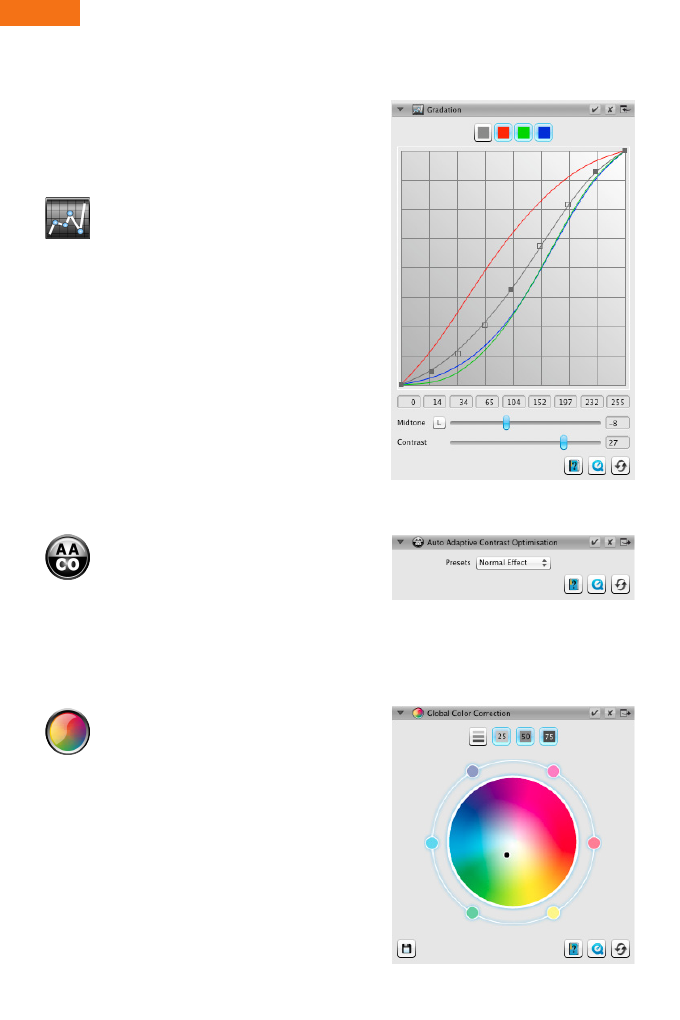
24
• If you like to adjust the histogram for a RGB color
channel separately, select it with respectively colored
button above the curve. The gray button stands for all
three color channels.
• The slider “Color Cast Removal“ removes color casts the
more it is pushed to the right.
4-3. Gradation
In photography the gradation or den-
sity curve describes the relationship between
exposure and optical density of the film. The
slope of the curve is called gamma value, the
difference between maximum and minimum
density is called density range. Adjusting the
gradation curve can work out more details in
shadows and highlights.
• Move the midtone slider below the curve to control
the overall brightness. You can also adjust the contrast
with the corresponding slider. For fine tuning you
can directly move the curve control points with your
mouse.
• If you like to adjust gradation of any RGB color chan-
nel separately, click onto any of the red green or blue
button above the curve. The gray button stands for all
three color channels.
4-4. AACO (Auto Adaptive Contrast Optimization)
AACO is a tool for correcting contrast in dark-
er image areas without influencing details in
lighter areas. Thus, AACO can be very useful to
uncover more details in dark areas.
• Choose “Low Effect“, “Normal Effect“ or “High Effect“ as
preset in the controls dock for low, medium or strong
contrast enhancement.
4-5. GCC (Global Color Correction)
Control the color balance of the whole image
with SilverFast Global Color Correction. Color
casts, that often appear on older film and slides,
can already be removed before scanning.
• For a global color correction simply move the black
dot inside the color wheel to a suitable position. Any
change is immediately displayed in the preview win-
dow.
• For fine tuning you can use your mouse to click on
one of the color patches positioned around the color
wheel. The color balance of the image will then shift
towards that color.
ENGLISH
Характеристики
Остались вопросы?Не нашли свой ответ в руководстве или возникли другие проблемы? Задайте свой вопрос в форме ниже с подробным описанием вашей ситуации, чтобы другие люди и специалисты смогли дать на него ответ. Если вы знаете как решить проблему другого человека, пожалуйста, подскажите ему :)