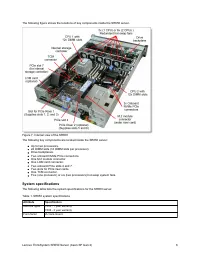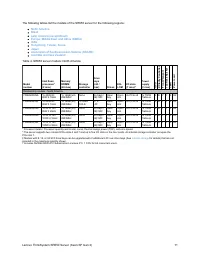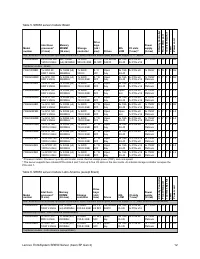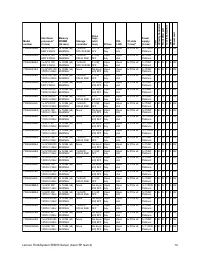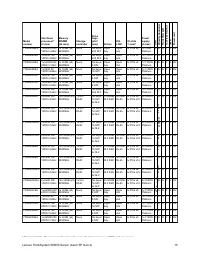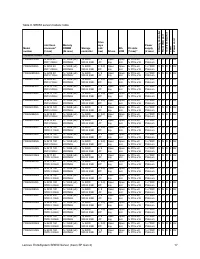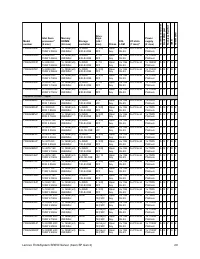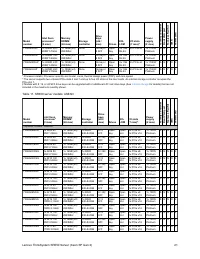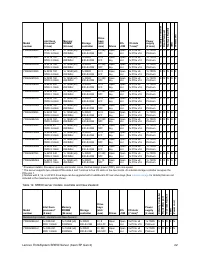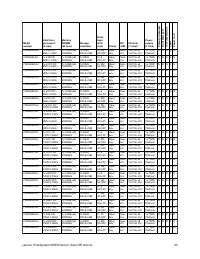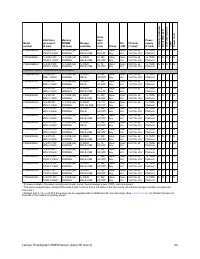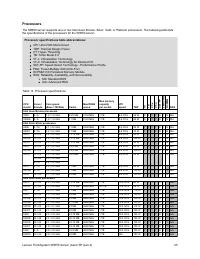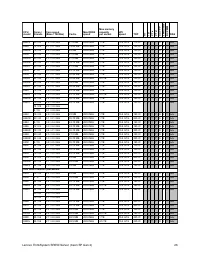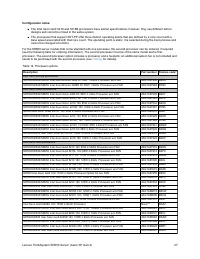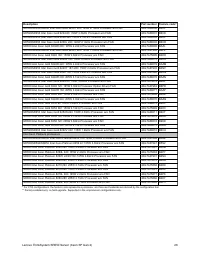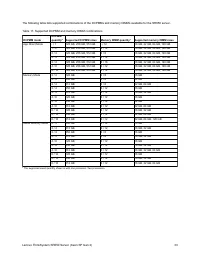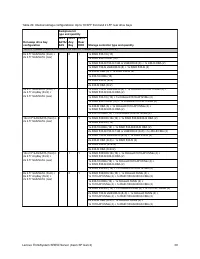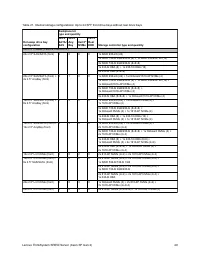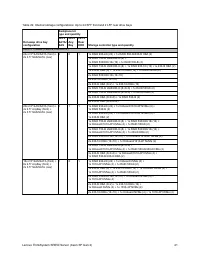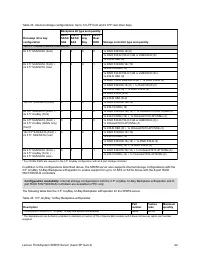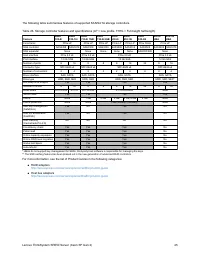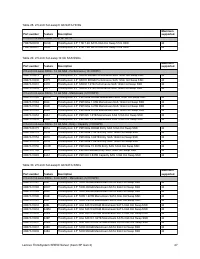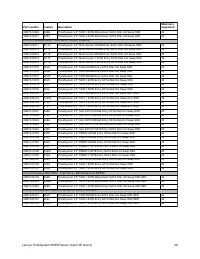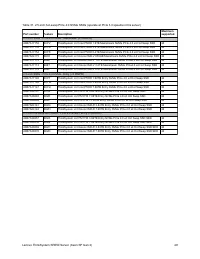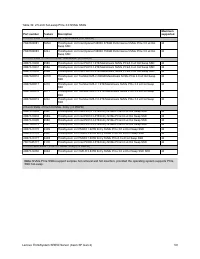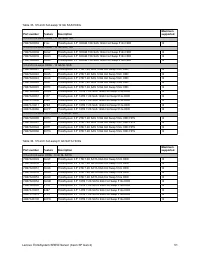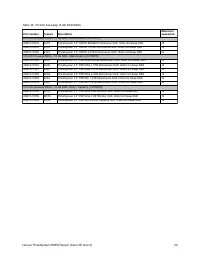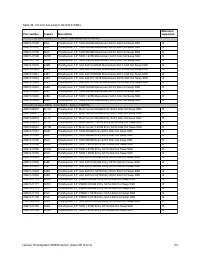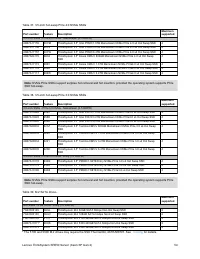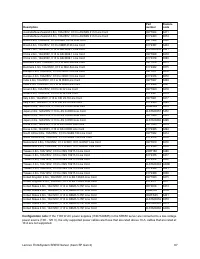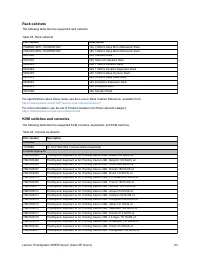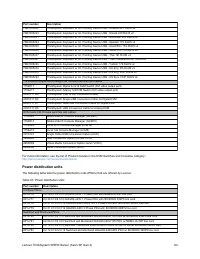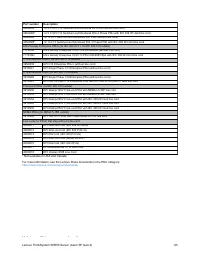Системные блоки LENOVO ThinkSystem SR6502X 5220 (7X06QM0K00) - инструкция пользователя по применению, эксплуатации и установке на русском языке. Мы надеемся, она поможет вам решить возникшие у вас вопросы при эксплуатации техники.
Если остались вопросы, задайте их в комментариях после инструкции.
"Загружаем инструкцию", означает, что нужно подождать пока файл загрузится и можно будет его читать онлайн. Некоторые инструкции очень большие и время их появления зависит от вашей скорости интернета.
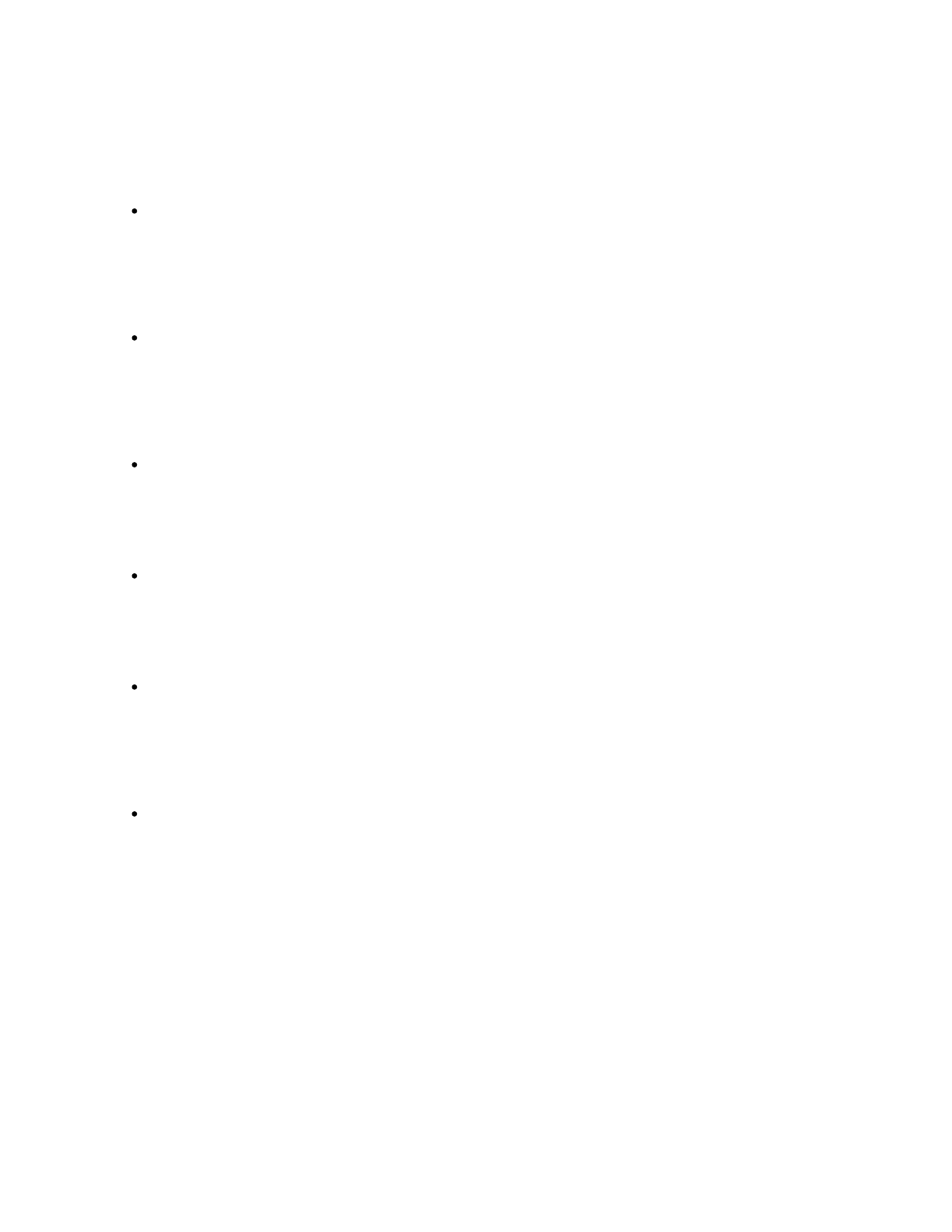
Services
Lenovo Services is a dedicated partner to your success. Our goal is to reduce your capital outlays, mitigate your IT risks,
and accelerate your time to productivity.
Here’s a more in-depth look at what we can do for you:
Asset Recovery Services
Asset Recovery Services (ARS) helps customers recover the maximum value from their end-of-life equipment in a
cost-effective and secure way. On top of simplifying the transition from old to new equipment, ARS mitigates
environmental and data security risks associated with data center equipment disposal. Lenovo ARS is a cash-back
solution for equipment based on its remaining market value, yielding maximum value from aging assets and
lowering total cost of ownership for your customers. For more information, see the ARS page,
https://lenovopress.com/lp1266-reduce-e-waste-and-grow-your-bottom-line-with-lenovo-ars
.
Assessment Services
An Assessment helps solve your IT challenges through an onsite, multi-day session with a Lenovo technology
expert. We perform a tools based assessment which provides a comprehensive and thorough review of a
company's environment and technology systems. In addition to the technology based functional requirements, the
consultant also discusses and records the non-functional business requirements, challenges, and constraints.
Assessments help organizations like yours, no matter how large or small, get a better return on your IT investment
and overcome challenges in the ever-changing technology landscape.
Design Services
Professional Services consultants perform infrastructure design and implementation planning to support your
strategy. The high-level architectures provided by the assessment service are turned into low level designs and
wiring diagrams, which are reviewed and approved prior to implementation The implementation plan will
demonstrate an outcome-based proposal to provide business capabilities through infrastructure with a risk-mitigated
project plan.
Basic Hardware Installation
Lenovo experts can seamlessly manage the physical installation of your server, storage, or networking hardware.
Working at a time convenient for you (business hours or off shift), the technician will unpack and inspect the
systems on your site, install options, mount in a rack cabinet, connect to power and network, check and update
firmware to the latest levels, verify operation, and dispose of the packaging, allowing your team to focus on other
priorities.
Deployment Services
When investing in new IT infrastructures, you need to ensure your business will see quick time to value with little to
no disruption. Lenovo deployments are designed by development and engineering teams who know our Products &
Solutions better than anyone else, and our technicians own the process from delivery to completion. Lenovo will
conduct remote preparation and planning, configure & integrate systems, validate systems, verify and update
appliance firmware, train on administrative tasks, and provide post-deployment documentation. Customer’s IT
teams leverage our skills to enable IT staff to transform with higher level roles and tasks.
Integration, Migration, and Expansion Services
Move existing physical & virtual workloads easily, or determine technical requirements to support increased
workloads while maximizing performance. Includes tuning, validation, and documenting ongoing run processes.
Leverage migration assessment planning documents to perform necessary migrations.
Some service options may not be available in all countries. For more information, go to
https://www.lenovo.com/systems/services
. For information about Lenovo service upgrade offerings that are available in
your region, contact your local Lenovo sales representative or business partner.
Regulatory compliance
Lenovo ThinkSystem SR650 Server (Xeon SP Gen 2)
80
Характеристики
Остались вопросы?Не нашли свой ответ в руководстве или возникли другие проблемы? Задайте свой вопрос в форме ниже с подробным описанием вашей ситуации, чтобы другие люди и специалисты смогли дать на него ответ. Если вы знаете как решить проблему другого человека, пожалуйста, подскажите ему :)