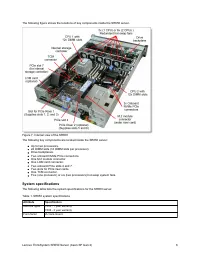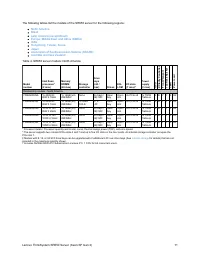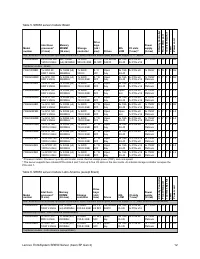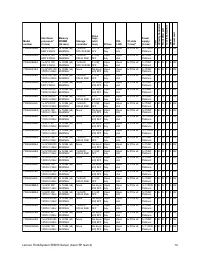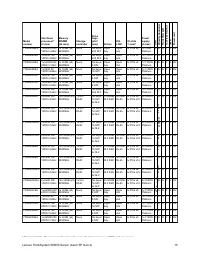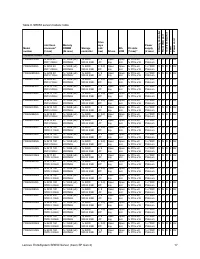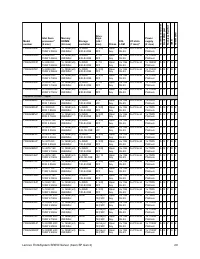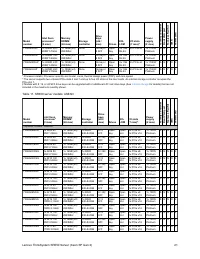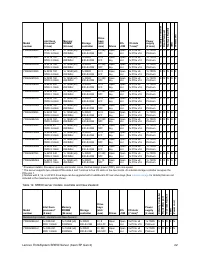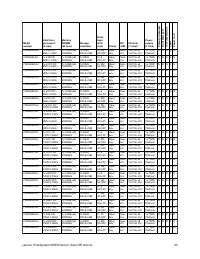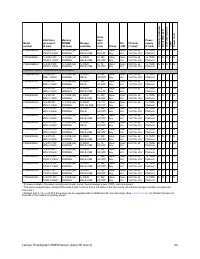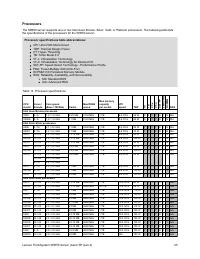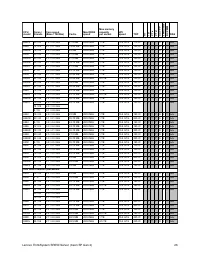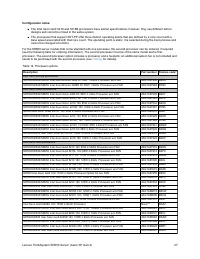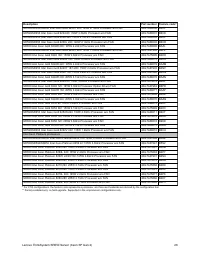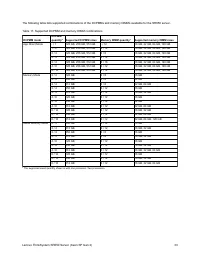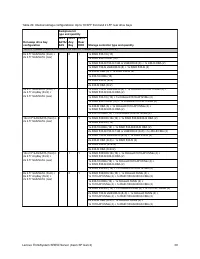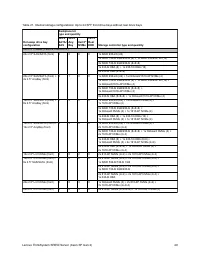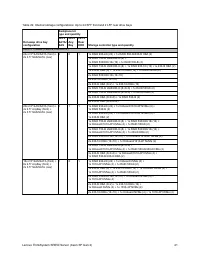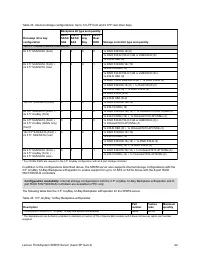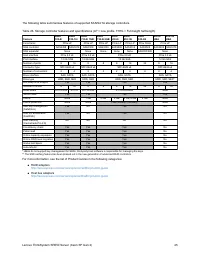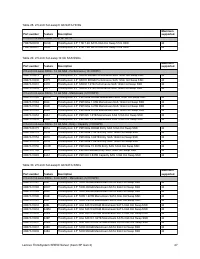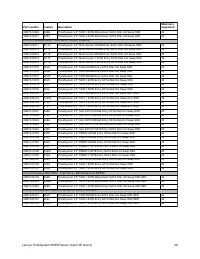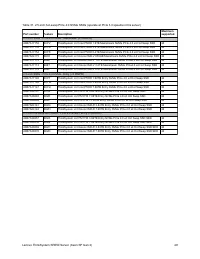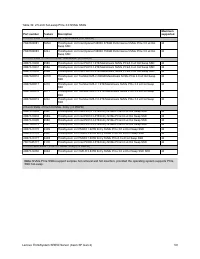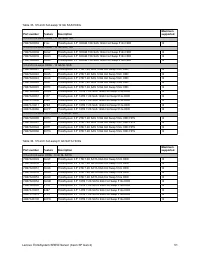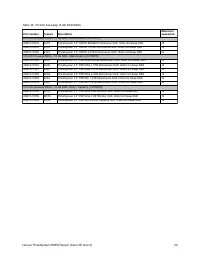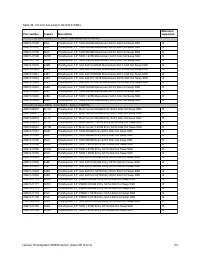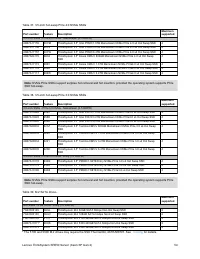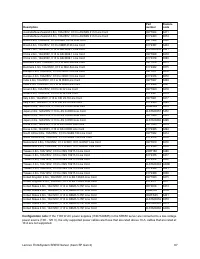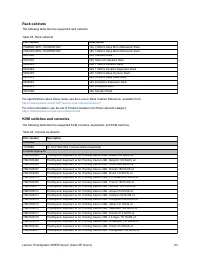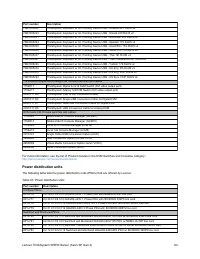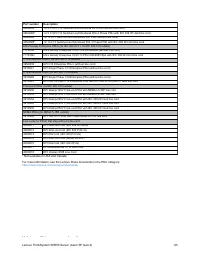Системные блоки LENOVO ThinkSystem SR6502X 5220 (7X06QM0K00) - инструкция пользователя по применению, эксплуатации и установке на русском языке. Мы надеемся, она поможет вам решить возникшие у вас вопросы при эксплуатации техники.
Если остались вопросы, задайте их в комментариях после инструкции.
"Загружаем инструкцию", означает, что нужно подождать пока файл загрузится и можно будет его читать онлайн. Некоторые инструкции очень большие и время их появления зависит от вашей скорости интернета.
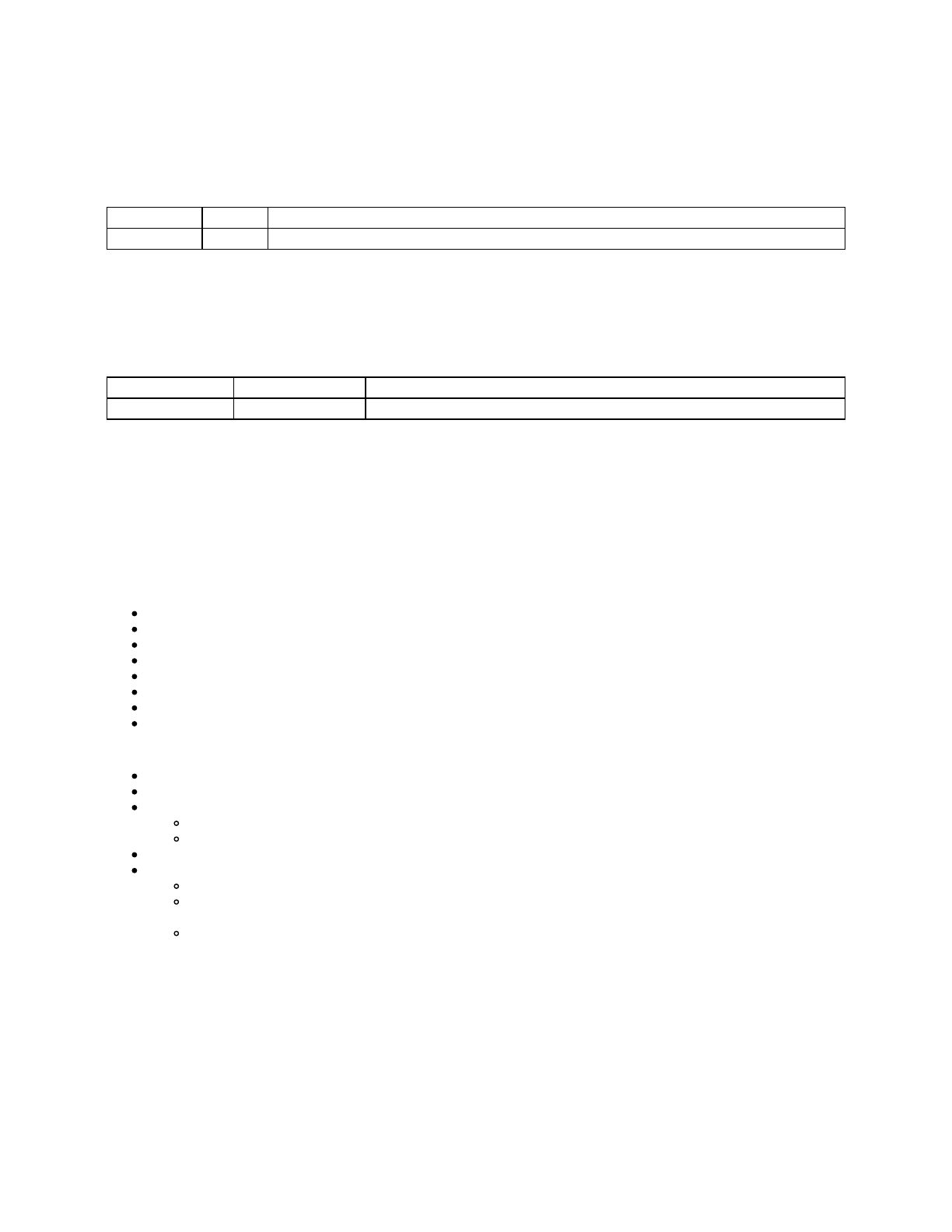
USB memory key
For general portable storage needs, the server also supports the USB memory key option that is listed in the following
table.
Table 40. USB memory key
Part number
Feature
Description
00ML200
None*
32GB Enterprise Value USB Memory Key
* Field upgrade only.
Optical drives
The server supports the external USB optical drive listed in the following table.
Table 41. External optical drive
Part number
Feature code
Description
7XA7A05926
AVV8
ThinkSystem External USB DVD RW Optical Disk Drive
The drive is based on the Lenovo Slim DVD Burner DB65 drive and supports the following formats: DVD-RAM, DVD-RW,
DVD+RW, DVD+R, DVD-R, DVD-ROM, CD-RW, CD-R, CD-ROM.
I/O expansion
The SR650 server supports one LOM card slot and up to seven PCIe slots: one slot on the system planar that is dedicated
to an internal storage controller, one regular PCIe slot on the system planar, and up to five PCIe slots with different riser
cards installed into two riser sockets on the system planar (one riser socket supports installation of one riser card).
The slot form factors are as follows:
LOM card slot
Slot 1: PCIe 3.0 x16 or PCIe 3.0 x8; full-height, half-length (PCIe x16 slot can be single- or double-wide)
Slot 2: PCIe 3.0 x8; full-height, half-length (not present if Slot 1 is PCIe x16 double-wide or Slot 3 is ML2 x16)
Slot 3: PCIe 3.0 x8, or PCIe 3.0 x16, or ML2 x8, or ML2 x16; full-height, half-length
Slot 4: PCIe 3.0 x8; low profile (vertical slot on system planar)
Slot 5: PCIe 3.0 x16; full-height, half-length
Slot 6: PCIe 3.0 x16; full-height, half-length
Slot 7: PCIe 3.0 x8 (for an internal storage controller)
Configuration notes:
Slots 5 and 6 require the second processor to be installed.
Single-wide PCIe 3.0 x16 Slot 1 requires the second processor to be installed.
The following configurations require the single-wide PCIe 3.0 x16 Slot 1:
24 NVMe PCIe drive bays.
Two double-wide GPUs and one PCIe x16 adapter.
Slots 1 - 3 are not present if the Rear HDD Kit is installed.
Slots 1, 5, and 6 can be enabled for full-length PCIe adapters (such as GPU adapters):
Factory-installed GPUs: When a GPU adapter is selected, all required parts are derived.
Factory-enabled full-length support (no adapters included): Select the feature code B3RY, and all required
parts will be derived based on the number of processors and PCIe riser cards selected.
Field upgrades: Refer to
for upgrade kit requirements.
Lenovo ThinkSystem SR650 Server (Xeon SP Gen 2)
55
Характеристики
Остались вопросы?Не нашли свой ответ в руководстве или возникли другие проблемы? Задайте свой вопрос в форме ниже с подробным описанием вашей ситуации, чтобы другие люди и специалисты смогли дать на него ответ. Если вы знаете как решить проблему другого человека, пожалуйста, подскажите ему :)