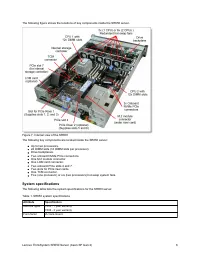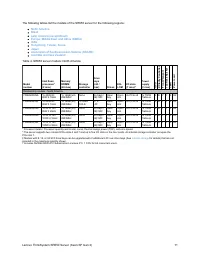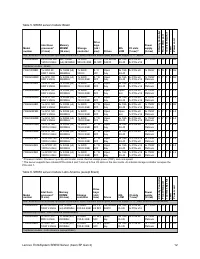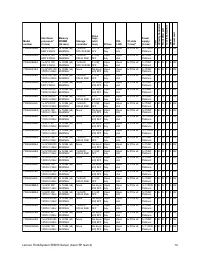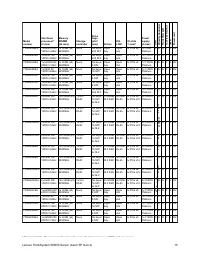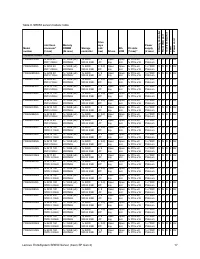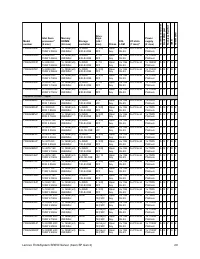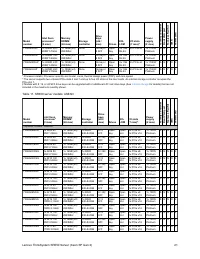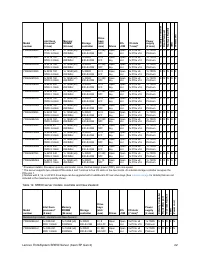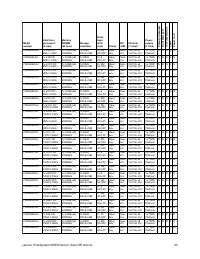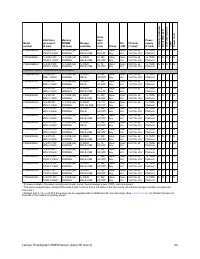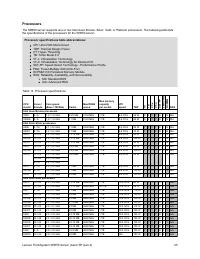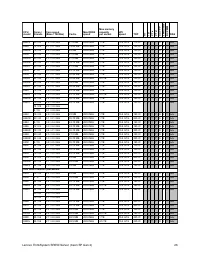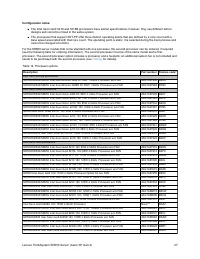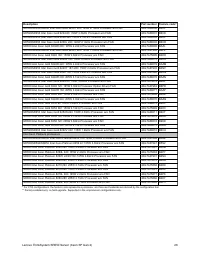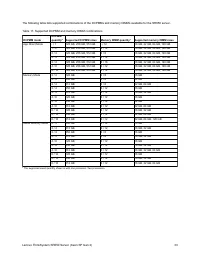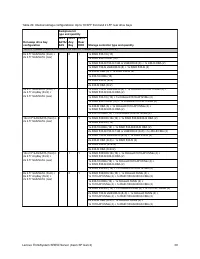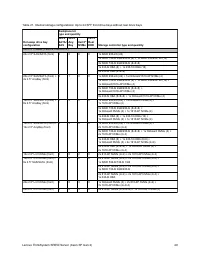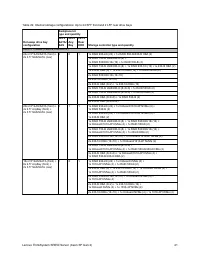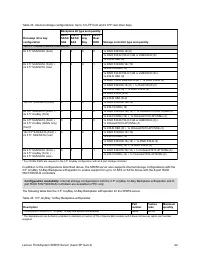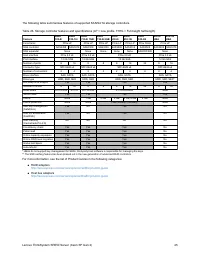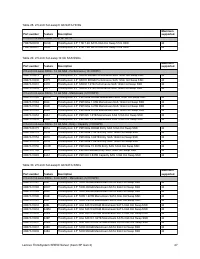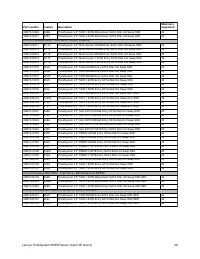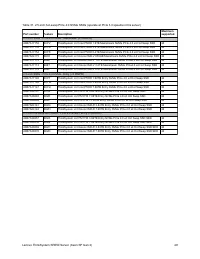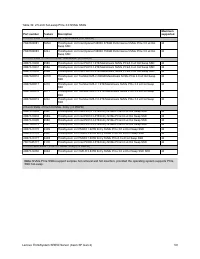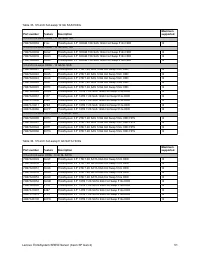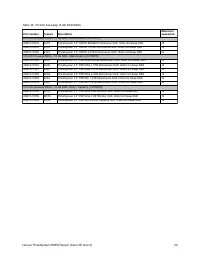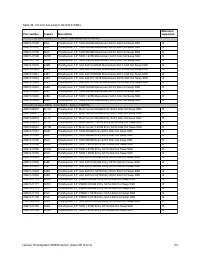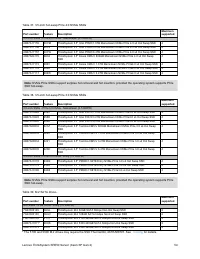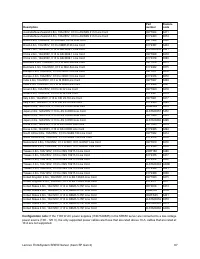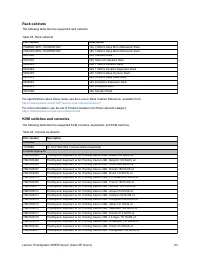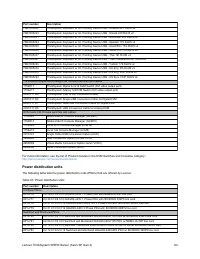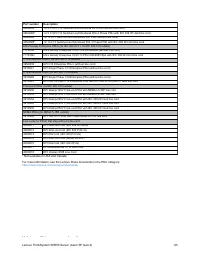Системные блоки LENOVO ThinkSystem SR6502X 5220 (7X06QM0K00) - инструкция пользователя по применению, эксплуатации и установке на русском языке. Мы надеемся, она поможет вам решить возникшие у вас вопросы при эксплуатации техники.
Если остались вопросы, задайте их в комментариях после инструкции.
"Загружаем инструкцию", означает, что нужно подождать пока файл загрузится и можно будет его читать онлайн. Некоторые инструкции очень большие и время их появления зависит от вашей скорости интернета.
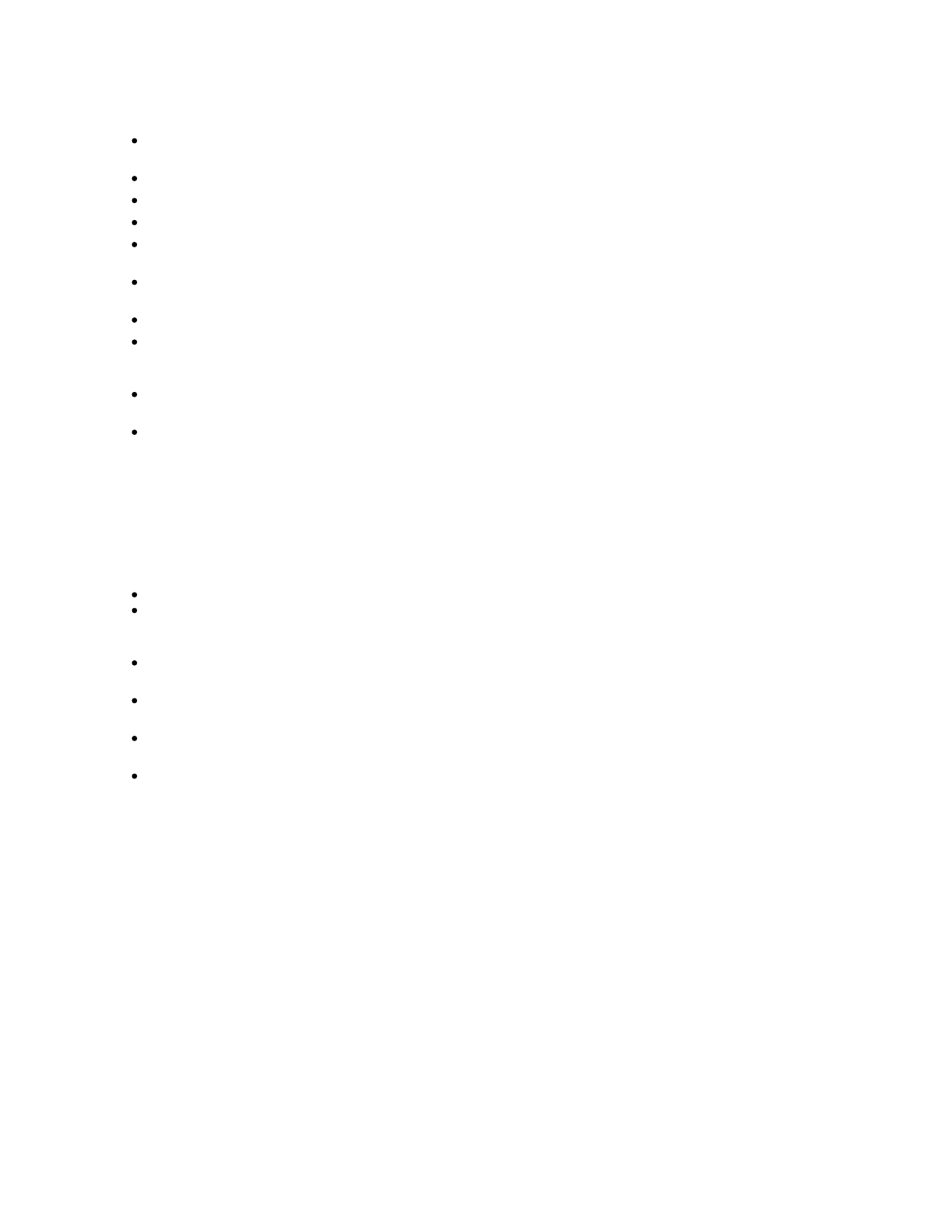
Lenovo XClarity Administrator offers the following standard features that are available at no charge:
Auto-discovery and monitoring of Lenovo x86 servers, RackSwitch switches, Flex System chassis, and DS Series
storage systems
Firmware updates and compliance enforcement
External alerts and notifications via SNMP traps, syslog remote logging, and e-mail
Secure connections to managed endpoints
NIST 800-131A or FIPS 140-2 compliant cryptographic standards between the management solution and managed
endpoints
Integration into existing higher-level management systems such as cloud automation and orchestration tools
through REST APIs, providing extensive external visibility and control over hardware resources
An intuitive, easy-to-use GUI
Scripting with Windows PowerShell, providing command-line visibility and control over hardware resources
Lenovo XClarity Administrator offers the following premium features that require an optional Pro license:
Pattern-based configuration management that allows to define configurations once and apply repeatedly without
errors when deploying new servers or redeploying existing servers without disrupting the fabric
Bare-metal deployment of operating systems and hypervisors to streamline infrastructure provisioning
For more information, refer to the Lenovo XClarity Administrator Product Guide:
http://lenovopress.com/tips1200
Lenovo XClarity Integrators
Lenovo offers at no charge (if software support is required, a Lenovo XClarity Pro software subscription license should be
ordered) two software plug-in modules, Lenovo XClarity Integrators, to manage physical infrastructure from leading
external virtualization management software tools from Microsoft and VMware:
Lenovo XClarity Integrator for Microsoft System Center
Lenovo XClarity Integrator for VMware vCenter
Lenovo XClarity Integrators offer the following additional features:
Ability to discover, manage, and monitor Lenovo server hardware from VMware vCenter or Microsoft System
Center
Deployment of firmware updates and configuration patterns to Lenovo x86 rack servers and Flex System from the
virtualization management tool
Non-disruptive server maintenance in clustered environments that reduces workload downtime by dynamically
migrating workloads from affected hosts during rolling server updates or reboots
Greater service level uptime and assurance in clustered environments during unplanned hardware events by
dynamically triggering workload migration from impacted hosts when impending hardware failures are predicted
For more information, refer to the Lenovo XClarity Integrators web page:
http://www3.lenovo.com/us/en/data-center/software/systems-management/xclarity-integrators
Lenovo ThinkSystem SR650 Server (Xeon SP Gen 2)
71
Характеристики
Остались вопросы?Не нашли свой ответ в руководстве или возникли другие проблемы? Задайте свой вопрос в форме ниже с подробным описанием вашей ситуации, чтобы другие люди и специалисты смогли дать на него ответ. Если вы знаете как решить проблему другого человека, пожалуйста, подскажите ему :)