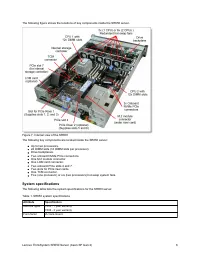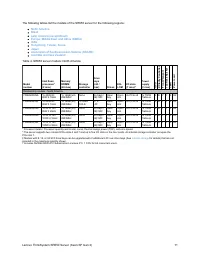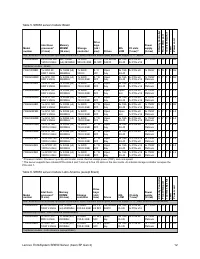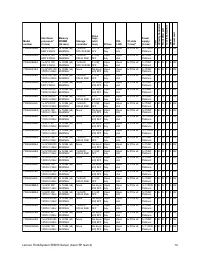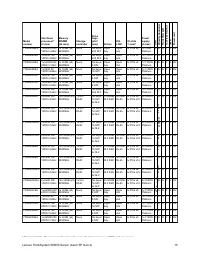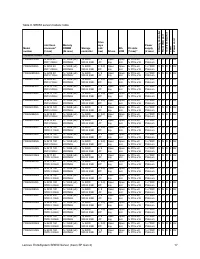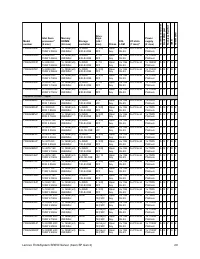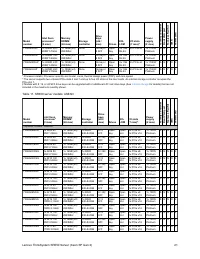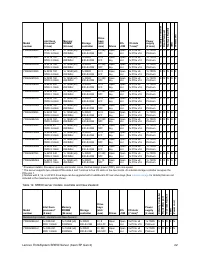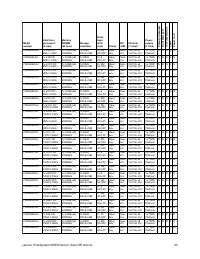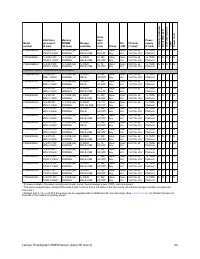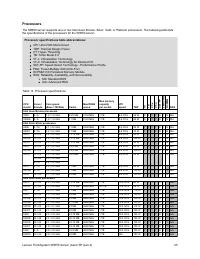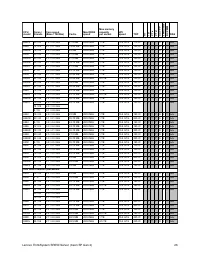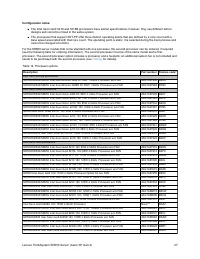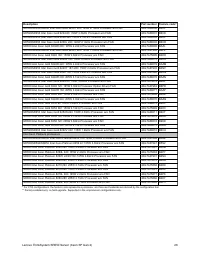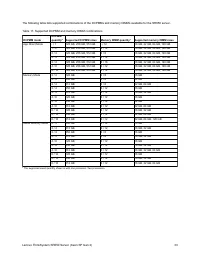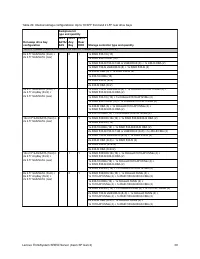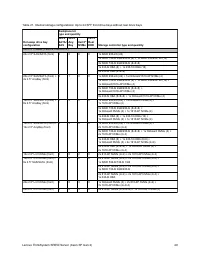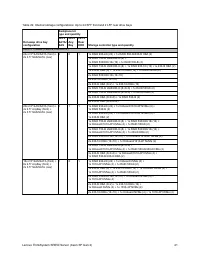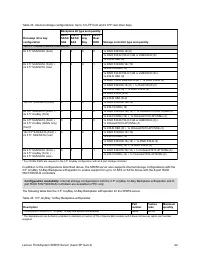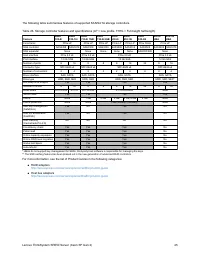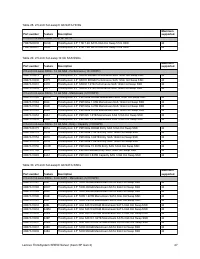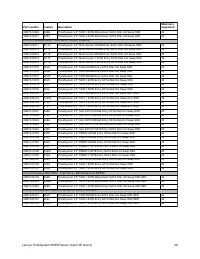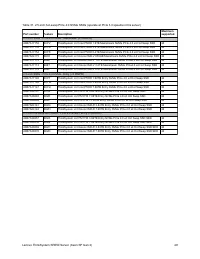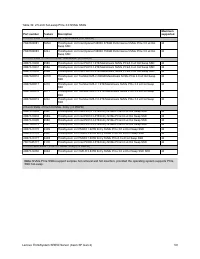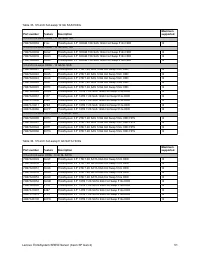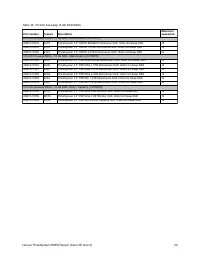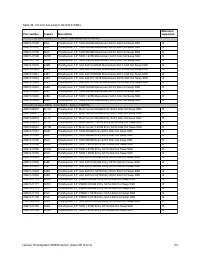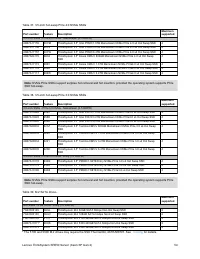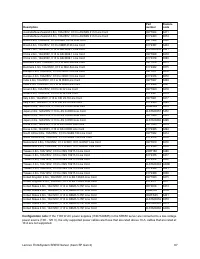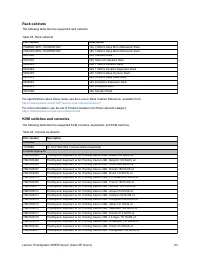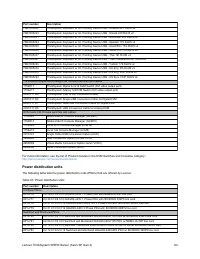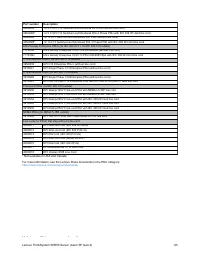Системные блоки LENOVO ThinkSystem SR6502X 5220 (7X06QM0K00) - инструкция пользователя по применению, эксплуатации и установке на русском языке. Мы надеемся, она поможет вам решить возникшие у вас вопросы при эксплуатации техники.
Если остались вопросы, задайте их в комментариях после инструкции.
"Загружаем инструкцию", означает, что нужно подождать пока файл загрузится и можно будет его читать онлайн. Некоторые инструкции очень большие и время их появления зависит от вашей скорости интернета.
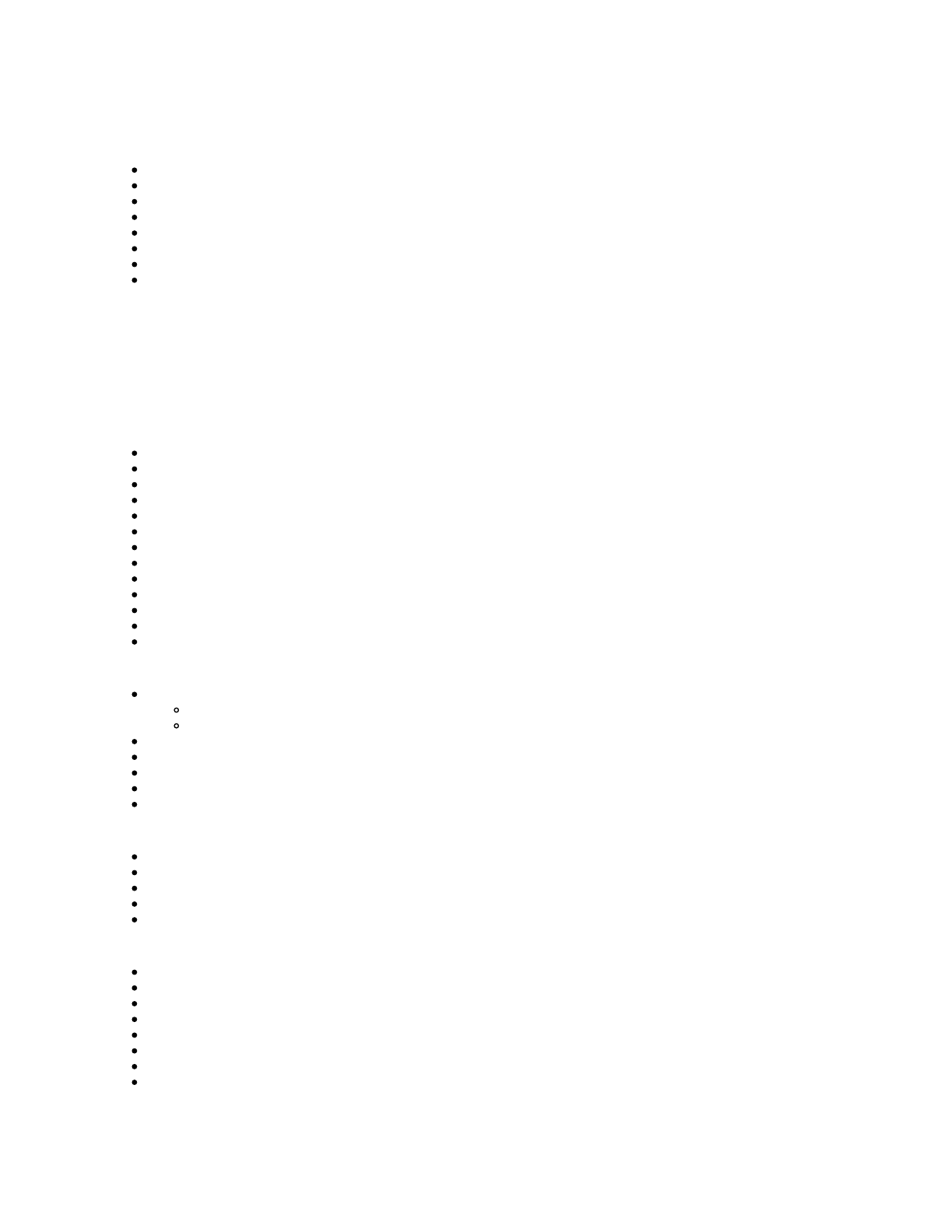
Systems management
The SR650 supports the following systems management tools:
Lenovo XClarity Controller
Light path diagnostics
Lenovo XClarity Provisioning Manager
Lenovo XClarity Essentials
Lenovo XClarity Administrator
Lenovo XClarity Integrators
Lenovo XClarity Energy Manager
Lenovo Capacity Planner
Lenovo XClarity Controller
The SR650 server contains Lenovo XClarity Controller (XCC), which provides advanced service-processor control,
monitoring, and alerting functions. XClarity Controller offers three functional levels: Standard, Advanced, and Enterprise.
By default, the SR650 server includes XClarity Controller Standard features, and it can be upgraded to Advanced or
Enterprise functionality by using the Features on Demand (FoD) upgrades.
XClarity Controller Standard offers the following capabilities:
Gathering and viewing system information and inventory
Monitoring system status and health
Alerting and notifications
Event logging
Configuring network connectivity
Configuring security
Updating system firmware
Configuring server settings and devices
Real-time power usage monitoring
Remotely controlling server power (Power on, Power off, Restart)
Managing FoD activation keys
Redirecting serial console via IPMI
Capturing the video display contents when an operating system hang condition is detected
XClarity Controller Advanced Upgrade adds the following functionality to the Standard features:
Remotely viewing video with the following graphics resolutions:
Up to 1600x1200 with up to 23 bits per pixel; or
Up to 1920x1200 with up to 15 bits per pixel
Remotely accessing the server using the keyboard and mouse from a remote client
Remotely deploying an operating system
Syslog alerting
Redirecting serial console via SSH
Displaying graphics for real-time and historical power usage data and temperature
XClarity Controller Enterprise Upgrade adds the following functionality to the Advanced features:
Capping power usage
Mapping the ISO and image files located on the local client as virtual drives for use by the server
Mounting the remote ISO and image files via HTTPS, SFTP, CIFS, and NFS
Collaborating across up to six users of the virtual console
Controlling quality and bandwidth usage
The XClarity Controller provides remote server management through industry-standard interfaces:
Intelligent Platform Management Interface (IPMI) Version 2.0
Simple Network Management Protocol (SNMP) Version 3
Common Information Model (CIM)
Data Center Manageability Interface (DCMI) Version 1.5
Redfish REpresentational State Transfer (REST) API
Web browser with HTML5 support
Command-line interface
Virtual Operator Panel with XClarity Mobile App via the front USB port with XClarity Controller access
Lenovo ThinkSystem SR650 Server (Xeon SP Gen 2)
68
Характеристики
Остались вопросы?Не нашли свой ответ в руководстве или возникли другие проблемы? Задайте свой вопрос в форме ниже с подробным описанием вашей ситуации, чтобы другие люди и специалисты смогли дать на него ответ. Если вы знаете как решить проблему другого человека, пожалуйста, подскажите ему :)