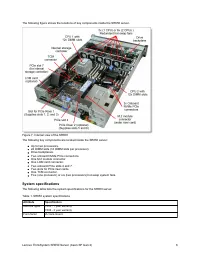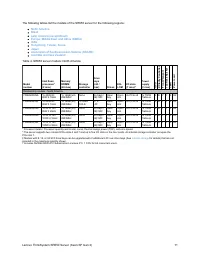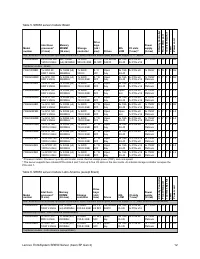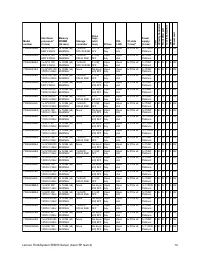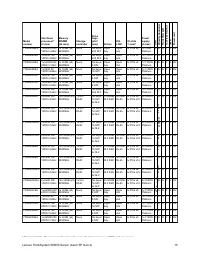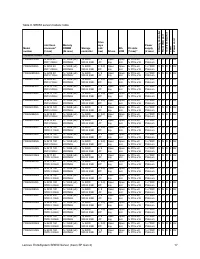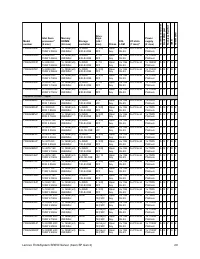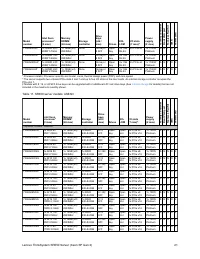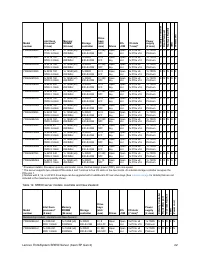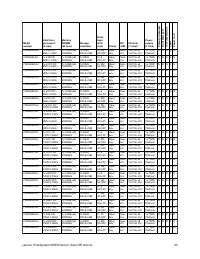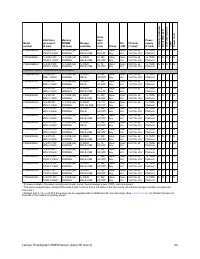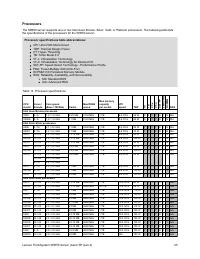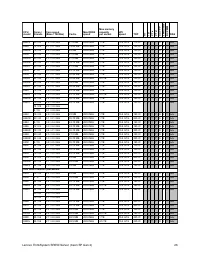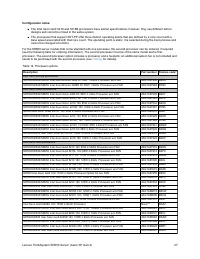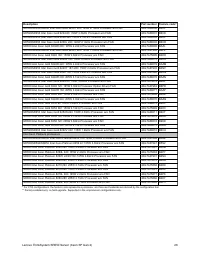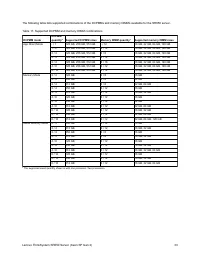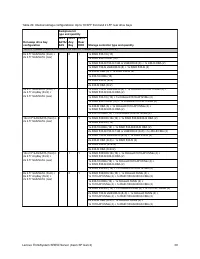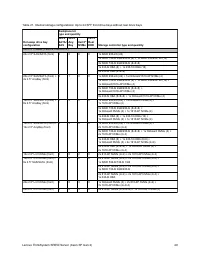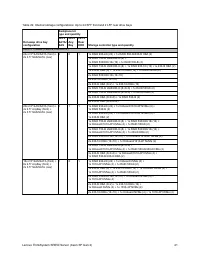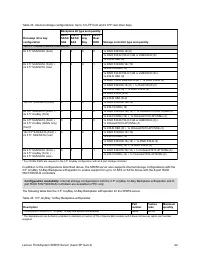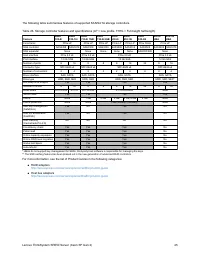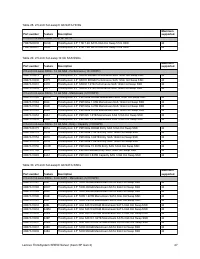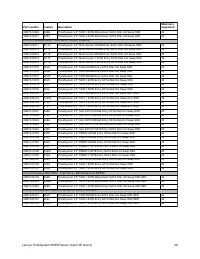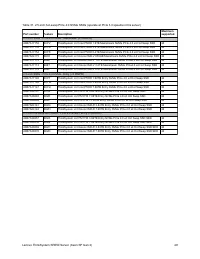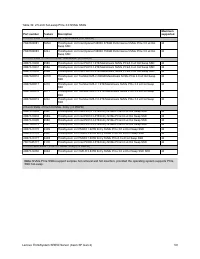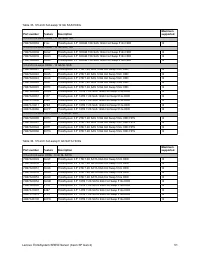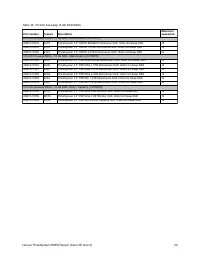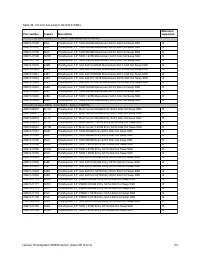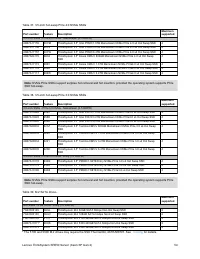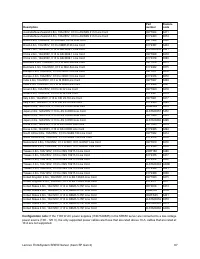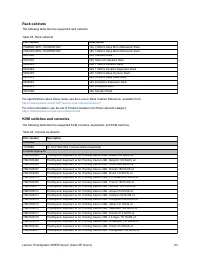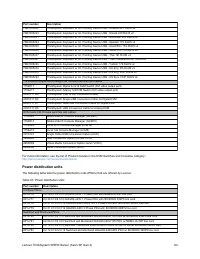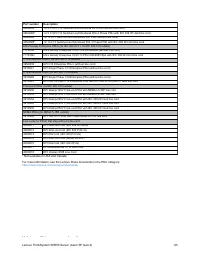Системные блоки LENOVO ThinkSystem SR6502X 5220 (7X06QM0K00) - инструкция пользователя по применению, эксплуатации и установке на русском языке. Мы надеемся, она поможет вам решить возникшие у вас вопросы при эксплуатации техники.
Если остались вопросы, задайте их в комментариях после инструкции.
"Загружаем инструкцию", означает, что нужно подождать пока файл загрузится и можно будет его читать онлайн. Некоторые инструкции очень большие и время их появления зависит от вашей скорости интернета.
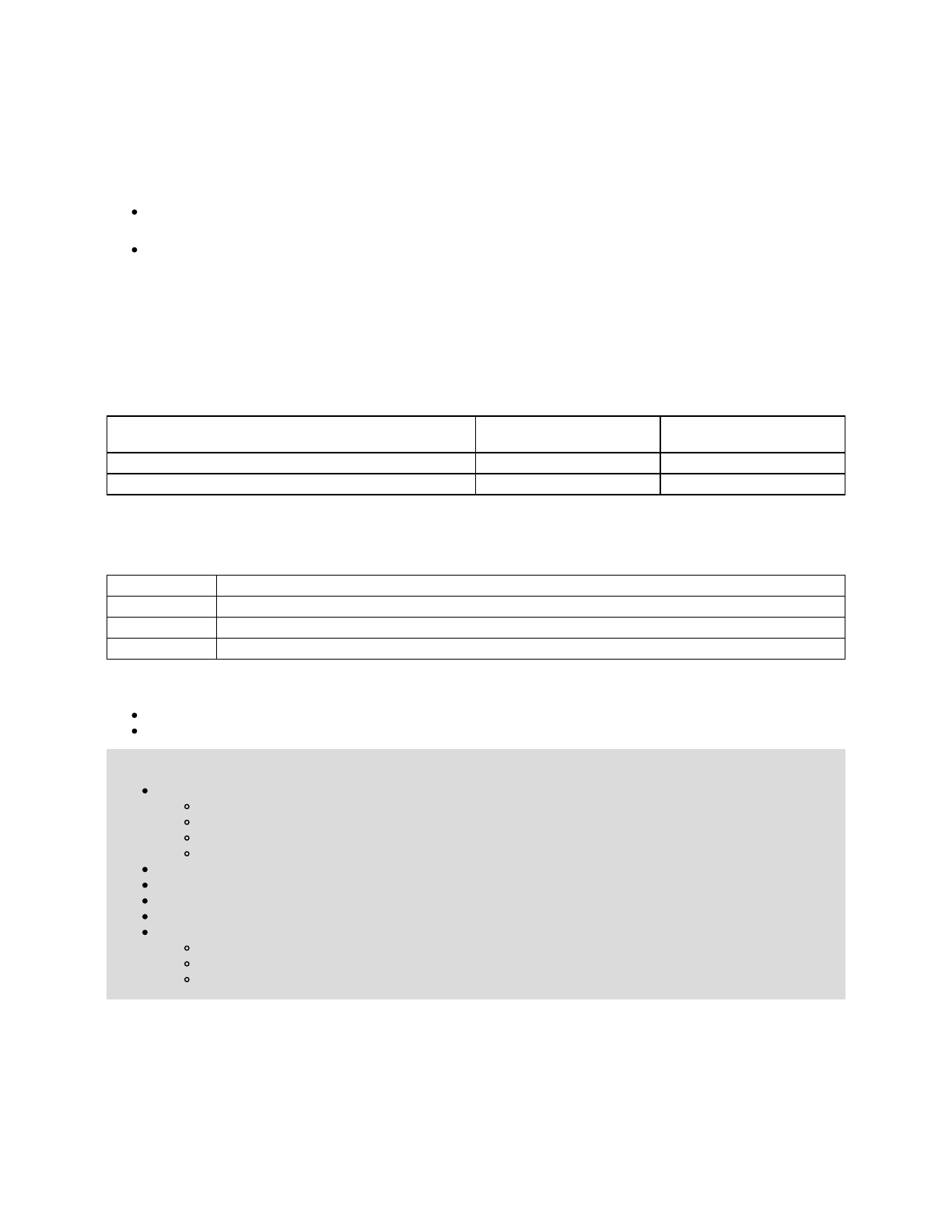
Models
ThinkSystem SR650 models can be configured by using the
Lenovo Data Center Solution Configurator (DCSC)
.
Configure-to-order (CTO) models are used to create models with factory-integrated server customizations. For CTO
models, two base CTO models are available for the SR650 as listed in the following table, CTO1WW and CTOLWW:
The CTO1WW base CTO model is for general business and is selectable by choosing
General Purpose
mode in
DCSC.
The CTOLWW base model is intended for High Performance Computing (HPC) and Artificial Intelligence (AI)
configurations and solutions, including configurations for Lenovo Scalable Infrastructure (LeSI), and is enabled
using either the
HPC & AI LeSI Solutions
mode or
HPC & AI ThinkSystem Hardware
mode in DCSC. CTOLWW
configurations can also be built using
System x and Cluster Solutions Configurator (x-config)
.
Preconfigured server models may also be available for the SR650, however these are region-specific; that is, each region
may define their own server models, and not all server models are available in every region.
The following table lists the base CTO models of the ThinkSystem SR650 server.
Table 2. Base CTO models
Description
Machine Type/Model
General purpose
Machine Type/Model
for HPC and AI
ThinkSystem SR650 - 3 year Warranty
7X06CTO1WW
7X06CTOLWW
ThinkSystem SR650 - 1 year Warranty
7X05CTO1WW
7X05CTOLWW
For CTO orders, the following table lists the base chassis feature codes for the server.
Table 3. Base chassis for CTO models
Feature code
Description
AUVV
ThinkSystem SR650 2.5" Chassis with 8, 16 or 24 bays
AUVW
ThinkSystem SR650 3.5" Chassis with 8 or 12 bays
AUVX
ThinkSystem SR650 2.5" Chassis with 8 or 16 bays
All models of the SR650 server are shipped with the following items:
Rack Installation Guide
Electronic Publications Flyer
Models table conventions:
The model tables shown in this section use the following conventions:
Drive bays:
If the number is shown as "x", it represents the quantity of the SAS/SATA drive bays.
If the number is shown as "x+y", it represents the quantity of the SAS/SATA + AnyBay drive bays.
SFF and LFF drive bays are hot-swap.
M.2 drive bays are non-hot-swap.
XClarity Controller: "S" = Standard, "A" = Advanced, "E" = Enterprise.
Front VGA port: "Y" = Included; "N" = Not included, optional.
Tool-less Rail Kit: "Y" = Included; "N" = Not included, optional.
Cable Management Arm (CMA): "Y" = Included; "N" = Not included, optional.
Power cord:
"L2" = 2.8 m line cord.
"R2" = 2.8 m C13-C14 rack power cable.
"N" = Not included; see
for the ordering information.
Lenovo ThinkSystem SR650 Server (Xeon SP Gen 2)
10
Характеристики
Остались вопросы?Не нашли свой ответ в руководстве или возникли другие проблемы? Задайте свой вопрос в форме ниже с подробным описанием вашей ситуации, чтобы другие люди и специалисты смогли дать на него ответ. Если вы знаете как решить проблему другого человека, пожалуйста, подскажите ему :)