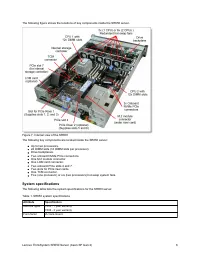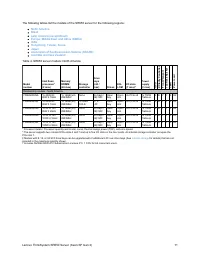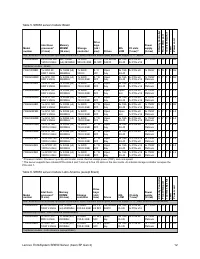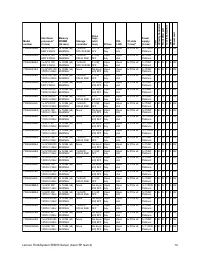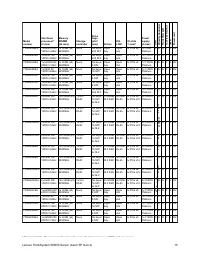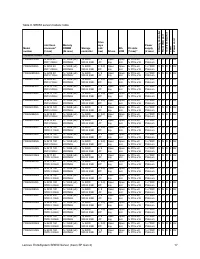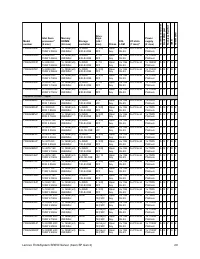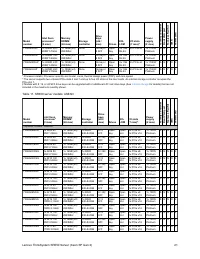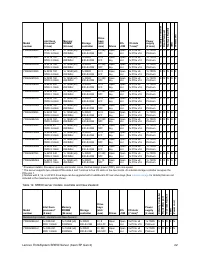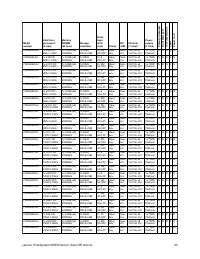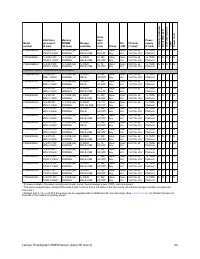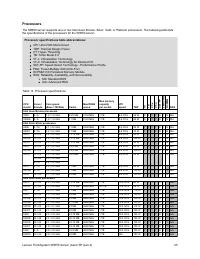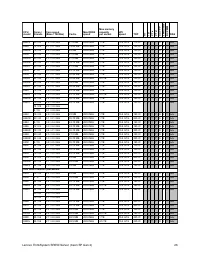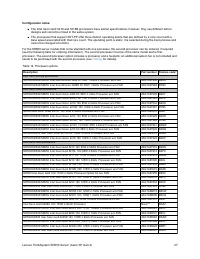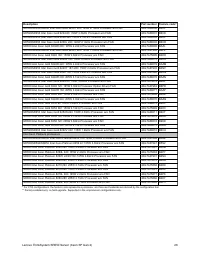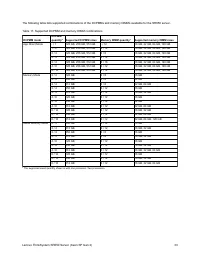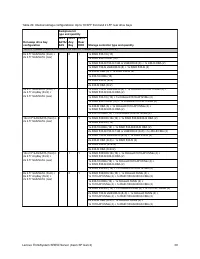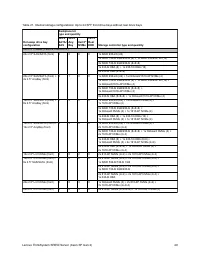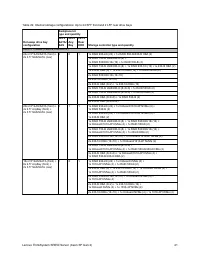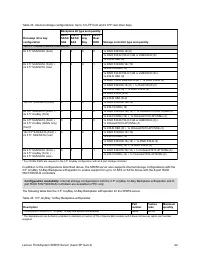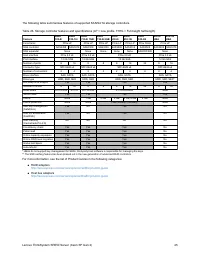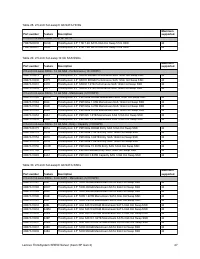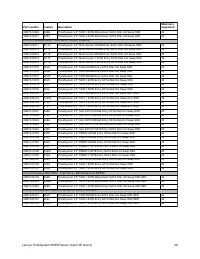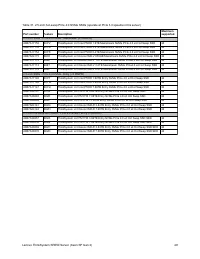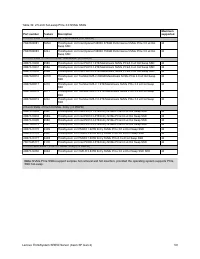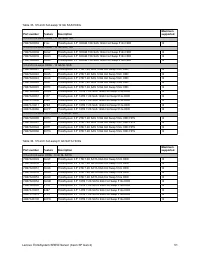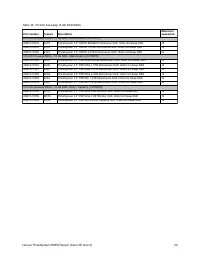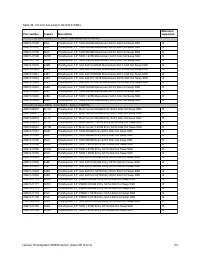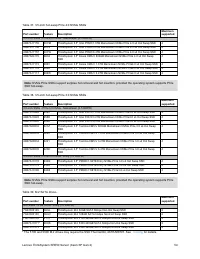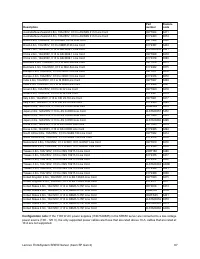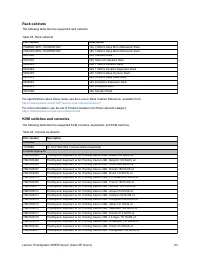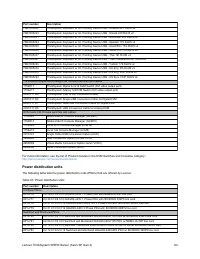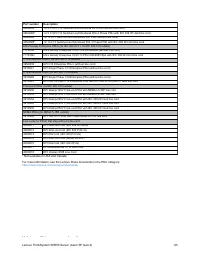Системные блоки LENOVO ThinkSystem SR6502X 5220 (7X06QM0K00) - инструкция пользователя по применению, эксплуатации и установке на русском языке. Мы надеемся, она поможет вам решить возникшие у вас вопросы при эксплуатации техники.
Если остались вопросы, задайте их в комментариях после инструкции.
"Загружаем инструкцию", означает, что нужно подождать пока файл загрузится и можно будет его читать онлайн. Некоторые инструкции очень большие и время их появления зависит от вашей скорости интернета.
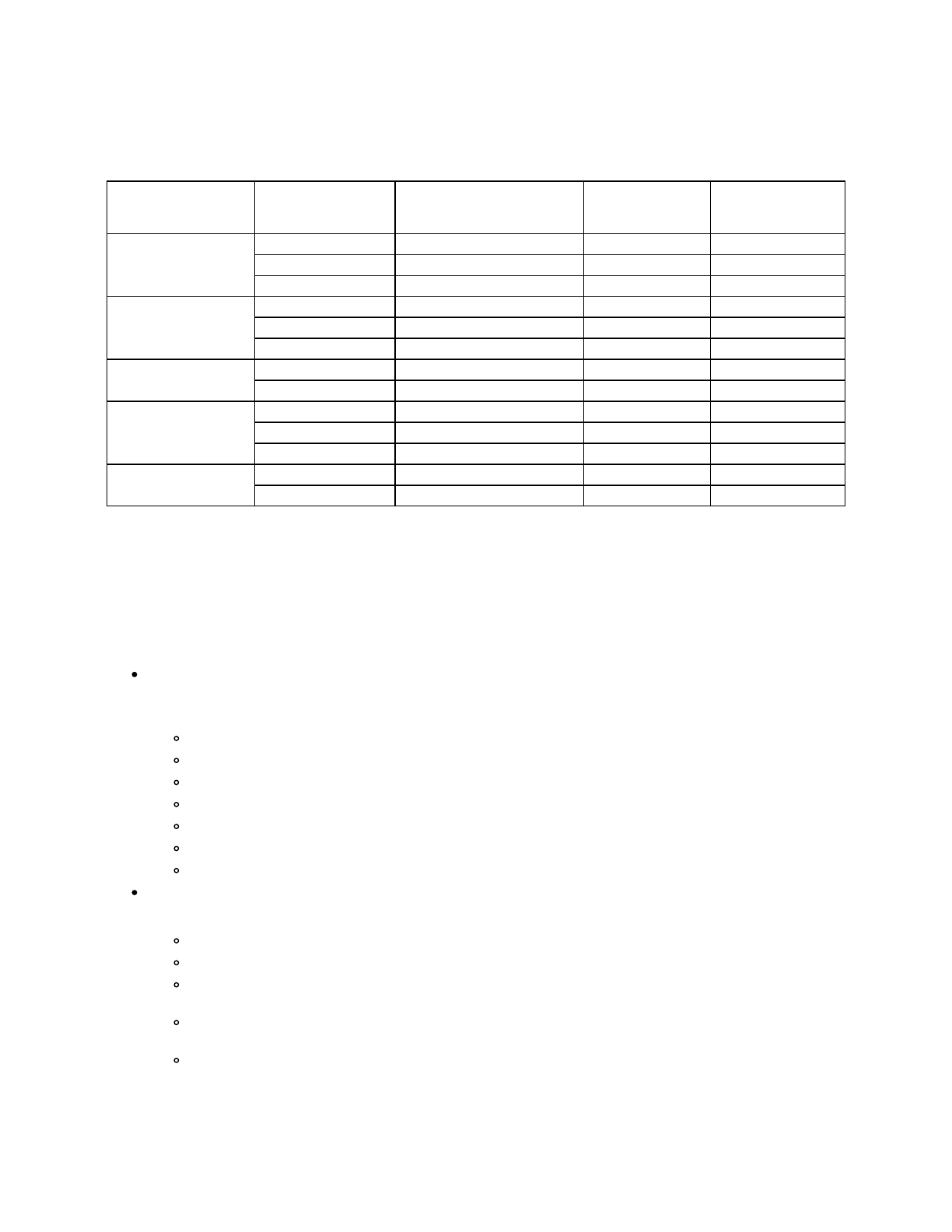
The following table lists the maximum system power load, rated inlet current, and system heat output based on the power
supply and source voltage.
Table 62. Rated system power, inlet current, and system heat output
Power supply
Source voltage
Maximum power
load per system
(two power supplies)
Rated current
per inlet
System
heat output
550 W Platinum
100 - 127 V AC
722 W
6.2 A
2463 BTU/hour
200 - 240 V AC
704 W
3 A
2402 BTU/hour
180 - 300 V DC
702 W
2.5 A
2395 BTU/hour
750 W Platinum
100 - 127 V AC
984 W
8.4 A
3357 BTU/hour
200 - 240 V AC
958 W
4.1 A
3269 BTU/hour
180 - 300 V DC
958 W
3.5 A
3269 BTU/hour
750 W Titanium
200 - 240 V AC
949 W
4.1 A
3238 BTU/hour
180 - 300 V DC
948 W
3.5 A
3235 BTU/hour
1100 W Platinum
100 - 127 V AC
1382 W
12 A
4715 BTU/hour
200 - 240 V AC
1408 W
6 A
4804 BTU/hour
180 - 300 V DC
1408 W
5.1 A
4804 BTU/hour
1600 W Platinum
200 - 240 V AC
2068 W
8.7 A
7056 BTU/hour
180 - 300 V DC
2024 W
7.3 A
6906 BTU/hour
Warranty and support
The SR650 server
has a one-year (7X05) or three-year (Machine Type 7X06) warranty.
The standard warranty terms are customer-replaceable unit (CRU) and onsite (for field-replaceable units FRUs only) with
standard call center support during normal business hours and 9x5 Next Business Day Parts Delivered.
Lenovo’s additional support services provide a sophisticated, unified support structure for your data center, with an
experience consistently ranked number one in customer satisfaction worldwide. Available offerings include:
Premier Support
Premier Support provides a Lenovo-owned customer experience and delivers direct access to technicians skilled in
hardware, software, and advanced troubleshooting, in addition to the following:
Direct technician-to-technician access through a dedicated phone line
24x7x365 remote support
Single point of contact service
End to end case management
Third-party collaborative software support
Online case tools and live chat support
On-demand remote system analysis
Warranty Upgrade (Preconfigured Support)
Services are available to meet the on-site response time targets that match the criticality of your systems.
3, 4, or 5 years of service coverage
1-year or 2-year post-warranty extensions
Foundation Service
: 9x5 service coverage with next business day onsite response. YourDrive YourData is
an optional extra (see below).
Essential Service:
24x7 service coverage with 4-hour onsite response or 24-hour committed repair
(available only in select countries). Bundled with YourDrive YourData.
Advanced Service:
24x7 service coverage with 2-hour onsite response or 6-hour committed repair
(available only in select countries). Bundled with YourDrive YourData.
Lenovo ThinkSystem SR650 Server (Xeon SP Gen 2)
78
Характеристики
Остались вопросы?Не нашли свой ответ в руководстве или возникли другие проблемы? Задайте свой вопрос в форме ниже с подробным описанием вашей ситуации, чтобы другие люди и специалисты смогли дать на него ответ. Если вы знаете как решить проблему другого человека, пожалуйста, подскажите ему :)