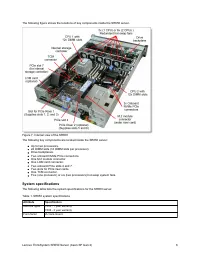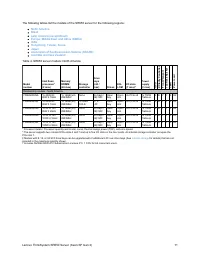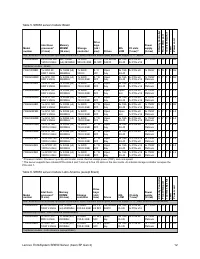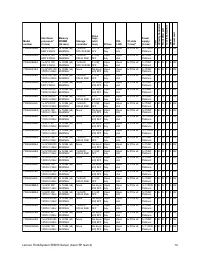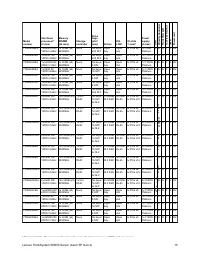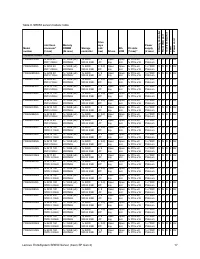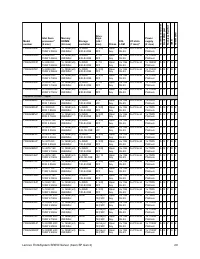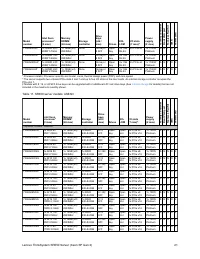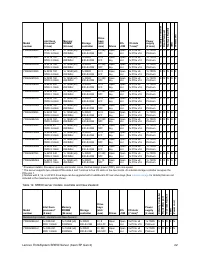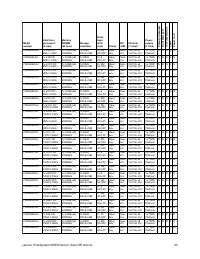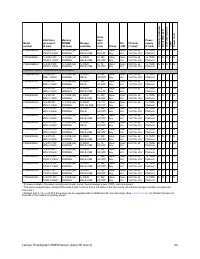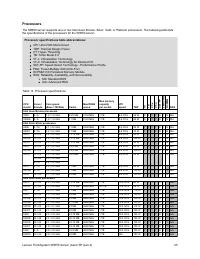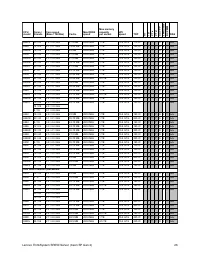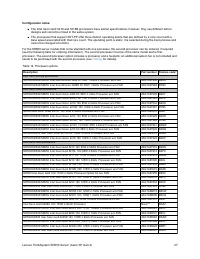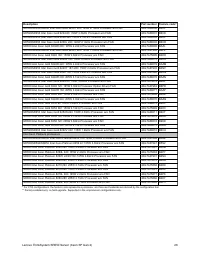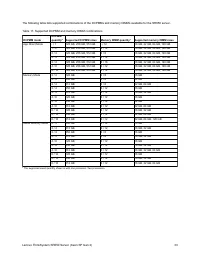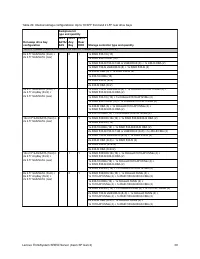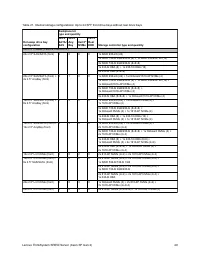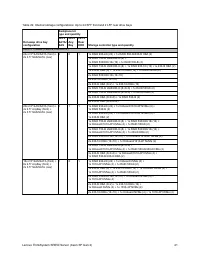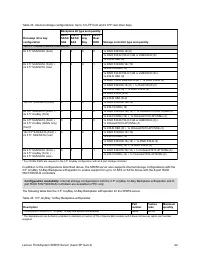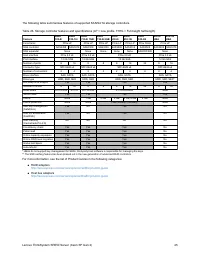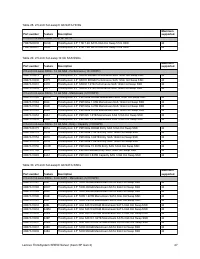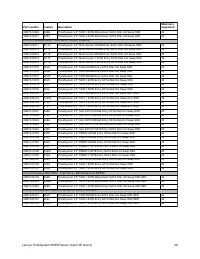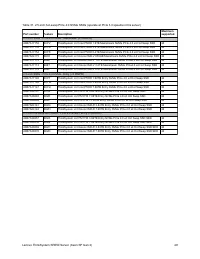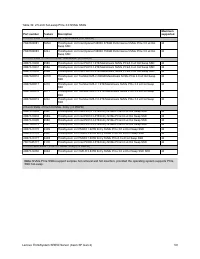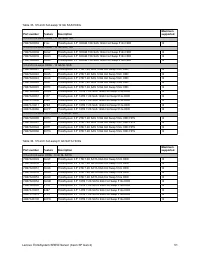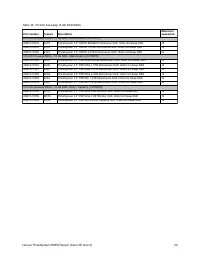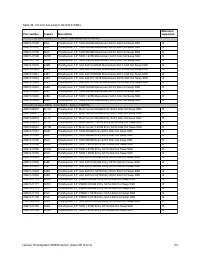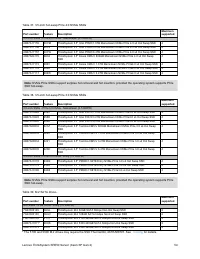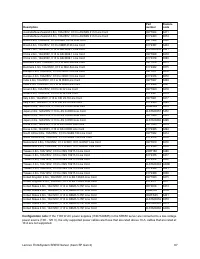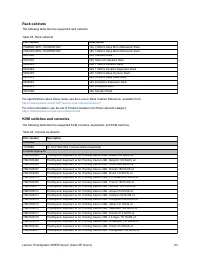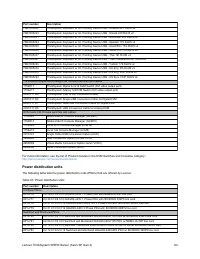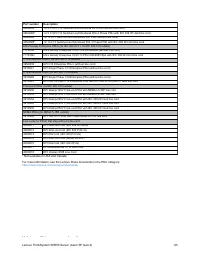Системные блоки LENOVO ThinkSystem SR6502X 5220 (7X06QM0K00) - инструкция пользователя по применению, эксплуатации и установке на русском языке. Мы надеемся, она поможет вам решить возникшие у вас вопросы при эксплуатации техники.
Если остались вопросы, задайте их в комментариях после инструкции.
"Загружаем инструкцию", означает, что нужно подождать пока файл загрузится и можно будет его читать онлайн. Некоторые инструкции очень большие и время их появления зависит от вашей скорости интернета.
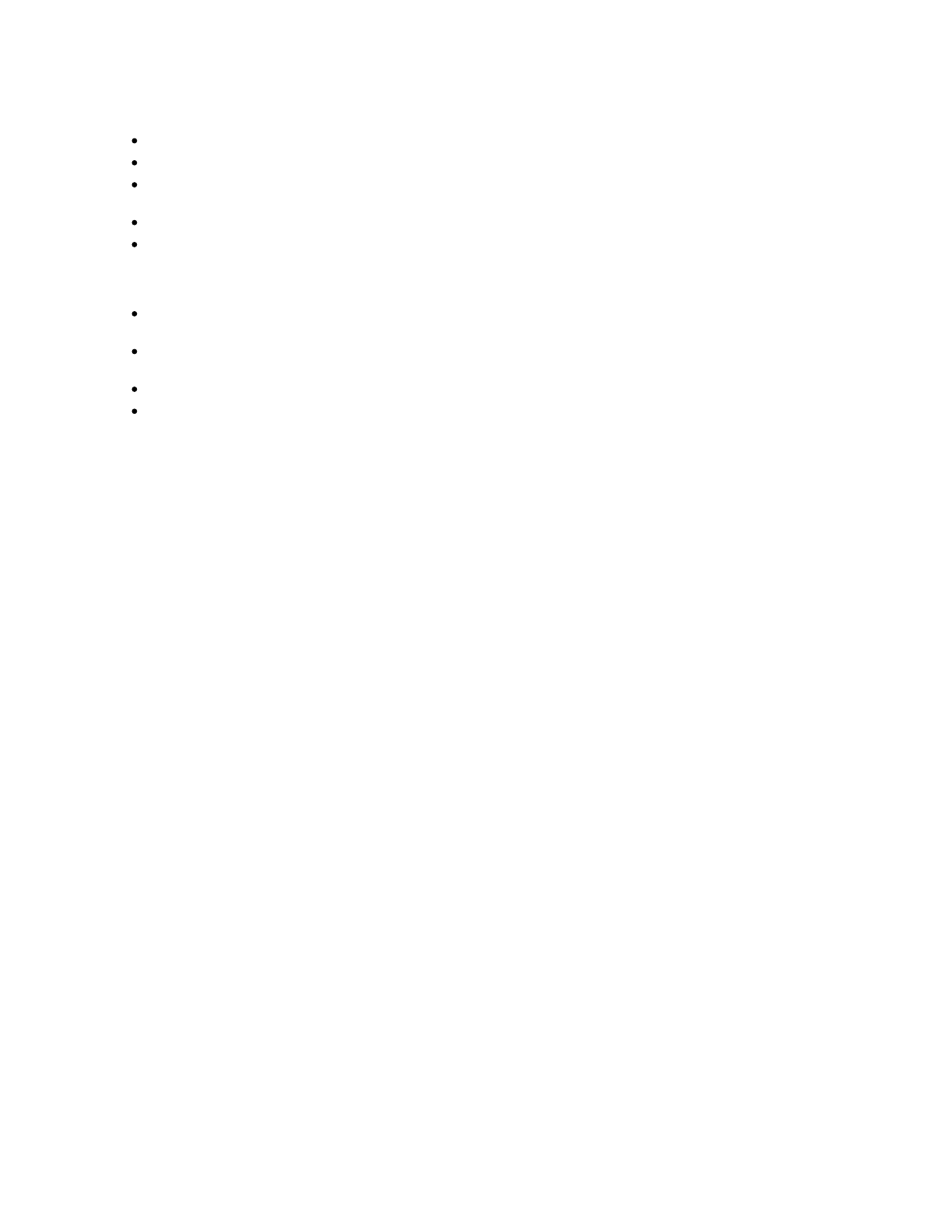
Configuration notes:
DCPMMs are supported only in the configurations with 8x 2.5-inch, 16x 2.5-inch, or 8x 3.5-inch drive bays.
All DCPMMs in the server must be of the same capacity (the same part number or feature code).
The RDIMMs or 3DS RDIMMs are required in the configurations with DCPMMs, and all RDIMMs or 3DS RDIMMs
must be of the same type, rank, and capacity (the same part number or feature code).
The DCPMMs cannot be mixed with the 8GB TruDDR4 2933 MHz RDIMM (4ZC7A08706).
For Mixed Memory Mode, the volatile (Memory) portion of the total capacity of DCPMMs is configured in increments
of 32 GB multiplied by the number of DCPMMs in the server, and the remaining capacity is allocated to the
persistent (App Direct) portion. The ratio of the total capacity of RDIMMs or 3DS RDIMMs to the total capacity of the
volatile portion of DCPMMs should be between 1 to 4 and 1 to 16.
Server configurations with more than 1 TB of memory capacity per socket (including DCPMMs and RDIMMs or 3DS
RDIMMs) require processors that support up to 4.5 TB (L-suffix) per socket.
In the configurations with the processors of 200 W or 205 W TDP, or with Gold 6230N, 6240Y, 6244, or 6250
processors, the DCPMMs require two power supplies.
Persistent memory is not supported in configurations with GPU adapters
Persistent memory is not supported in configurations with flash storage adapters
For more information, refer to the Intel Optane DC Persistent Memory (DCPMM) Product Guide:
Internal storage
The SR650 server supports the following internal drive bay configurations:
1. Up to 16 SFF (front) and 2 LFF (rear) hot-swap drive bays:
a. 8x 2.5" SAS/SATA + 8x 2.5" SAS/SATA + 2x 3.5" SAS/SATA
b. 4x 2.5" SAS/SATA & 4x 2.5" AnyBay + 8x 2.5" SAS/SATA + 2x 3.5" SAS/SATA
c. 4x 2.5" SAS/SATA & 4x 2.5" AnyBay + 4x 2.5" SAS/SATA & 4x 2.5" AnyBay + 2x 3.5" SAS/SATA
2. Up to 24 SFF (front) and 2 LFF (rear) hot-swap drive bays:
a. 8x 2.5" SAS/SATA + 8x 2.5" SAS/SATA + 8x 2.5" SAS/SATA + 2x 3.5" SAS/SATA
b. 4x 2.5" SAS/SATA & 4x 2.5" AnyBay + 8x 2.5" SAS/SATA + 8x 2.5" SAS/SATA + 2x 3.5" SAS/SATA
c. 4x 2.5" SAS/SATA & 4x 2.5" AnyBay + 4x 2.5" SAS/SATA & 4x 2.5" AnyBay + 8x 2.5" SAS/SATA +
2x 3.5" SAS/SATA
d. 4x 2.5" SAS/SATA & 4x 2.5" AnyBay + 4x 2.5" SAS/SATA & 4x 2.5" AnyBay + 4x 2.5" SAS/SATA & 4x 2.5"
AnyBay
e. 16x 2.5" U.2 NVMe PCIe + 8x 2.5" SAS/SATA (factory-installed only)
f. 20x 2.5" U.2 NVMe PCIe
g. 24x 2.5" U.2 NVMe PCIe
3. Up to 10 LFF SAS/SATA hot-swap drive bays: 8x 3.5" SAS/SATA (front) + 2x 3.5" SAS/SATA (rear)
4. Up to 14 LFF hot-swap drive bays:
a. 12x 3.5" SAS/SATA (front) + 2x 3.5" SAS/SATA (rear)
b. 8x 3.5" SAS/SATA & 4x 3.5" AnyBay (front) + 2x 3.5" SAS/SATA (rear)
In addition, the SR650 server models can be configured with one or two internal M.2 SATA SSDs. The server also
supports configurations without drive bays.
Lenovo ThinkSystem SR650 Server (Xeon SP Gen 2)
34
Характеристики
Остались вопросы?Не нашли свой ответ в руководстве или возникли другие проблемы? Задайте свой вопрос в форме ниже с подробным описанием вашей ситуации, чтобы другие люди и специалисты смогли дать на него ответ. Если вы знаете как решить проблему другого человека, пожалуйста, подскажите ему :)