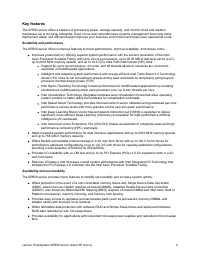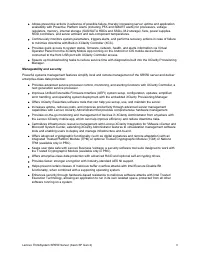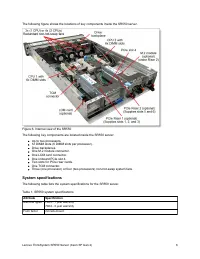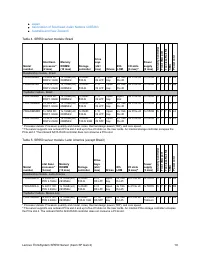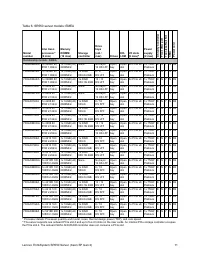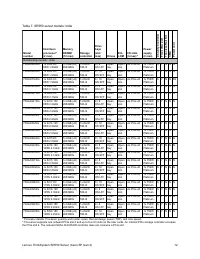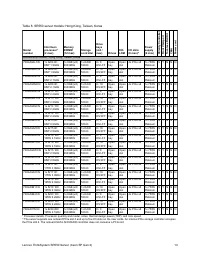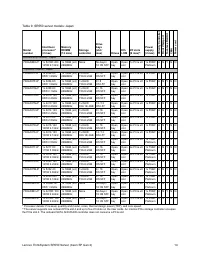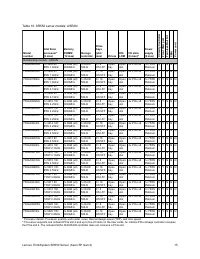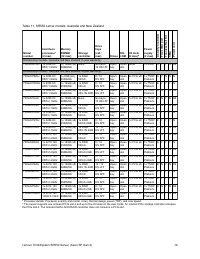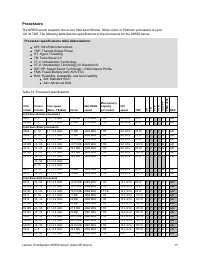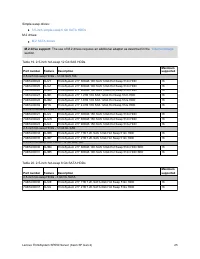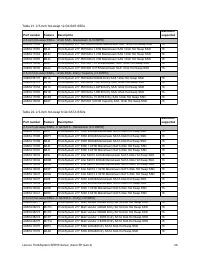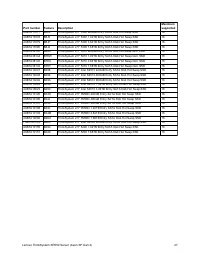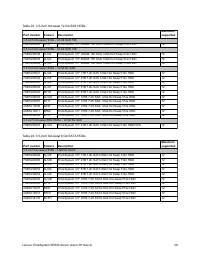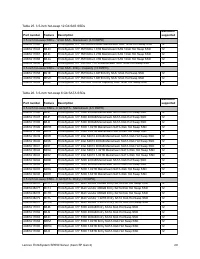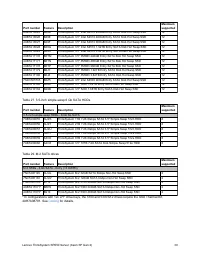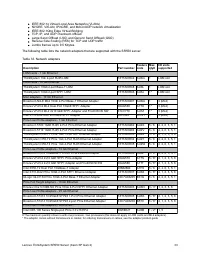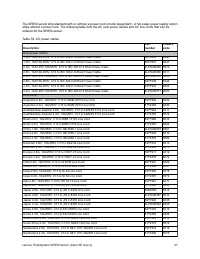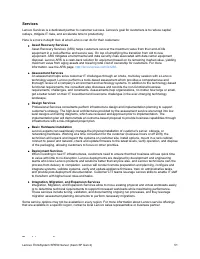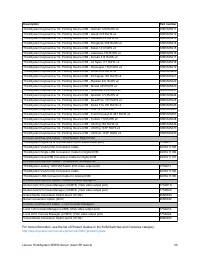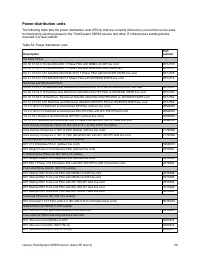Системные блоки LENOVO ThinkSystem SR550 4214 (7X04ST7J00) - инструкция пользователя по применению, эксплуатации и установке на русском языке. Мы надеемся, она поможет вам решить возникшие у вас вопросы при эксплуатации техники.
Если остались вопросы, задайте их в комментариях после инструкции.
"Загружаем инструкцию", означает, что нужно подождать пока файл загрузится и можно будет его читать онлайн. Некоторые инструкции очень большие и время их появления зависит от вашей скорости интернета.
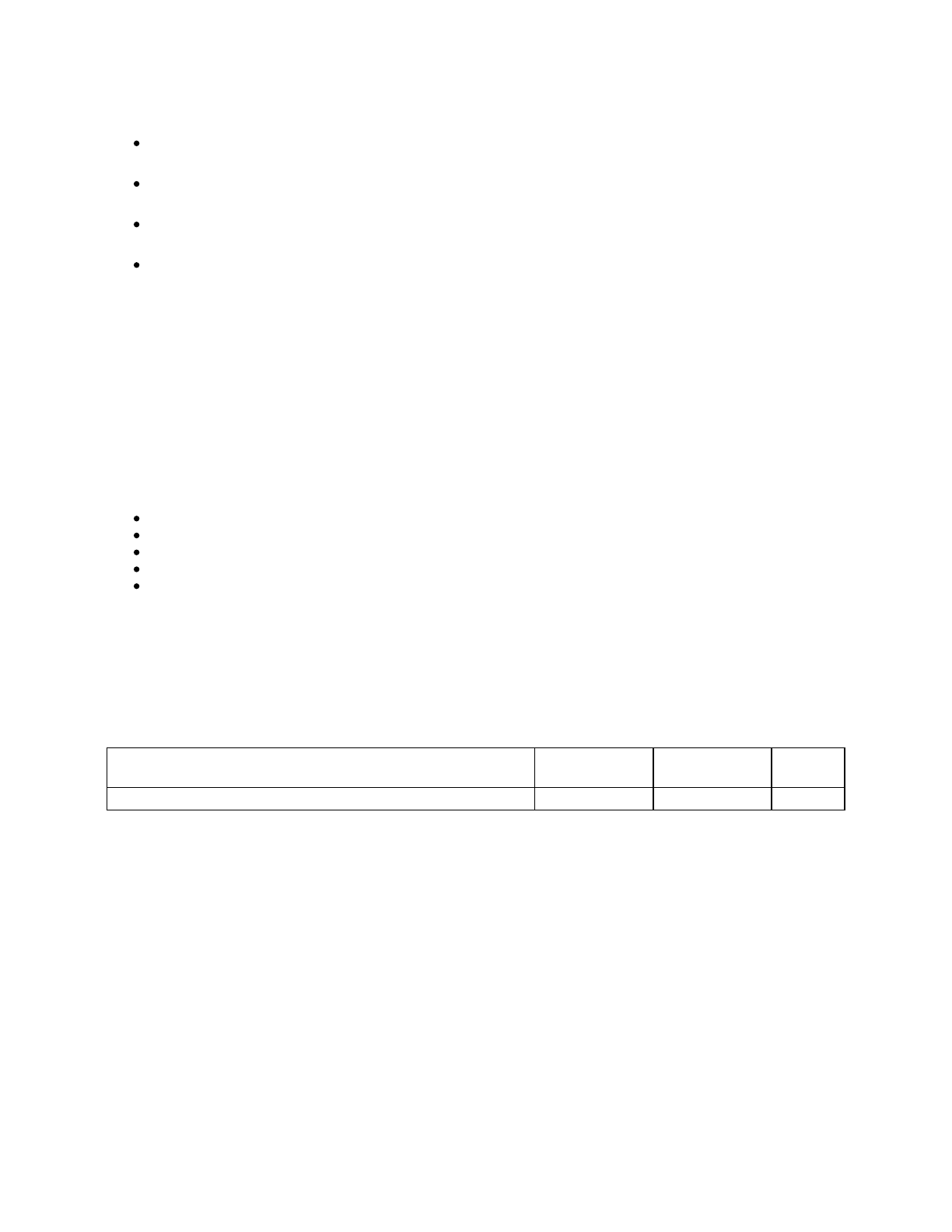
Lenovo XClarity Integrators offer the following additional features:
Ability to discover, manage, and monitor Lenovo server hardware from VMware vCenter or Microsoft
System Center
Deployment of firmware updates and configuration patterns to Lenovo x86 rack servers and Flex System
from the virtualization management tool
Non-disruptive server maintenance in clustered environments that reduces workload downtime by
dynamically migrating workloads from affected hosts during rolling server updates or reboots
Greater service level uptime and assurance in clustered environments during unplanned hardware events
by dynamically triggering workload migration from impacted hosts when impending hardware failures are
predicted
For more information, refer to the Lenovo XClarity Integrators web page:
http://www3.lenovo.com/us/en/data-center/software/systems-management/xclarity-integrators
Lenovo XClarity Energy Manager
Lenovo XClarity Energy Manager provides a stand-alone, web-based agent-less power management console that
provides real time data and enables you to observe, plan and manage power and cooling for Lenovo servers.
Using built-in intelligence, it identifies server power consumption trends and ideal power settings and performs
cooling analysis so that you can define and optimize power-saving policies.
Lenovo XClarity Energy Manager offers the following capabilities:
Monitors room, row, rack, and device levels in the data center
Reports vital server information, such as power, temperature and resource utilization
Monitors inlet temperature to locate hot spots, reducing the risk of data or device damage
Provides finely-grained controls to limit platform power in compliance with IT policy
Generates alerts when a user-defined threshold is reached
Lenovo XClarity Energy Manager is an optional software component for the SR550 server that is licensed on a
per managed node basis, that is, each managed server requires a license. The 1-node Energy Manager license is
included in the XClarity Controller Enterprise upgrade.
To manage systems without XClarity Controller Enterprise licenses, a node license pack should be purchased.
The following table lists the geo-specific Lenovo XClarity Energy Manager software license options.
Table 43. Lenovo XClarity Energy Manager software options
Description
Part number
(NA, AP, Japan)*
Part number
(EMEA, LA)**
Quantity
Lenovo XClarity Energy Manager, 1 Node w/ 1 Yr S&S
01DA225
01DA228
1
* NA = North America; AP = Asia Pacific.
** EMEA = Europe, Middle East, Africa; LA = Latin America.
For more information, refer to the Lenovo XClarity Energy Manager web page:
http://datacentersupport.lenovo.com/us/en/solutions/lnvo-lxem
Lenovo Capacity Planner
Lenovo Capacity Planner is a power consumption evaluation tool that enhances data center planning by enabling
IT administrators and pre-sales professionals to understand various power characteristics of racks, servers, and
other devices. Capacity Planner can dynamically calculate the power consumption, current, British Thermal Unit
(BTU), and volt-ampere (VA) rating at the rack level, improving the planning efficiency for large scale
deployments.
For more information, refer to the Capacity Planner web page:
http://datacentersupport.lenovo.com/us/en/solutions/lnvo-lcp
Lenovo ThinkSystem SR550 Server (Xeon SP Gen 2)
42
Характеристики
Остались вопросы?Не нашли свой ответ в руководстве или возникли другие проблемы? Задайте свой вопрос в форме ниже с подробным описанием вашей ситуации, чтобы другие люди и специалисты смогли дать на него ответ. Если вы знаете как решить проблему другого человека, пожалуйста, подскажите ему :)