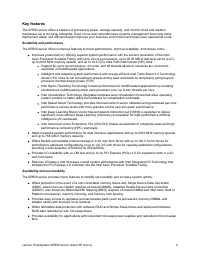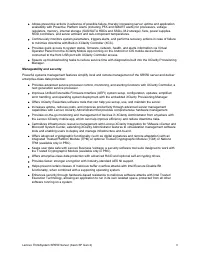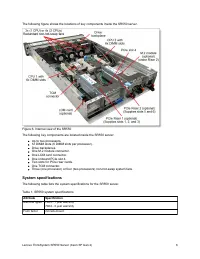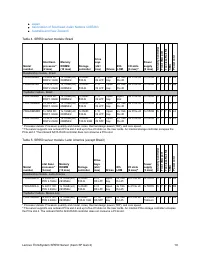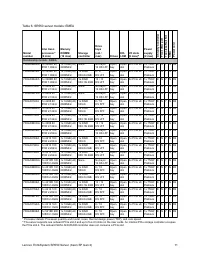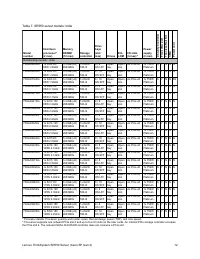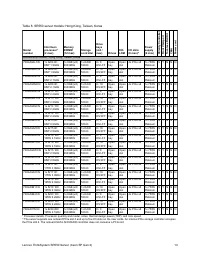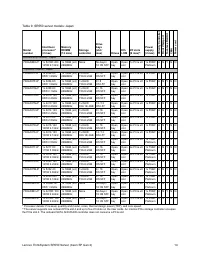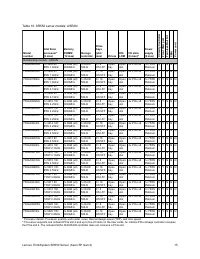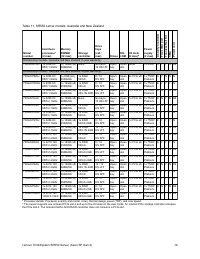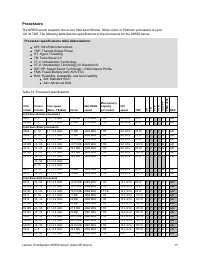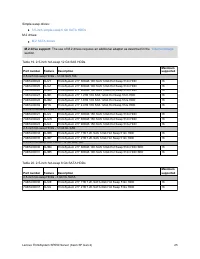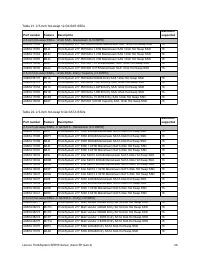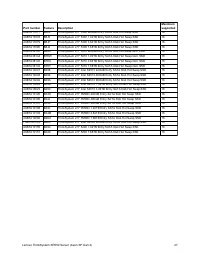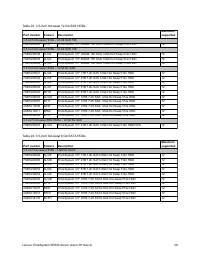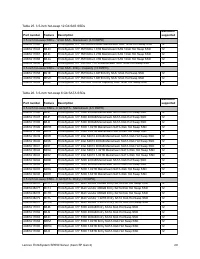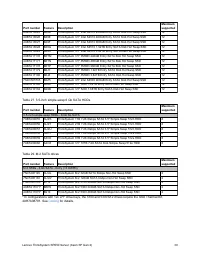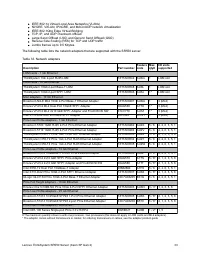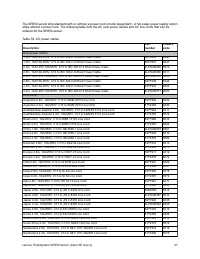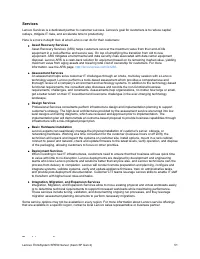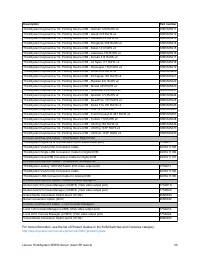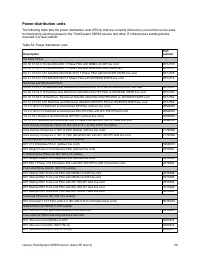Системные блоки LENOVO ThinkSystem SR550 4214 (7X04ST7J00) - инструкция пользователя по применению, эксплуатации и установке на русском языке. Мы надеемся, она поможет вам решить возникшие у вас вопросы при эксплуатации техники.
Если остались вопросы, задайте их в комментариях после инструкции.
"Загружаем инструкцию", означает, что нужно подождать пока файл загрузится и можно будет его читать онлайн. Некоторые инструкции очень большие и время их появления зависит от вашей скорости интернета.
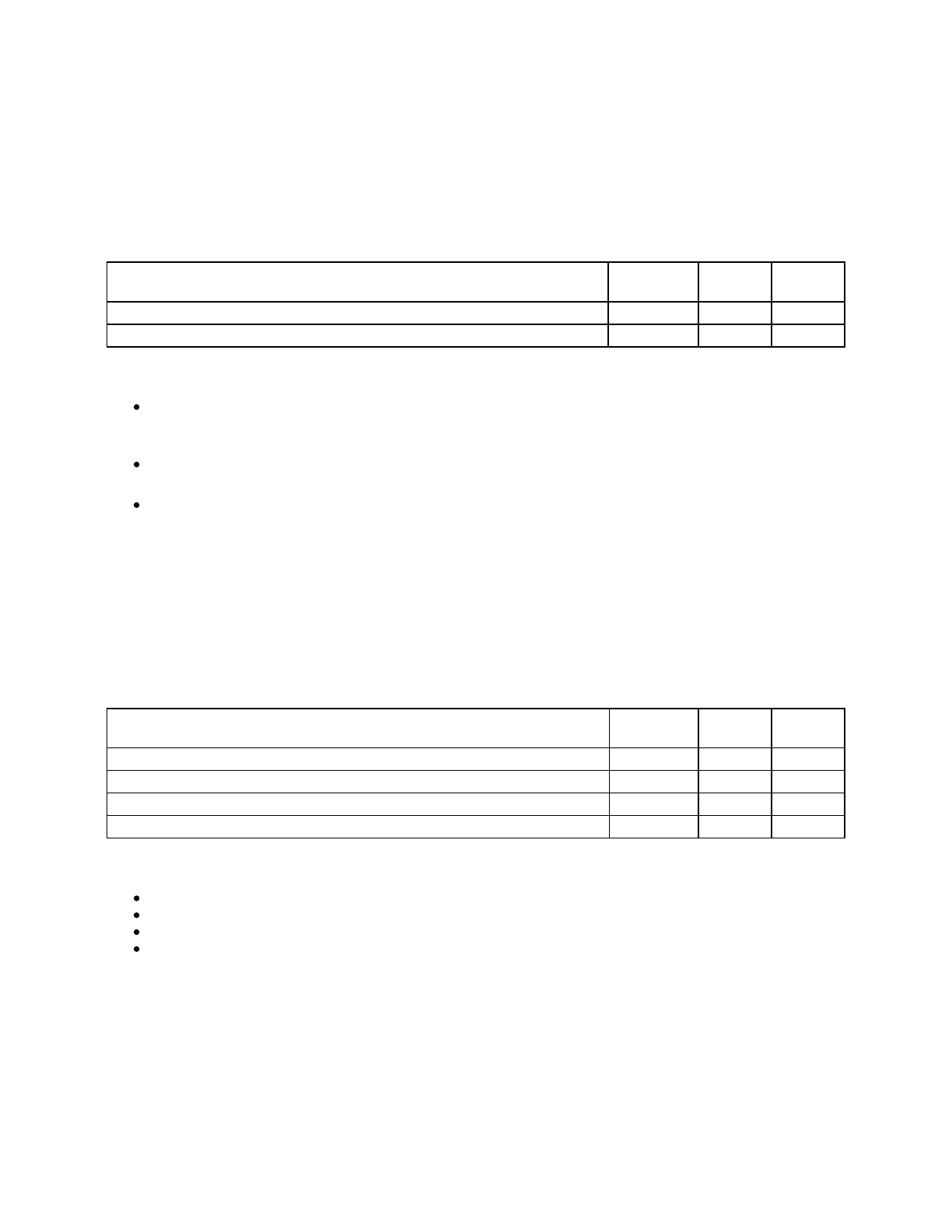
Cooling
The SR550 server supports up to four non-hot-swap system fans that provide N+1 cooling redundancy. SR550
server models with one processor include three system fans, and server models with two processors include four
system fans.
The following table shows additional cooling options.
Table 37. Cooling options
Description
Part number
Feature
code
Maximum
quantity
ThinkSystem SR550 FAN Option Kit
4F17A12353 AV0M
1
ThinkSystem M.2 SSD Thermal Kit
4XH7A08791 B31F
1
Configuration notes:
The SR550 FAN Option Kit (4F17A12353) includes one system fan that is required for field upgrades that
add a second processor to the server. If two processors are selected in the initial server configurations, the
fan for the second processor is derived by the configurator.
The M.2 SSD Thermal Kit (4XH7A08791) is required in the configurations with at least one M.2 5100 or
5300 SSD is installed in the server with 12x LFF drive bays.
The M.2 SSD Thermal Kit is derived by the configurator if M.2 5100 or 5300 SSDs are selected in the initial
configurations for server models with 12x LFF drive bays. For field upgrades, the M.2 SSD Thermal Kit
should be purchased with M.2 5100 or 5300 drives for server models with 12x LFF drive bays.
Power supplies and cables
The SR550 server supports up to two redundant power supplies and is capable of N+N redundancy depending on
the configuration. A second power supply can be added to the models that come with one power supply.
The following table lists the power supply options.
Table 38. Power supplies
Description
Part number
Feature
code
Maximum
quantity
ThinkSystem 550W (230V/115V) Platinum Hot-Swap Power Supply
7N67A00882 AVV2
2
ThinkSystem 750W (230/115V) Platinum Hot-Swap Power Supply
7N67A00883 AVV3
2
ThinkSystem 750W (230V) Titanium Hot-Swap Power Supply
7N67A00884 AVV4
2
ThinkSystem 1100W -48V DC Power Supply
4P57A15363 B4Z5
2
General power supply rules are as follows:
Minimum of 1 and maximum of 2 power supplies per system.
If 2 are installed, power supplies must be identical.
AC power supplies support AC (Worldwide) and HVDC (PRC only) power sources
AC power supplies have a C14 connector. The -48V DC power supply has a Weidmuller TOP 4GS/3 7.6
terminal.
Important:
The Standalone Solution Configuration Tool (SSCT) and Lenovo Data Center Solution Configurator
(DCSC) power supply selection rules allow a subset of possible configurations due to power restrictions.
Configurations that cannot be built in SSCT or DCSC due to power restrictions may still be supported. To verify
support and ensure that the right power supply is chosen for optimal performance, you should always validate your
server configuration using the latest version of the Lenovo Capacity Planner:
http://datacentersupport.lenovo.com/us/en/solutions/lnvo-lcp
Lenovo ThinkSystem SR550 Server (Xeon SP Gen 2)
36
Характеристики
Остались вопросы?Не нашли свой ответ в руководстве или возникли другие проблемы? Задайте свой вопрос в форме ниже с подробным описанием вашей ситуации, чтобы другие люди и специалисты смогли дать на него ответ. Если вы знаете как решить проблему другого человека, пожалуйста, подскажите ему :)