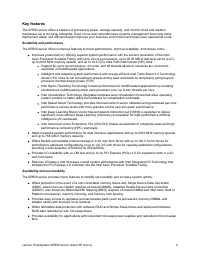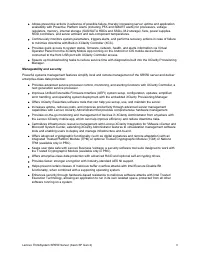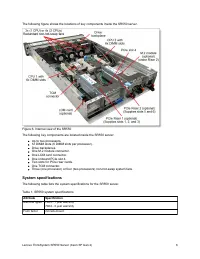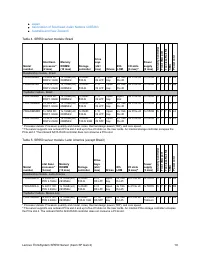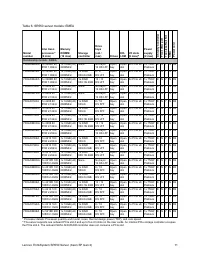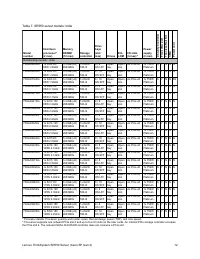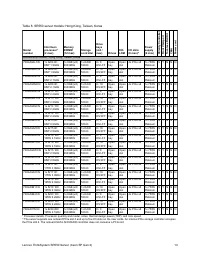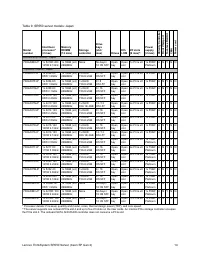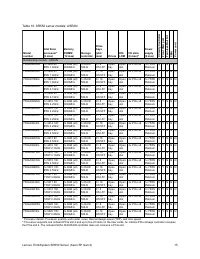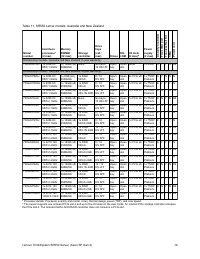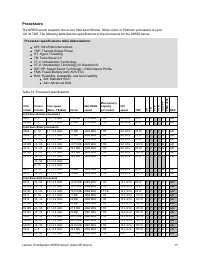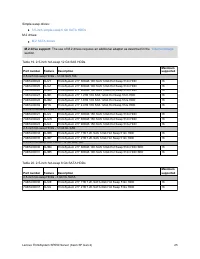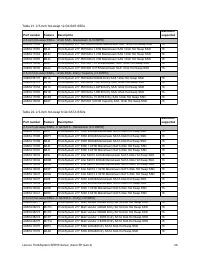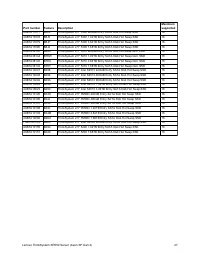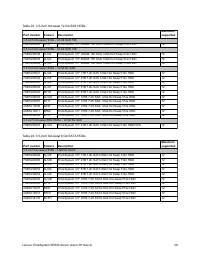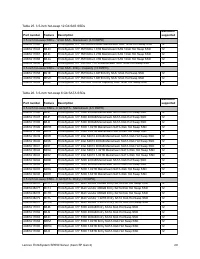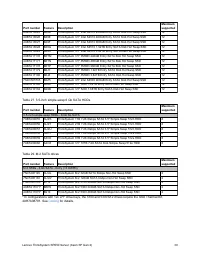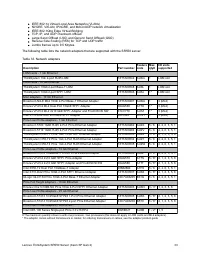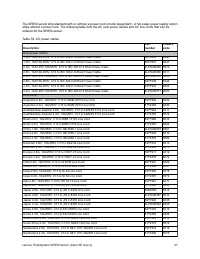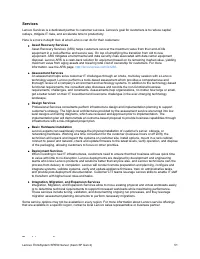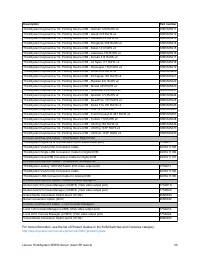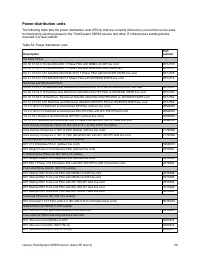Системные блоки LENOVO ThinkSystem SR550 4214 (7X04ST7J00) - инструкция пользователя по применению, эксплуатации и установке на русском языке. Мы надеемся, она поможет вам решить возникшие у вас вопросы при эксплуатации техники.
Если остались вопросы, задайте их в комментариях после инструкции.
"Загружаем инструкцию", означает, что нужно подождать пока файл загрузится и можно будет его читать онлайн. Некоторые инструкции очень большие и время их появления зависит от вашей скорости интернета.
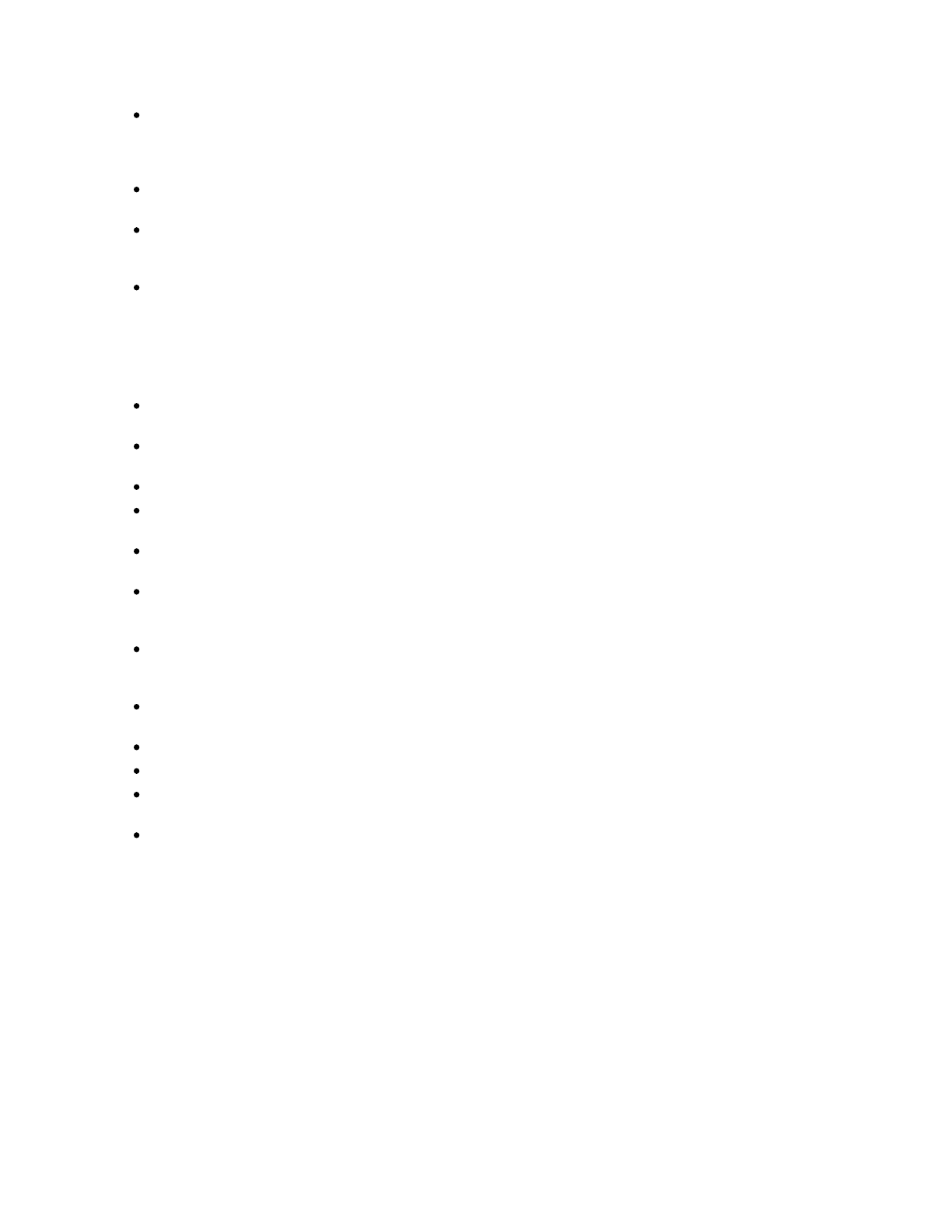
Allows preventive actions in advance of possible failure, thereby increasing server uptime and application
availability with Proactive Platform Alerts (including PFA and SMART alerts) for processors, voltage
regulators, memory, internal storage (SAS/SATA HDDs and SSDs, M.2 storage), fans, power supplies,
RAID controllers, and server ambient and sub-component temperatures.
Continuously monitors system parameters, triggers alerts, and performs recovery actions in case of failure
to minimize downtime with Built-in XClarity Controller (XCC).
Provides quick access to system status, firmware, network, health, and alerts information via Virtual
Operator Panel from the XClarity Mobile App running on the Android or iOS mobile device that is
connected to the front USB port with XClarity Controller access.
Speeds up troubleshooting tasks to reduce service time with diagnostics built into the XClarity Provisioning
Manager.
Manageability and security
Powerful systems management features simplify local and remote management of the SR550 server and deliver
enterprise-class data protection:
Provides advanced service processor control, monitoring, and alerting functions with XClarity Controller, a
next generation service processor.
Improves Unified Extensible Firmware Interface (UEFI) system setup, configuration, updates, simplified
error handling, and operating system deployment with the embedded XClarity Provisioning Manager.
Offers XClarity Essentials software tools that can help you set up, use, and maintain the server.
Increases uptime, reduces costs, and improves productivity through advanced server management
capabilities with Lenovo XClarity Administrator that provides comprehensive hardware management.
Provides on-the-go monitoring and management of devices in XClarity Administrator from anywhere with
the Lenovo XClarity mobile app, which can help improve efficiency and reduce downtime risks.
Centralizes infrastructure resource management with Lenovo XClarity Integrators for VMware vCenter and
Microsoft System Center, extending XClarity Administrator features to virtualization management software
tools and enabling users to deploy and manage infrastructure end-to-end.
Offers advanced cryptographic functionality (such as digital signatures and remote attestation) with an
integrated Trusted Platform Module (TPM) or optional Trusted Cryptographic Module (TCM) or Nationz
TPM (available only in PRC).
Keeps user data safe with Lenovo Business Vantage, a security software tool suite designed to work with
the Trusted Cryptographic Module (available only in PRC).
Offers enterprise-class data protection with advanced RAID and optional self-encrypting drives.
Provides faster, stronger encryption with industry-standard AES NI support.
Helps prevent certain classes of malicious buffer overflow attacks with Intel Execute Disable Bit
functionality, when combined with a supporting operating system.
Enhances security through hardware-based resistance to malicious software attacks with Intel Trusted
Execution Technology, allowing an application to run in its own isolated space, protected from all other
software running on a system.
Lenovo ThinkSystem SR550 Server (Xeon SP Gen 2)
3
Характеристики
Остались вопросы?Не нашли свой ответ в руководстве или возникли другие проблемы? Задайте свой вопрос в форме ниже с подробным описанием вашей ситуации, чтобы другие люди и специалисты смогли дать на него ответ. Если вы знаете как решить проблему другого человека, пожалуйста, подскажите ему :)