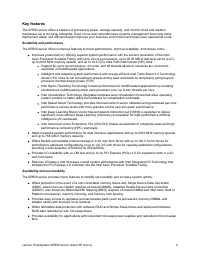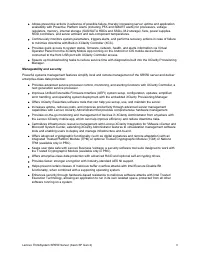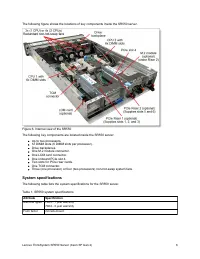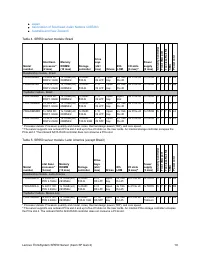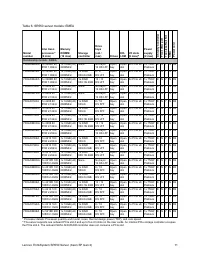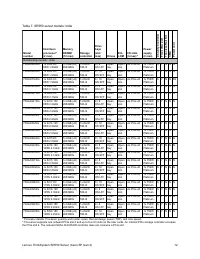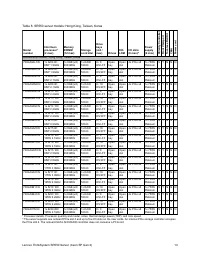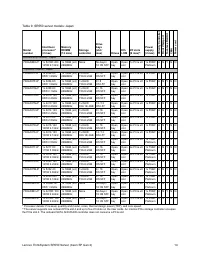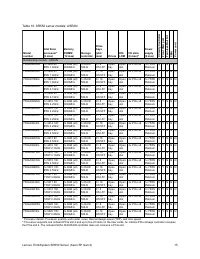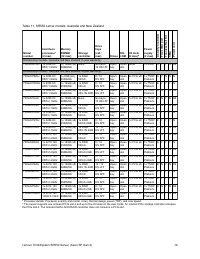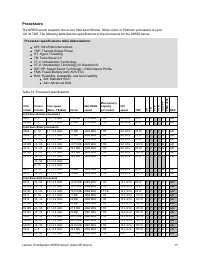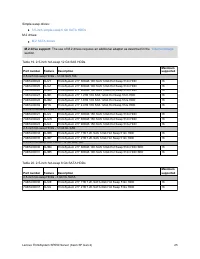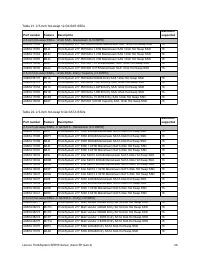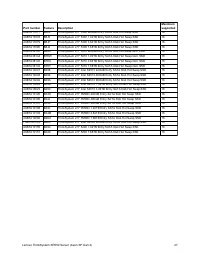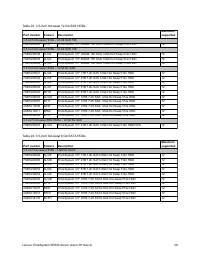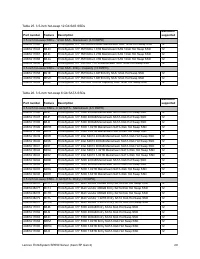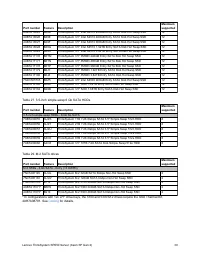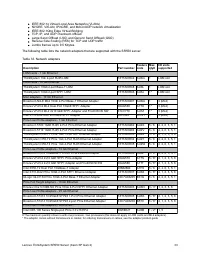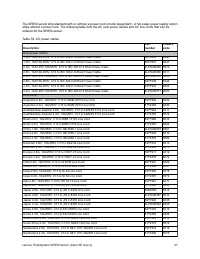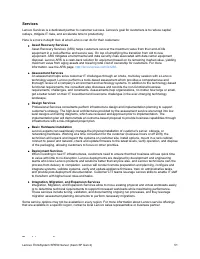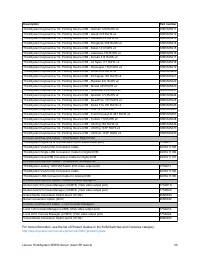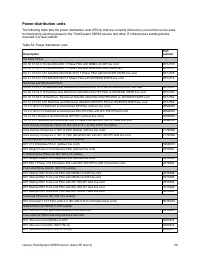Системные блоки LENOVO ThinkSystem SR550 4214 (7X04ST7J00) - инструкция пользователя по применению, эксплуатации и установке на русском языке. Мы надеемся, она поможет вам решить возникшие у вас вопросы при эксплуатации техники.
Если остались вопросы, задайте их в комментариях после инструкции.
"Загружаем инструкцию", означает, что нужно подождать пока файл загрузится и можно будет его читать онлайн. Некоторые инструкции очень большие и время их появления зависит от вашей скорости интернета.
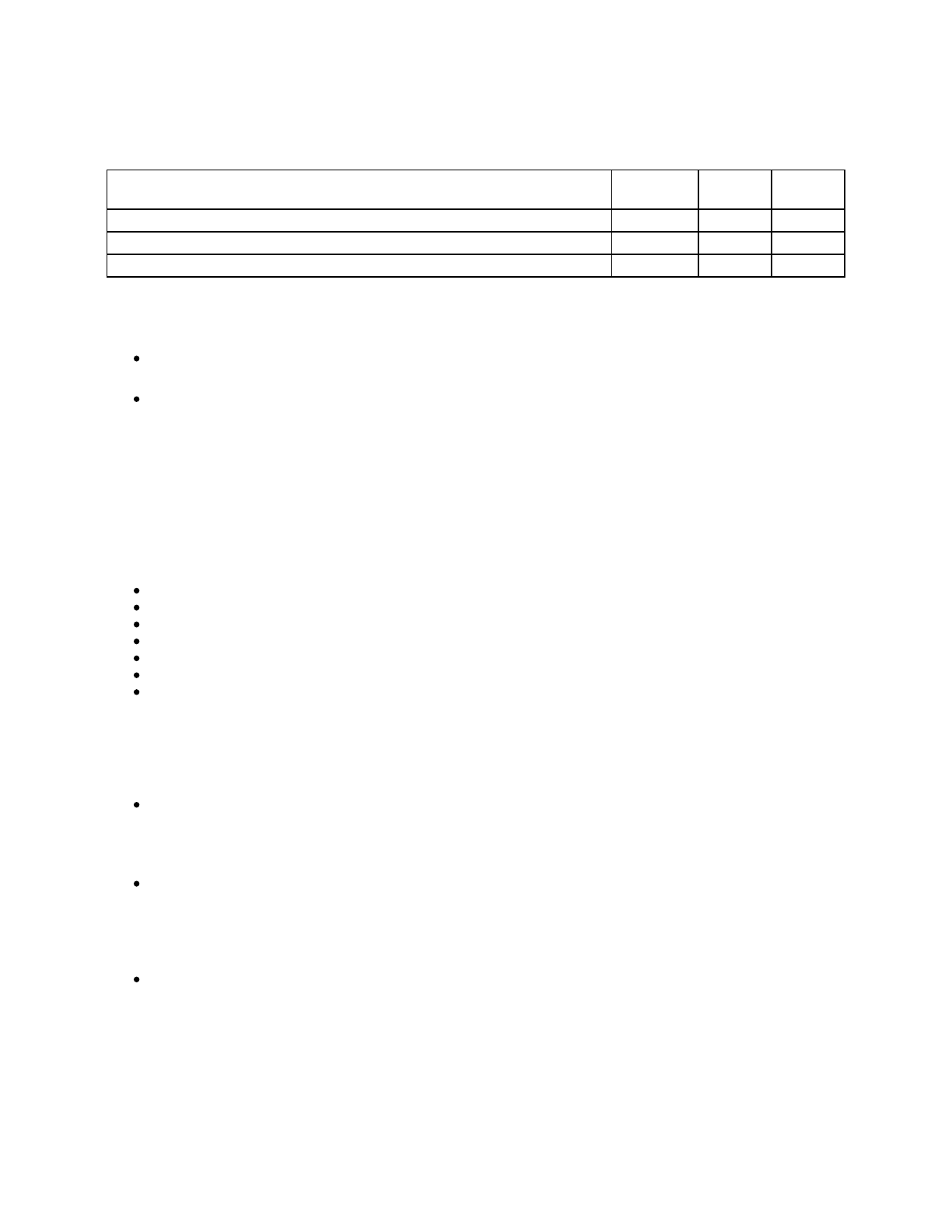
The following table lists the XClarity Controller FoD upgrades.
Table 41. XClarity Controller FoD upgrades
Description
Part
number
Feature
code
Maximum
quantity
ThinkSystem XClarity Controller Standard to Advanced Upgrade
4L47A09132 AVUT
1
ThinkSystem XClarity Controller Standard to Enterprise Upgrade
None*
AUPW
1
ThinkSystem XClarity Controller Advanced to Enterprise Upgrade
4L47A09133 None**
1
* Factory-installed only.
** Field upgrade only.
Configuration notes:
For factory-installed upgrades, either Standard to Advanced Upgrade (feature AVUT) or Standard to
Enterprise Upgrade (feature AUPW) can be selected, but not both.
For field upgrades, the Advanced to Enterprise Upgrade (4L47A09133) requires the Standard to Advanced
Upgrade to be activated on the server previously with either the factory-installed feature AVUT or field
upgrade 4L47A09132.
Lenovo XClarity Provisioning Manager
Lenovo XClarity Provisioning Manager is a UEFI-embedded GUI application that combines the functions of
configuring system setup settings, configuring RAID, and updating applications and firmware. It also enables you
to install the supported operating systems and associated device drivers, run diagnostics, and collect service data.
Lenovo XClarity Provisioning Manager has the following features:
Automatic hardware detection
Collecting and viewing system inventory information
Configuring UEFI system setup settings
Updating the system firmware
Configuring RAID by using the RAID Setup Wizard or Advanced mode
Installing an operating system and device drivers automatically or manually
Running diagnostics and collecting service data
Lenovo XClarity Essentials
Lenovo offers the following XClarity Essentials software tools that can help you set up, use, and maintain the
server at no additional cost:
Lenovo XClarity Essentials OneCLI
OneCLI is a collection of server management tools that utilize a command line interface program to
manage firmware, hardware, and operating systems. It provides functions to collect full system health
information (including health status), configure system setting, and update system firmware and drivers.
Lenovo XClarity Essentials UpdateXpress
The UpdateXpress tool is a standalone GUI application for firmware and device driver updates that enables
you to maintain your server firmware and device drivers up-to-date and help you avoid unnecessary server
outages. The tool acquires and deploys individual updates and UpdateXpress System Packs (UXSPs)
which are integration-tested bundles.
Lenovo XClarity Essentials Bootable Media Creator
The Bootable Media Creator (BOMC) tool is used to create bootable media for offline firmware update.
For more information and downloads, visit the Lenovo XClarity Essentials web page:
http://support.lenovo.com/us/en/documents/LNVO-center
Lenovo ThinkSystem SR550 Server (Xeon SP Gen 2)
40
Характеристики
Остались вопросы?Не нашли свой ответ в руководстве или возникли другие проблемы? Задайте свой вопрос в форме ниже с подробным описанием вашей ситуации, чтобы другие люди и специалисты смогли дать на него ответ. Если вы знаете как решить проблему другого человека, пожалуйста, подскажите ему :)