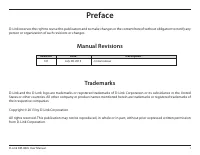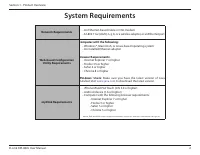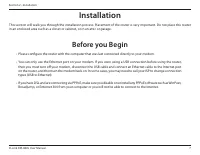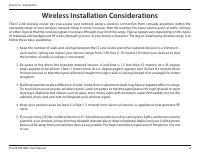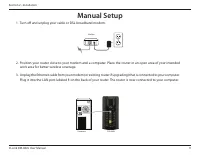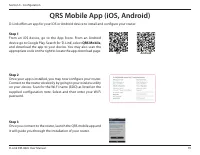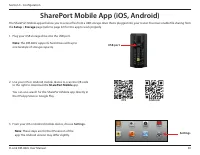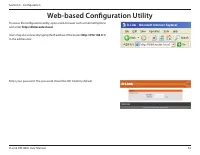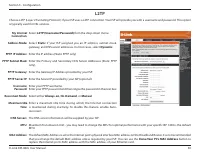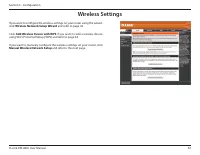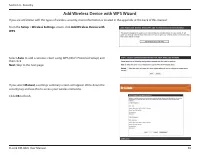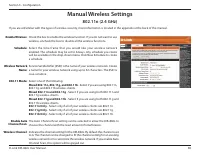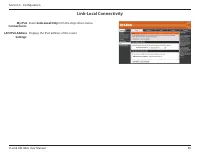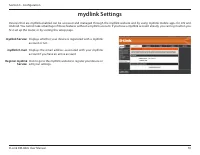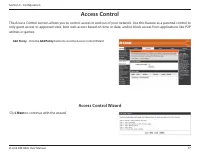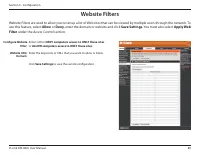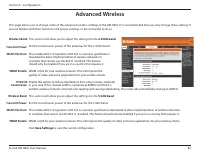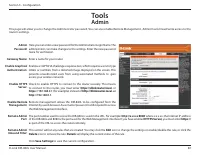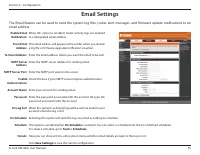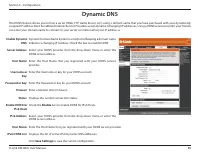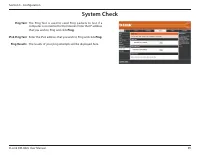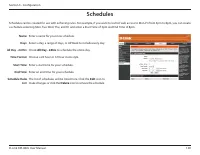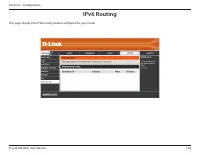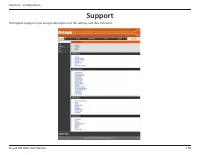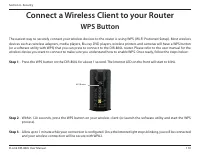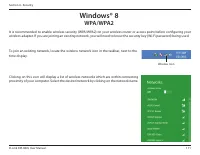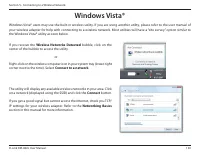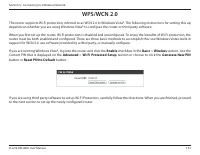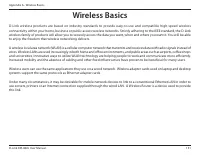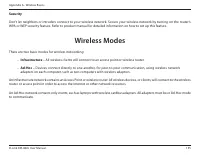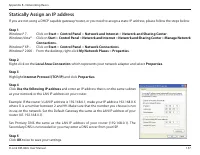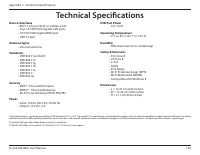Роутеры D-Link DIR-860L 802.11ac - инструкция пользователя по применению, эксплуатации и установке на русском языке. Мы надеемся, она поможет вам решить возникшие у вас вопросы при эксплуатации техники.
Если остались вопросы, задайте их в комментариях после инструкции.
"Загружаем инструкцию", означает, что нужно подождать пока файл загрузится и можно будет его читать онлайн. Некоторые инструкции очень большие и время их появления зависит от вашей скорости интернета.
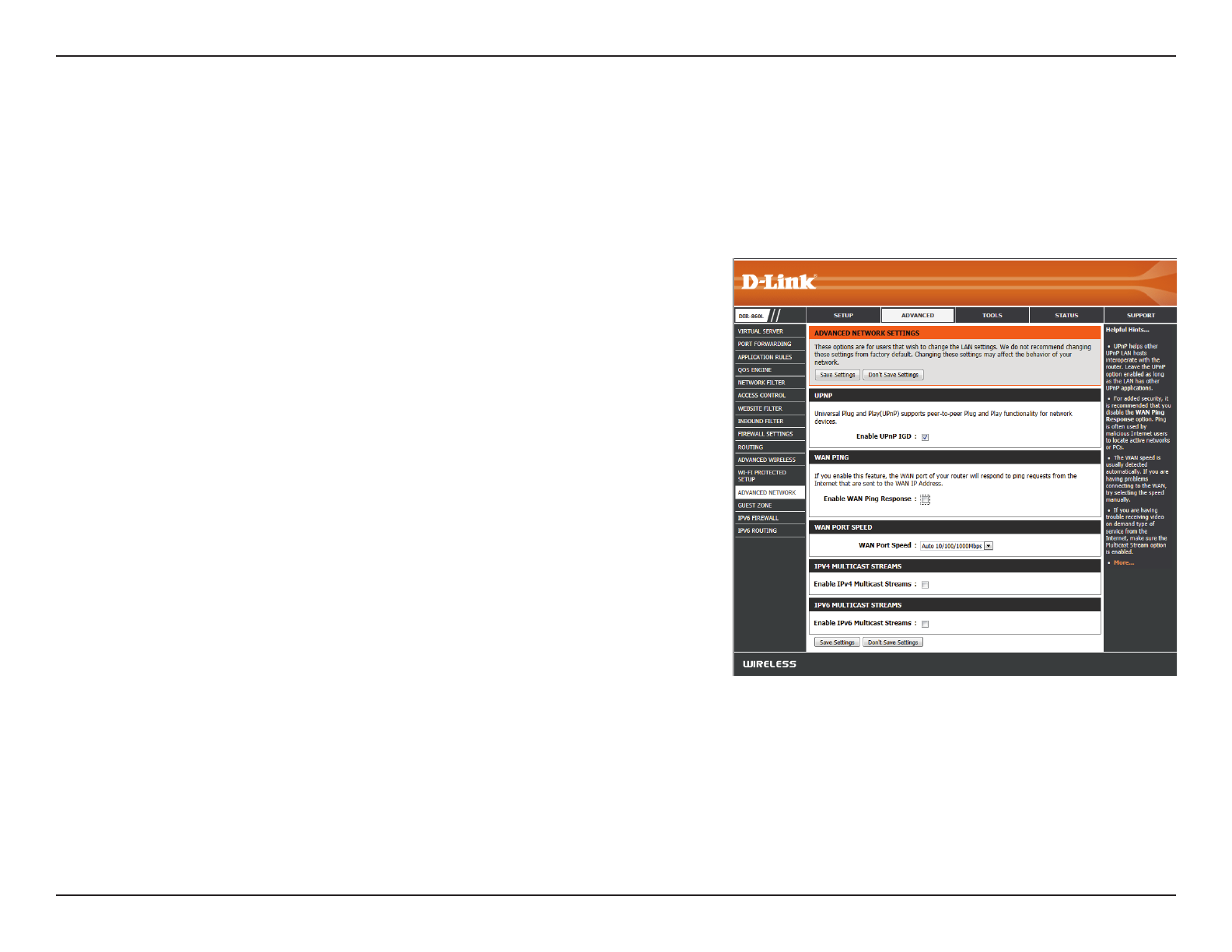
88
D-Link DIR-860L User Manual
Section 3 - Configuration
To use the Universal Plug and Play (UPnP
™
) feature click
on
Enabled
. UPnP provides plug and play functionality
with compatible networking equipment, software and
peripherals.
Checking the box will allow the DIR-860L to respond
to pings. Unchecking the box may provide some extra
security from hackers.
Select from the drop-down menu if you would like to apply
the Inbound Filter to the WAN ping. Refer to the Inbound
Filters section for more information.
You may set the port speed of the Internet/WAN port to
10 Mbps, 100 Mbps, 1000 Mbps, or Auto (recommended).
Check the box to allow multicast traffic to pass through
the router from the Internet (IPv4).
Check the box to allow multicast traffic to pass through
the router from the Internet (IPv6).
Click
Save.Settings
to save the current configuration.
Enable UPnP:
WAN Ping:
WAN Ping Inbound
Filter:
WAN Port Speed:
Enable IPv4
Multicast Streams:
Enable IPv6
Multicast Streams:
Advanced Network
This page allows you to change some of the advanced network settings of the DIR-860L. It is recommended that you only change these settings if
you are familiar with their functions and proper settings, or are instructed to do so.
Характеристики
Остались вопросы?Не нашли свой ответ в руководстве или возникли другие проблемы? Задайте свой вопрос в форме ниже с подробным описанием вашей ситуации, чтобы другие люди и специалисты смогли дать на него ответ. Если вы знаете как решить проблему другого человека, пожалуйста, подскажите ему :)