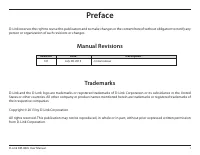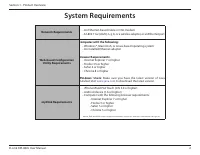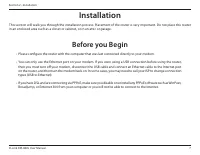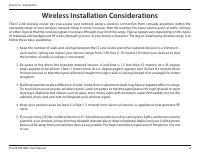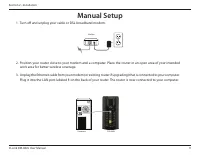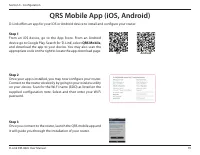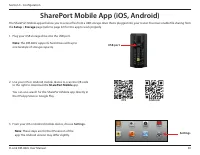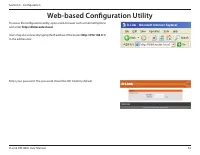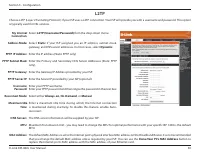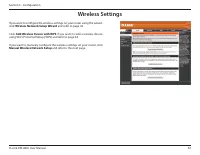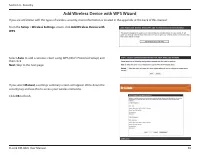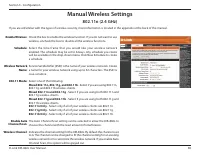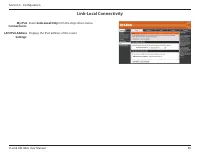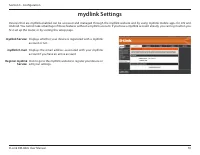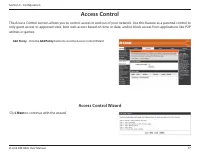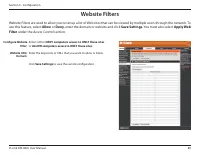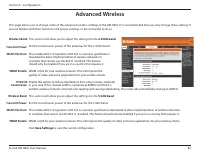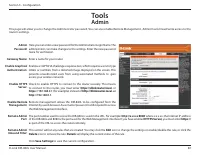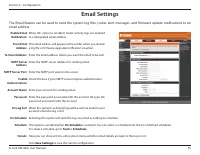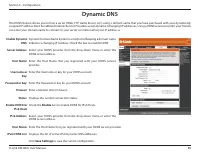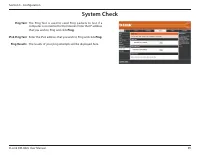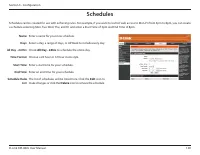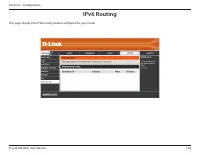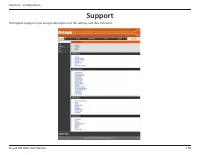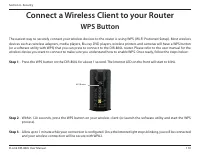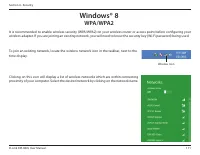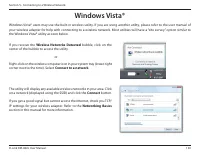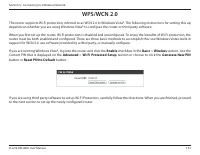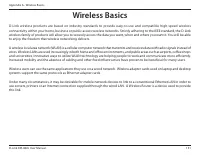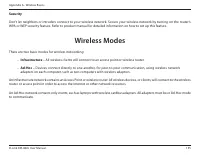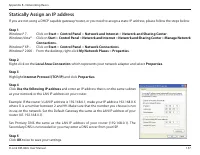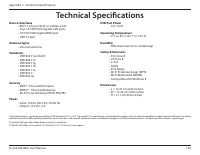Роутеры D-Link DIR-860L 802.11ac - инструкция пользователя по применению, эксплуатации и установке на русском языке. Мы надеемся, она поможет вам решить возникшие у вас вопросы при эксплуатации техники.
Если остались вопросы, задайте их в комментариях после инструкции.
"Загружаем инструкцию", означает, что нужно подождать пока файл загрузится и можно будет его читать онлайн. Некоторые инструкции очень большие и время их появления зависит от вашей скорости интернета.
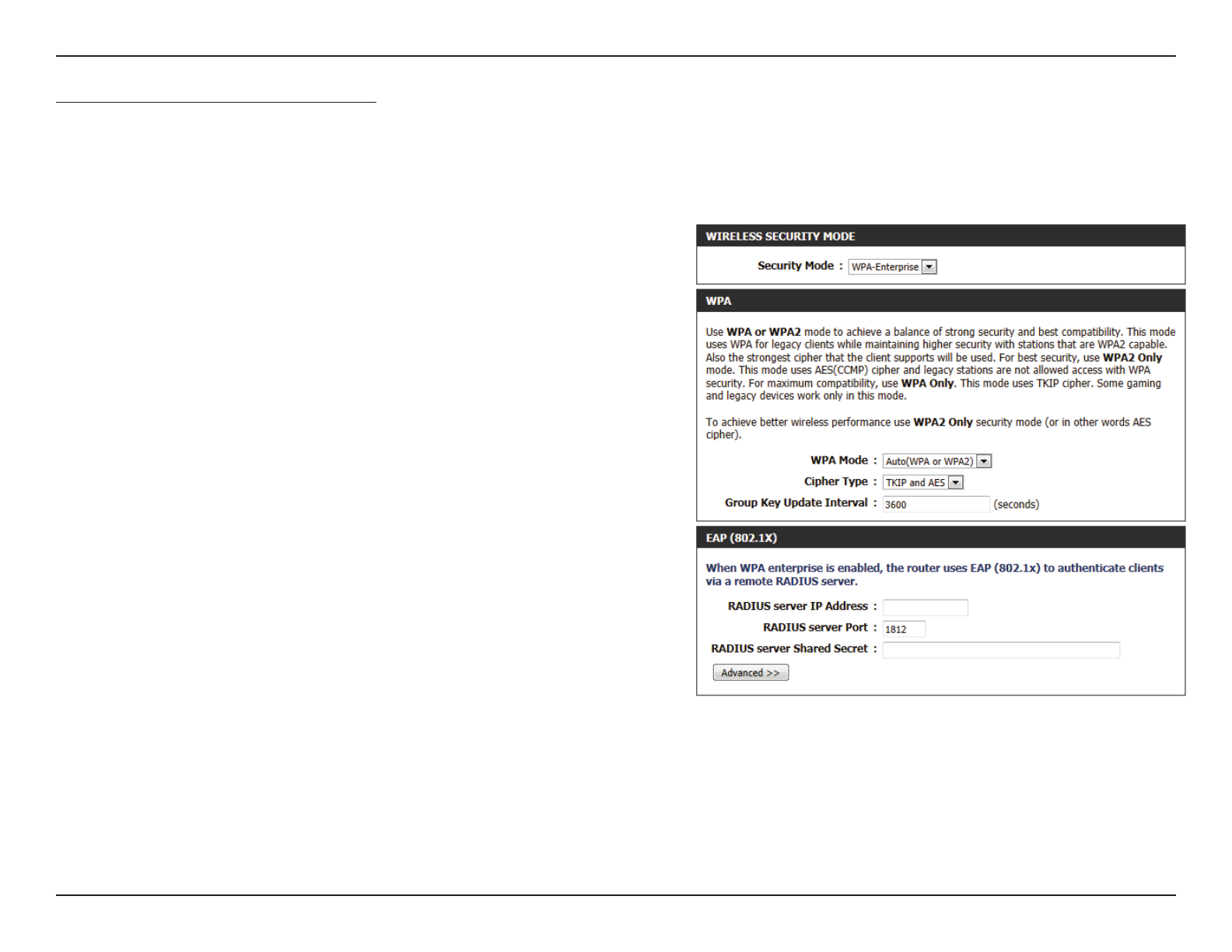
44
D-Link DIR-860L User Manual
Wireless Security Mode: WPA-Enterprise
WPA-Enterprise is a more sophisticated level of wireless security which requires a RADIUS Authentication Server. This form of security is used
primarily in medium to large-scale network environments.
The following parameters will be available for configuration:
WPA Mode:
WPA is the older standard; select this option if the clients that
will be used with the router only support this older standard.
WPA2 is the newer implementation of the stronger IEEE 802.11i
security standard. With the
WPA2
option, the router tries WPA2
first, but falls back to WPA if the client only supports WPA. With
the
WPA2 Only
option, the router associates only with clients
that also support WPA2 security.
Cipher Type:
Select the appropriate cipher type to use here. Options to
choose from are Temporal Key Integrity Protocol
(TKIP)
,
Advanced Encryption Standard (
AES
), and Both (
TKIP. and.
AES
).
Group Key
Update Interval:
Enter the amount of time before the group key used for
broadcast and multicast data is changed.
RADIUS Server IP
Address:
When the user chooses to use the EAP authentication frame-
work, the RADIUS server’s IP address can be entered here.
RADIUS Server Port:
When the user chooses to use the EAP authentication frame-
work, the RADIUS server’s port number can be entered here.
RADIUS Server Shared
Secret:
Enter the shared secret (password) used here. This password
needs to be the same on all of the wireless clients for them to
be able to connect to the wireless network successfully.
Характеристики
Остались вопросы?Не нашли свой ответ в руководстве или возникли другие проблемы? Задайте свой вопрос в форме ниже с подробным описанием вашей ситуации, чтобы другие люди и специалисты смогли дать на него ответ. Если вы знаете как решить проблему другого человека, пожалуйста, подскажите ему :)