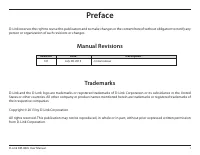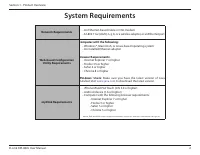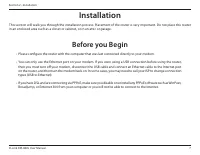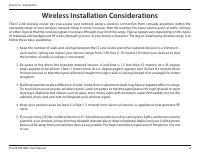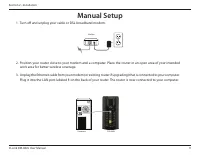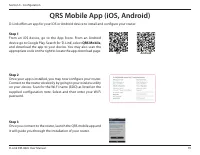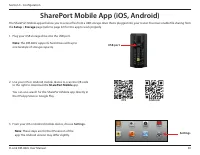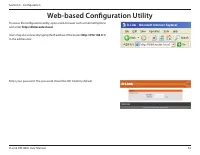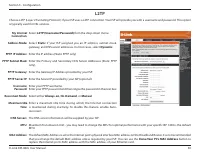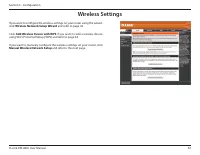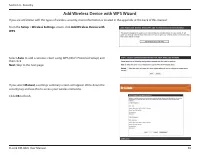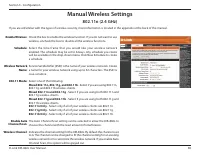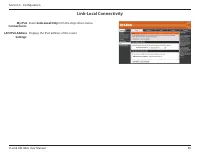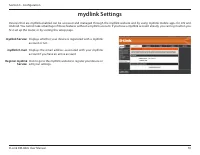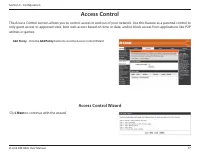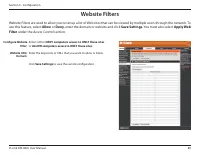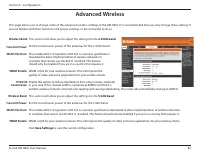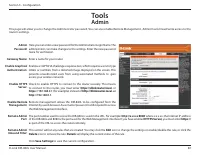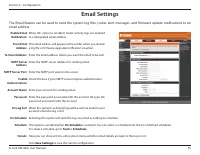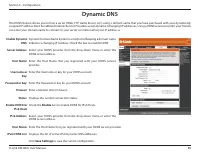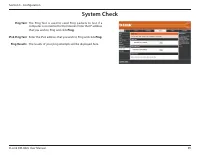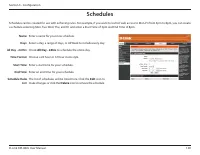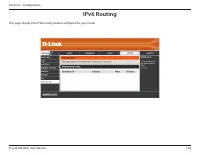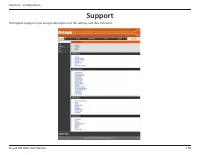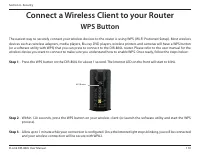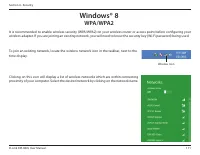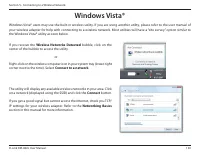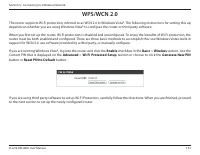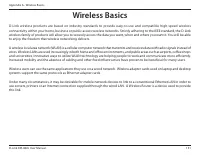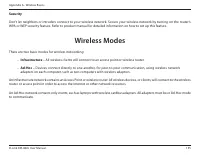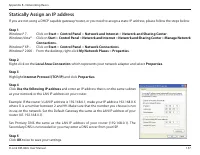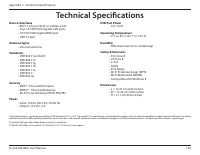Роутеры D-Link DIR-860L 802.11ac - инструкция пользователя по применению, эксплуатации и установке на русском языке. Мы надеемся, она поможет вам решить возникшие у вас вопросы при эксплуатации техники.
Если остались вопросы, задайте их в комментариях после инструкции.
"Загружаем инструкцию", означает, что нужно подождать пока файл загрузится и можно будет его читать онлайн. Некоторые инструкции очень большие и время их появления зависит от вашей скорости интернета.
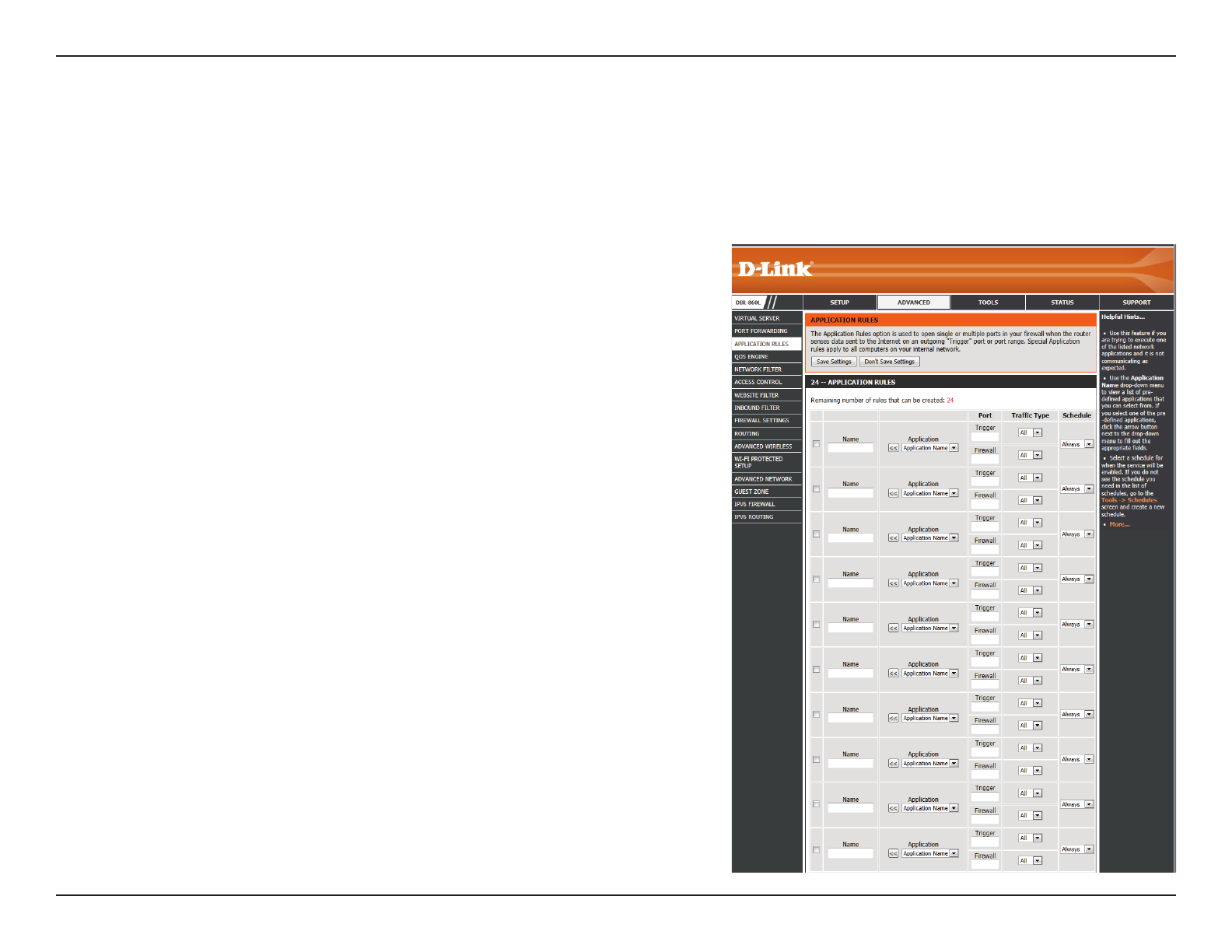
73
D-Link DIR-860L User Manual
Section 3 - Configuration
Enter a name for the rule. You may select a pre-defined application from
the drop-down menu and click.
This is the port used to trigger the application. It can be either a single
port or a range of ports.
Select the protocol of the trigger port (TCP, UDP, or Both).
This is the port number on the Internet side that will be used to access
the application. You may define a single port or a range of ports. You
can use a comma to add multiple ports or port ranges.
Select the protocol of the firewall port (TCP, UDP, or Both).
The schedule of time when the Application Rule will be enabled. The
schedule may be set to Always, which will allow the particular service
to always be enabled. You can create your own times in the
Tools
>
Schedules
section.
Click
Save.Settings
to save the current configuration.
Name:
Trigger:
Traffic Type:
Firewall:
Traffic Type:
Schedule:
Application Rules
Some applications, such as Internet gaming, video conferencing, Internet telephony and others, require multiple connections. These applications
have difficulties working through NAT (Network Address Translation). Special Applications makes some of these applications work with the DIR-860L.
If you need to run applications that require multiple connections, specify the port normally associated with an application in the “Trigger Port”
field, select the protocol type as TCP or UDP, then enter the firewall (public) ports associated with the trigger port to open them for inbound traffic.
Характеристики
Остались вопросы?Не нашли свой ответ в руководстве или возникли другие проблемы? Задайте свой вопрос в форме ниже с подробным описанием вашей ситуации, чтобы другие люди и специалисты смогли дать на него ответ. Если вы знаете как решить проблему другого человека, пожалуйста, подскажите ему :)