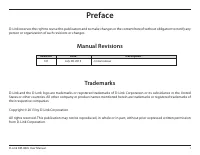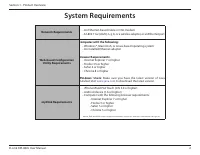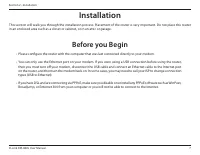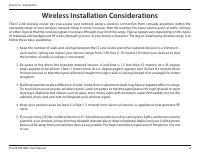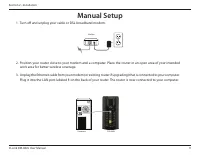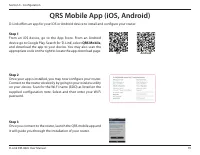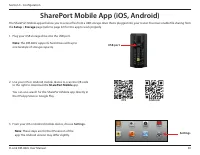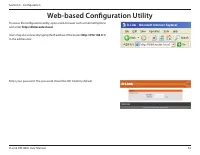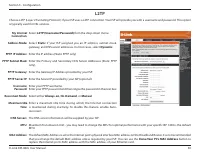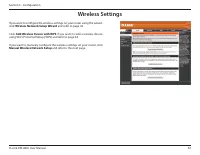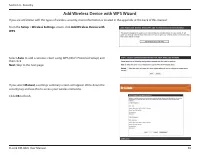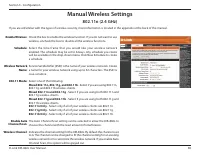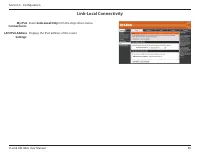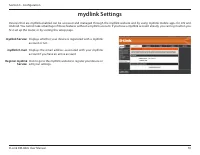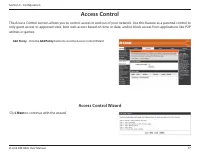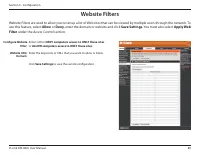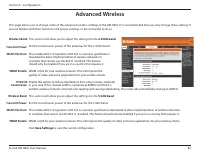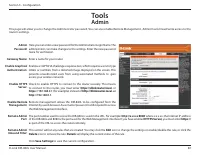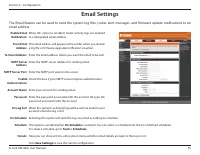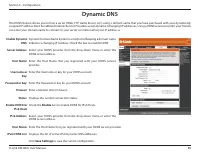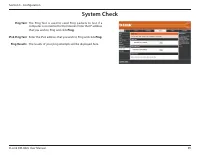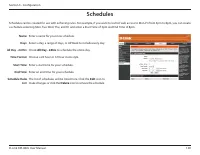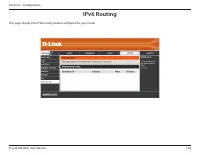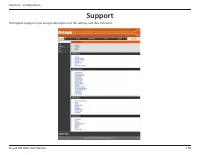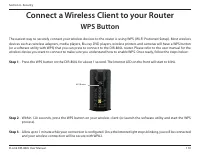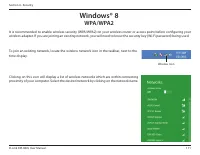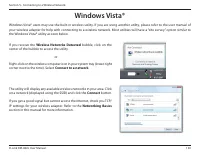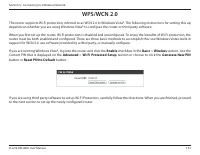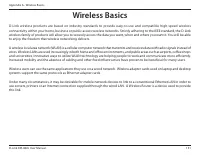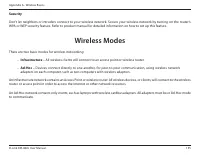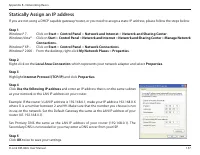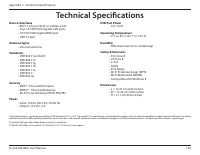Роутеры D-Link DIR-860L 802.11ac - инструкция пользователя по применению, эксплуатации и установке на русском языке. Мы надеемся, она поможет вам решить возникшие у вас вопросы при эксплуатации техники.
Если остались вопросы, задайте их в комментариях после инструкции.
"Загружаем инструкцию", означает, что нужно подождать пока файл загрузится и можно будет его читать онлайн. Некоторые инструкции очень большие и время их появления зависит от вашей скорости интернета.
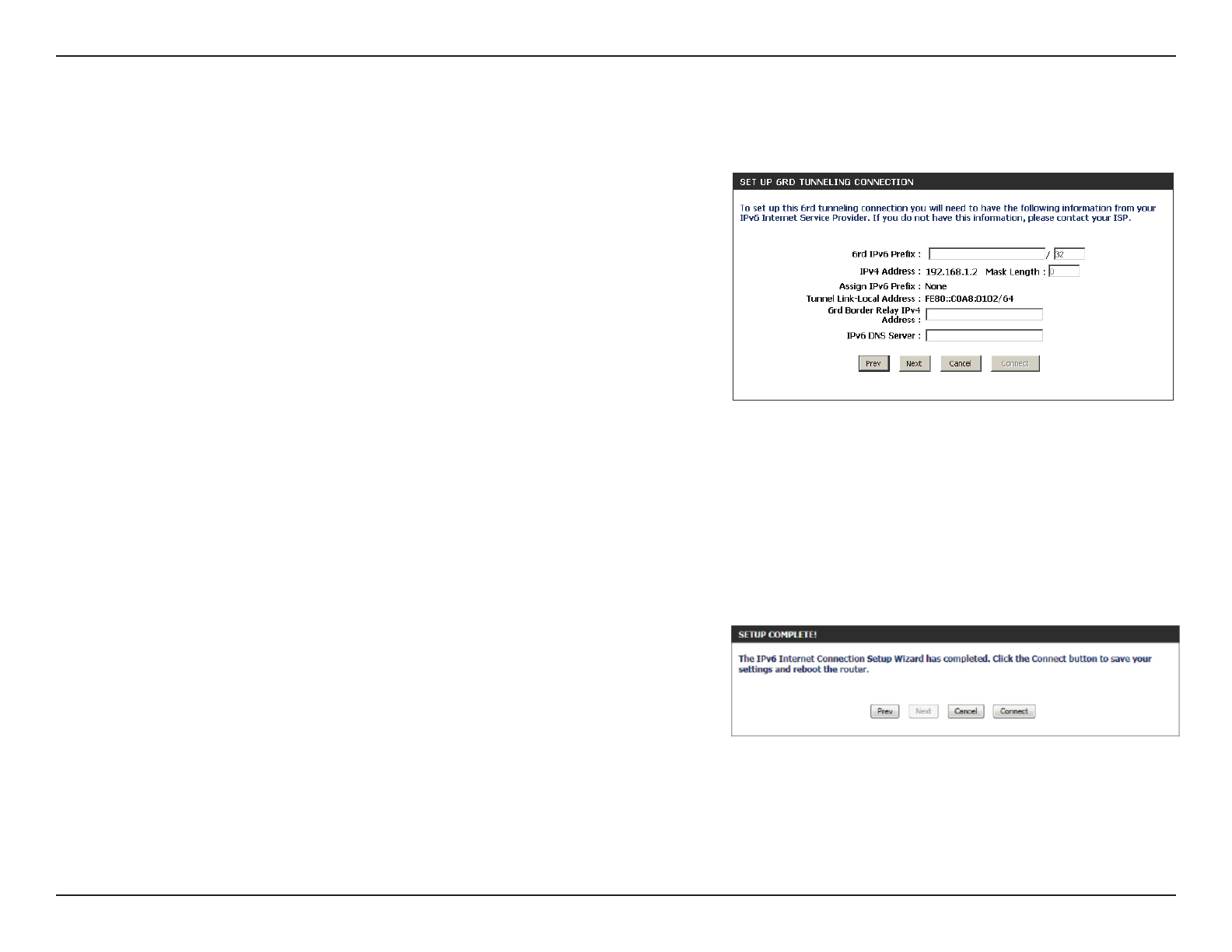
57
D-Link DIR-860L User Manual
Section 3 - Configuration
The IPv6 Internet Connection Setup Wizard is complete.
Click on the
Connect
button to continue. Click on the
Prev
button to return to
the previous page. Click on the
Cancel
button to discard all the changes made
and return to the main page.
Tunneling.Connection.(6rd)
After selecting the Tunneling Connection (6rd) option, you can configure the IPv6 6rd connection settings.
Enter the 6rd IPv6 address and prefix value used here.
Enter the IPv4 address used here.
Enter the IPv4 mask length used here.
Displays the IPv6 assigned prefix value here.
Enter the 6rd border relay IPv4 address used here.
Enter the primary DNS Server address used here.
Click on the
Next
button to continue. Click on the
Prev
button to
return to the previous page.
Click on the
Cancel
button to discard all the changes made and
return to the main page.
6rd IPv6 Prefix:
IPv4 Address:
Mask Length:
Assigned
IPv6 Prefix:
6rd Border Relay
IPv4 Address:
IPv6 DNS Server:
Характеристики
Остались вопросы?Не нашли свой ответ в руководстве или возникли другие проблемы? Задайте свой вопрос в форме ниже с подробным описанием вашей ситуации, чтобы другие люди и специалисты смогли дать на него ответ. Если вы знаете как решить проблему другого человека, пожалуйста, подскажите ему :)