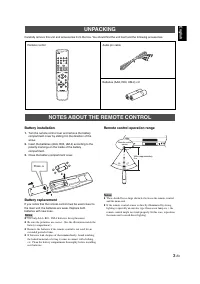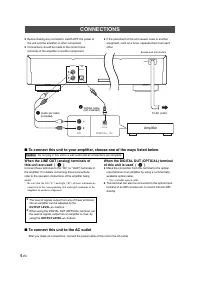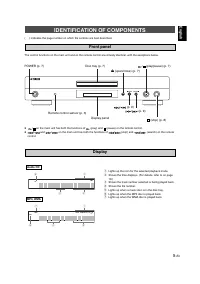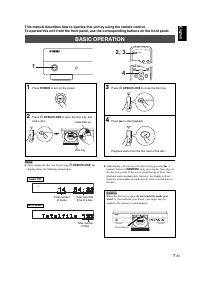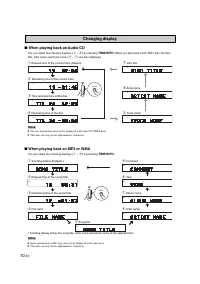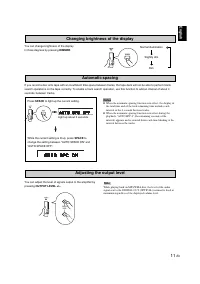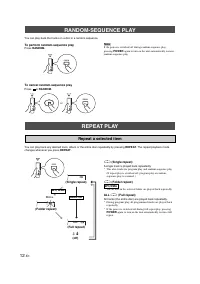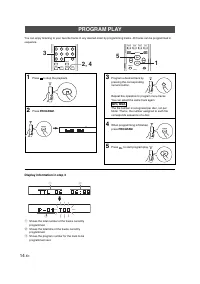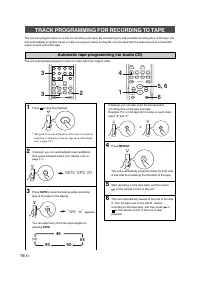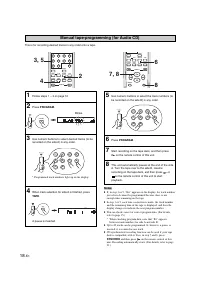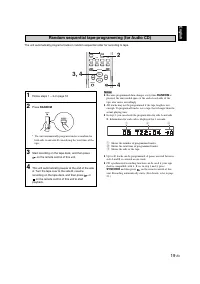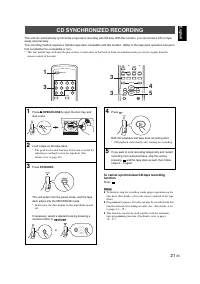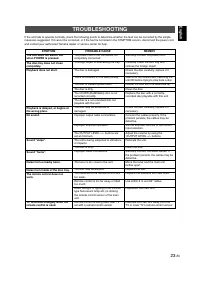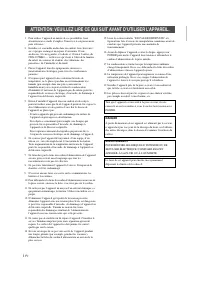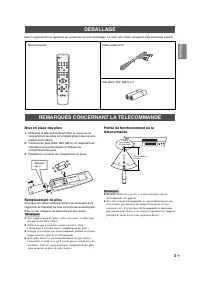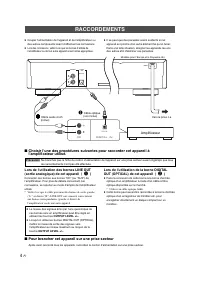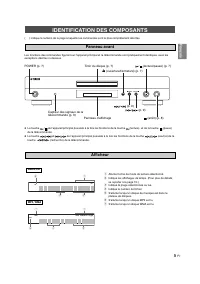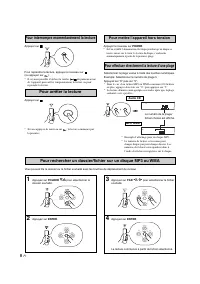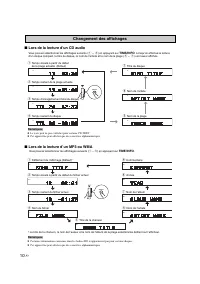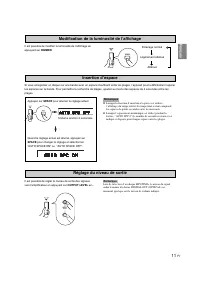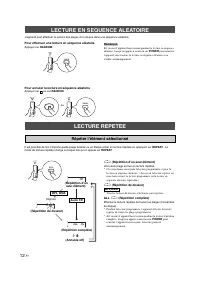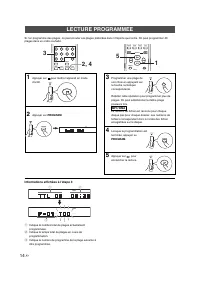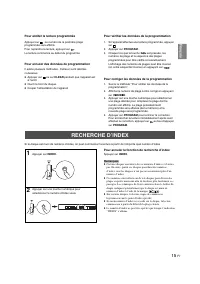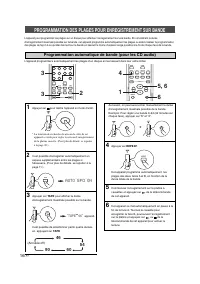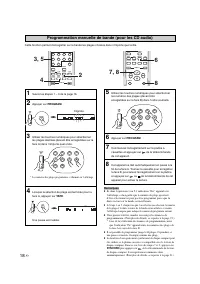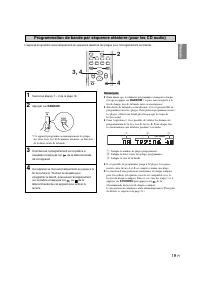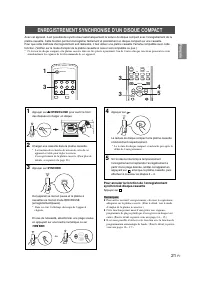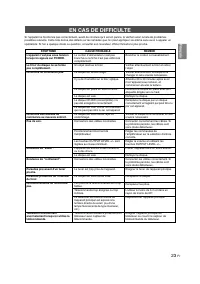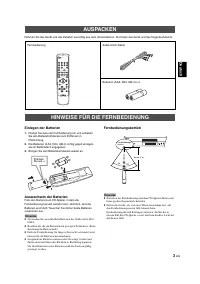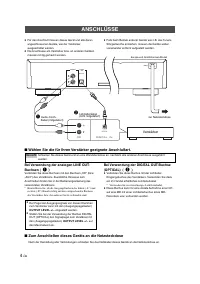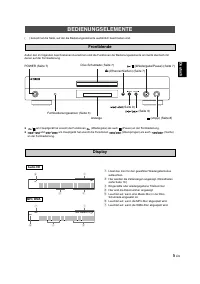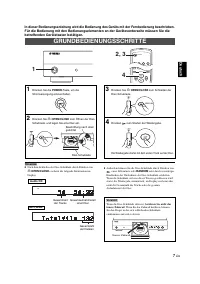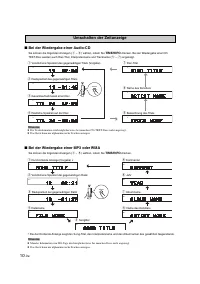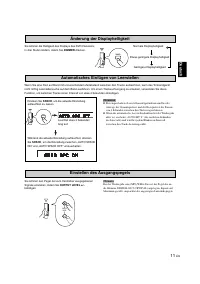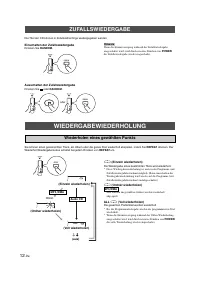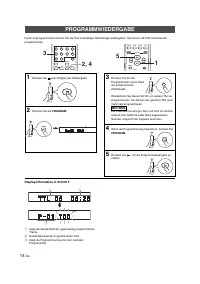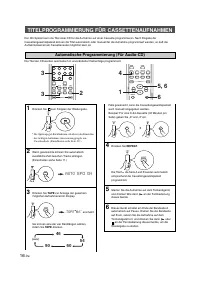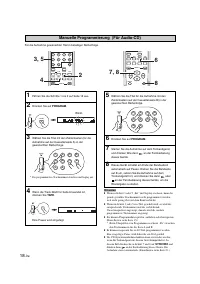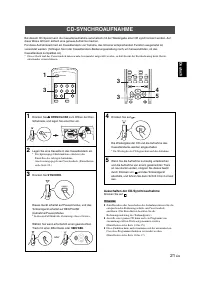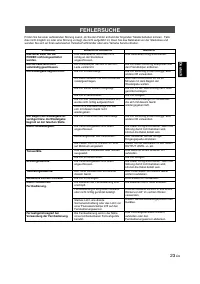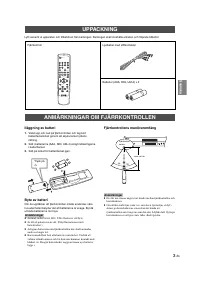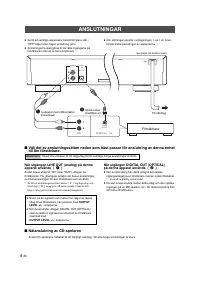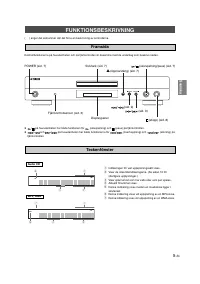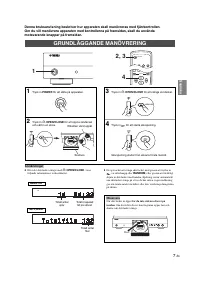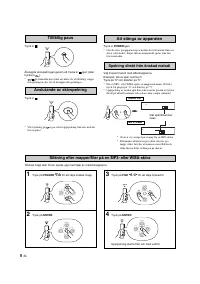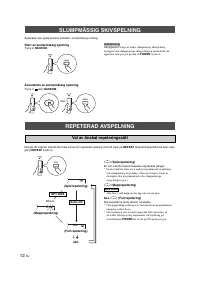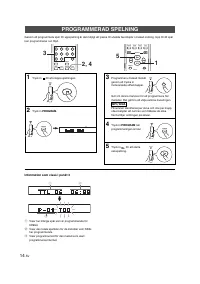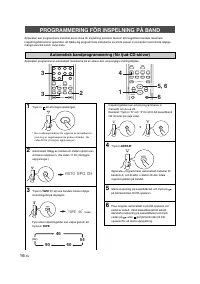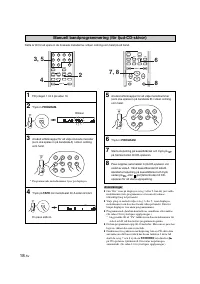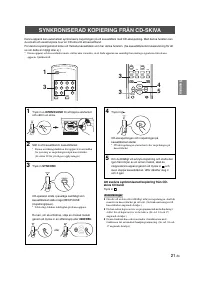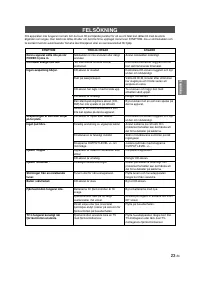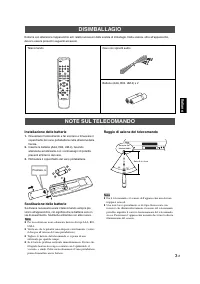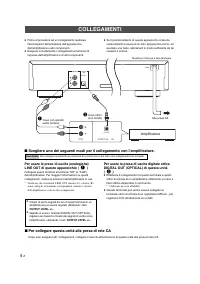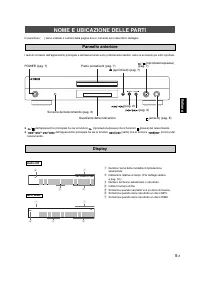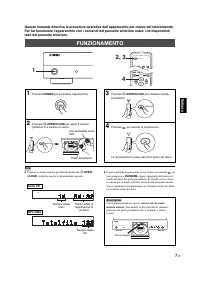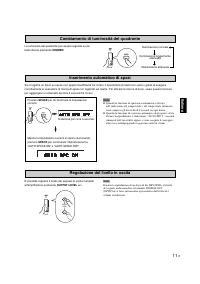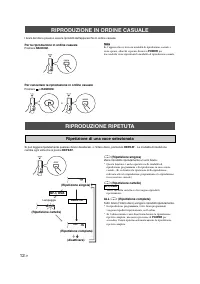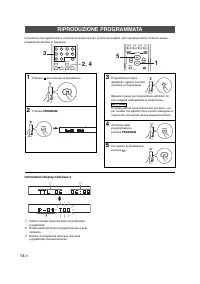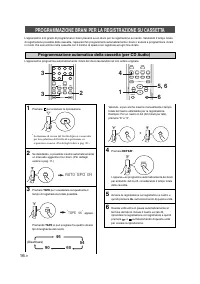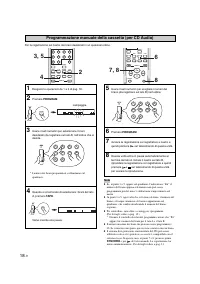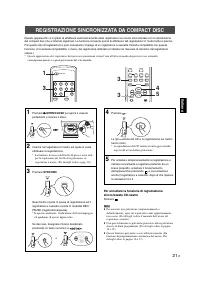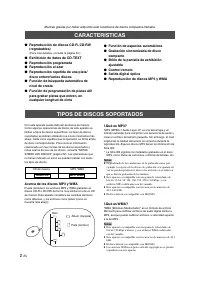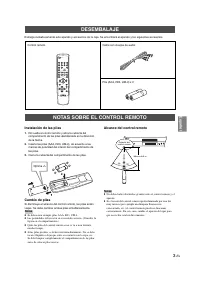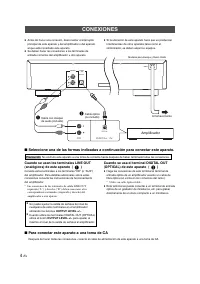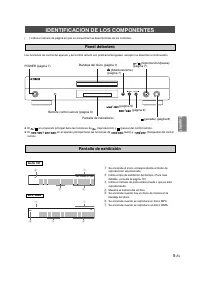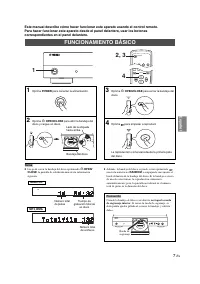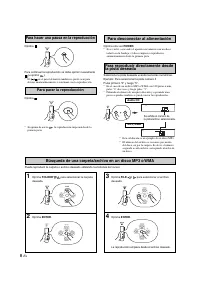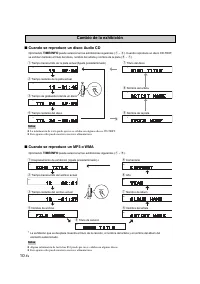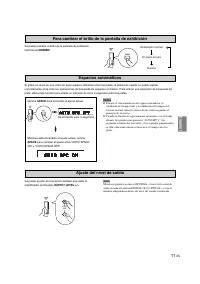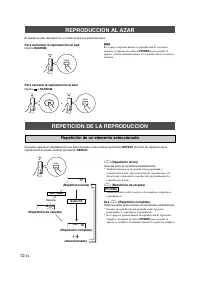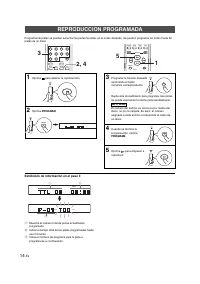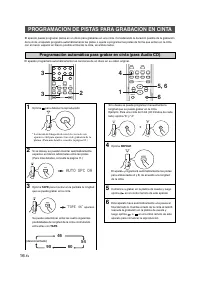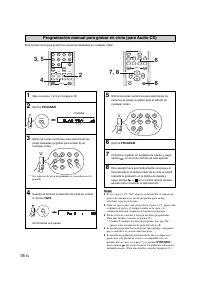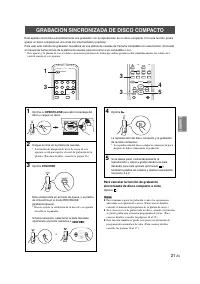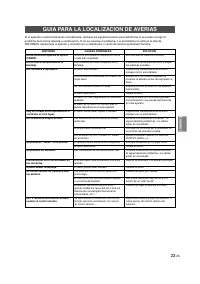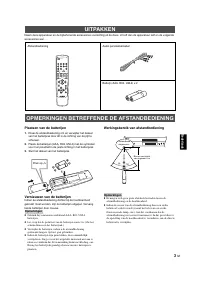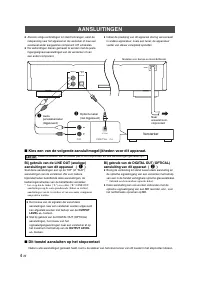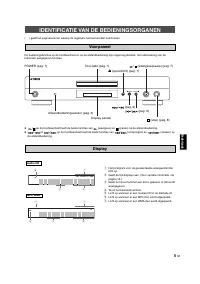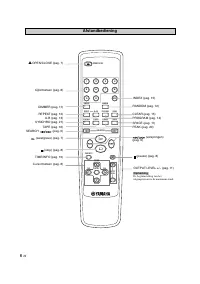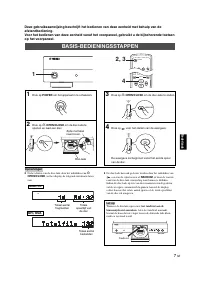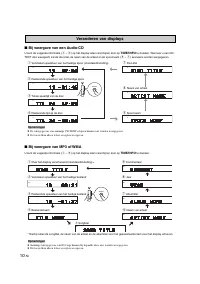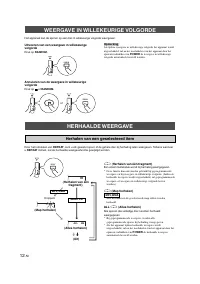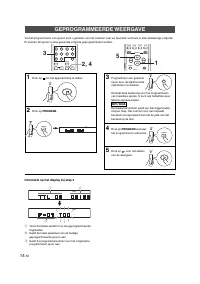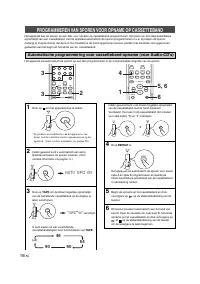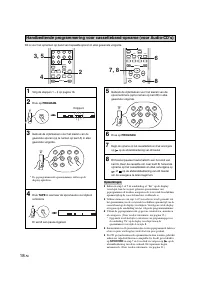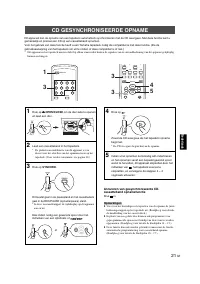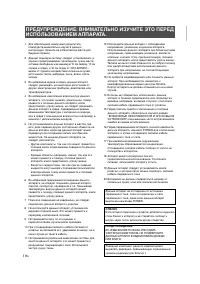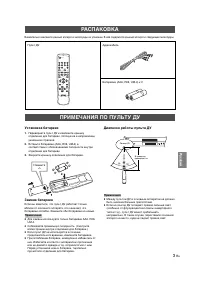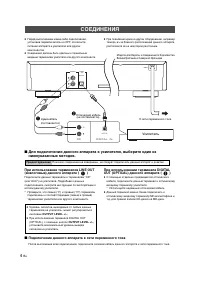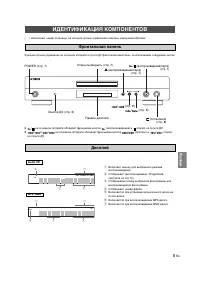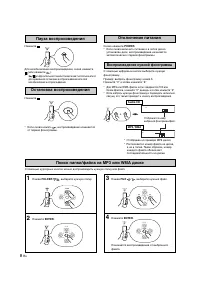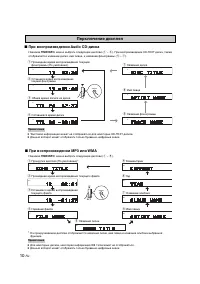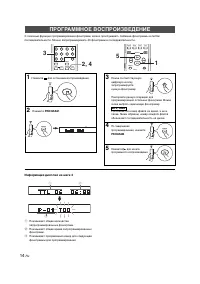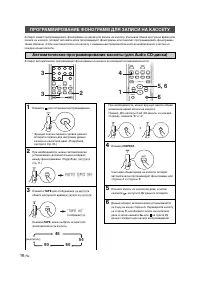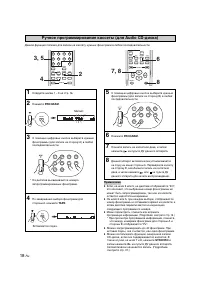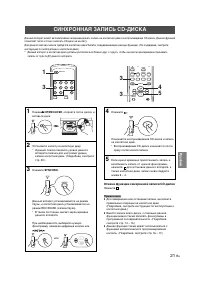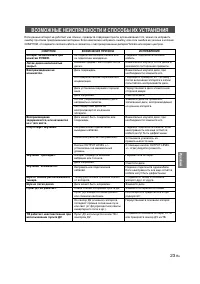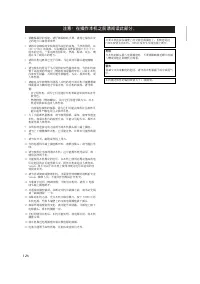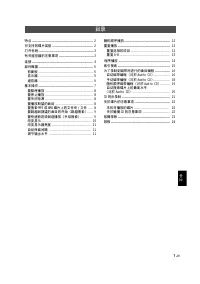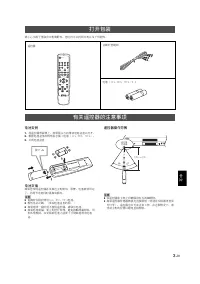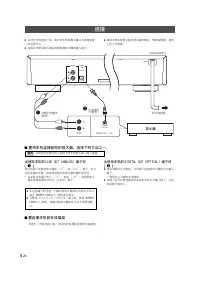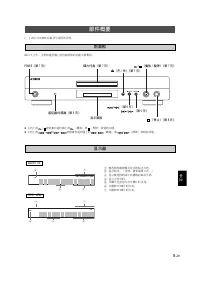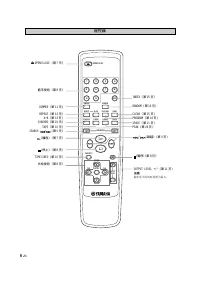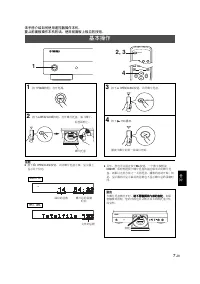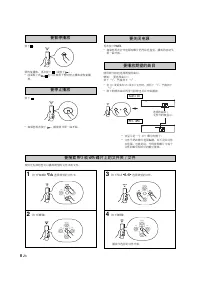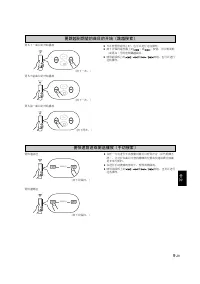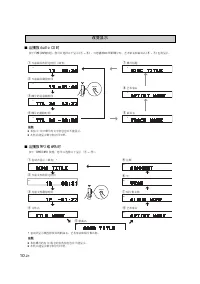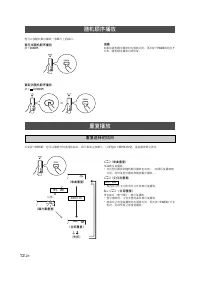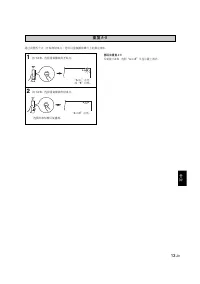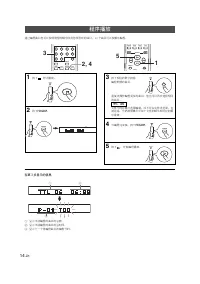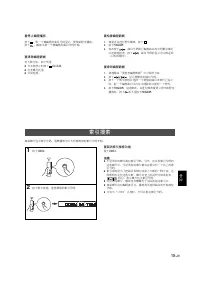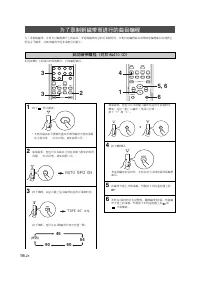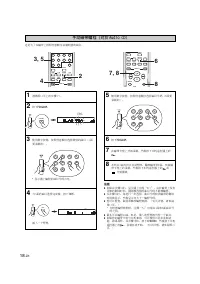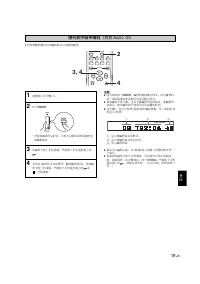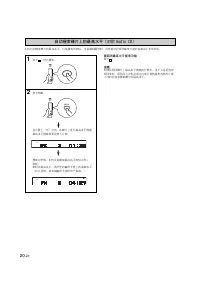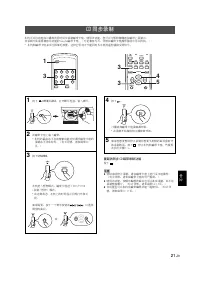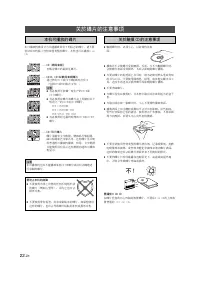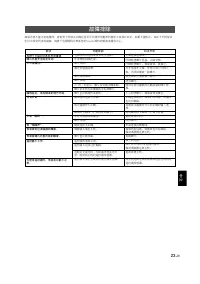Проигрыватели Yamaha CDX-397MK2 - инструкция пользователя по применению, эксплуатации и установке на русском языке. Мы надеемся, она поможет вам решить возникшие у вас вопросы при эксплуатации техники.
Если остались вопросы, задайте их в комментариях после инструкции.
"Загружаем инструкцию", означает, что нужно подождать пока файл загрузится и можно будет его читать онлайн. Некоторые инструкции очень большие и время их появления зависит от вашей скорости интернета.
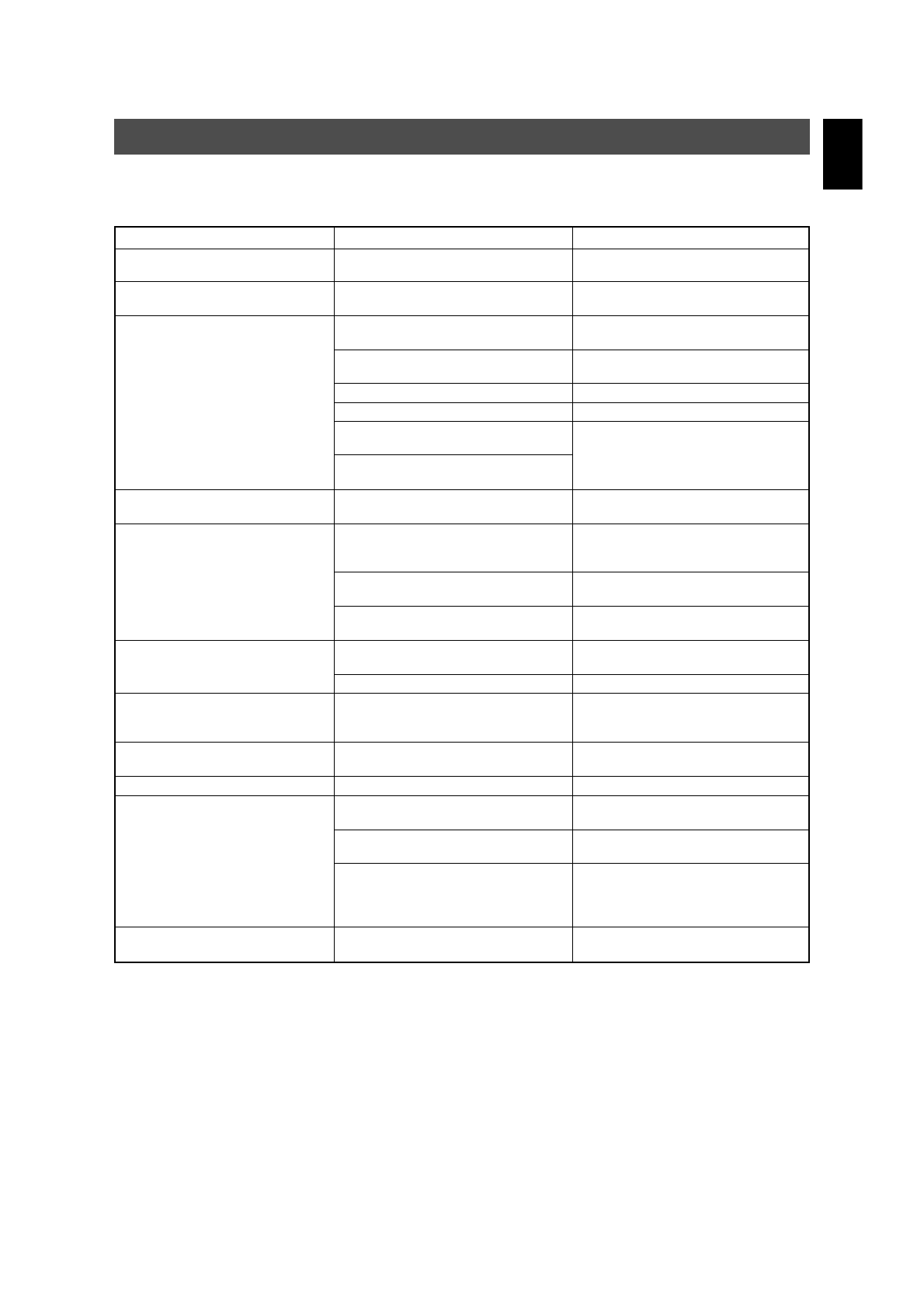
En
g
lis
h
23
En
If the unit fails to operate normally, check the following points to determine whether the fault can be corrected by the simple
measures suggested. If it cannot be corrected, or if the fault is not listed in the SYMPTOM column, disconnect the power cord
and contact your authorized Yamaha dealer or service center for help.
SYMPTOM
The unit does not switch ON
when POWER is pressed.
The disc tray does not close
completely.
Playback does not start.
Playback is delayed, or begins at
the wrong place.
No sound.
Sound “skips”.
Sound “hums”.
Noise from a nearby tuner.
Noise from inside of the disc tray.
The remote control does not
work.
TV functions strangely when the
remote control is used.
PROBABLE CAUSE
The power cord is not connected nor
completely connected.
A foreign object is obstructing the tray.
The disc is damaged.
There is moisture on the laser pickup.
The disc is loaded upside down.
The disc is dirty.
The CD-RW (ReWritable) disc is not
recorded correctly.
The disc is a non-standard disc not
playable with this unit.
The disc may be scratched or
damaged.
Improper output cable connections.
Improper amplifier operation.
The OUTPUT LEVEL +/– buttons are
set at minimum.
The unit is being subjected to vibrations
or impacts.
The disc is dirty.
Improper cable connections.
The tuner is too close to the unit.
The disc may be warped.
The batteries of the remote control are
too weak.
Remote control is too far away or tilted
too much.
Direct sunlight or lighting (of an inverter
type fluorescent lamp etc.) is striking
the remote control sensor of the main
unit.
Remote control is being used near TV
set with a remote control sensor.
REMEDY
Securely connect the power cord.
Carefully check the disc tray and
remove the foreign object.
Check the disc carefully; replace it if
necessary.
Wait 20 to 30 minutes after switching the
unit ON before trying to play back a disc.
Reload the disc with the label side up.
Clean the disc.
Replace the disc with a correctly-
recorded disc playable with this unit.
Check the disc carefully; replace it if
necessary.
Connect the cables properly. If the
problem persists, the cables may be
defective.
Set the amplifier controls to the correct
input selection.
Adjust the volume by using the
OUTPUT LEVEL +/– buttons.
Relocate the unit.
Clean the disc.
Securely connect the audio cables. If
the problem persists, the cables may be
defective.
Move the tuner and the main unit
farther apart.
Replace the disc.
Replace the batteries with new ones.
Use within 6 m and 60
°
radius.
Reposition the main unit.
Relocate the main unit away from the
TV or cover TV’s remote control sensor.
TROUBLESHOOTING
Содержание
- 178 ВОСПРОИЗВЕДЕНИЕ В СЛУЧАЙНОМ; Автоматическое программирование; ВОЗМОЖНЫЕ НЕИСПРАВНОСТИ И; СОДЕРЙЖАНИЕ
- 179 ПОДДЕРЖИВАЕМЫЕ ТИПЫ ДИСКОВ; ФУНКЦИИ
- 180 Установка батареек; Замена батареек; Диапазон работы пульта ДУ; РАСПАКОВКА
- 181 При использовании терминала DIGITAL; СОЕДИНЕНИЯ; Для подключения данного аппарата к усилителю, выберите один из; Усилитель; Подключение данного аппарата к сети переменного тока
- 182 ИДЕНТИФИКАЦИЯ KOMПOHEHTOB; Фронтальная панель
- 184 ОСНОВНЫЕ ОПЕРАЦИИ
- 185 Пауза воспроизведения; Воспроизведение нужной фонограммы; Остановка воспроизведения
- 186 Быстрая прокрутка вперед или назад (Ручной поиск)
- 187 Перключение дисплея; При воспроизведении MP3 или WMA
- 188 Настройка выходного уровня; Автоматический интервал
- 189 ВОСПРОИЗВЕДЕНИЕ В СЛУЧАЙНОМ ПОРЯДКЕ; Для воспроизведения в случайном порядке; ПОВТОРНОЕ ВОСПРОИЗВЕДЕНИЕ; Повтор выбранного элемента
- 191 Информация дисплея на шаге 3; ПРОГРАММНОЕ ВОСПРОИЗВЕДЕНИЕ
- 192 Отмена функции индексного поиска; ИНДЕКСНЫЙ ПOИCK
- 193 ПРОГРАММИРОВАНИЕ ФОНОГРАММ ДЛЯ ЗАПИСИ НА КАССЕТУ
- 196 Программирование кассеты в случайном порядке (для Audio CD-диска)
- 197 Отмена функции поиска пикового уровня; Автоматический поиск пикового уровня на диске (для Audio CD-диска)
- 198 СИНХРОННАЯ ЗАПИСЬ CD-ДИСКА; Отмена функции синхронной записи CD-диска
- 199 Примечания по обращению с компакт-дисками; ПРИМЕЧАНИЯ ПО ДИСКАМ; Диски, воспроизводимые на данном аппарате
- 200 ВОЗМОЖНЫЕ НЕИСПРАВНОСТИ И СПОСОБЫ ИХ УСТРАНЕНИЯ
- 201 ТЕХНИЧЕСКИЕ ХАРАКТЕРИСТИКИ; ЗВУКОВЫЕ ХAPAKTEPИCTИKИ; Характеристики лазерного диода; ОБЩИЙ PAЗДЕЛ