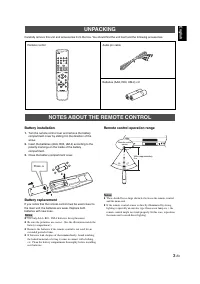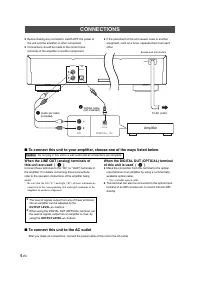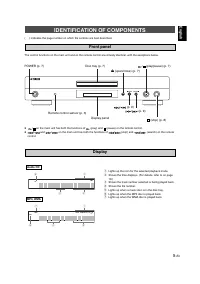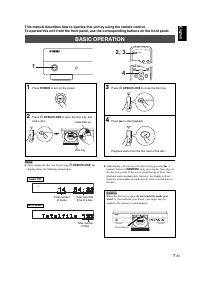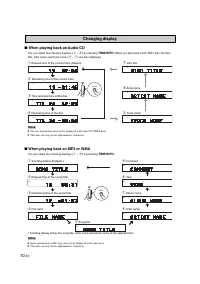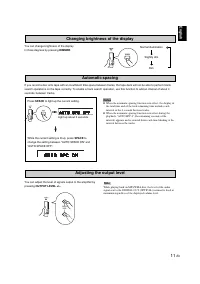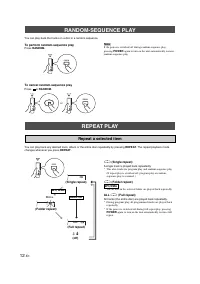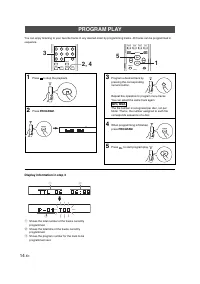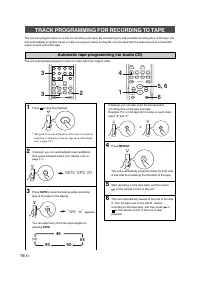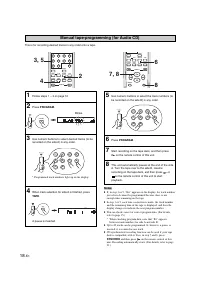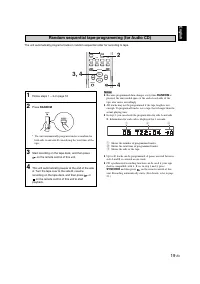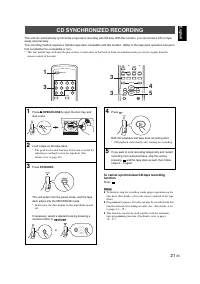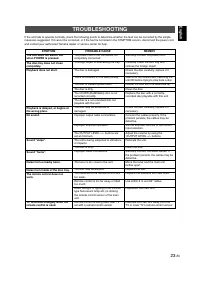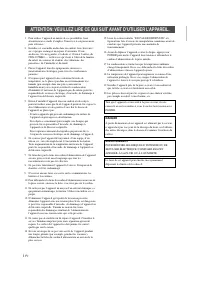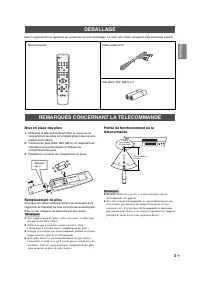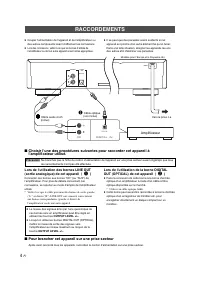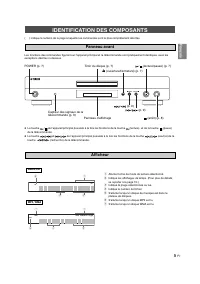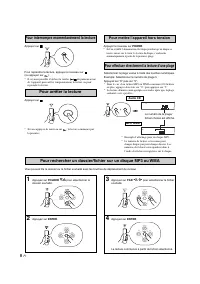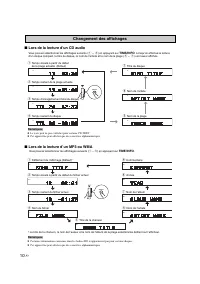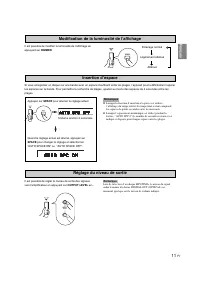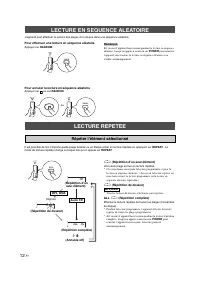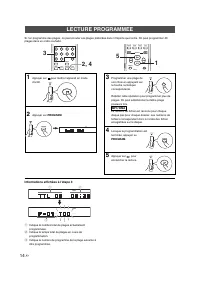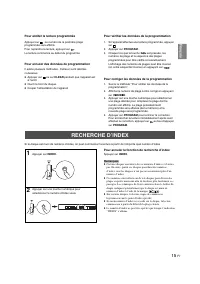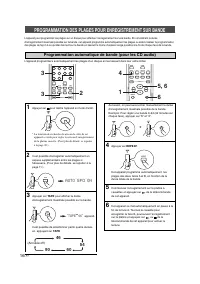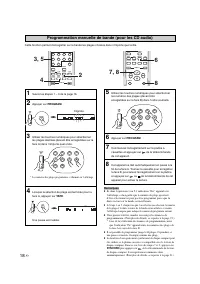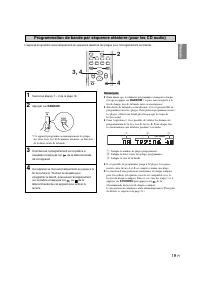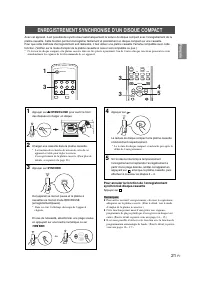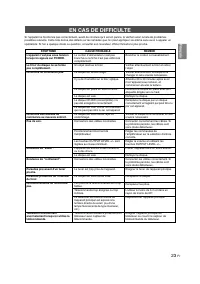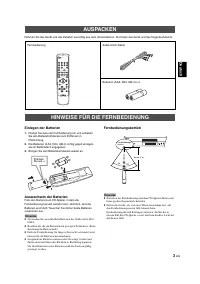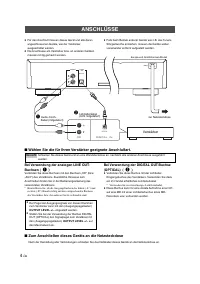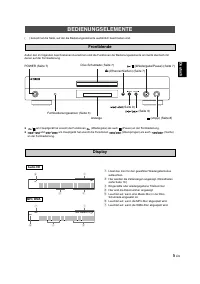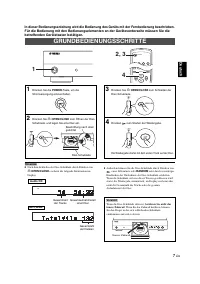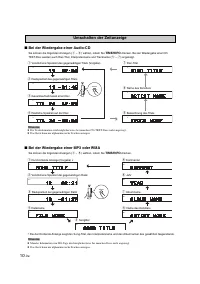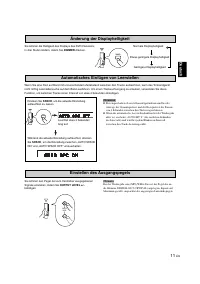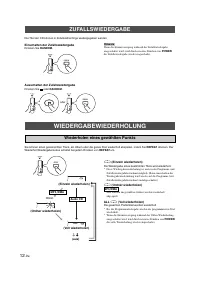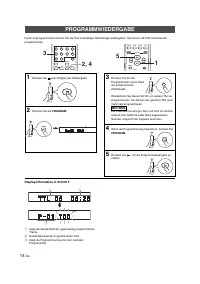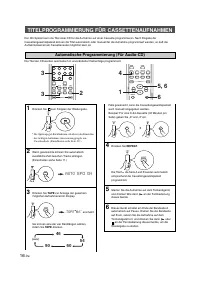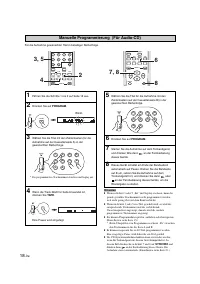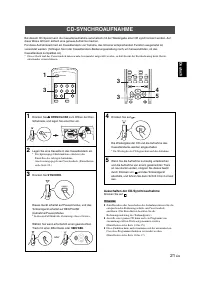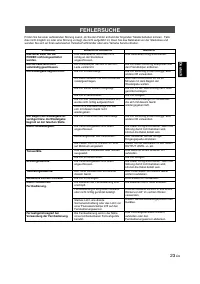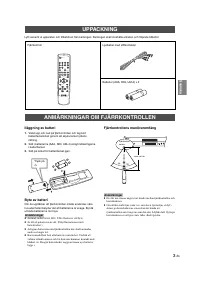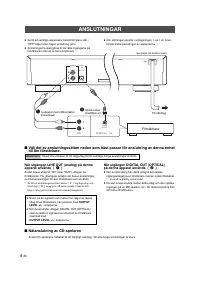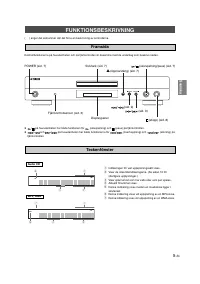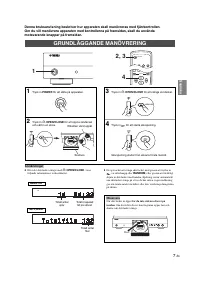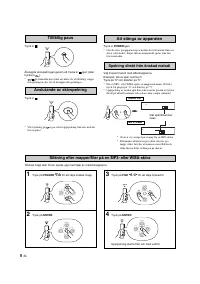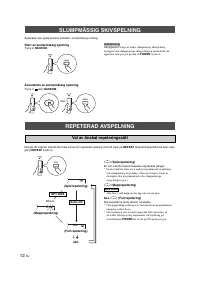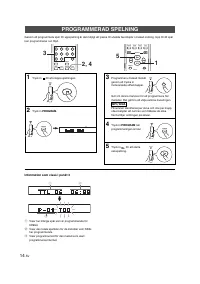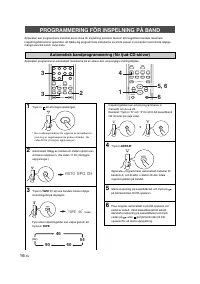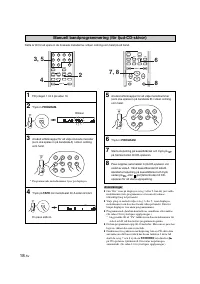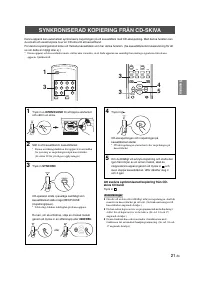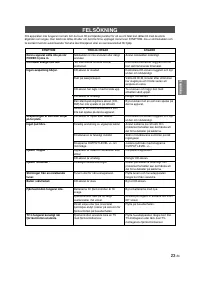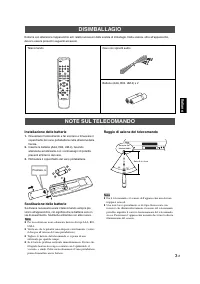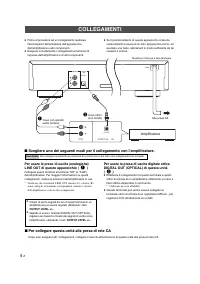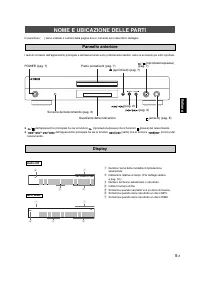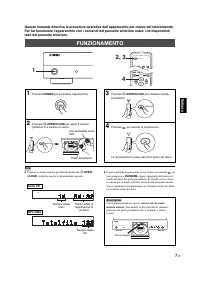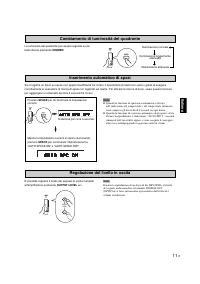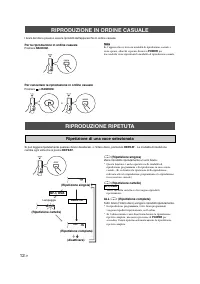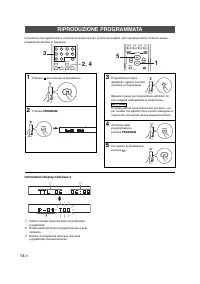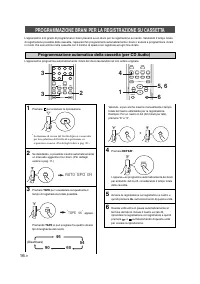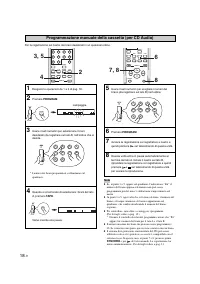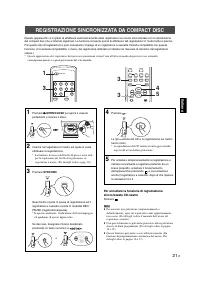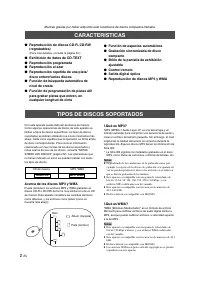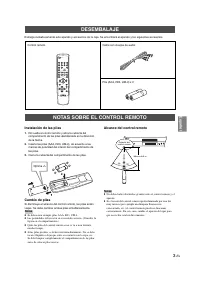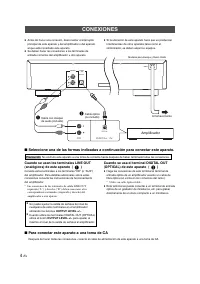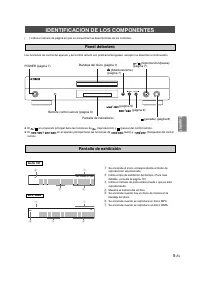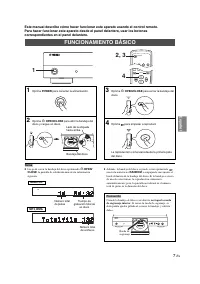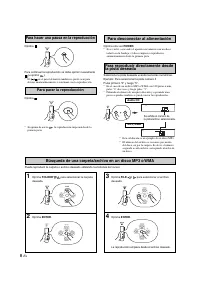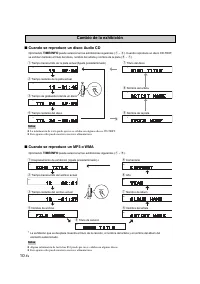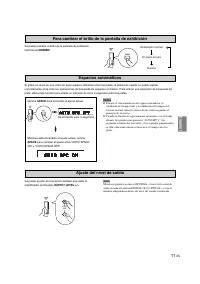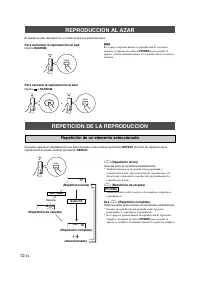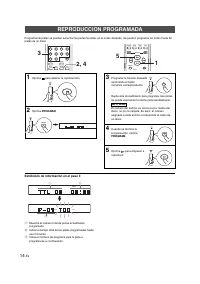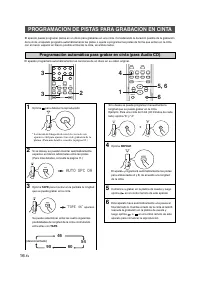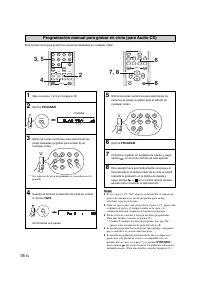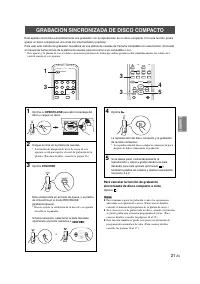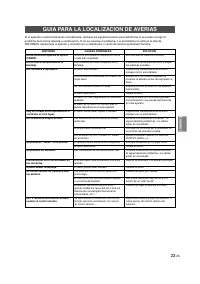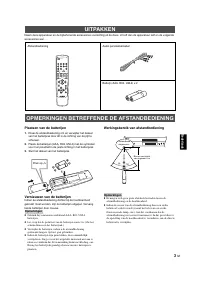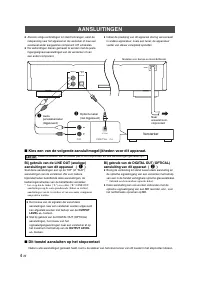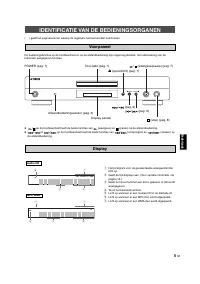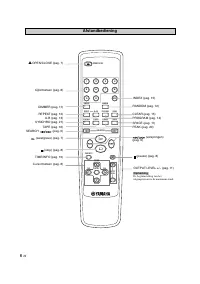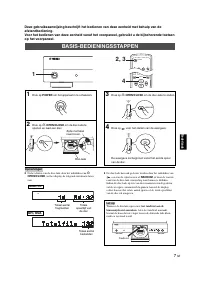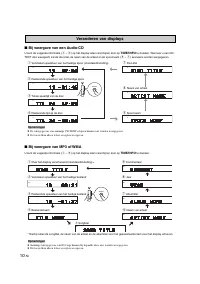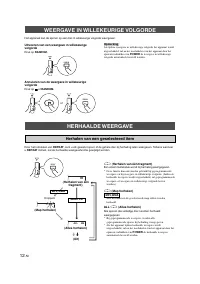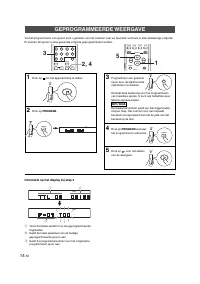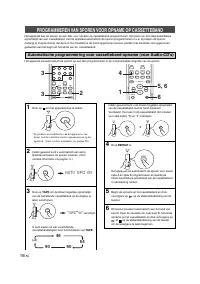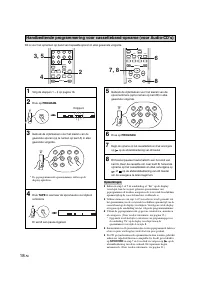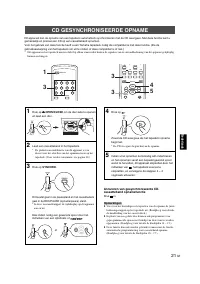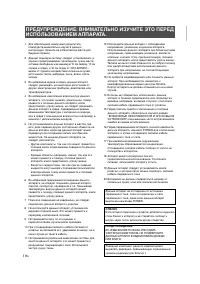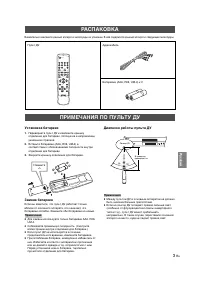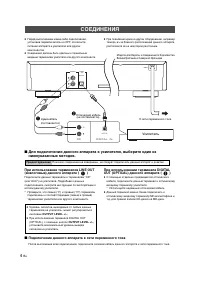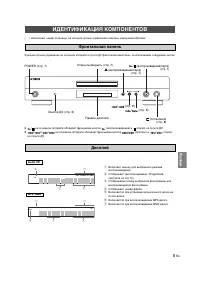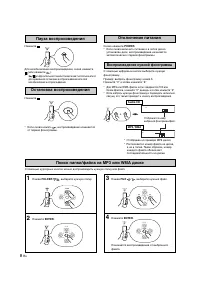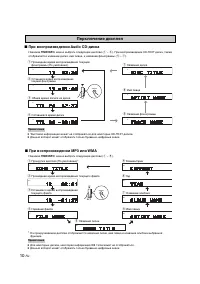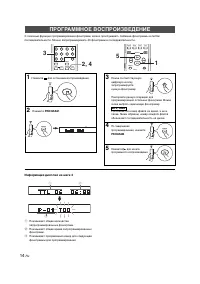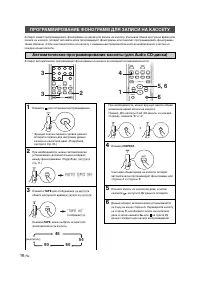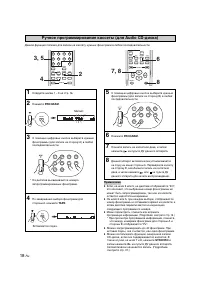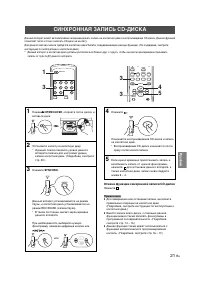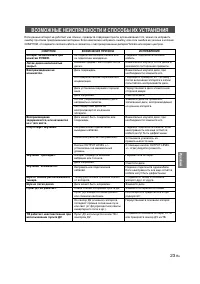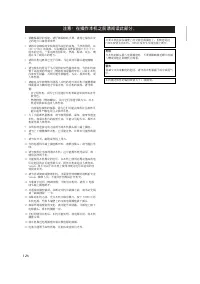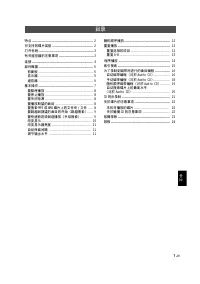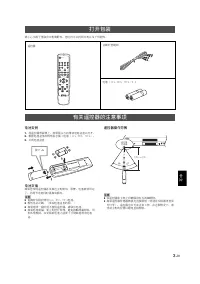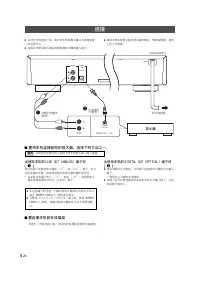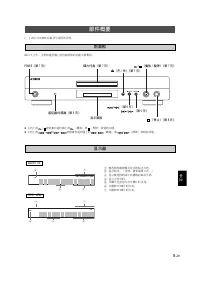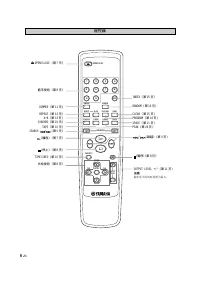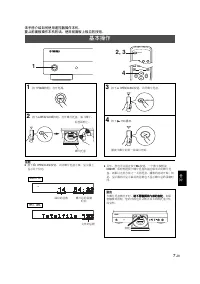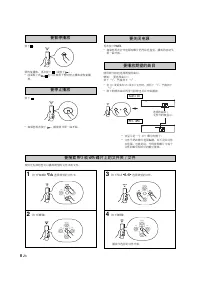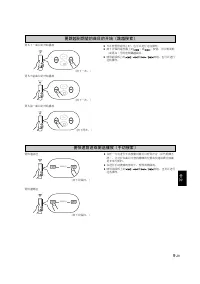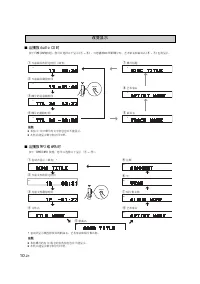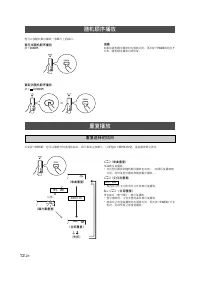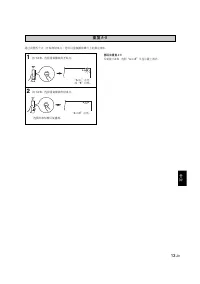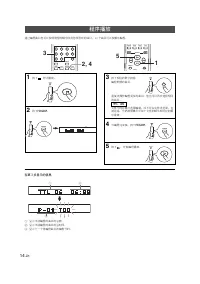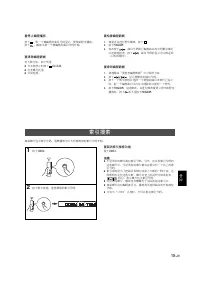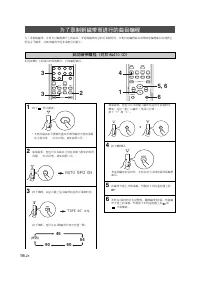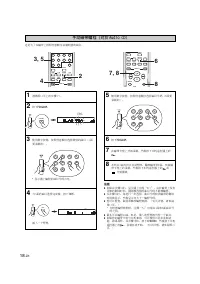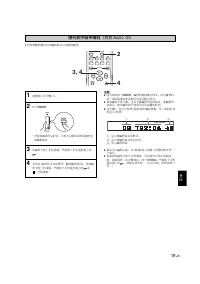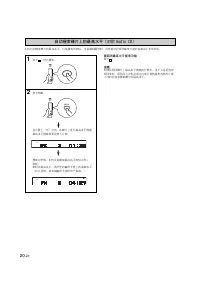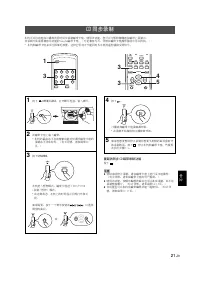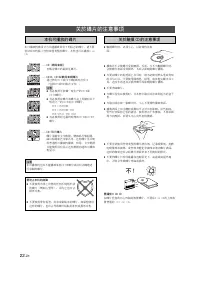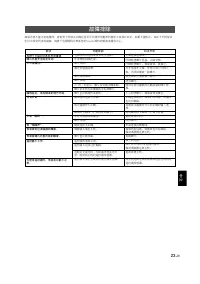Проигрыватели Yamaha CDX-397MK2 - инструкция пользователя по применению, эксплуатации и установке на русском языке. Мы надеемся, она поможет вам решить возникшие у вас вопросы при эксплуатации техники.
Если остались вопросы, задайте их в комментариях после инструкции.
"Загружаем инструкцию", означает, что нужно подождать пока файл загрузится и можно будет его читать онлайн. Некоторые инструкции очень большие и время их появления зависит от вашей скорости интернета.
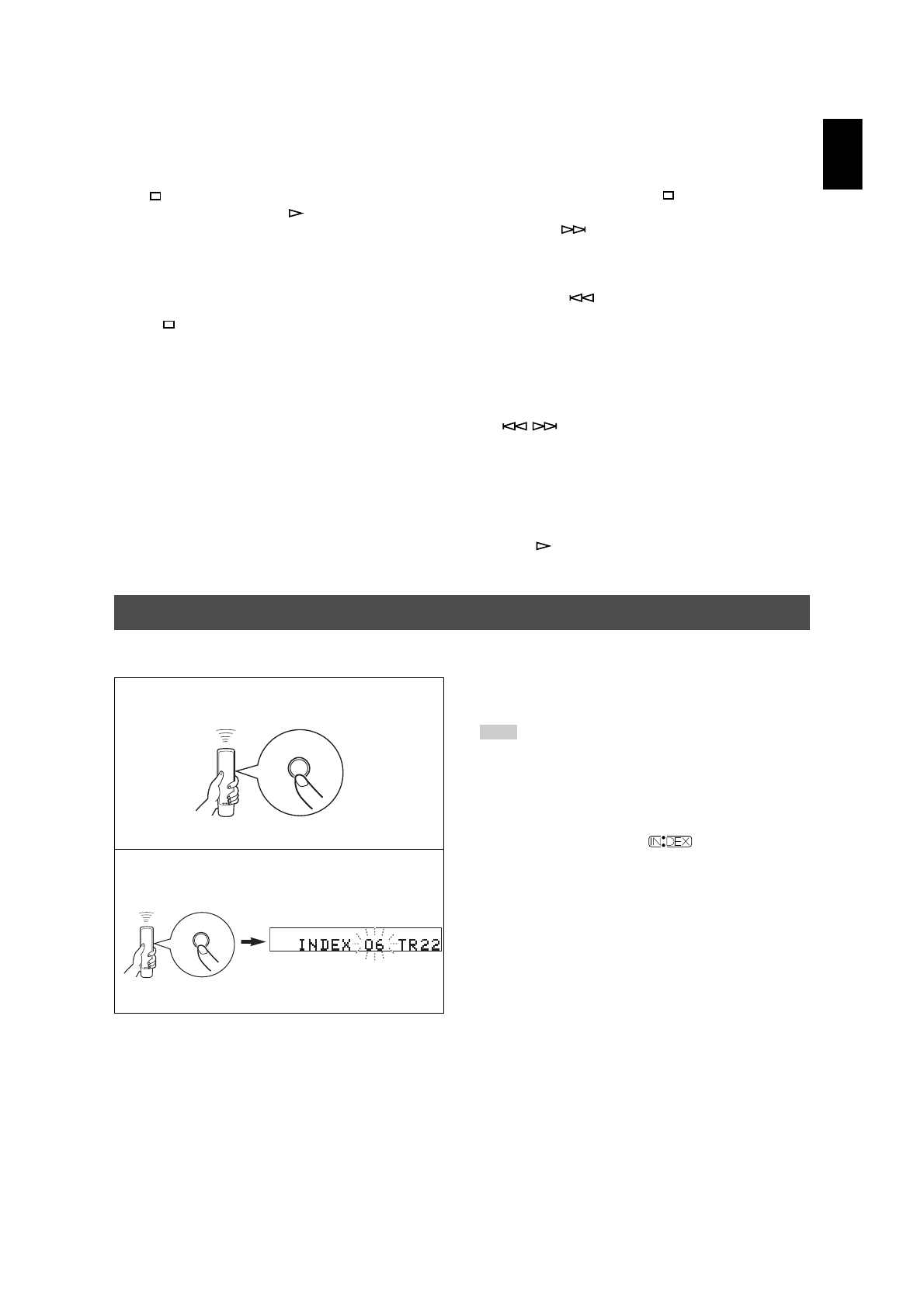
En
g
lis
h
15
En
To cancel the index search function
Press
INDEX
.
Notes
●
Not all discs have index numbers. In addition, among those
discs which have index numbers, not all discs necessarily have
more than one index number.
●
The index system is a method for sub-dividing tracks into
smaller divisions for easier location of those parts. The liner
notes contained in the disc case usually tell that such index
numbers are included with the
mark.
●
For some discs, playback may starts slightly prior to the actual
designated index point.
●
If the disc has no encoded index points, playback starts from
the beginning of the selected track.
●
The index number can be designated only while “INDEX” is
illuminated.
To stop program playback
Press
. The first programmed track number is displayed.
To resume program play, press
. The playback starts
from the first programmed track number.
To clear program data
There are several methods, as described below.
●
Press
or
CLEAR
while the unit is stopped.
●
Open the disc tray.
●
Switch off the power.
To check program data
1. If during program play, press
.
2. Press
PROGRAM
.
3. Each time
is pressed, the track numbers and
sequential order of the programmed tracks can be
checked one after another. The display of the track
number can be returned (sequentially in reverse order)
by pressing
.
To correct program data
1. Follow the procedure described in “To check program
data”.
2. Display the track number to be corrected by pressing
/
.
3. Press a numeric button to select a desired track to
replace the one displayed. The previously programmed
track is cleared from the memory, and the new one is
programmed.
4. Press
PROGRAM
to complete the correction. To start
program play immediately after making the correction,
press
instead of pressing
PROGRAM
.
If the disc includes index numbers, playback can be started from any desired index number.
INDEX SEARCH
1
Press
INDEX.
2
Press a numeric button to select the desired index
number.
6
INDEX
Содержание
- 178 ВОСПРОИЗВЕДЕНИЕ В СЛУЧАЙНОМ; Автоматическое программирование; ВОЗМОЖНЫЕ НЕИСПРАВНОСТИ И; СОДЕРЙЖАНИЕ
- 179 ПОДДЕРЖИВАЕМЫЕ ТИПЫ ДИСКОВ; ФУНКЦИИ
- 180 Установка батареек; Замена батареек; Диапазон работы пульта ДУ; РАСПАКОВКА
- 181 При использовании терминала DIGITAL; СОЕДИНЕНИЯ; Для подключения данного аппарата к усилителю, выберите один из; Усилитель; Подключение данного аппарата к сети переменного тока
- 182 ИДЕНТИФИКАЦИЯ KOMПOHEHTOB; Фронтальная панель
- 184 ОСНОВНЫЕ ОПЕРАЦИИ
- 185 Пауза воспроизведения; Воспроизведение нужной фонограммы; Остановка воспроизведения
- 186 Быстрая прокрутка вперед или назад (Ручной поиск)
- 187 Перключение дисплея; При воспроизведении MP3 или WMA
- 188 Настройка выходного уровня; Автоматический интервал
- 189 ВОСПРОИЗВЕДЕНИЕ В СЛУЧАЙНОМ ПОРЯДКЕ; Для воспроизведения в случайном порядке; ПОВТОРНОЕ ВОСПРОИЗВЕДЕНИЕ; Повтор выбранного элемента
- 191 Информация дисплея на шаге 3; ПРОГРАММНОЕ ВОСПРОИЗВЕДЕНИЕ
- 192 Отмена функции индексного поиска; ИНДЕКСНЫЙ ПOИCK
- 193 ПРОГРАММИРОВАНИЕ ФОНОГРАММ ДЛЯ ЗАПИСИ НА КАССЕТУ
- 196 Программирование кассеты в случайном порядке (для Audio CD-диска)
- 197 Отмена функции поиска пикового уровня; Автоматический поиск пикового уровня на диске (для Audio CD-диска)
- 198 СИНХРОННАЯ ЗАПИСЬ CD-ДИСКА; Отмена функции синхронной записи CD-диска
- 199 Примечания по обращению с компакт-дисками; ПРИМЕЧАНИЯ ПО ДИСКАМ; Диски, воспроизводимые на данном аппарате
- 200 ВОЗМОЖНЫЕ НЕИСПРАВНОСТИ И СПОСОБЫ ИХ УСТРАНЕНИЯ
- 201 ТЕХНИЧЕСКИЕ ХАРАКТЕРИСТИКИ; ЗВУКОВЫЕ ХAPAKTEPИCTИKИ; Характеристики лазерного диода; ОБЩИЙ PAЗДЕЛ