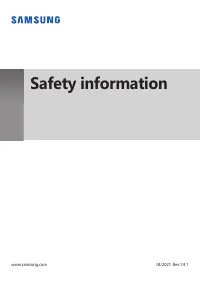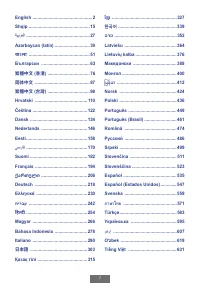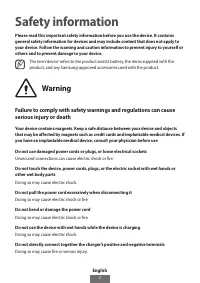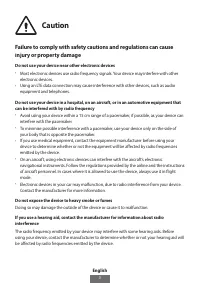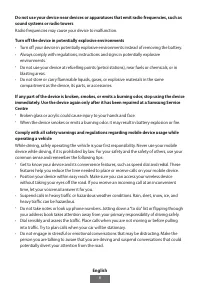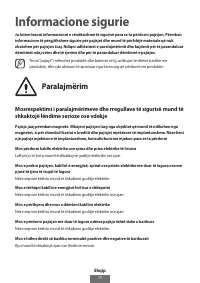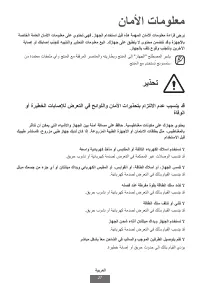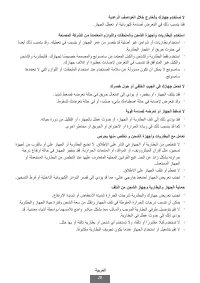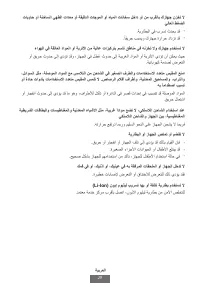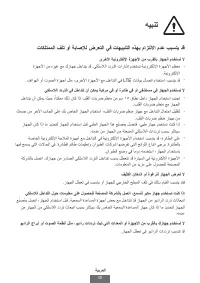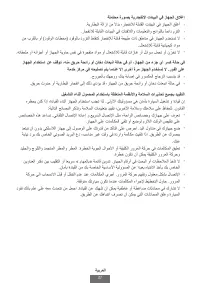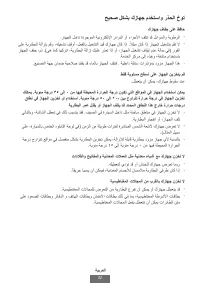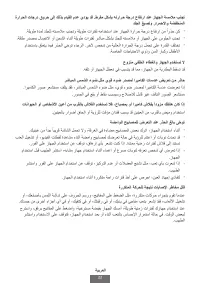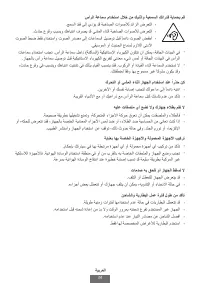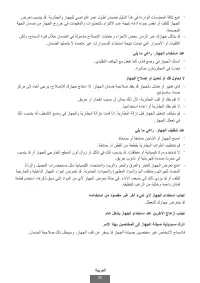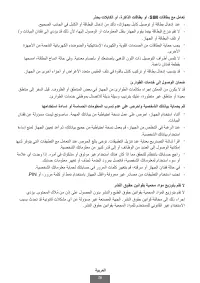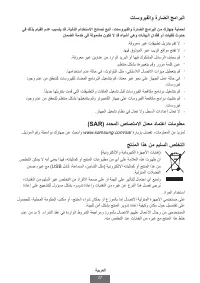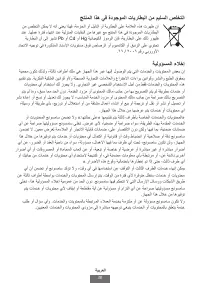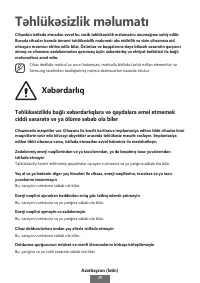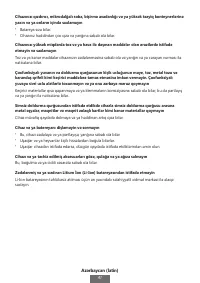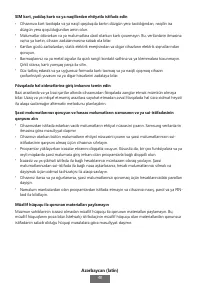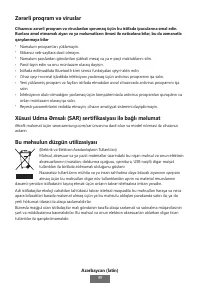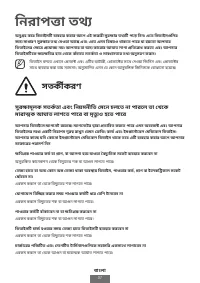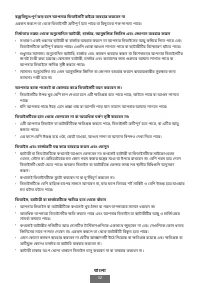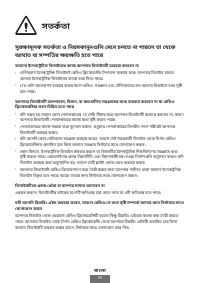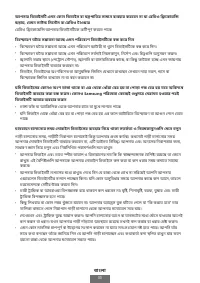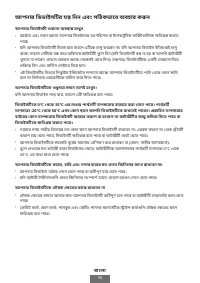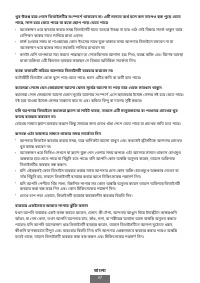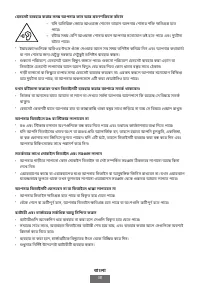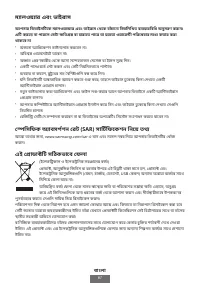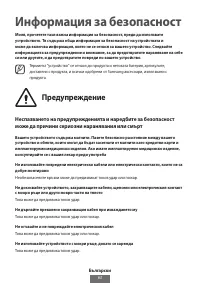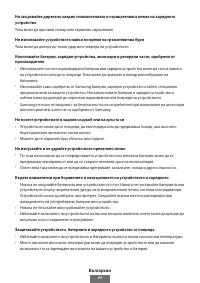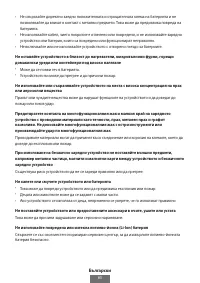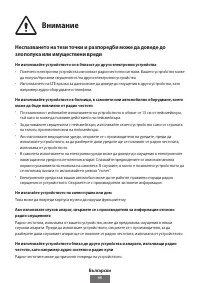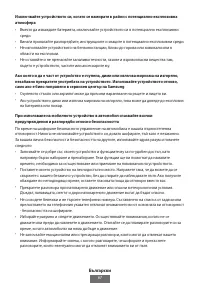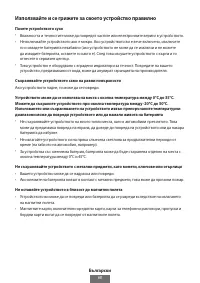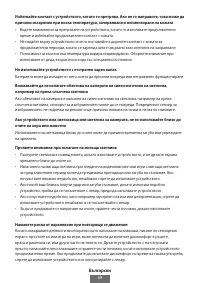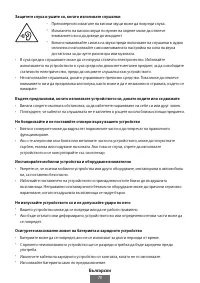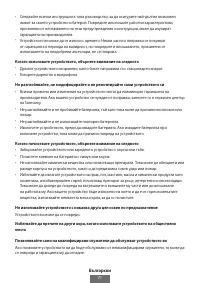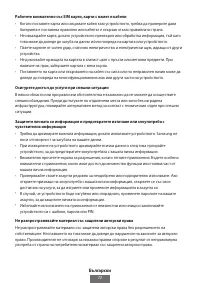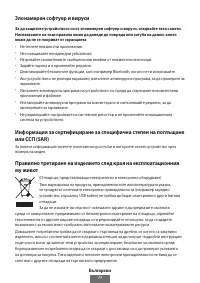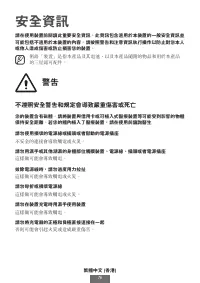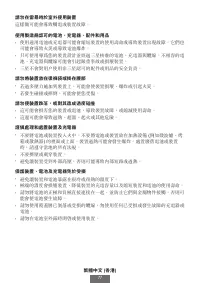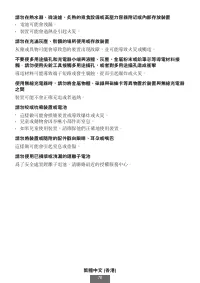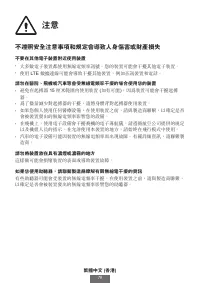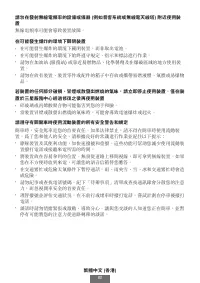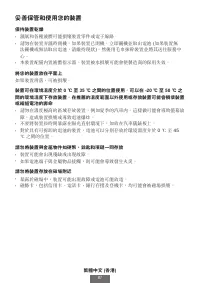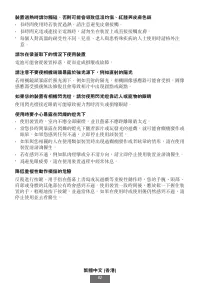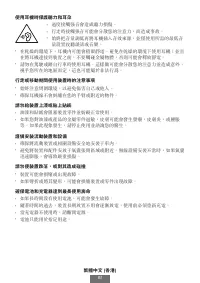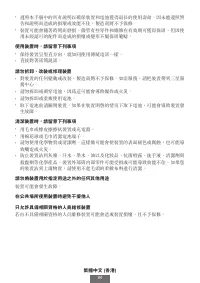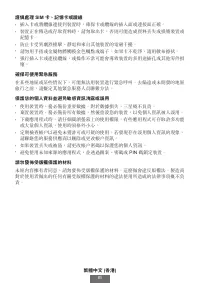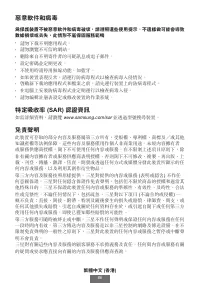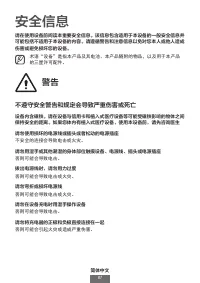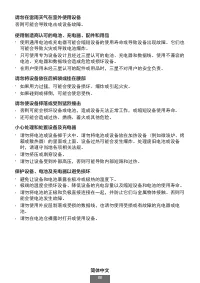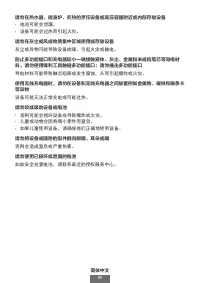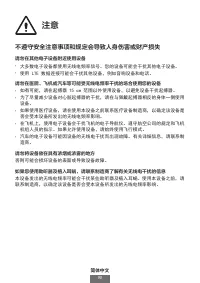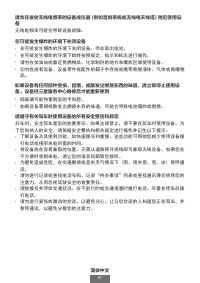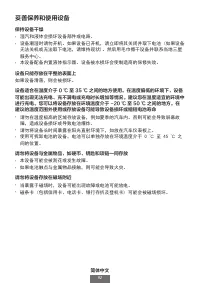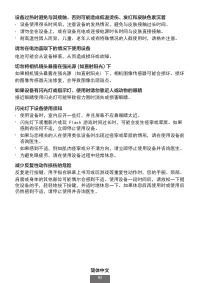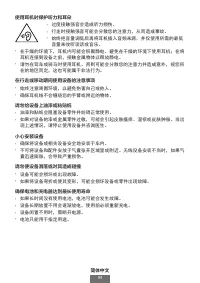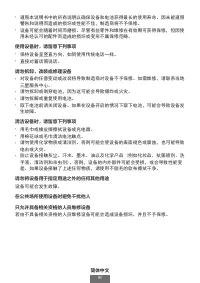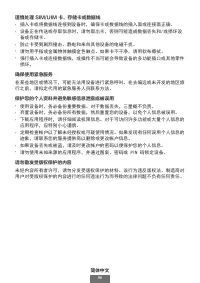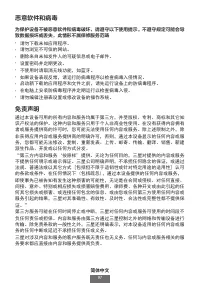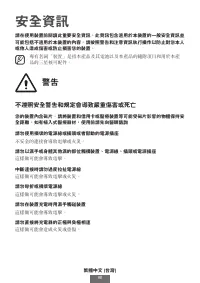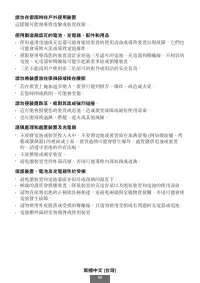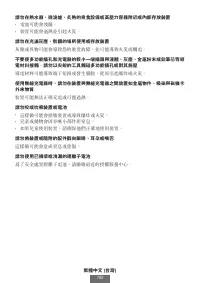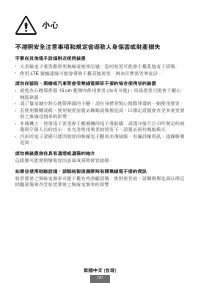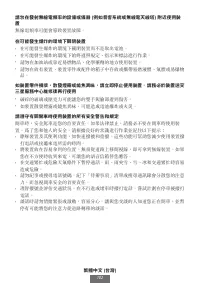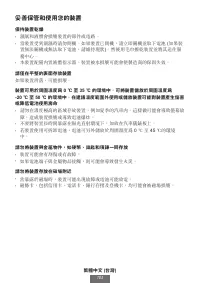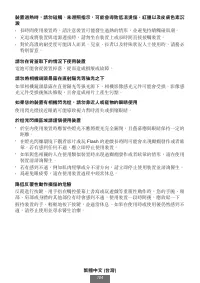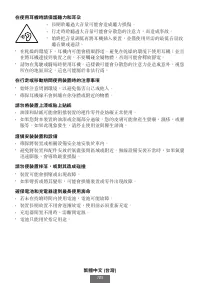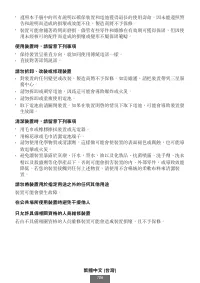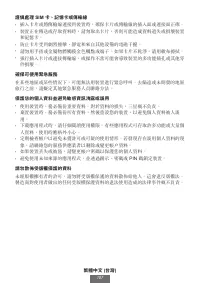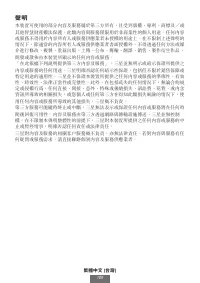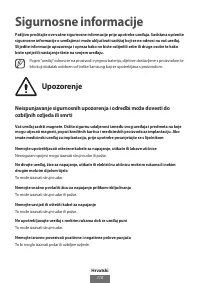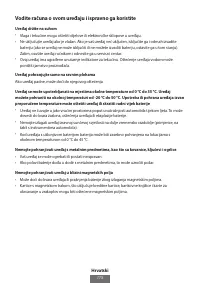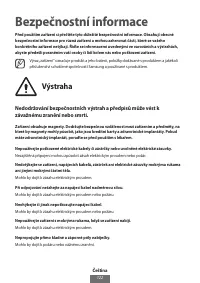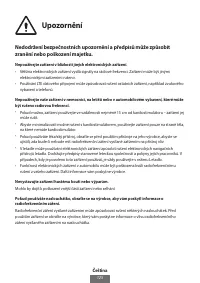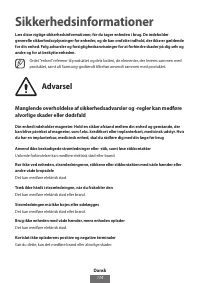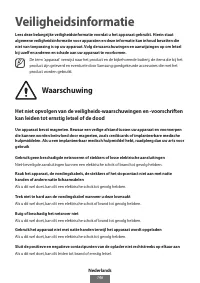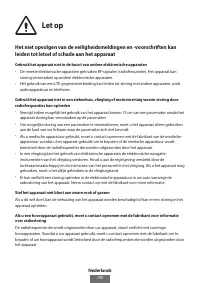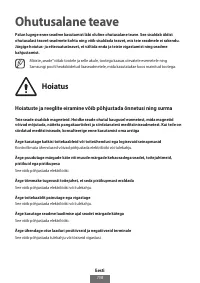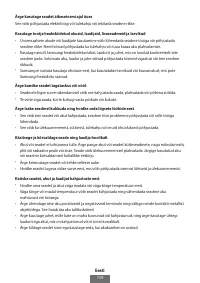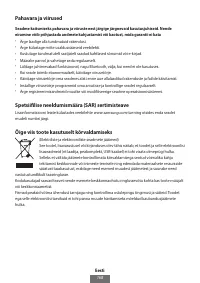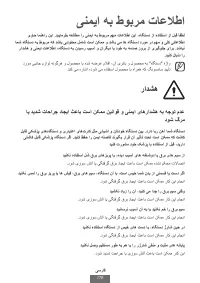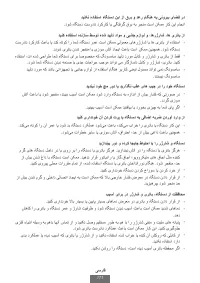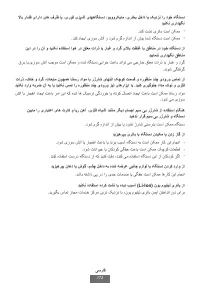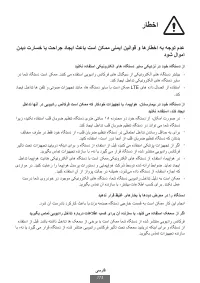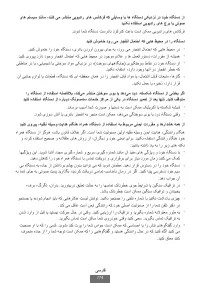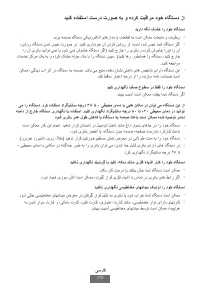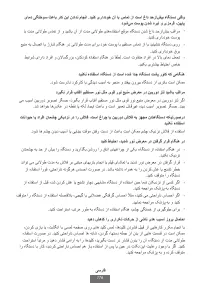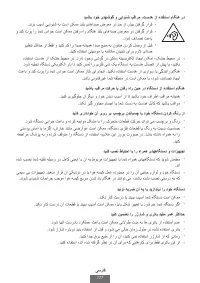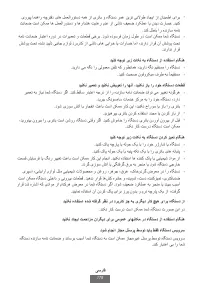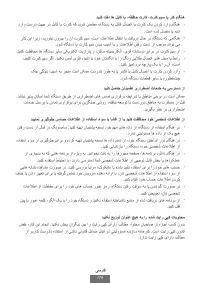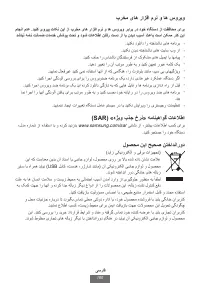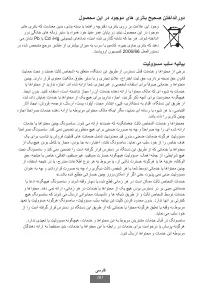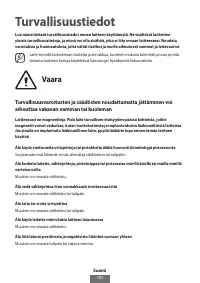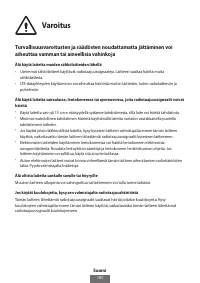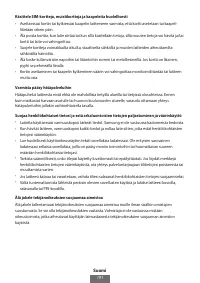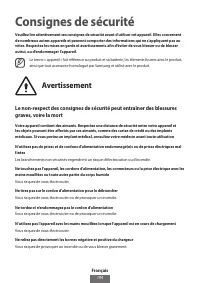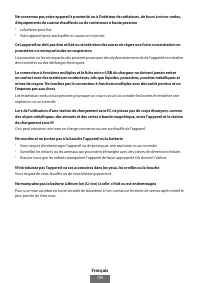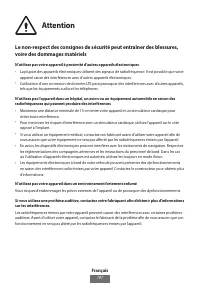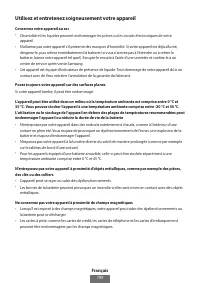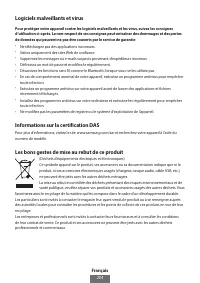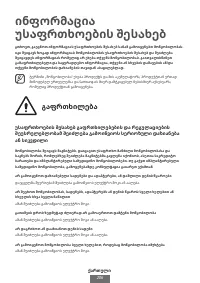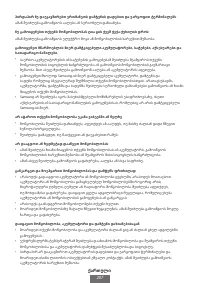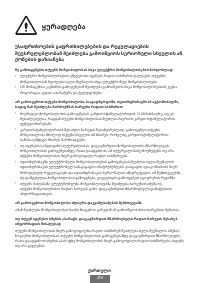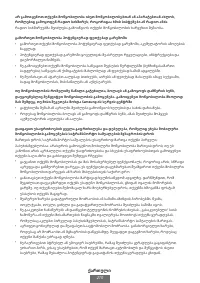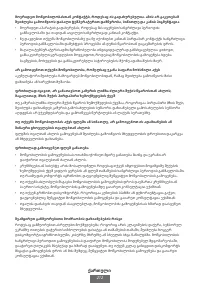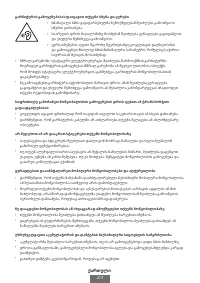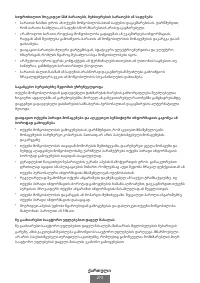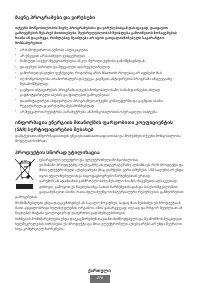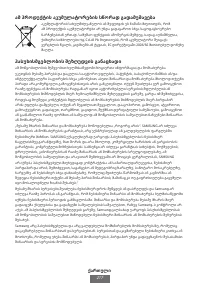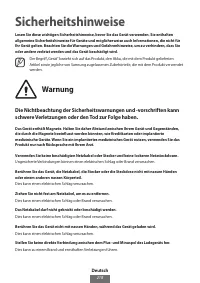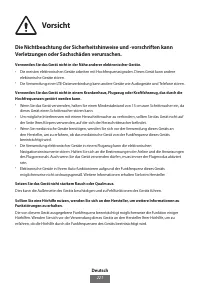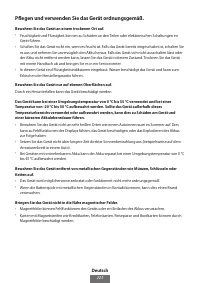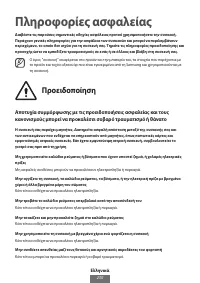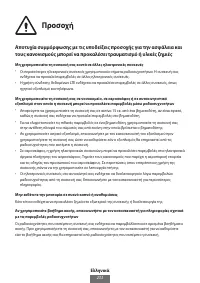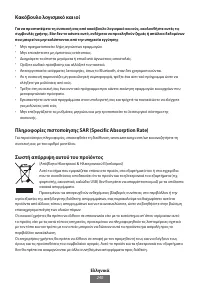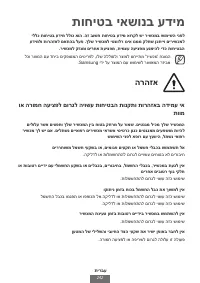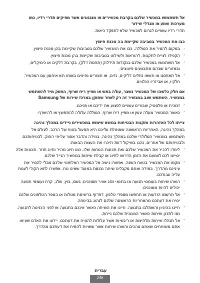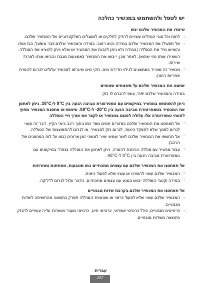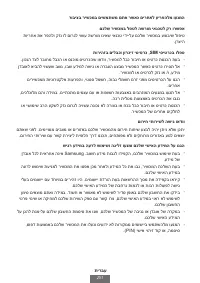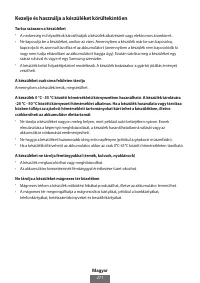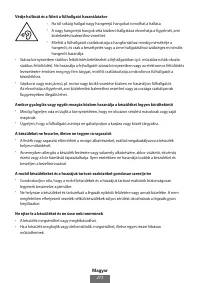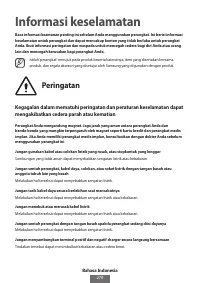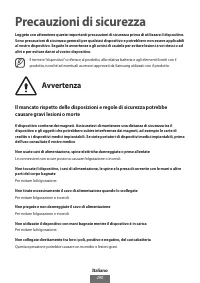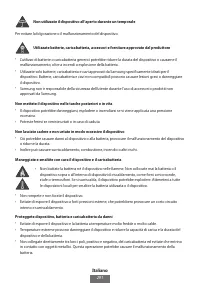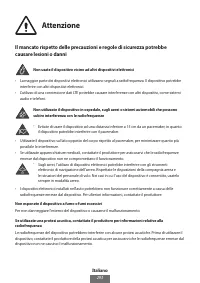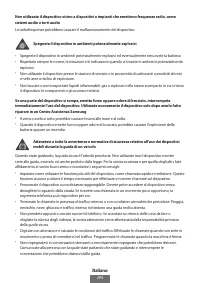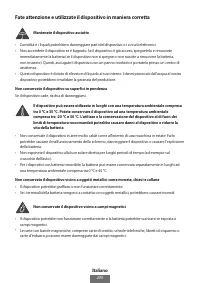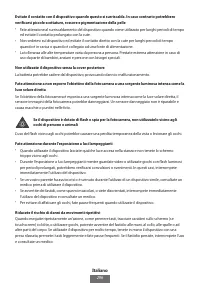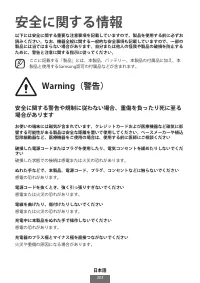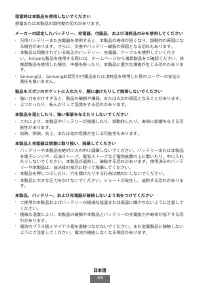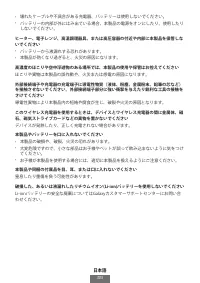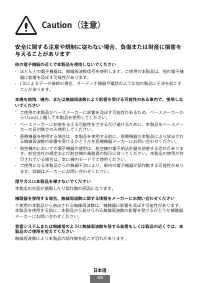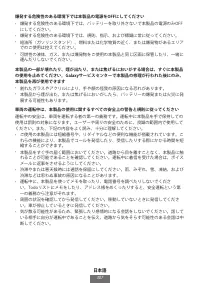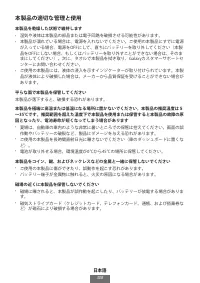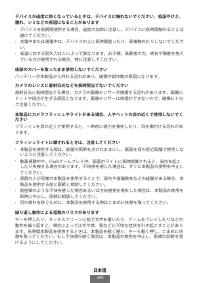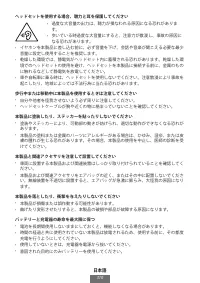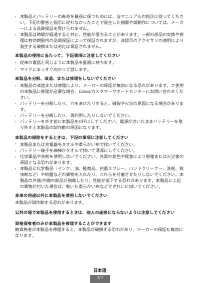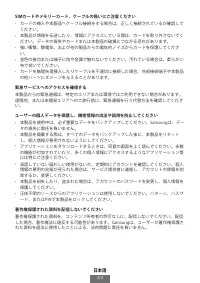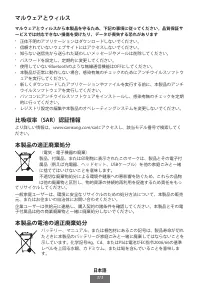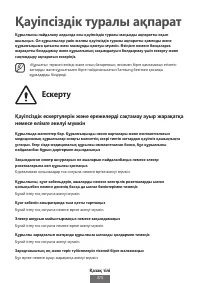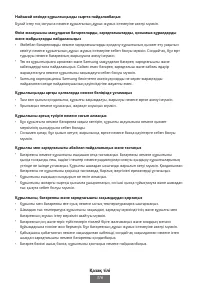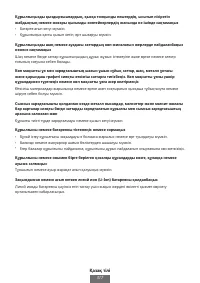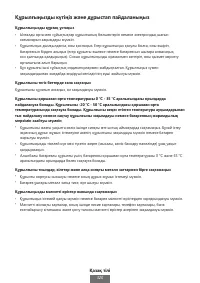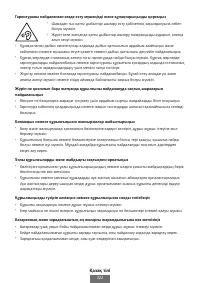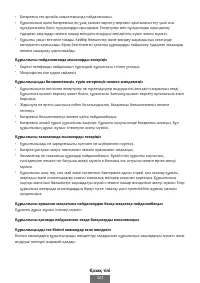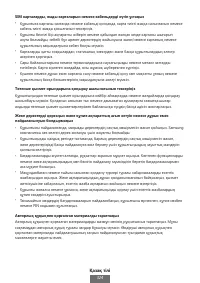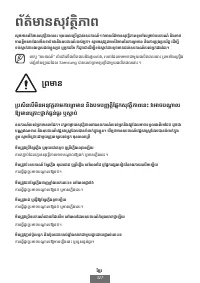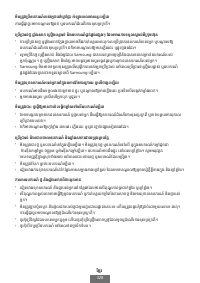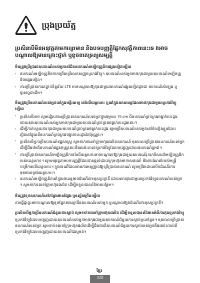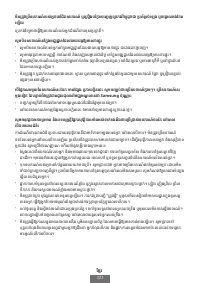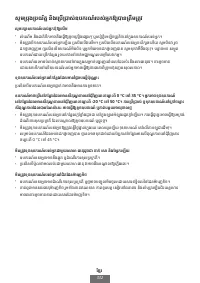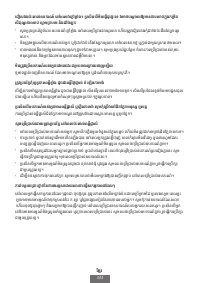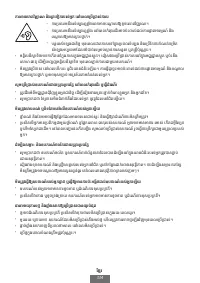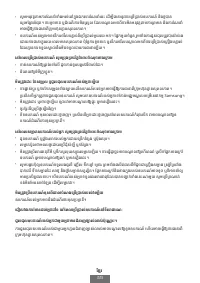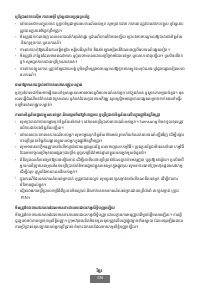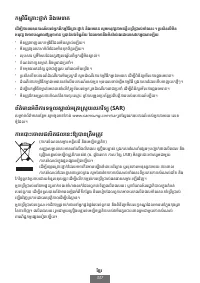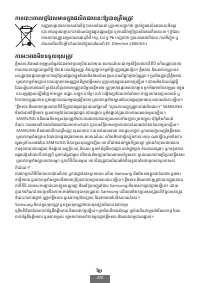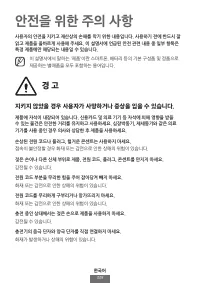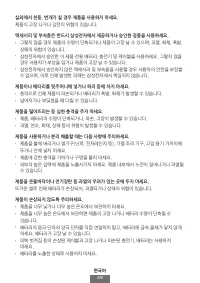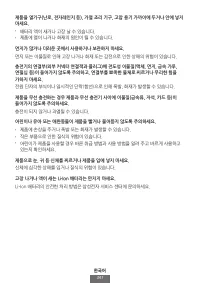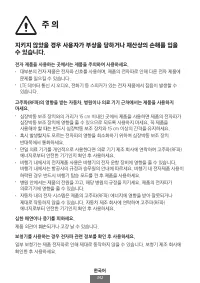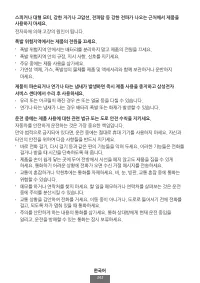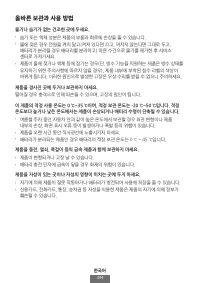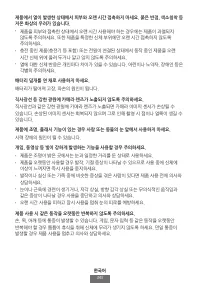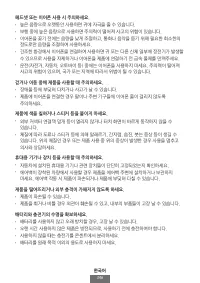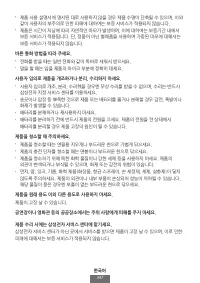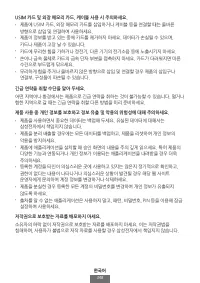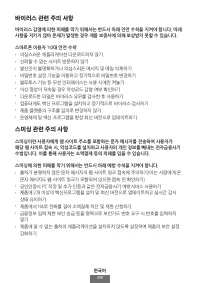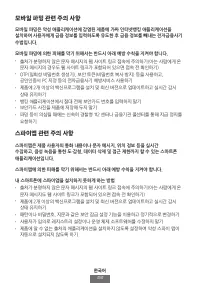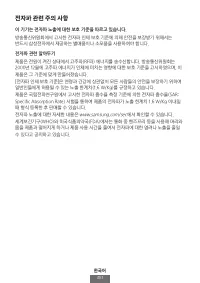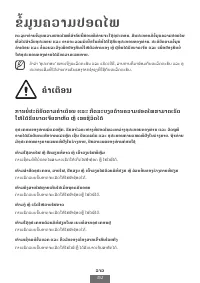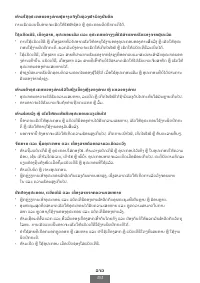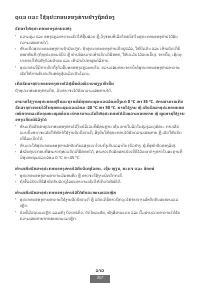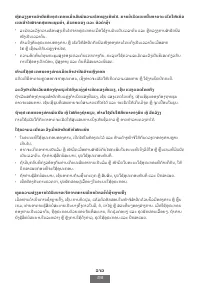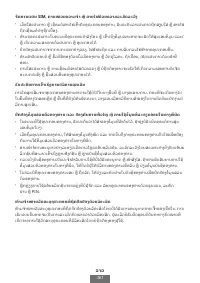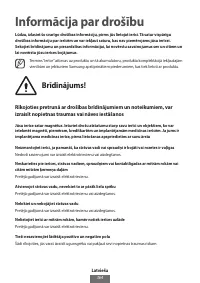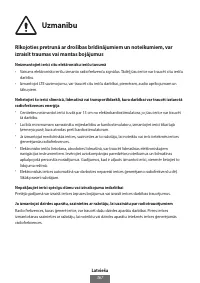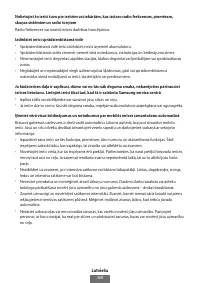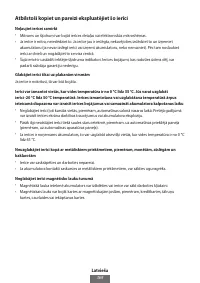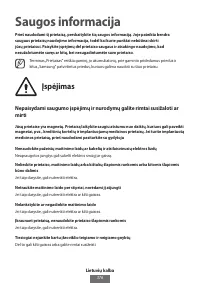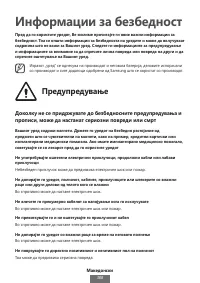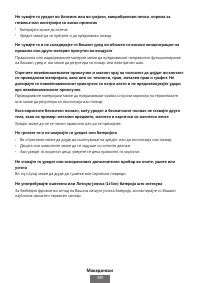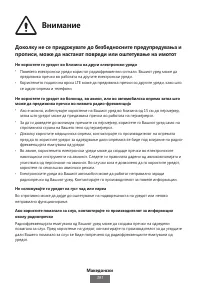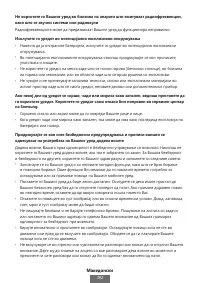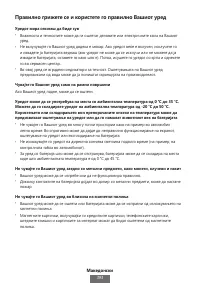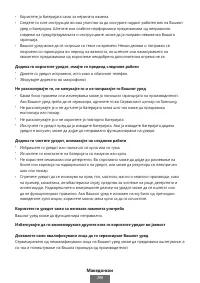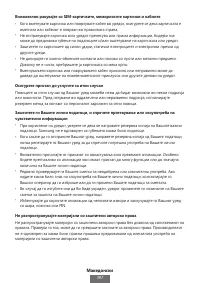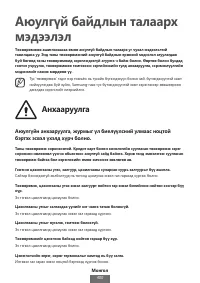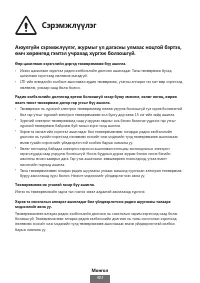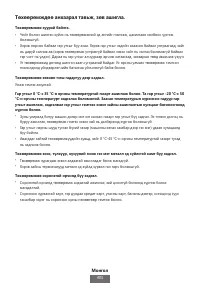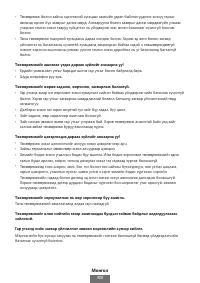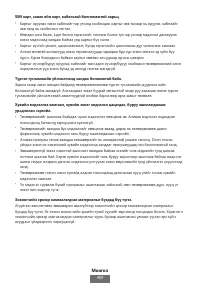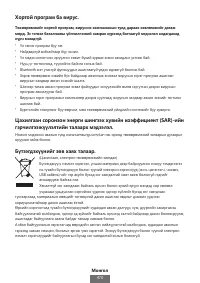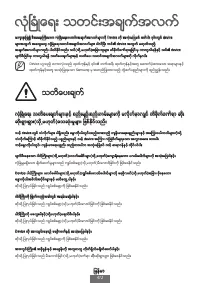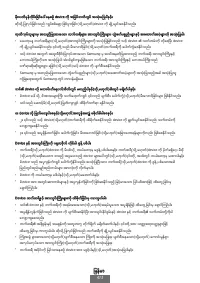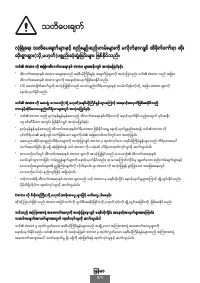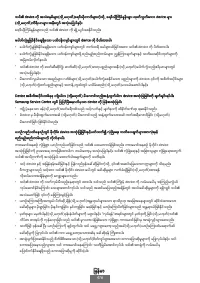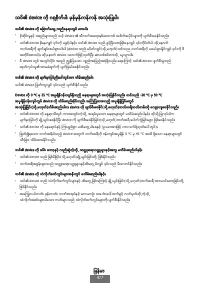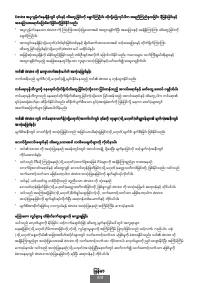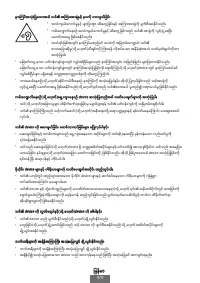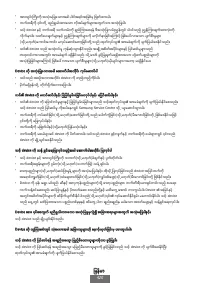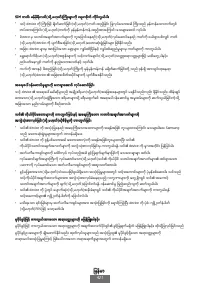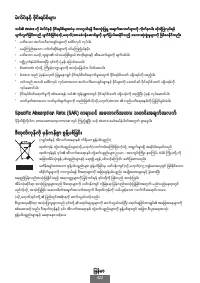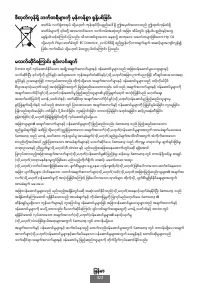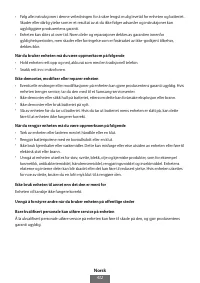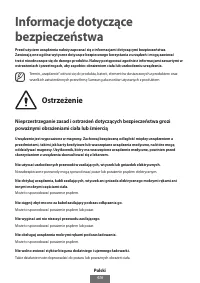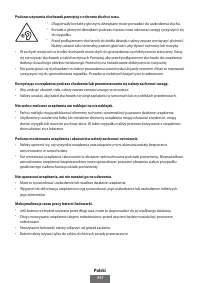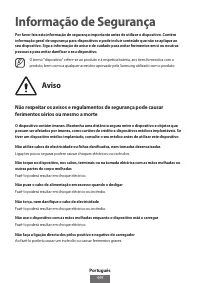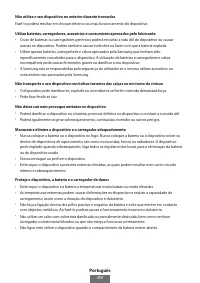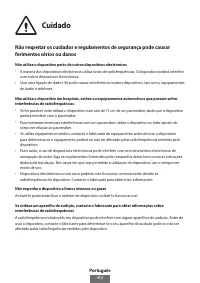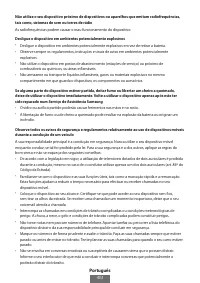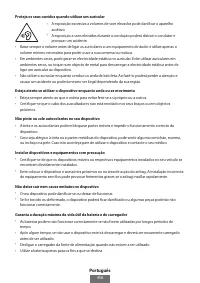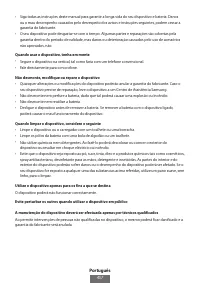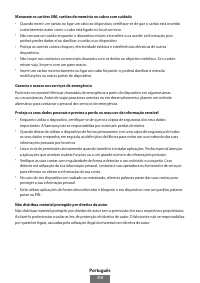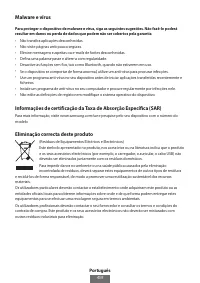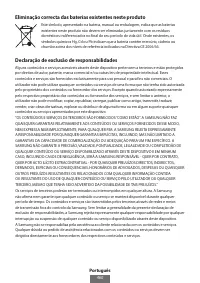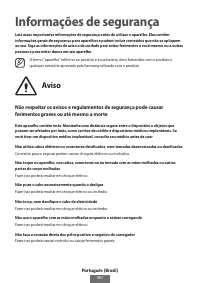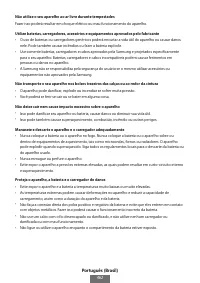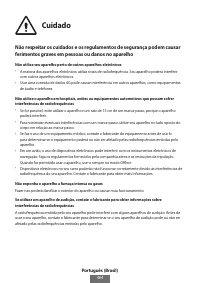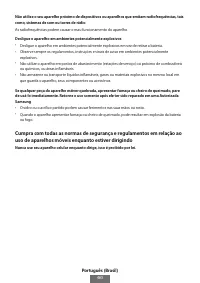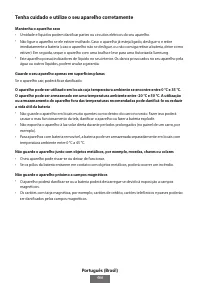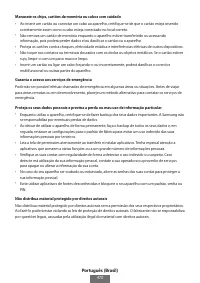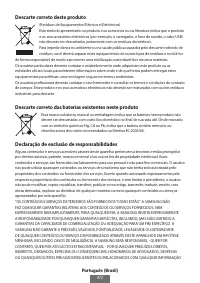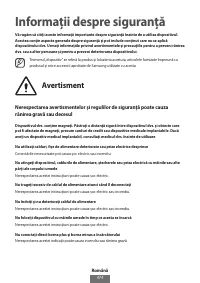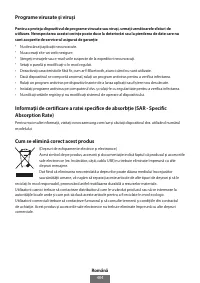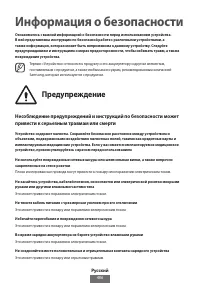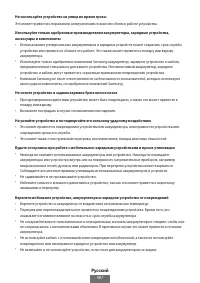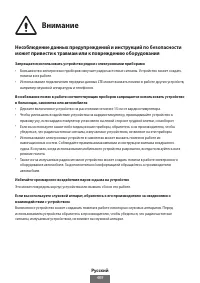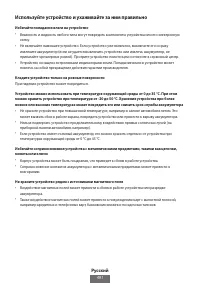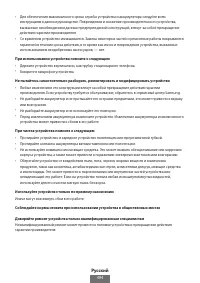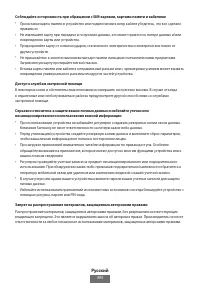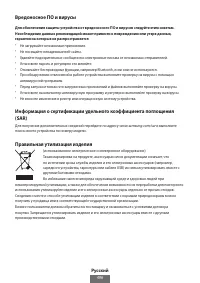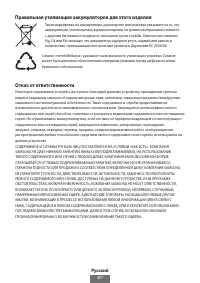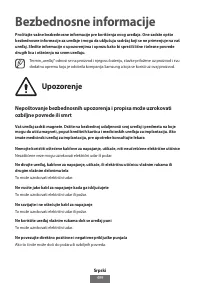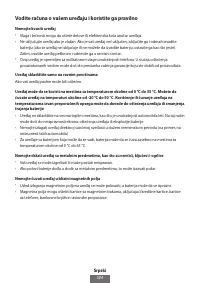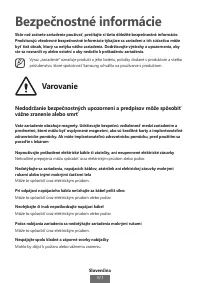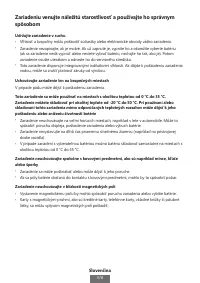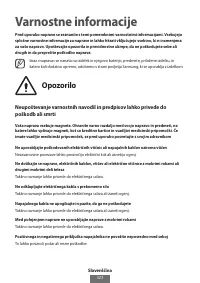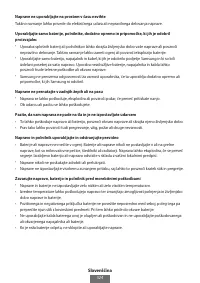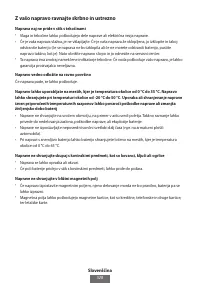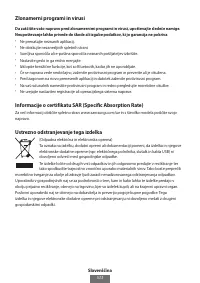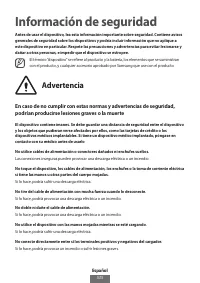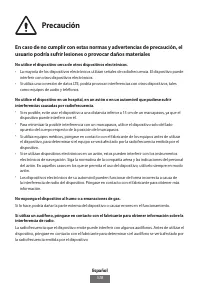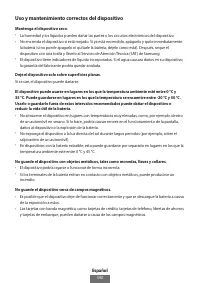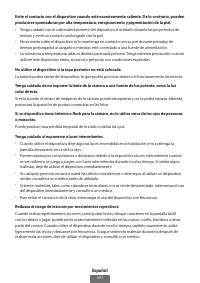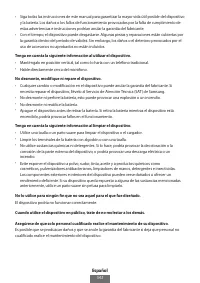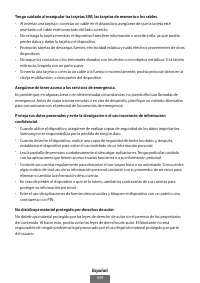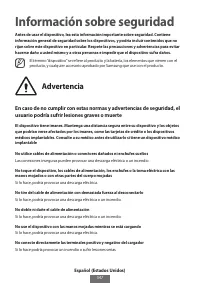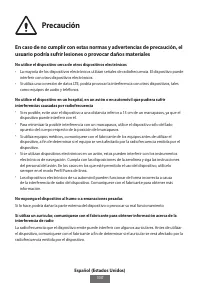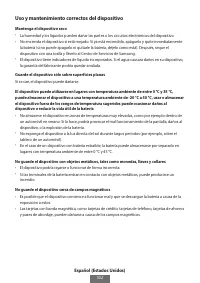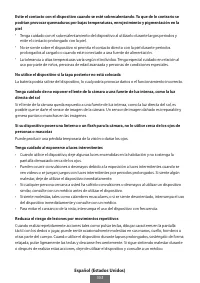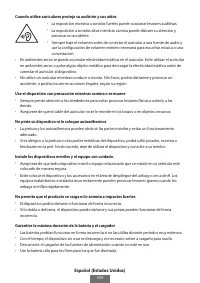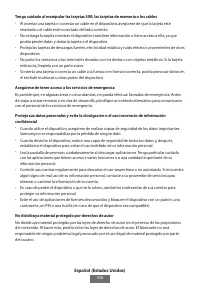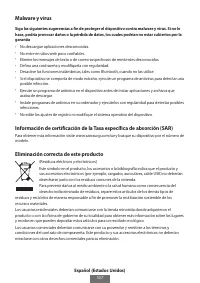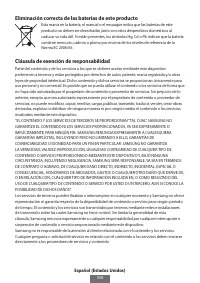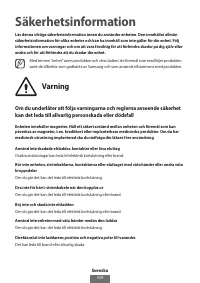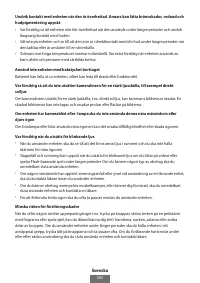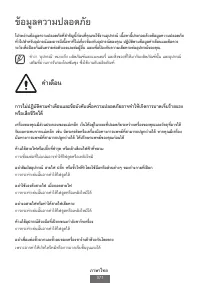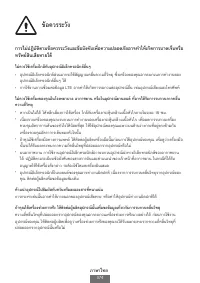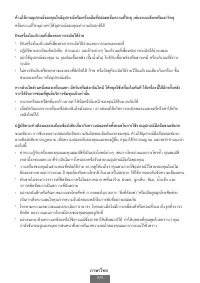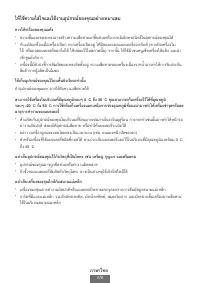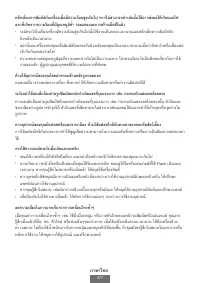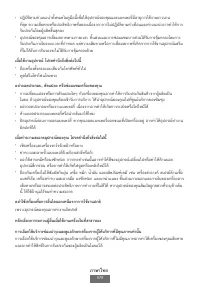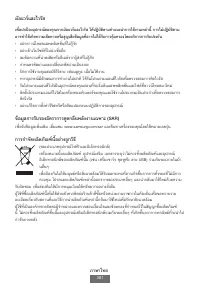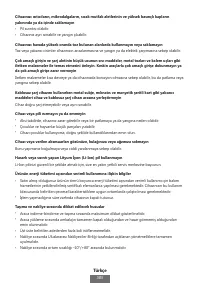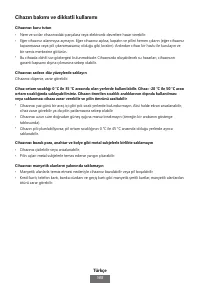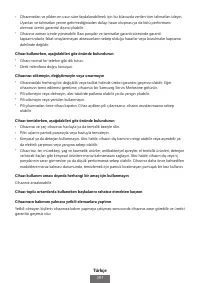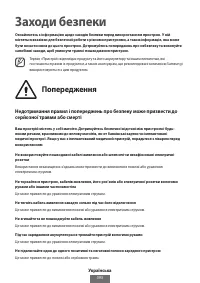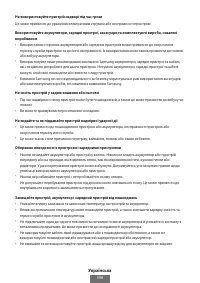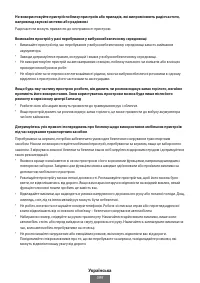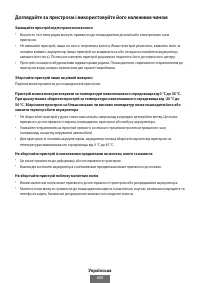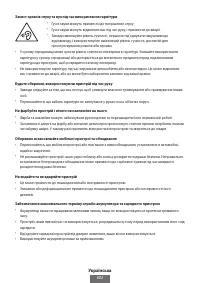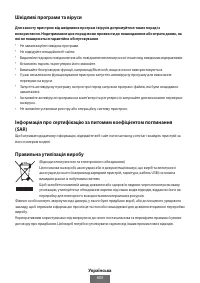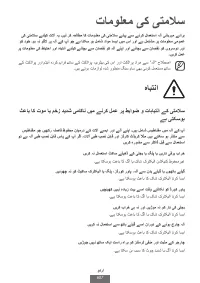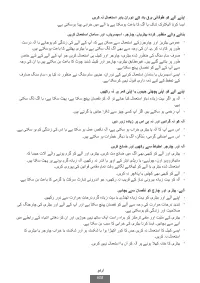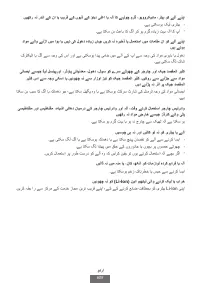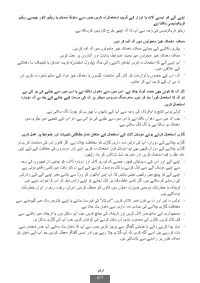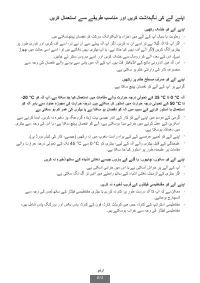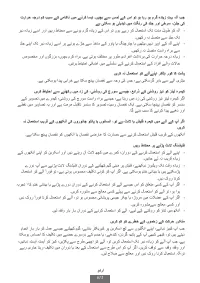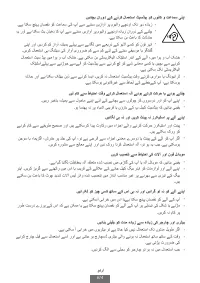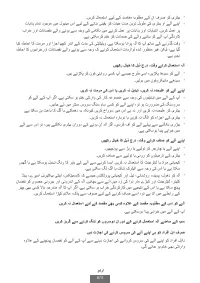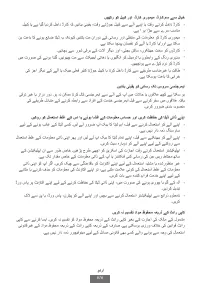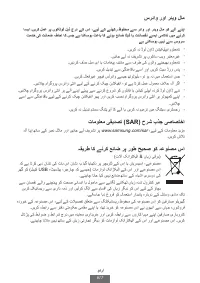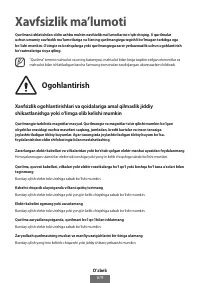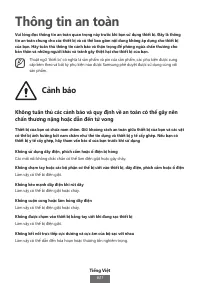Планшеты Samsung Tab Active Pro - инструкция пользователя по применению, эксплуатации и установке на русском языке. Мы надеемся, она поможет вам решить возникшие у вас вопросы при эксплуатации техники.
Если остались вопросы, задайте их в комментариях после инструкции.
"Загружаем инструкцию", означает, что нужно подождать пока файл загрузится и можно будет его читать онлайн. Некоторые инструкции очень большие и время их появления зависит от вашей скорости интернета.

English
8
Avoid contact with device when it is overheating. Failure to do so may cause low
temperature burns, redness and skin pigmentation
•
Be careful of overheating of the device when using it for extended periods and avoid
prolonged skin contact.
•
Do not sit on your device or make direct contact with your skin for extended periods when
charging or connected to a power source.
•
Tolerance to high temperature varies individually. Please take extra caution regarding the
use of children, elders and people with special conditions.
Do not use your device with the back cover removed
The battery may fall out of the device, which may result in damage or malfunction.
Be careful not to expose the camera lens to a strong light source, such as direct sunlight
If the camera lens is exposed to a strong light source, such as direct sunlight, the camera image
sensor may be damaged. A damaged image sensor is irreparable and will cause dots or spots
in pictures.
If your device has a camera flash or light, do not use it close to the eyes of people or pets
Using a flash close to the eyes may cause temporary loss of vision or damage to the eyes.
Use caution when exposed to flashing lights
•
While using your device, leave some lights on in the room and do not hold the screen too
close to your eyes.
•
Seizures or blackouts can occur when you are exposed to flashing lights while watching
videos or playing Flash-based games for extended periods. If you feel any discomfort, stop
using the device immediately.
•
If anyone related to you has experienced seizures or blackouts while using a similar device,
consult a physician before using the device.
•
If you feel discomfort, such as a muscle spasm, or disoriented, stop using the device
immediately and consult a physician.
•
To prevent eye strain, take frequent breaks while using the device.
Reduce the risk of repetitive motion injuries
When you repetitively perform actions, such as pressing keys, drawing characters on a touch
screen with your fingers, or playing games, you may experience occasional discomfort in your
hands, neck, shoulders, or other parts of your body. When using your device for extended
periods, hold the device with a relaxed grip, press the keys lightly, and take frequent breaks. If
you continue to have discomfort during or after such use, stop using the device and consult a
physician.
Характеристики
Остались вопросы?Не нашли свой ответ в руководстве или возникли другие проблемы? Задайте свой вопрос в форме ниже с подробным описанием вашей ситуации, чтобы другие люди и специалисты смогли дать на него ответ. Если вы знаете как решить проблему другого человека, пожалуйста, подскажите ему :)