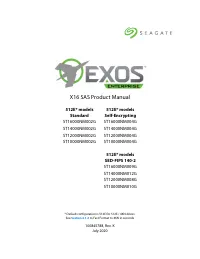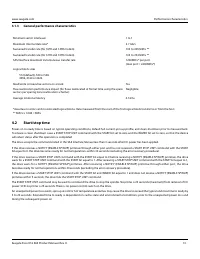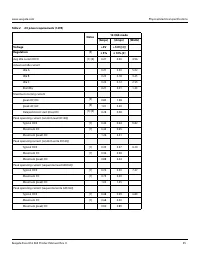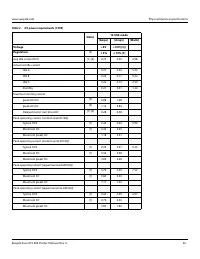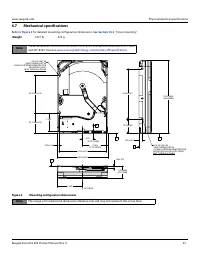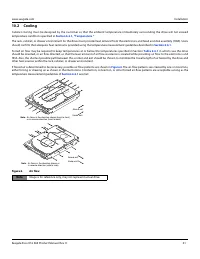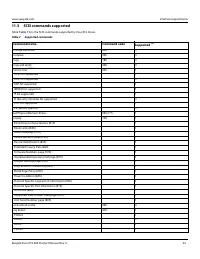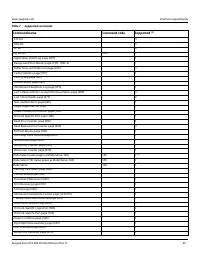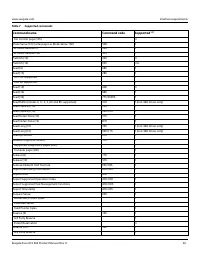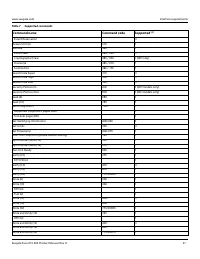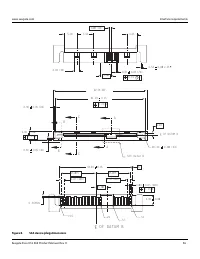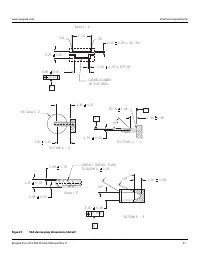Памяти и накопители Seagate (ST16000NM002G) - инструкция пользователя по применению, эксплуатации и установке на русском языке. Мы надеемся, она поможет вам решить возникшие у вас вопросы при эксплуатации техники.
Если остались вопросы, задайте их в комментариях после инструкции.
"Загружаем инструкцию", означает, что нужно подождать пока файл загрузится и можно будет его читать онлайн. Некоторые инструкции очень большие и время их появления зависит от вашей скорости интернета.

Seagate Exos X16 SAS Product Manual, Rev. K
12
www.seagate.com
Performance characteristics
4.0
Performance characteristics
This section provides detailed information concerning performance-related characteristics and features of Exos X16 drives.
4.1
Internal drive characteristics
Drive capacity
16TB
14TB
12TB
10TB
(formatted, rounded off value)
Read/write data heads
18
16
16
16
Bytes/track
1,842,878
1,842,878
1,678,564
1,678,564
Bytes (average, rounded off values)
Bytes/surface
889,000
889,000
750,000
750,000
MB (unformatted, rounded off values)
Tracks/surface (total)
487,200
487,200
447,000
447,000
Tracks (user accessible)
Tracks/in
423,000
423,000
392,000
392,000
TPI (average)
Peak bits/in
2,362,000
2,362,000
2,173,000
2,173,000
BPI
Areal density
1028
1028
851
851
Gb/in
2
Internal data rate
2772
2772
2550
2550
Mb/s (max)
Disk rotation speed
7200
7200
7200
7200
RPM
Avg rotational latency
4.16
4.16
4.16
4.16
ms
4.1.1
Format command execution time
Execution time measured from receipt of the last byte of the Command Descriptor Block (CDB) to the request for a Status Byte Transfer to the
Initiator (excluding connect/disconnect).
When changing sector sizes, the format times shown above may need to be increased by 30 minutes.
4.1.2
Fast Format
Drive sector size transition
• Single code to support sector sizes from 512E
• T10 fast format conversion between 512E configurations in the field.
• Possible only if sector sizes are exact multiples of 8 & vice versa
• The selected sector size will take effect only after fast format or full format
• Drive default is 512E from the factory.
• 512E features set after Fast Format
T10 Fast Format
• Implements the fast format based on T10 Spec.
• To request Fast Format, the FFMT bits (Byte 4, Bits 1:0) should be set to 01b.
• A setting of 10b or 11b will return a check condition with 05/24 sense code (pointing to FFMT MSB in CDB).
Mode Select - Parameter list header
• Set Write buffer: // Set Block Descriptor Length = 0x08, Number of LBAs = 0xFFFFFFFF
• 00 00 00 00 00 00 00 08 FF FF FF FF 00 00
02 00
// Set block size to 0512 (0x0200)
• Then Send Mode Select Command
• cdb: 55 01 00 00 00 00 00 00 10 00 // (SP bit = 1, Parameter list = 0x10)
Format Unit - Parameter list header
• Set Write buffer: // Set IMMED = 1
• 00 02 00 00
• Then Send Format Unit Command
• cdb: 04 14 00 00 01 00 // (FMTDAT = 1, DEFECT LIST FORMAT = 010b, FFMT = 01b)
5xxE-byte sectors (minutes)
16TB models
14TB models
12TB models
10TB models
Maximum (with verify)
2783
2469
2157
1797
Maximum (without verify)
1419
1259
1105
923
Характеристики
Остались вопросы?Не нашли свой ответ в руководстве или возникли другие проблемы? Задайте свой вопрос в форме ниже с подробным описанием вашей ситуации, чтобы другие люди и специалисты смогли дать на него ответ. Если вы знаете как решить проблему другого человека, пожалуйста, подскажите ему :)