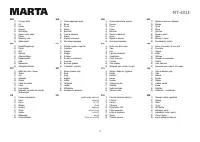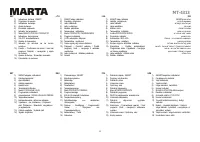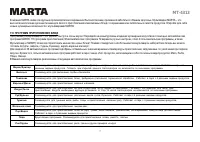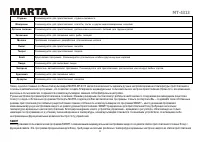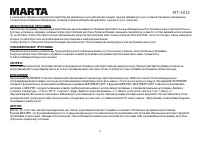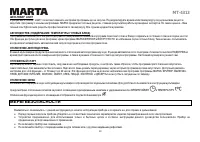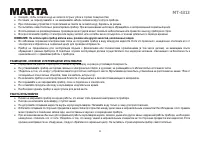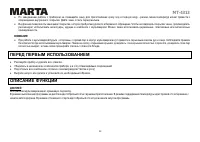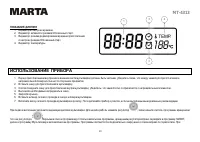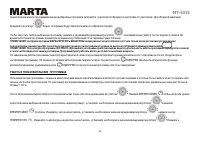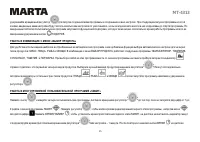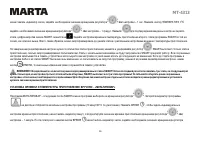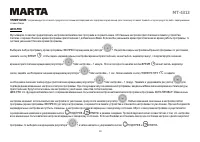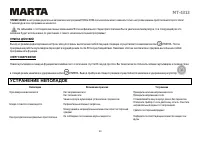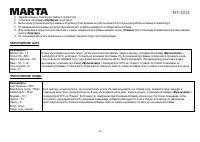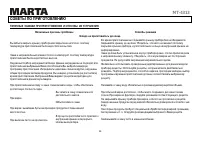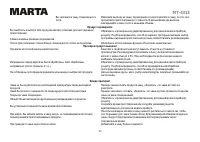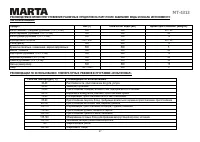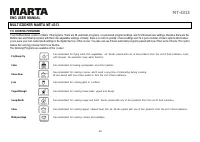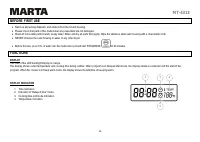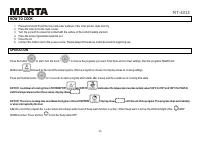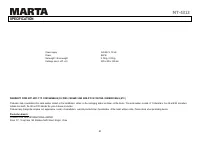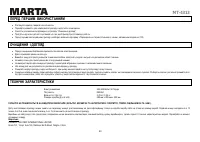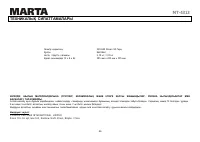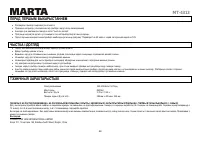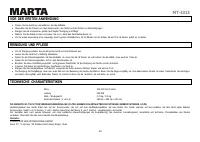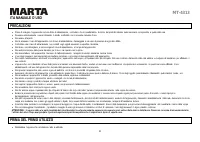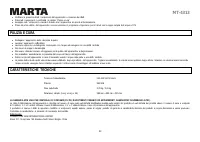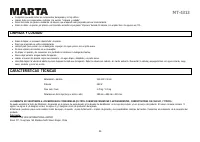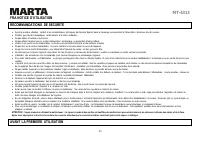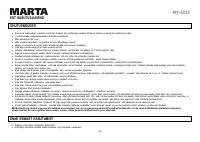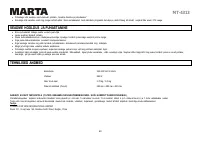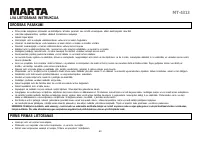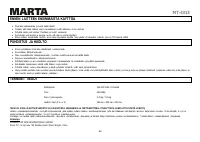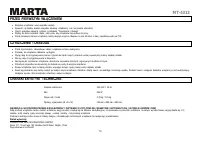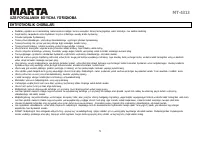Мультиварки Marta MT-4313 - инструкция пользователя по применению, эксплуатации и установке на русском языке. Мы надеемся, она поможет вам решить возникшие у вас вопросы при эксплуатации техники.
Если остались вопросы, задайте их в комментариях после инструкции.
"Загружаем инструкцию", означает, что нужно подождать пока файл загрузится и можно будет его читать онлайн. Некоторые инструкции очень большие и время их появления зависит от вашей скорости интернета.
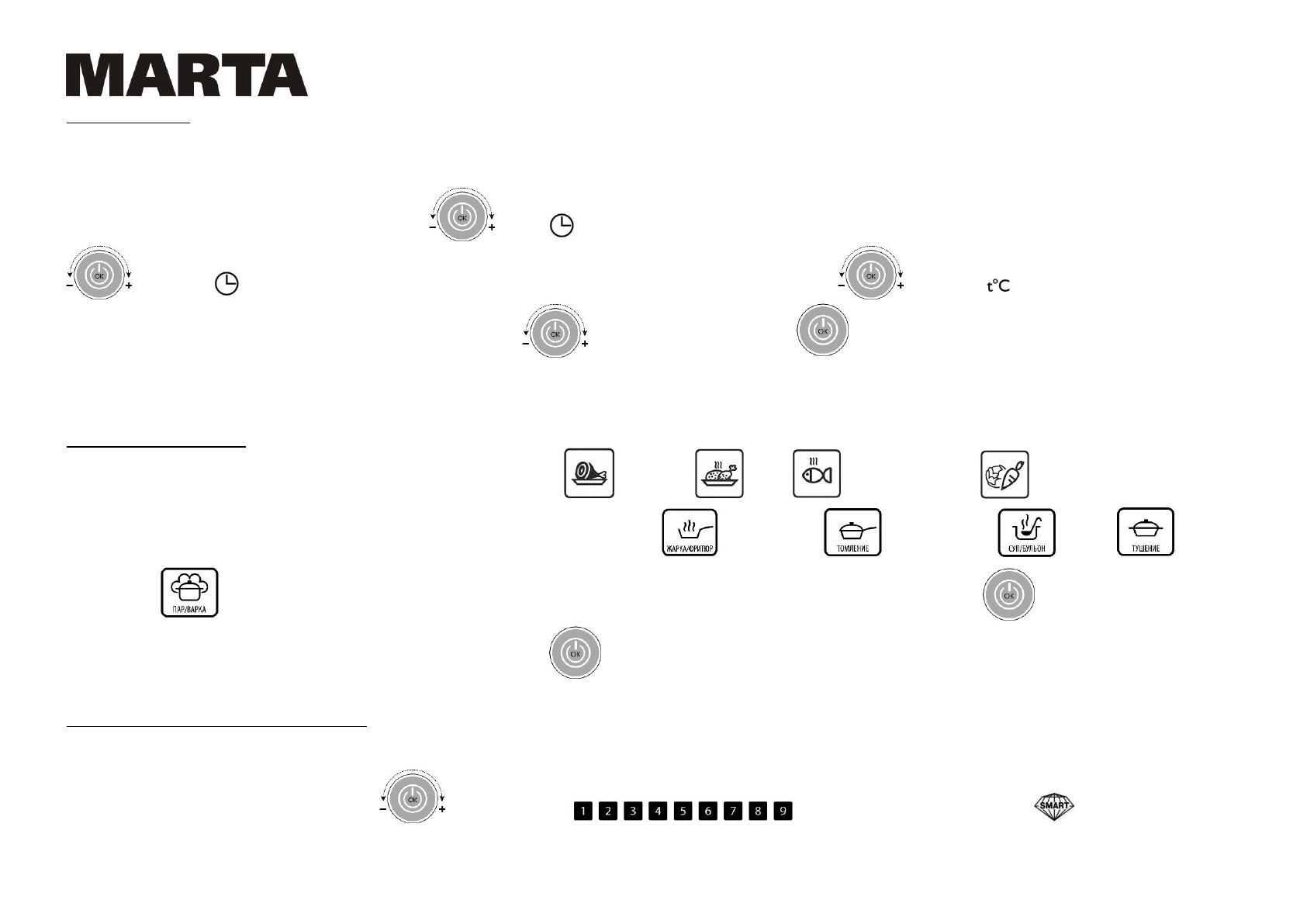
MT-4313
36
USER SETTINGS
The four User settings are empty cells with minimal values of cooking settings (cooking time – 00:00; cooking temperature - 30°C). The user can set and save any target
values for preparing customized dishes.
Choose one of four User settings by turning the knob
Press
to set the cooking time; the minute indicator starts flashing; enter the target value by turning knob
and press
again. When the hours indicator starts flashing, set the target value by turning the knob
and press
. When the cooking temperature
indicator begins flashing; enter the target value by turning the knob
then press and hold the button
for 2 seconds to start the program with your personal
customized settings. New settings will be stored in the memory for future use. The user may adjust these customized settings at any time. After the end of the User program,
the Keep warm function automatically starts but can be deactivated at any time.
FOOD TYPE SUBMENUS
The autoprograms can work with one of four types of food groups: MEAT
, CHICKEN
, FISH
and VEGETABLES
.
The Programs which can work with specific food group submenus are: FRY/DEEP FRY
, SLOW STEW
, SOUP/BROTH
, STEW
and
STEAM/BOIL
When chosing any of these programs, you can combine the food group setting by pressing and turning the knob
until the desired food group
icon flashes. To select and start the program, press and hold the button
for 2 seconds.
MULTILEVEL USER PROGRAM «SMART»
Following the four User settings is the SMART program – a multilevel User program. This program contains up to nine phases with customized settings in one cooking
process. Choose SMART by turning the knob
. Digits from 1 to 9
begin flashing by the SMART icon
.
Содержание
- 4 ДИСПЛЕЙ И ПАНЕЛЬ УПРАВЛЕНИЯ / DISPLAY AND CONTROL PANEL
- 8 SMART
- 9 Готовьте любимые блюда в одно касание!; ЭКСПРЕСС; свой самый лучший рецепт!
- 10 и ТЕМПЕРАТУРА; МЕРЫ БЕЗОПАСНОСТИ; предназначен для промышленного применения.
- 11 РАЗМЕЩЕНИЕ, ХРАНЕНИЕ И ПЕРЕМЕЩЕНИЕ МУЛЬТИВАРКИ; потенциально огнеопасных объектов, таких как мебель, шторы и пр.; РАБОТА МУЛЬТИВАРКИ; Никогда не включайте мультиварку с пустой чашей.
- 12 ПЕРЕД ПЕРВЫМ ИСПОЛЬЗОВАНИЕМ; Распакуйте прибор и удалите все этикетки.; ОПИСАНИЕ ФУНКЦИЙ; ДИСПЛЕЙ
- 13 ПОКАЗАНИЯ ДИСПЛЕЯ; ИСПОЛЬЗОВАНИЕ ПРИБОРА
- 14 РАБОТА В ПОЛЬЗОВАТЕЛЬСКИХ ПРОГРАММАХ
- 16 нулевое значение времени приготовления.
- 17 Т емпература в этих программах не изменяется.
- 18 ОТЛОЖЕННЫЙ СТАРТ; АВТОПОДОГРЕВ/ПОДОГРЕВ
- 19 ПРИМЕЧАНИЕ
- 20 в спящий режим нажатием и удержанием кнопки; УСТРАНЕНИЕ НЕПОЛАДОК; Неполадка
- 21 ЧИСТКА И УХОД; ХРАНЕНИЕ; ДОПОЛНИТЕЛЬНЫЕ ВОЗМОЖНОСТИ; ПОДОГРЕВ ДЕТСКОГО ПИТАНИЯ
- 24 СОВЕТЫ ПО ПРИГОТОВЛЕНИЮ; ТИПИЧНЫЕ ОШИБКИ ПРИ ПРИГОТОВЛЕНИИ И СПОСОБЫ ИХ УСТРАНЕНИЯ
- 28 ТЕХНИЧЕСКИЕ ХАРАКТЕРИСТИКИ; ПРАВИЛА И УСЛОВИЯ РЕАЛИЗАЦИИ И УТИЛИЗАЦИИ; изделия вместе с обычным бытовым мусором.; “MART A T RADE INC.”; Производственный филиал:; Проверяйте в момент получения товара.; Уполномоченное изготовителем лицо: