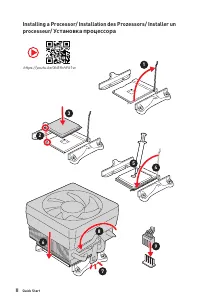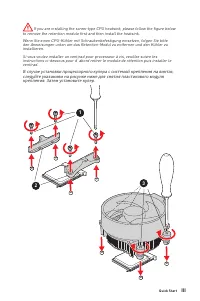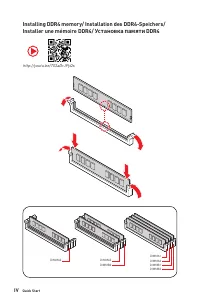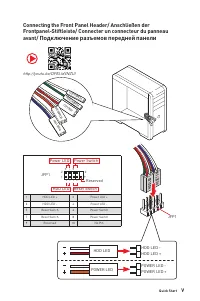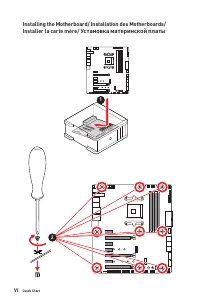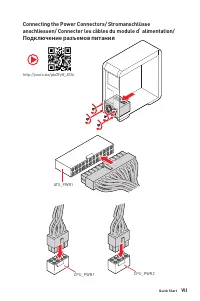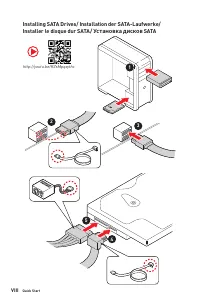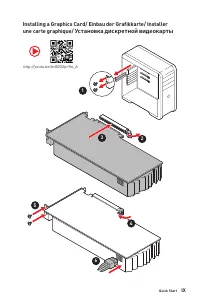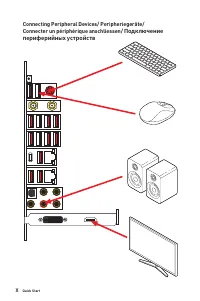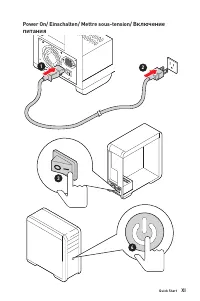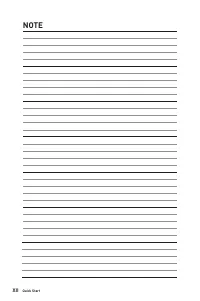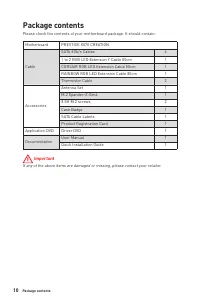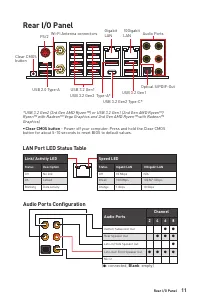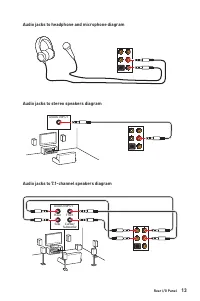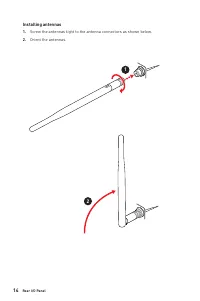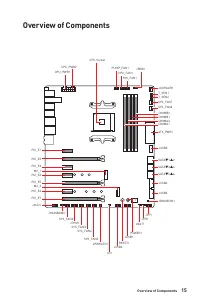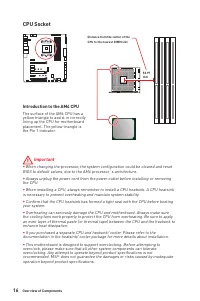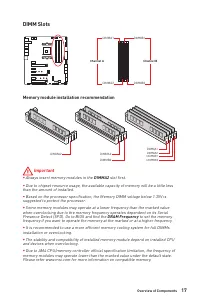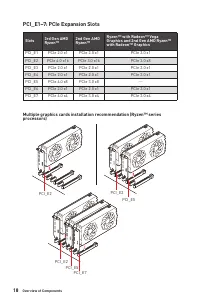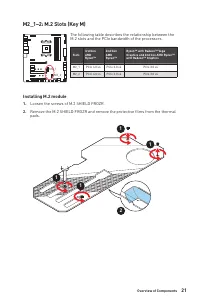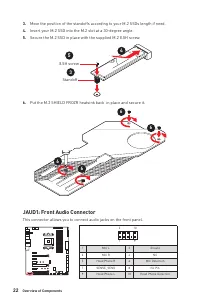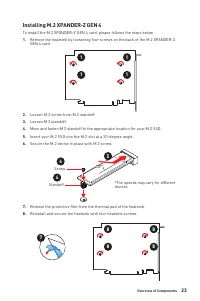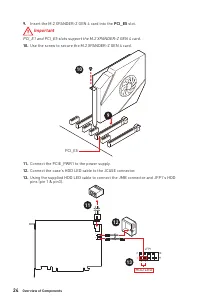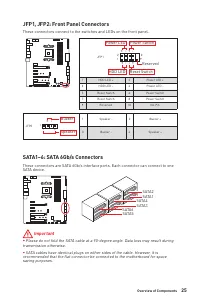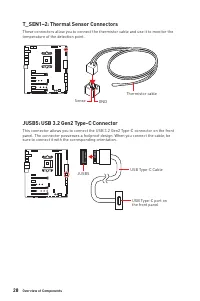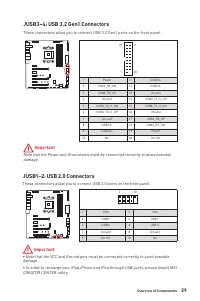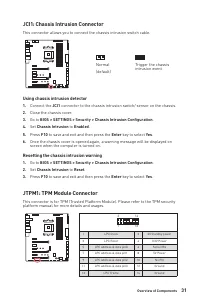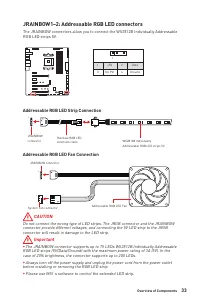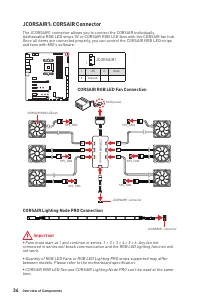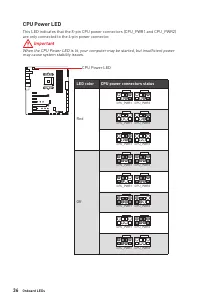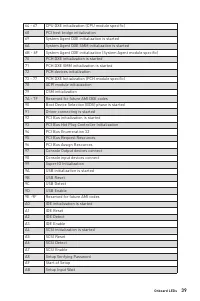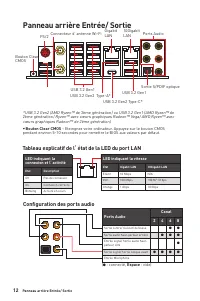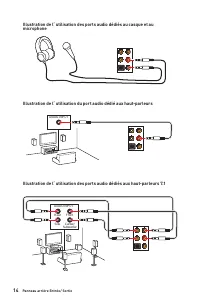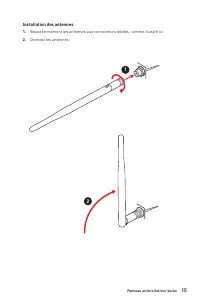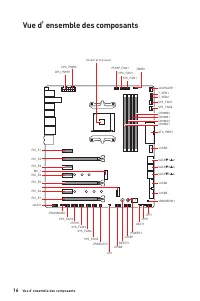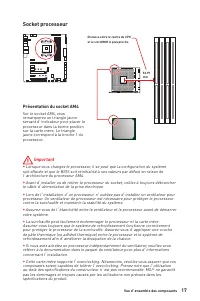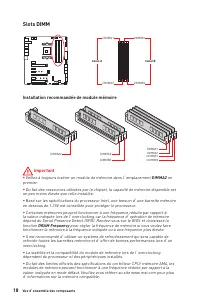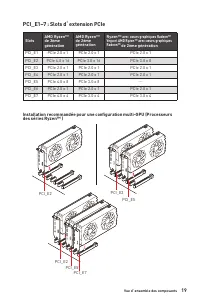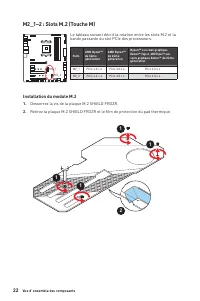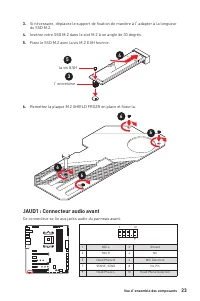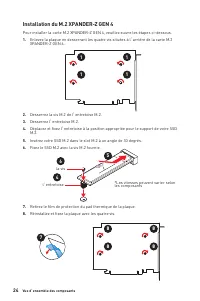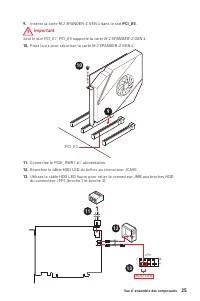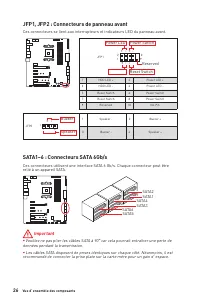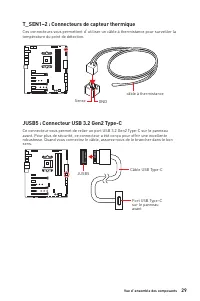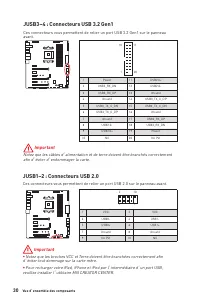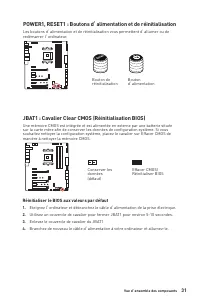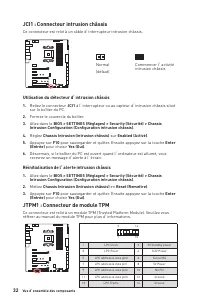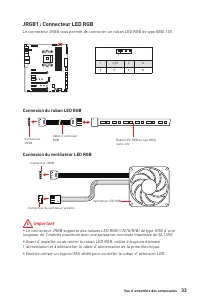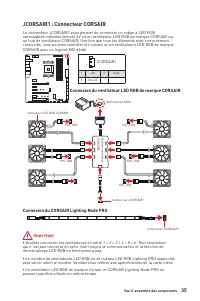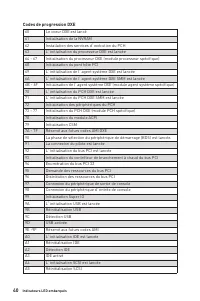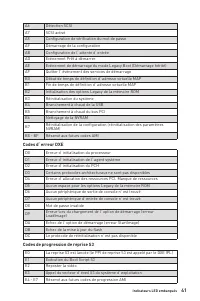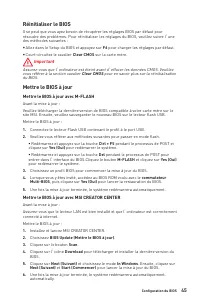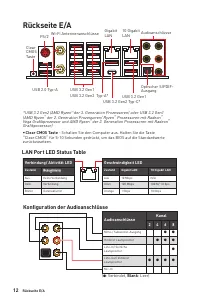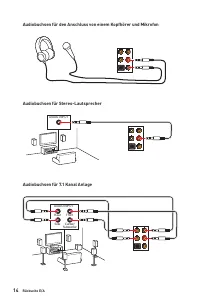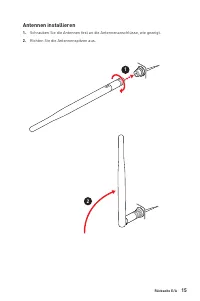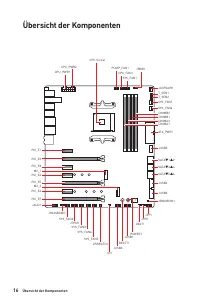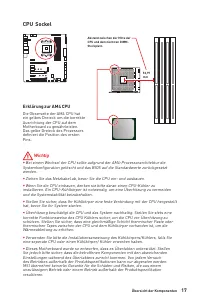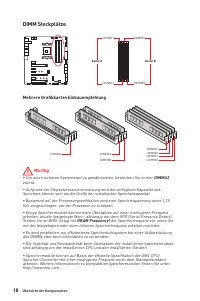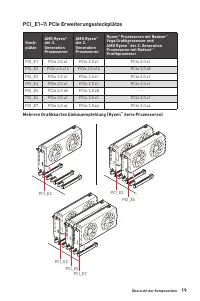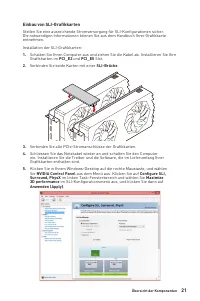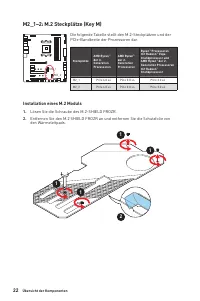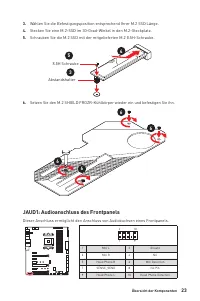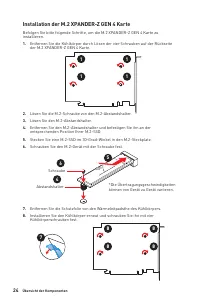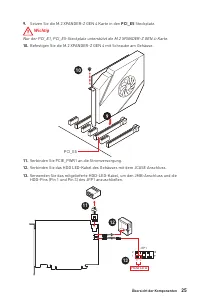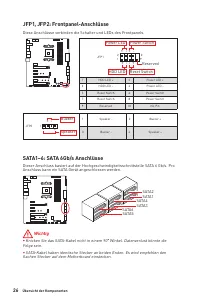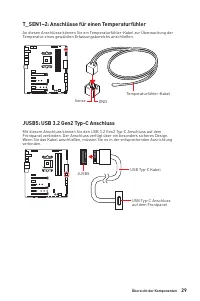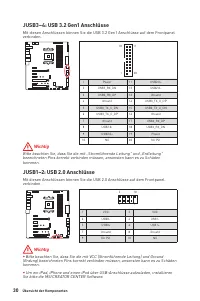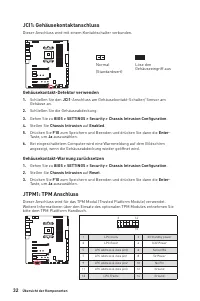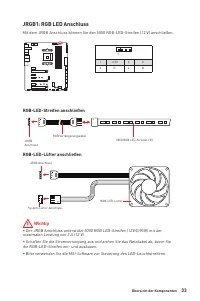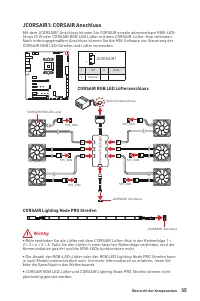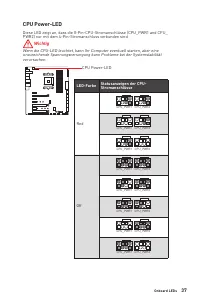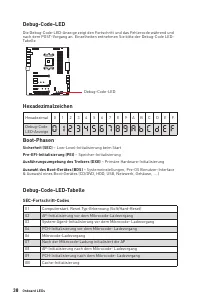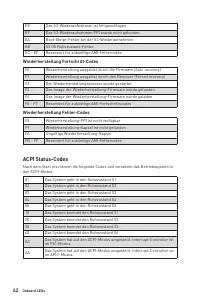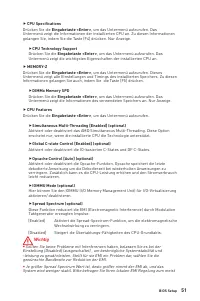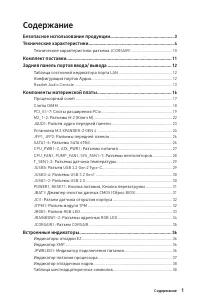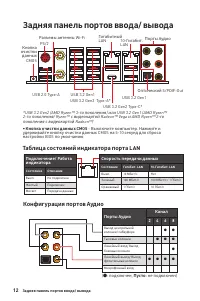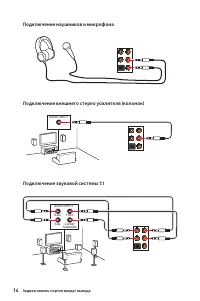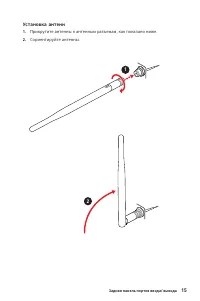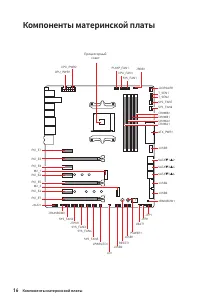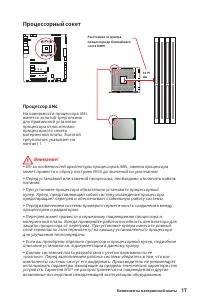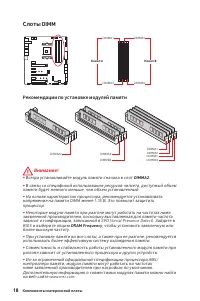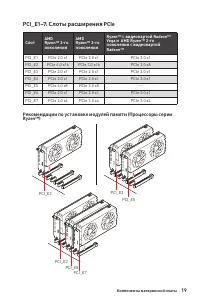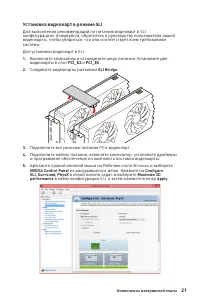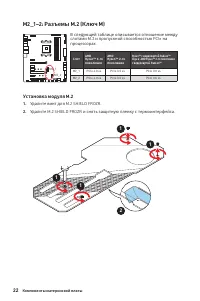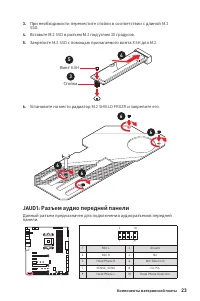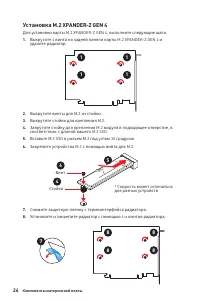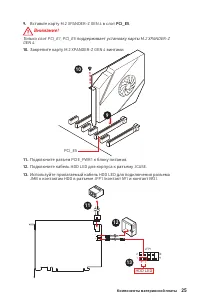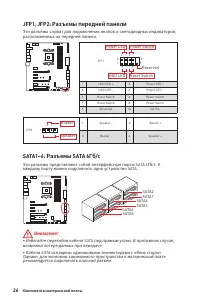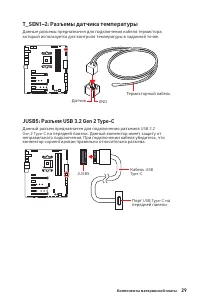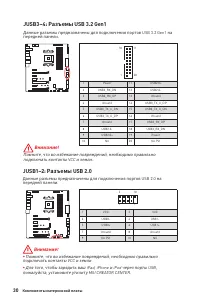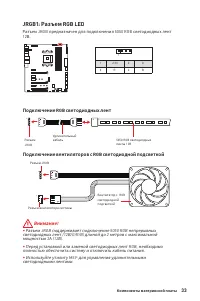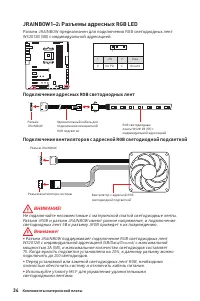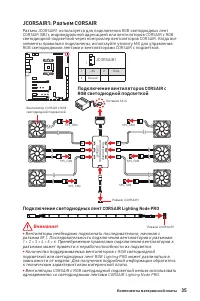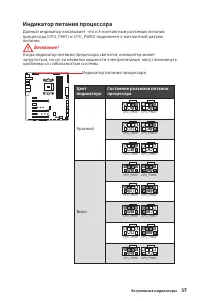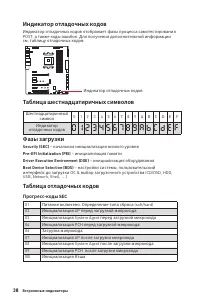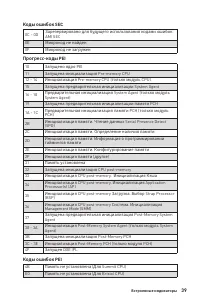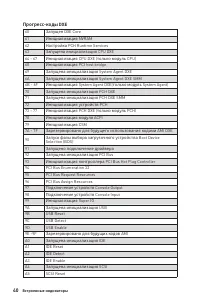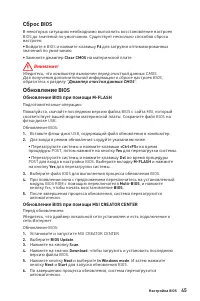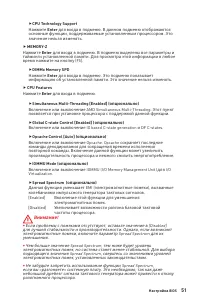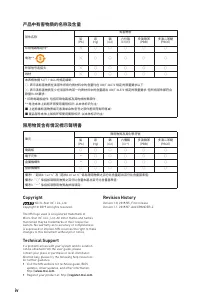Материнские платы MSI X570 - инструкция пользователя по применению, эксплуатации и установке на русском языке. Мы надеемся, она поможет вам решить возникшие у вас вопросы при эксплуатации техники.
Если остались вопросы, задайте их в комментариях после инструкции.
"Загружаем инструкцию", означает, что нужно подождать пока файл загрузится и можно будет его читать онлайн. Некоторые инструкции очень большие и время их появления зависит от вашей скорости интернета.

46
BIOS Setup
y
Information display
- click on the
CPU
,
Memory
,
Storage
,
Fan Info
and
Help
buttons
on left side to display related information.
y
Function buttons
- enable or disable the
LAN Option ROM, CSM/UEFI, ErP Ready,
AHCI, RAID, Indication LED Control
and
RGB Light Control
by clicking on their
respective button.
y
M-Flash
- click on this button to display the
M-Flash
menu that provides the way to
update BIOS with a USB flash drive.
y
Hardware Monitor
- click on this button to display the
Hardware Monitor
menu that
allows you to manually control the fan speed by percentage.
y
Favorites
- press the
Favorites
tab or the
F3
key to enter
Favorites
menu. It allows
you to create personal BIOS menu where you can save and access favorite/ frequently-
used BIOS setting items.
Default HomePage
- allows you to select a BIOS menu (e.g. SETTINGS, OC...,etc)
as the BIOS home page.
Favorite1~5
- allows you to add the frequently-used/ favorite BIOS setting items
in one page.
To add a BIOS item to a favorite page (Favorite 1~5)
1.
Move the mouse over a BIOS item not only on BIOS menu but also on search
page.
2.
Right-click or press
F2
key.
3.
Choose a favorite page and click on
OK.
To delete a BIOS item from favorite page
1.
Move the mouse over a BIOS item on favorite page (Favorite 1~5)
2.
Right-click or press
F2
key.
3.
Choose
Delete
and click on
OK
.
Характеристики
Остались вопросы?Не нашли свой ответ в руководстве или возникли другие проблемы? Задайте свой вопрос в форме ниже с подробным описанием вашей ситуации, чтобы другие люди и специалисты смогли дать на него ответ. Если вы знаете как решить проблему другого человека, пожалуйста, подскажите ему :)