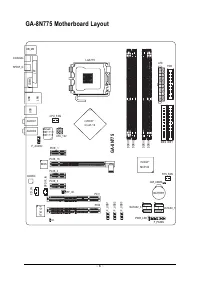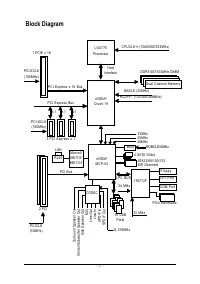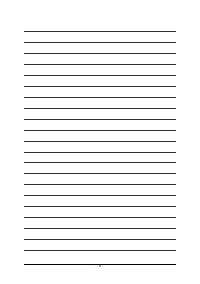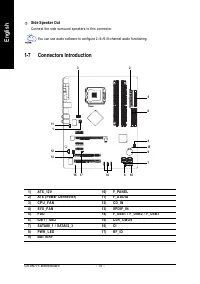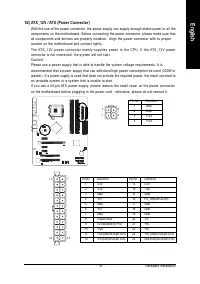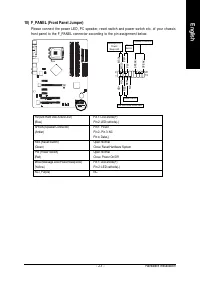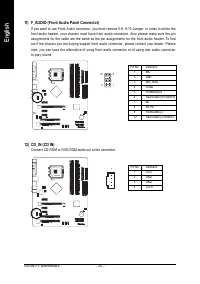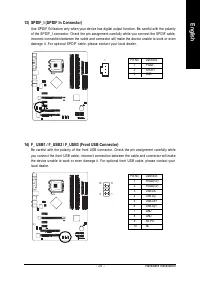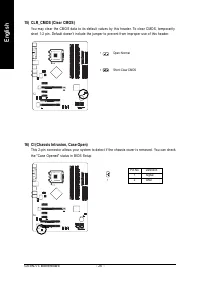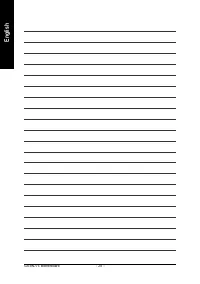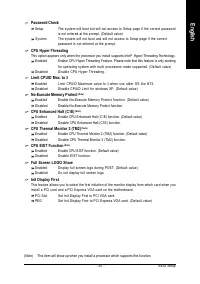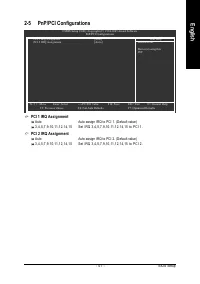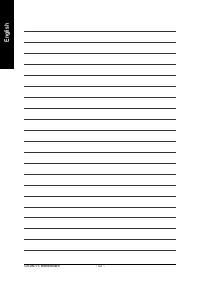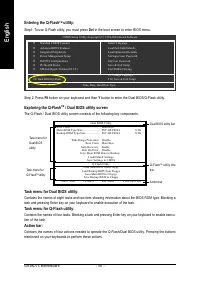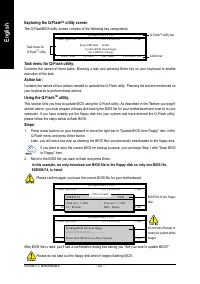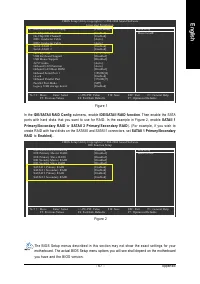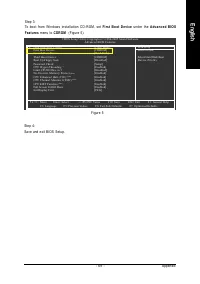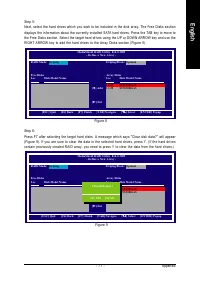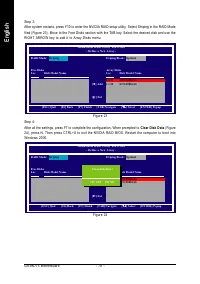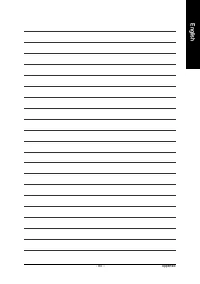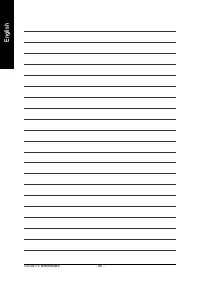Материнские платы GIGABYTE GA 8N775 - инструкция пользователя по применению, эксплуатации и установке на русском языке. Мы надеемся, она поможет вам решить возникшие у вас вопросы при эксплуатации техники.
Если остались вопросы, задайте их в комментариях после инструкции.
"Загружаем инструкцию", означает, что нужно подождать пока файл загрузится и можно будет его читать онлайн. Некоторые инструкции очень большие и время их появления зависит от вашей скорости интернета.
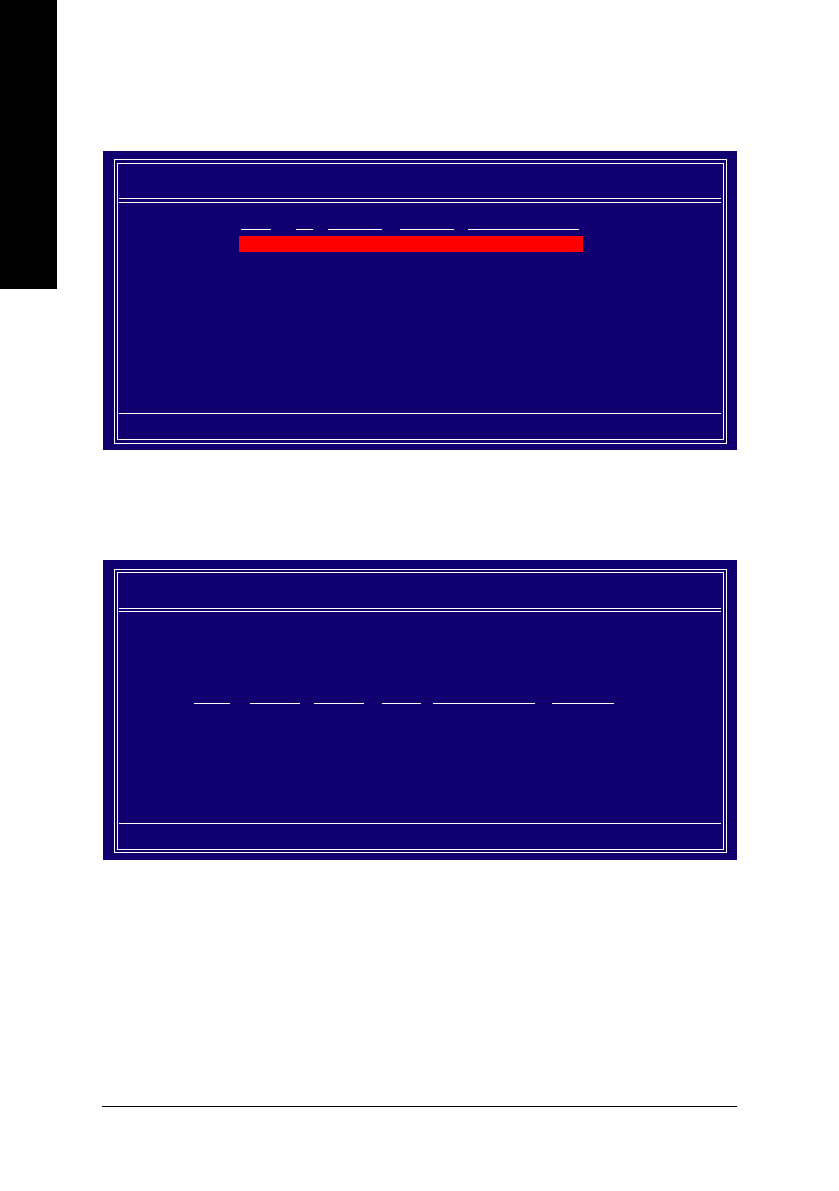
GA-8N775 Motherboard
- 72 -
English
To read more information about the RAID array, press ENTER to enter the Array Detail screen (Figure
11), where you should see detailed information about RAID mode, disk block size, disk model name,
and disk capacity, etc.
Figure 11
Figure 10
After that, the Array List screen displaying the RAID array you created will appear (Figure 10).
If you want to set the disk array as boot device, use the UP or DOWN ARROW key to select the array
and press B. The
Boot
section will show
Yes
.
To delete the array, press D in the Array Detail screen. When the "Delete this array?" message appears,
press Y to confirm or N to cancel. Press ENTER to return to the Array List screen.
To exit the NVIDIA RAID utility, press ESC in the main menu or Ctrl+X in the Array List screen.
Now, you can proceed to install the SATA controller driver and operating system.
MediaShield RAID Utility Feb 8 2005
- Array List -
[Ctrl-X] Exit [
] Select [B] Set Boot
[N] New Array
[ENTER] Detail
Boot
Id
Status
Vendor
Array Model Name
No
2
Healthy
NVIDIA
STRIPE 223.57G
Array 2 : NVIDIA STRIPE 223.57G
- Array Detail -
RAID Mode: Striping
Striping Width : 2
Striping Block: 64K
Adapt
Channel
M/S
Index
Disk Model Name
Capacity
1
0
M a s t e r
0
ST3120026AS
111.78GB
1
1
M a s t e r
1
ST3120026AS
111.78GB
[R] Rebuild [D] Delete [C] Clear Disk [ENTER] Return