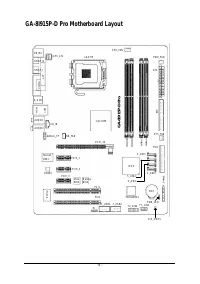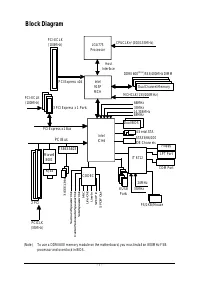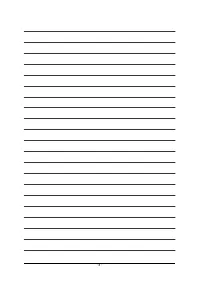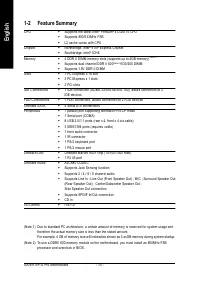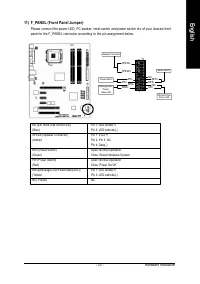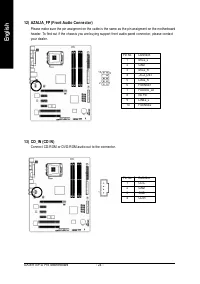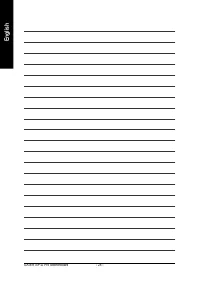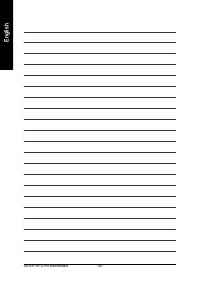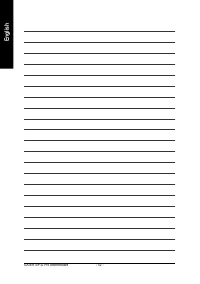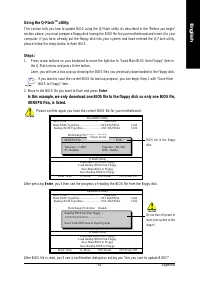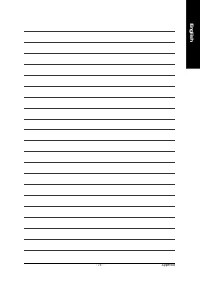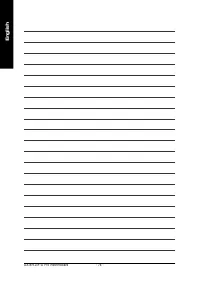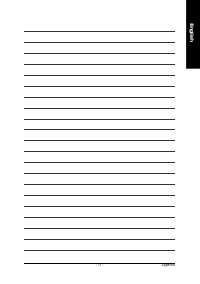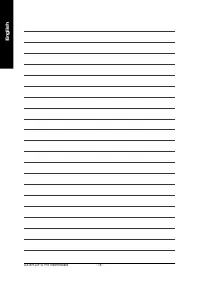Материнские платы GIGABYTE GA 8I915P D Pro - инструкция пользователя по применению, эксплуатации и установке на русском языке. Мы надеемся, она поможет вам решить возникшие у вас вопросы при эксплуатации техники.
Если остались вопросы, задайте их в комментариях после инструкции.
"Загружаем инструкцию", означает, что нужно подождать пока файл загрузится и можно будет его читать онлайн. Некоторые инструкции очень большие и время их появления зависит от вашей скорости интернета.

GA-8I915P-D Pro Motherboard
- 68 -
English
4-1-3 2- / 4- / 6- / 8- Channel Audio Function Introduction
Line Out
Stereo Speakers Connection and Settings:
We recommend that you use the speaker with amplifier to acquire the best sound effect if the stereo output
is applied.
STEP 1:
Connect the stereo speakers or earphone to "Line
Out".
STEP 2 :
Following installation of the audio driver, you find a
Sound Effect
icon on the lower right hand taskbar..
Click the icon to select the function.
The installation of audio software for Windows 2000/ XP is very simple. Please follow the steps to install the
function.(Following pictures are in Windows XP)
Introduction of audio connectors:
You may connect CD-ROM/DVD-ROM, walkman or
others audio input to Line In.
The front channels or earphone can be connected to
Line Out (Front Speaker Out).
Connect microphone to Mic In.
Connect the rear channels to Rear Speaker Out.
Connect the Center/Subwoofer channels to Center/
Subwoofer Speaker Out.
Connect the side channels to Side Speaker Out.
This motherboard provide 6 audio connector. You are able to use 2-/
4-/6-/8-channnels audio feature by audio software selection.
Re ar Spe ake r Out
Ce nte r/Subwoofer
Sp ea ker Out
Side Sp eak er
Ou t
Line In
Line Out
(F ron t Spea ker Ou t)
Mic In