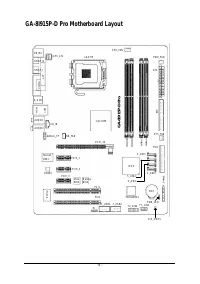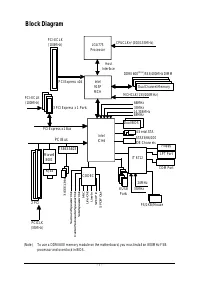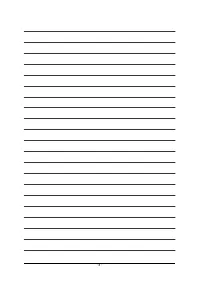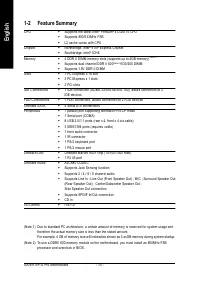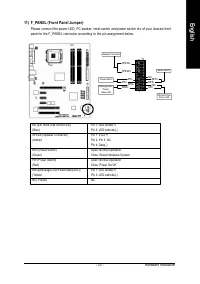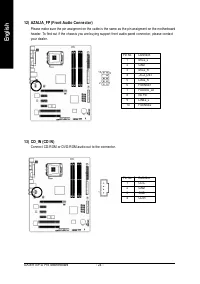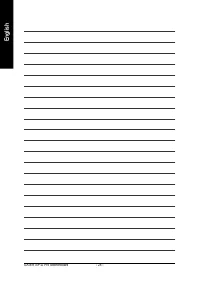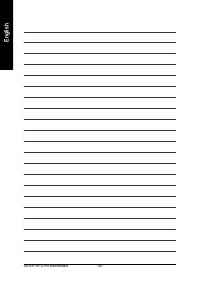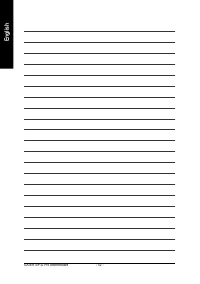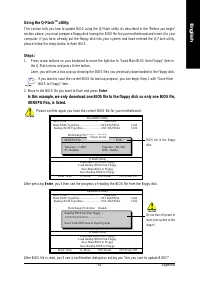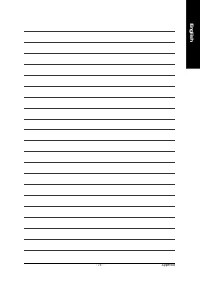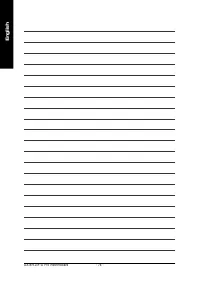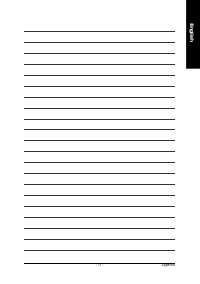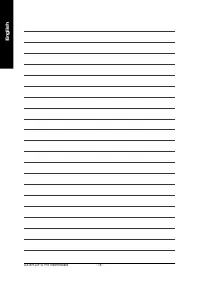Материнские платы GIGABYTE GA 8I915P D Pro - инструкция пользователя по применению, эксплуатации и установке на русском языке. Мы надеемся, она поможет вам решить возникшие у вас вопросы при эксплуатации техники.
Если остались вопросы, задайте их в комментариях после инструкции.
"Загружаем инструкцию", означает, что нужно подождать пока файл загрузится и можно будет его читать онлайн. Некоторые инструкции очень большие и время их появления зависит от вашей скорости интернета.
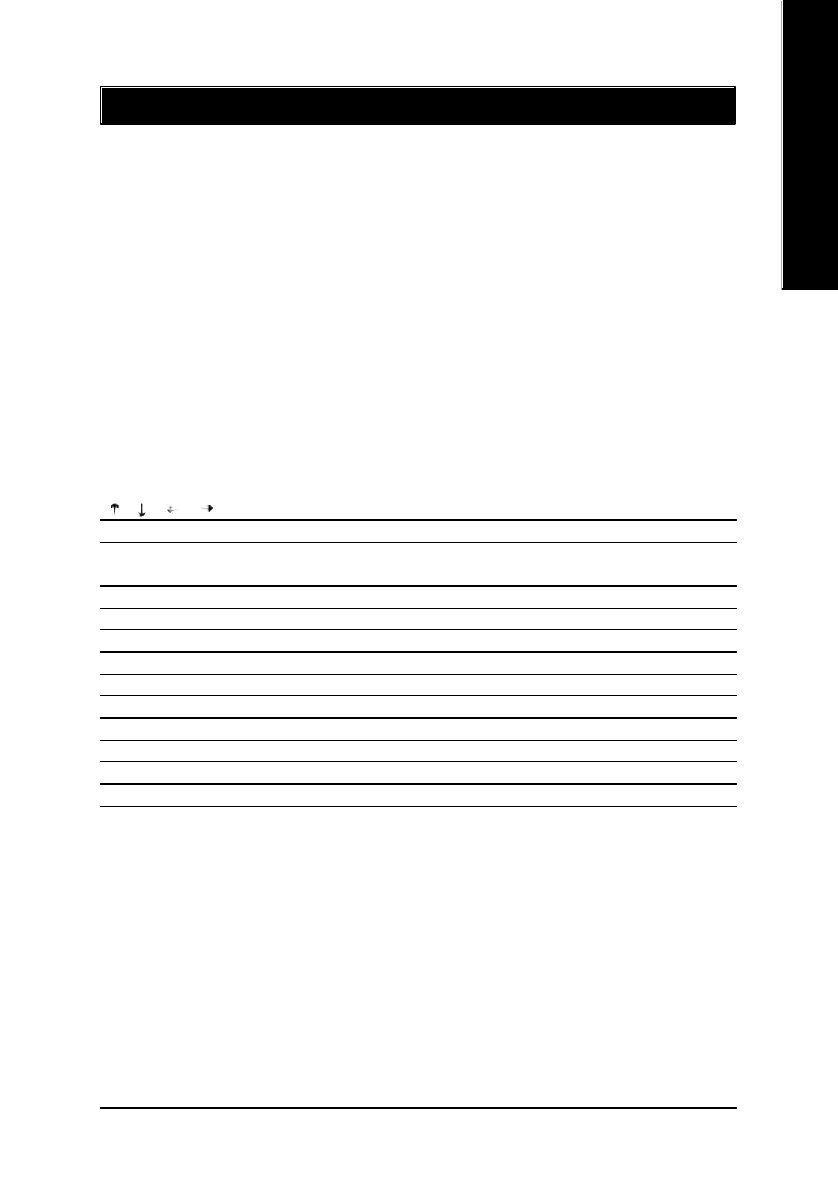
BIOS Setup
- 29 -
English
BIOS (Basic Input and Output Sy stem) includes a CMOS SETUP utility w hich allow s user to configure
required settings or to activ ate certain sy stem features.
The CMOS SETUP sav es the configuration in the CMOS SRAM of the motherboard.
When the pow er is turned off, the battery on the motherboard supplies the necessary pow er to the CMOS
SRAM.
When the pow er is turned on, pushing the <Del> button during the BIOS POST (Pow er-O n Self Test) w ill
take y ou to the CMOS SETUP screen. You can enter the BIOS setup screen by pressing "Ctrl + F1".
When setting up BIOS for the first time, it is recomm ended that y ou sav e the current BIOS to a disk in the
ev ent that BIOS needs to be reset to its original settings. If y ou w ish to upgrade to a new BIOS, either
Gigaby te's Q-Flash or @BIOS utility can be used.
Q-Flash allow s the user to quickly and easily update or backup BIOS without entering the operating sy stem.
@BIOS is a Window s-based utility that does not requ ire users to boot to DOS before u pgrading BIOS but
directly dow nload and upda te BIOS from the Internet.
CONT ROL KEYS
< >< ><
>< > Mov e to select item
<Enter>
Select Item
<Esc>
Main Menu - Quit and not sav e changes into CMOS Status Page Setup Menu
and Option Page Setup Menu - Ex it current page and return to Main Menu
<Page Up>
Increase the numeric v alue or make changes
<Page Dow n>
Decrease the numeric v alue or make changes
<F1>
General help, only for Status Page Setup Menu and Option Page Setup Menu
<F2>
Item Help
<F5>
Restore the prev ious CMOS v alue from CMOS, only for Option Page Setup Menu
<F6>
Load the file-sa fe default CMOS v alue from BIO S default table
<F7>
Load th e Optimized Defaults
<F8>
Dual BIOS/Q-Flash utility
<F9>
Sy stem Information
<F10>
Sav e all the CMOS changes, only for Main Menu
Mai n Menu
The on-line description of the highlighted setup function is display ed at the bottom of the screen.
Statu s Page Setup Menu / Option P age Setup Menu
Press F1 to pop up a small help w indow that describes the appropriate key s to use and the possible selec-
tions for the highlighted item. To ex it the Help Window press <Esc>.
Chapter 2 BIOS Setup