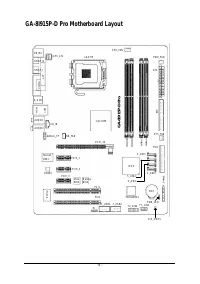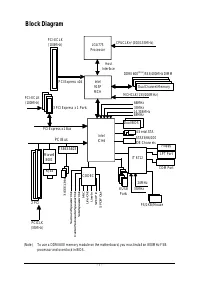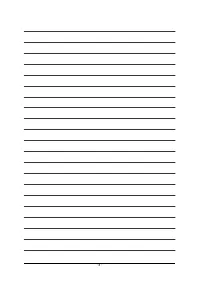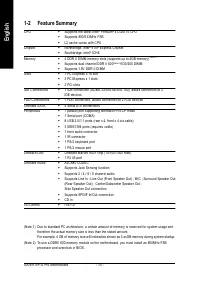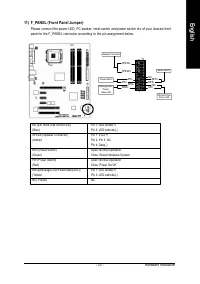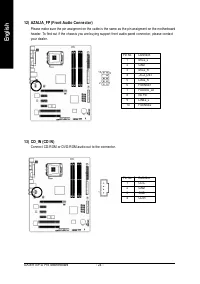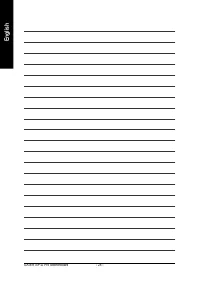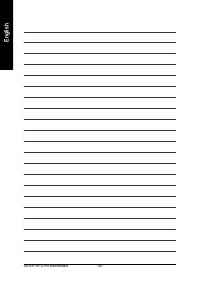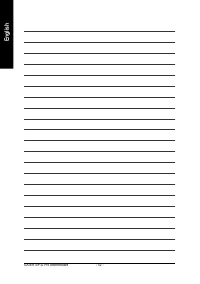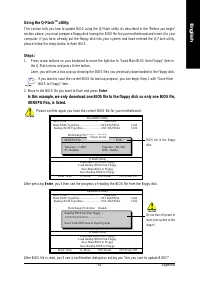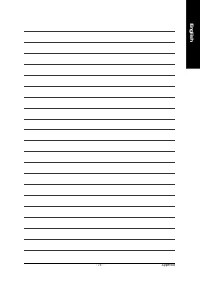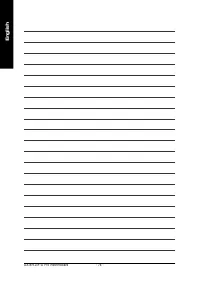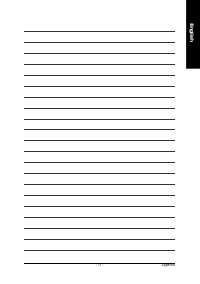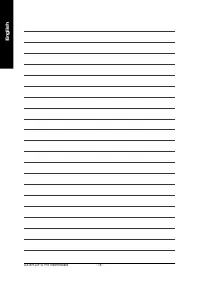Материнские платы GIGABYTE GA 8I915P D Pro - инструкция пользователя по применению, эксплуатации и установке на русском языке. Мы надеемся, она поможет вам решить возникшие у вас вопросы при эксплуатации техники.
Если остались вопросы, задайте их в комментариях после инструкции.
"Загружаем инструкцию", означает, что нужно подождать пока файл загрузится и можно будет его читать онлайн. Некоторые инструкции очень большие и время их появления зависит от вашей скорости интернета.
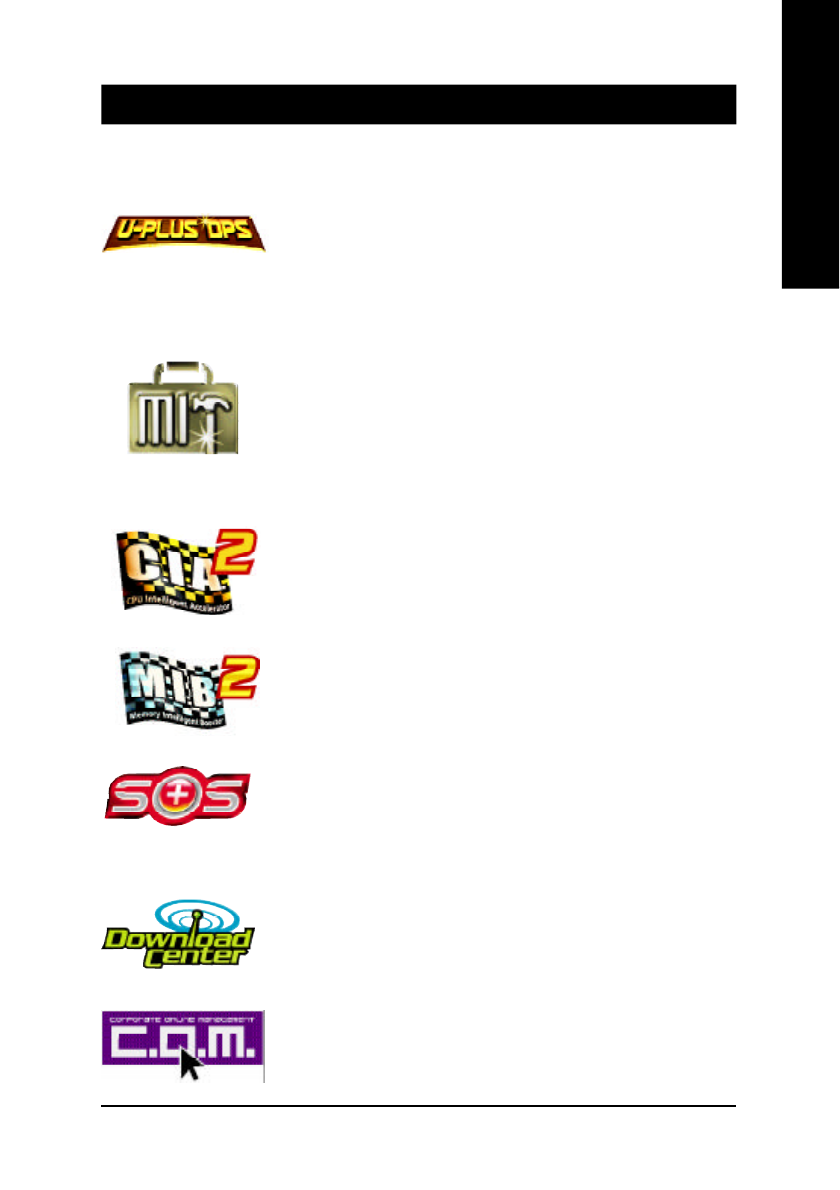
Appendix
- 53 -
English
Chapter 4 Appendix
4-1
Unique Software Utilities
M.I.T. (Motherboard Intelligent Tweaker)
Motherboard Intellig ent Tweaker (M.I.T.) allows user to access and change BIOS feature
settings with relative speed and ease. Throug h GIGABYTE M.I.T. feature the user is no
long er req uired to switch into different modes within BIOS setup in order to change system
settings such as the CPU system bus, memory timings or to enabled Gigabyte's uniq ue
C.I.A. 2 and M.I.B. 2 features. M.I.T.'s integration of all platform performance settings into
a single mode now g ives any user the ability to control and enhance their computer system
to the d esired level.
C.I.A.2 (CPU Intelligent Accelerator 2)
GIGABYTE CPU Intelligent Accelerator 2(C.I.A. 2) is d esigned to automatically adjust CPU
computing power to maximize system performance. When enabled, the program detects
the current CPU load ing and automatically accelerates the CPU computing performance to
allow for a faster and smoother execution of programs. When the function is disabled, the
CPU is returned to its initial status.
M.I.B.2 (Memory Intelligent Booster 2)
Built on the orig inal M.I.B., the new Memory Intellig ent Booster 2 (M.I.B. 2) is d esig ned
especially to maximize memory performance and boost memory bandwid th up to 10% .
With ad d ed brand ed memory mod ule information, users are able to optimize memory
performance by selecting from a recommend ed memory mod ule list.
S.O.S. (System Overclock Saver)
System Overclock Saver (S.O.S.) is a unique feature that eliminates system boot-up errors
resulting from system over-enhancement by the user. With GIGABYTE's proprietary
S.O.S. feature, users no longer need to open up the PC chassis and short-circuit the "Clear
CMOS" pins or the battery on the motherboard to reset the system back to factory d efault
settings. Instead, S.O.S. automatically resets the overclocked system settings back to their
factory d efaults to provide a more user-friendly and reliable platform for users.
Download Center
Download Center allows users to quickly d ownload and upd ate their BIOS as well as the
latest d rivers for their system. Download Center automatically runs a system check of the
user PC and provides the user with the current system information as well as displaying a
detailed list of all new drivers with the option for download.
C.O.M. (Corporate Online Management)
A web-based system management tool that allows system hardware information such as
CPU, memory, g raphics card , etc. to be monitored and controlled via the Internet, C.O.M.
allows corporate MIS eng ineers to easily maintain corporate computers such as providing
the most up-to-d ate d rivers and BIOS.
U-PLUS D.P.S. (Universal Plus Dual Power System)
The U-Plus Dual Power System (U-Plus DPS) is a revolutionary eight-phase power circuit
built for ultimate system protection. Desig ned to withstand varying current levels and
changes, the U-Plus D.P.S. provid es an immensely durable and stable power circuit to the
CPU for solid system stability. These characteristics make it the ideal companion with the
latest LGA775 Intel
®
Pentium
®
4 Processor as well as future Intel
®
processors. As well, 4
blue LED's are mounted on the U-Plus D.P.S. for intelligent indication of system loading.
(Not all model support these Unique Software Utilities, please check your MB features.)