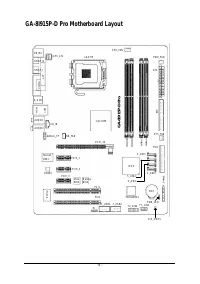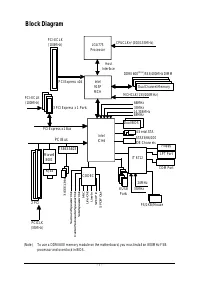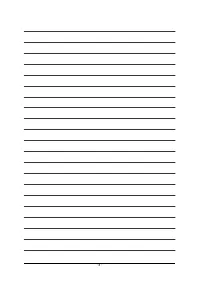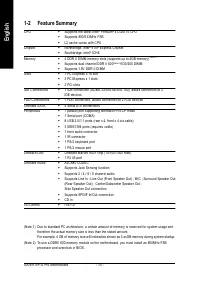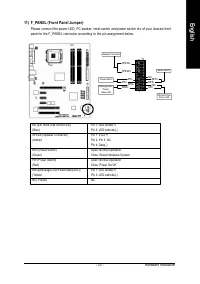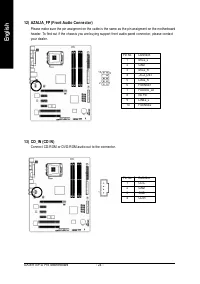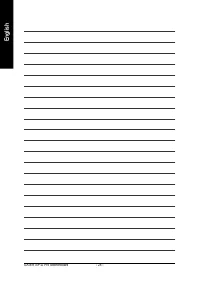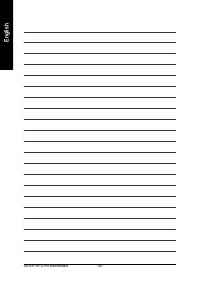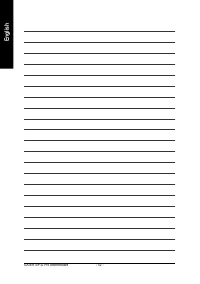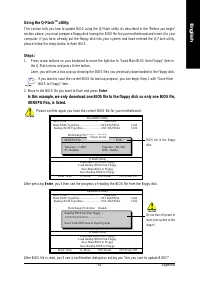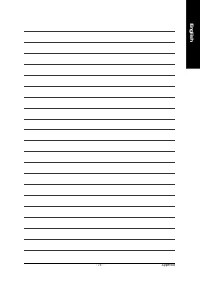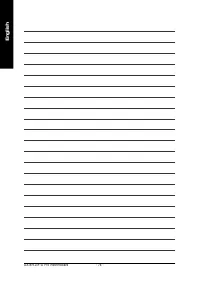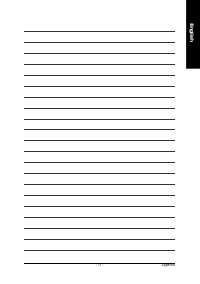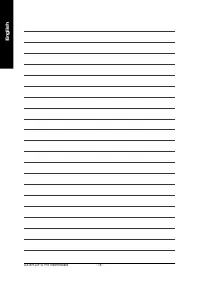Материнские платы GIGABYTE GA 8I915P D Pro - инструкция пользователя по применению, эксплуатации и установке на русском языке. Мы надеемся, она поможет вам решить возникшие у вас вопросы при эксплуатации техники.
Если остались вопросы, задайте их в комментариях после инструкции.
"Загружаем инструкцию", означает, что нужно подождать пока файл загрузится и можно будет его читать онлайн. Некоторые инструкции очень большие и время их появления зависит от вашей скорости интернета.
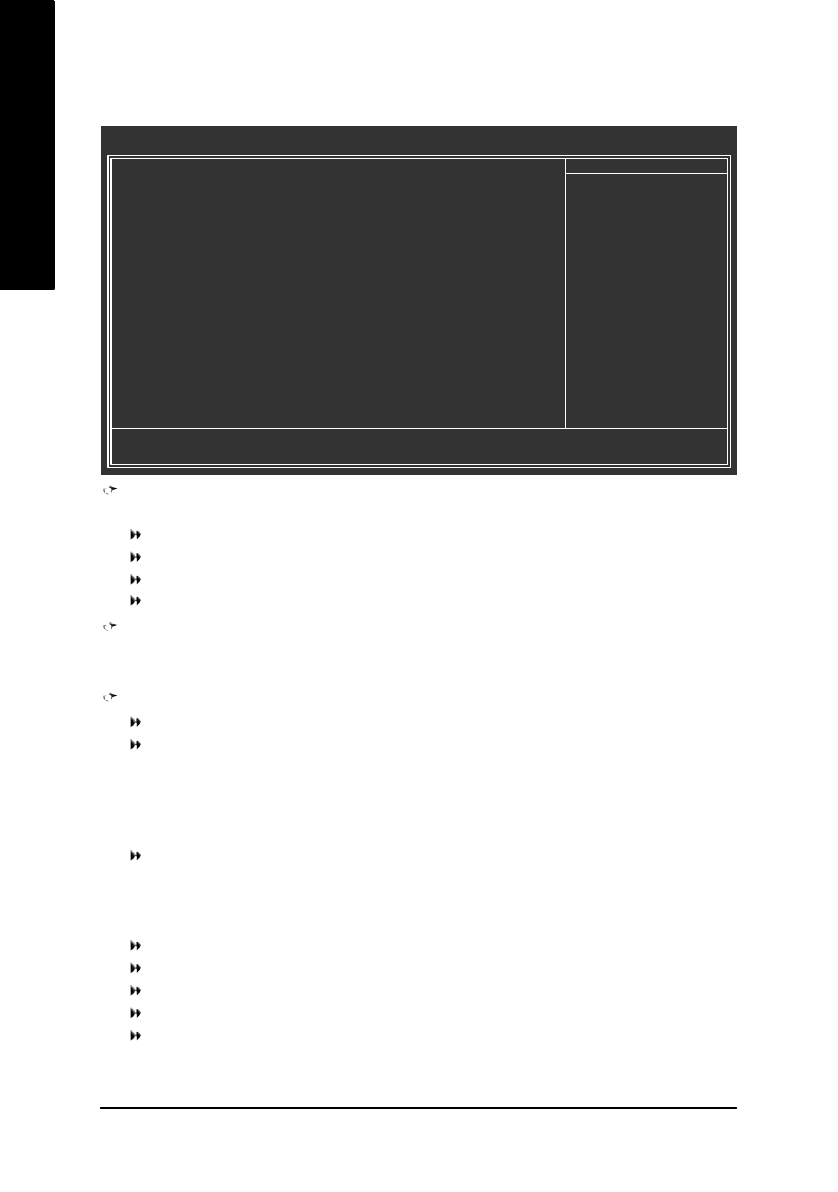
GA-8I91 5P-D Pro Moth erboard
- 32 -
English
2-1
Standard CMOS Features
Date
The date format is <w eek>, <month>, <day >, <y ear>.
Week
The w eek, from Sun to Sat, determined by the BIOS and is display only
Month
The month, Jan. Through Dec.
Day
The day , from 1 to 31 (or the max imum allow ed in the month)
Ye ar
The y ear, from 1999 through 2098
T ime
The times format in <hour> <minute> <second>. The time is calculated base on the 24-hour
military -time clock. For ex ample, 1 p.m. is 13:00:00.
IDE C hannel 0 Master, Slave
IDE HDD Auto-Detec tion Press "Enter" to select this option for automatic dev ice detection.
IDE Channel 0 Master(Slav e) IDE Dev ice Setup. You can use one of three methods:
Auto
Allow s BIOS to automatically detect IDE dev ices during POST(default)
None
Select this if no IDE dev ices are used and the sy stem w ill skip the automatic
detection step and allow for faster sy stem start up.
Manual
User can manually input the correct settings
Access Mode Use this to set the access mode for the hard driv e. The four options are:
CHS/LBA/Large/Au to(default:Auto)
Hard driv e information should be labeled on the outside driv e casing. Enter the appropriate option
based on this information.
Cylinder
Number of cy linders
He ad
Number of heads
Precomp
Write precomp
Landin g Zone Landing zone
Sector
Number of sectors
If a hard disk has not been installed, select NONE and press <Enter>.
CMOS Se t up Utility -Cop y right (C) 198 4-2004 Awa rd S oftwa re
Stan da rd CM OS Fe a t ure s
Da te (mm :dd:y y )
Thu
, Ap r 29 2004
Tim e (hh:m m :ss)
22:3 1:24
}
IDE C hanne l 0 M a ste r
[None ]
}
IDE C hanne l 0 Sla ve
[None ]
Drive A
[1.44M, 3.5"]
Driv e B
[None ]
Flopp y 3 Mode S uport
[Disable d]
Ha lt On
[All, But Ke y boa rd]
Ba se Me m ory
640K
Exte nded Me m ory
127M
Tota l Me m ory
128M
higf
: M ove
Ente r: Se le c t
+ /-/P U/P D: Va lue
F10: Sa ve
ESC : Ex it
F1: Ge ne ra l He lp
F3: La ngua ge
F5: P re vio us Va lue s
F6: Fa i l-Sa fe De fa ult
F7: Op tim ize d De fa ults
Ite m He lp
Me nu Le ve l
}
Change the da y, m onth,
y ea r
< Wee k>
Su n. t o Sa t.
< Month>
Jan. t o De c .
<Day >
1 to 31 (or m a xim um
a llowe d in the m onth)
< Ye ar>
199 9 to 2 098