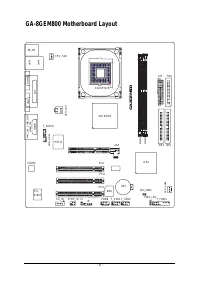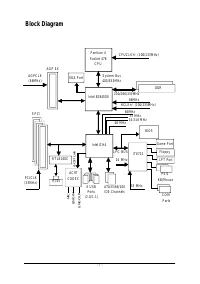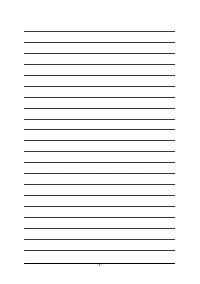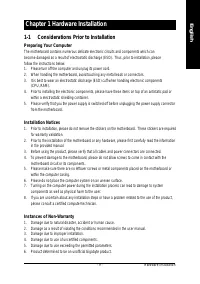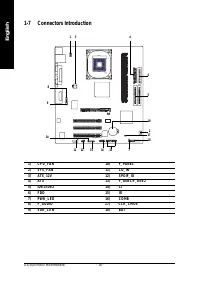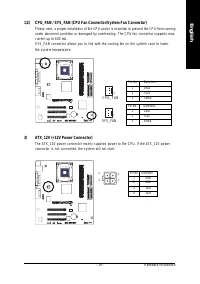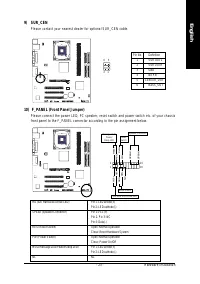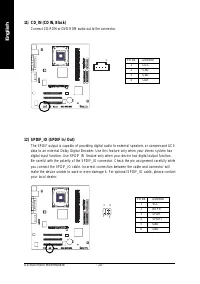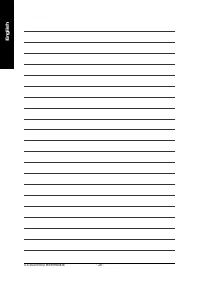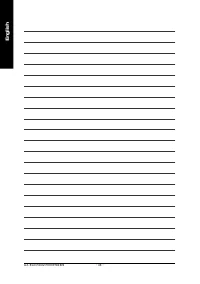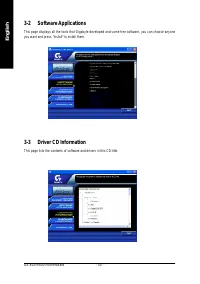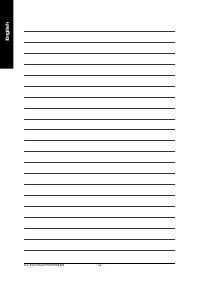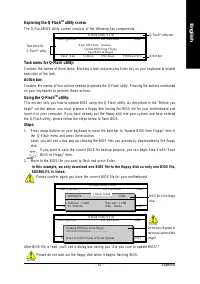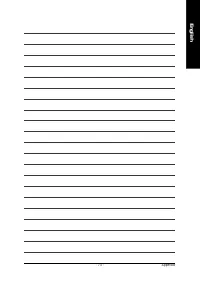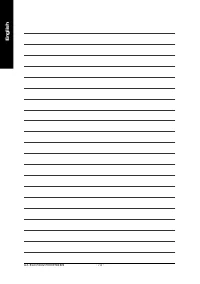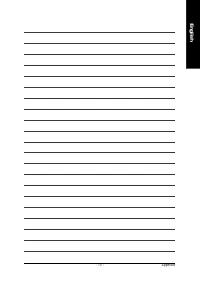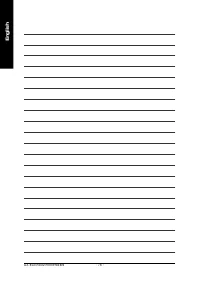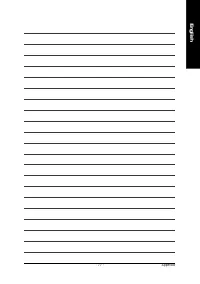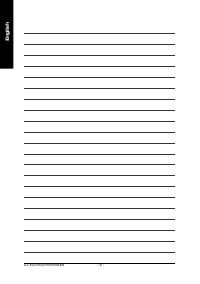Материнские платы GIGABYTE GA 8GEM800 - инструкция пользователя по применению, эксплуатации и установке на русском языке. Мы надеемся, она поможет вам решить возникшие у вас вопросы при эксплуатации техники.
Если остались вопросы, задайте их в комментариях после инструкции.
"Загружаем инструкцию", означает, что нужно подождать пока файл загрузится и можно будет его читать онлайн. Некоторые инструкции очень большие и время их появления зависит от вашей скорости интернета.
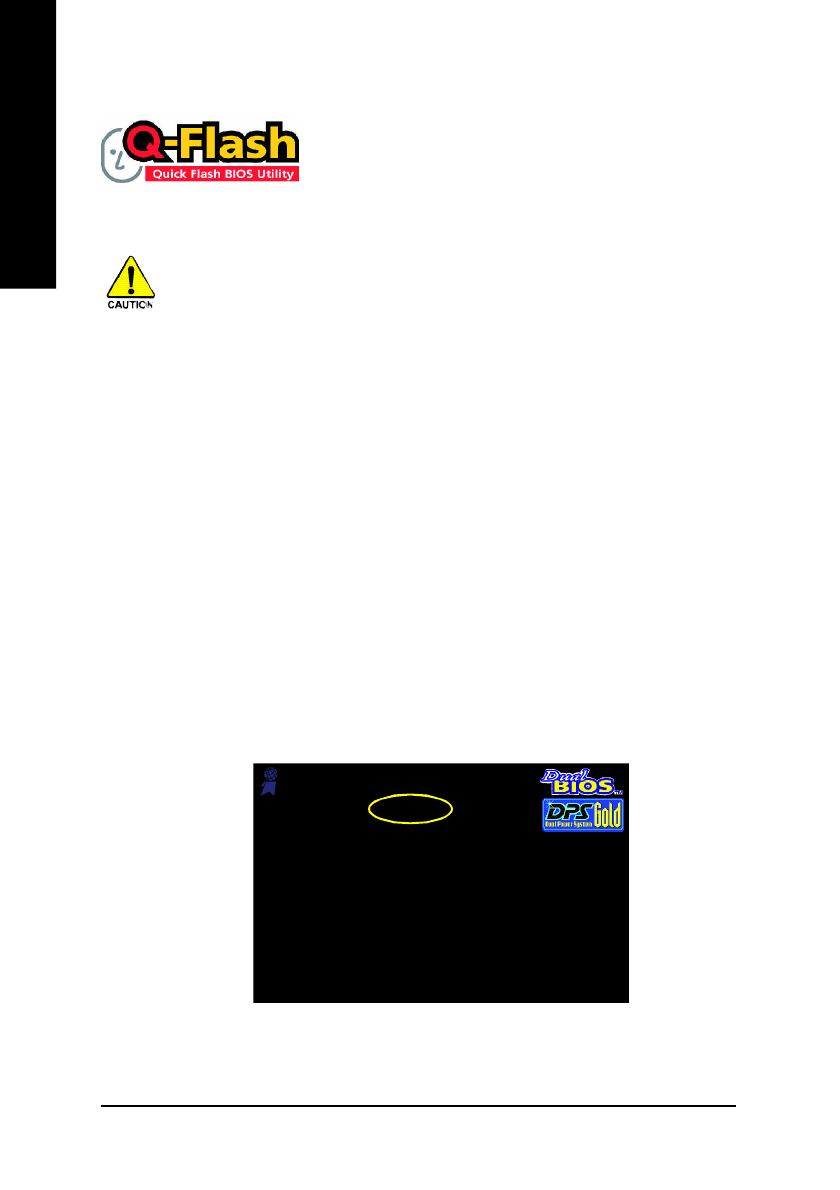
GA-8GEM800 Motherboard
- 5 6 -
English
Method 1 : Q-Flash
TM
Utility
Q-Flash
TM
is a BIOS flash utility embedded in Flash ROM. With this
utility, users only have to stay in the BIOS menu when they want to
up da te BI OS. Q -Fl as h
TM
al lo ws us er s to fl as h BIO S wi tho ut a ny
utility in DOS or Win dows. Using Q -Flash
TM
indi cating no more foo ling arou nd with a ny compli cated
instructions and operating system since it is in the BIOS menu.
Please note that because updating BIOS has potential risk, please do it with caution!! We are
sorry that Gigabyte Technology Co., Ltd is not responsible for damages of system because
of incorrect manipulation of updating BIOS to avoid any claims from end-users.
Before You Begin:
Before you start updating BIOS with the Q-Flash
TM
utility, please follow the steps below first.
1 . Download the latest BIOS for your motherboard from Gigabyte's website.
2 . Extract the BIOS file downloaded and save the BIOS file (the one with model name.Fxx. For
exam ple, 8KNXPU .Fba) t o a fl oppy d isk.
3 . Reboot your PC and press
Del
to enter BIOS menu.
The BIOS upgrading guides below are separated into two parts.
If your motherboard has dual-BIOS, please refer to
Part One
.
If your motherboard has single-BIOS, please refer to
Part Two
.
Part One:
Updating BIOS with Q-Flash
TM
Utility on Dual BIOS Motherboards.
Some of Gigabyte motherboards are equipped with dual BIOS. In the BIOS menu of the motherboards
supporting Q-Flash and Dual BIOS, the Q-Flash utility and Dual BIOS utility are combined in the same
scree n. This s ection on ly deals with how to use Q- Flash uti lity.
In th e followi ng sectio ns, we ta ke GA-8KN XP Ultra as the e xample to guide yo u how to flash
BI OS fr om an ol der ve rs ion to t he lat est v ers ion . For ex am ple , f ro m F a3 to Fb a.
Intel i875P AGP s et BIO S for 8KNXP Ultra Fa3
C hec k S ystem Health O K , VC o re = 1. 5250
Main P ro c es so r : Intel P entium(R ) 4 1. 6G Hz (133x12)
< CP UID : 0F27 Patch ID : 0027>
Memo ry T es ting : 131072K O K
Memo ry F req uenc y 266 MHz in S ingle Channel
P rimary Mas ter : FUJIT S U MP E3170AT ED-03-08
P rimary S lave : No ne
S ec o nd ary Master : C REATIVEDVD-RM DVD1242E BC 101
S eco nd ary Slave : No ne
P ress DEL to enter S ET UP / Dual BIO S / Q -F las h / F 9 Fo r
Xpres s R ec overy
08/07/2003-i875P-6A79BG 03C -00
Award Mod ular BIOS v6.00PG , An Energy S tar
Ally
C op yright (C) 1984-2003, Award S oftware, Inc .
The BIOS file is Fa3
before updating
4-1-2 BIOS Flash Method Introduction