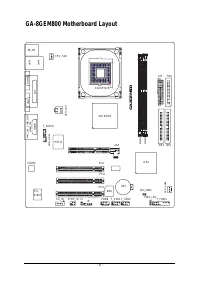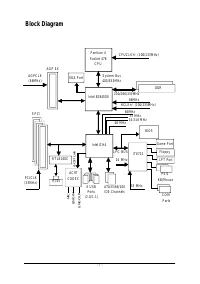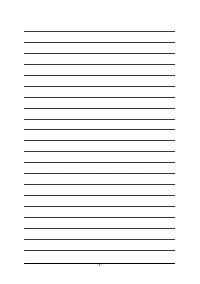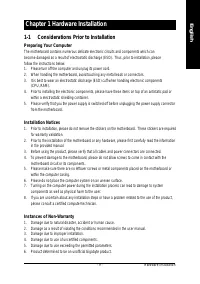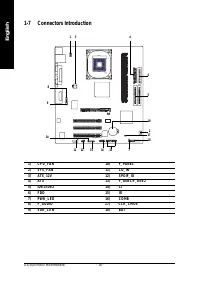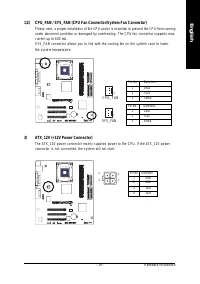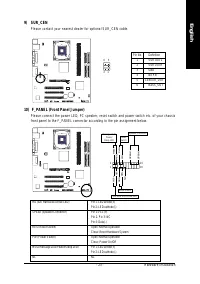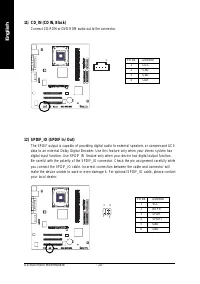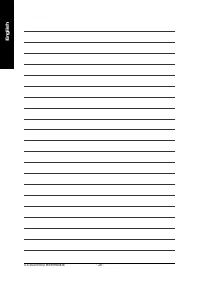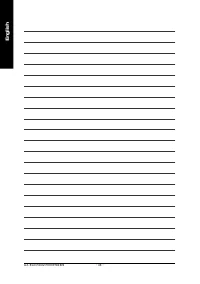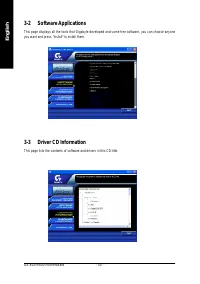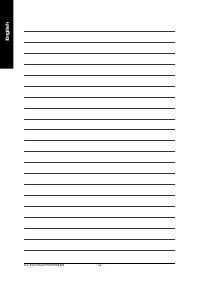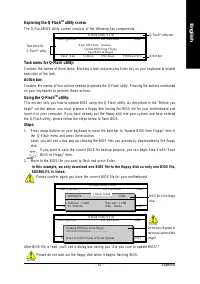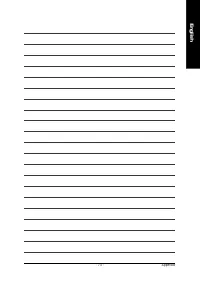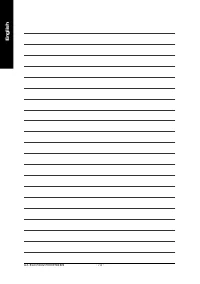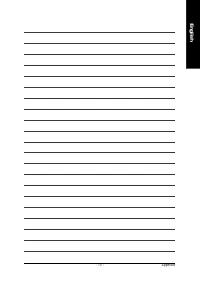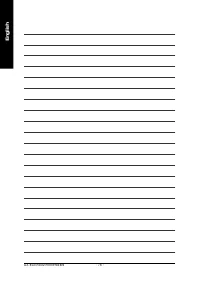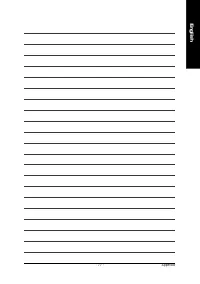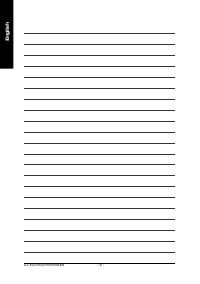Материнские платы GIGABYTE GA 8GEM800 - инструкция пользователя по применению, эксплуатации и установке на русском языке. Мы надеемся, она поможет вам решить возникшие у вас вопросы при эксплуатации техники.
Если остались вопросы, задайте их в комментариях после инструкции.
"Загружаем инструкцию", означает, что нужно подождать пока файл загрузится и можно будет его читать онлайн. Некоторые инструкции очень большие и время их появления зависит от вашей скорости интернета.
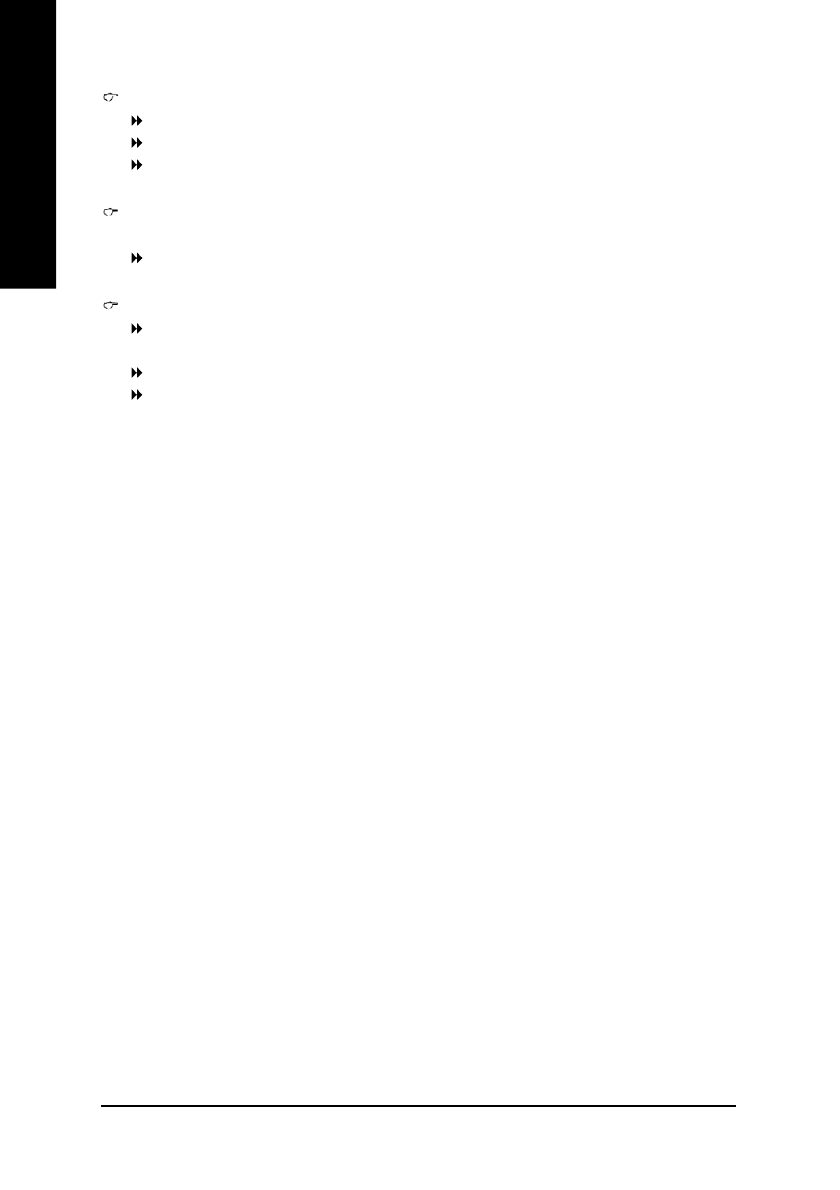
GA-8GEM800 Motherboard
- 40 -
English
Power On By Keyboard
P a s sw o r d
Enter from 1 to 5 characters to set the Keyboard Power On Password.
Disabled
Disabled this function. (Default value)
Key board 98
If your keyboard hav e "POWER Key" button, you can press the key to
power on the system.
KB Power ON Password
When "Power On by Keyboar d" is set at P assword , you c an set the pas sword h ere.
Enter
Input password (from 1 to 5 characters) and press Enter to set the Keyboard
P ow er O n pa ss wo rd .
AC BACK Function
Soft-Offf
When AC-power back to the system, the system will be in "Off" state.
(Default value)
Full-On
When AC-power back to the system, the system always in "On" state.
Memory
When AC-power back to the system, the system will return to the Last state
before AC-power off.