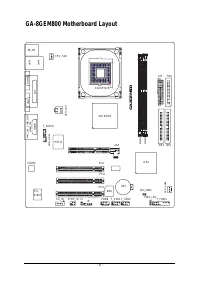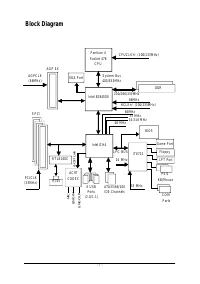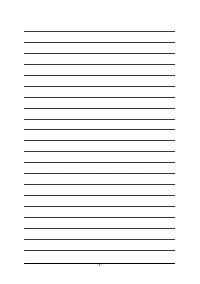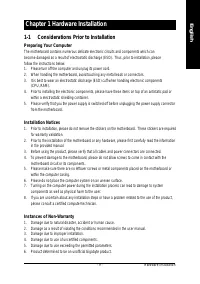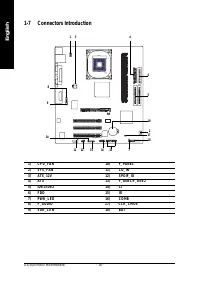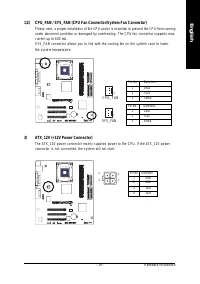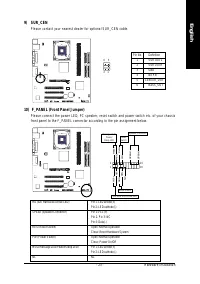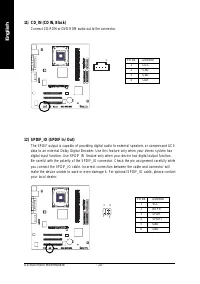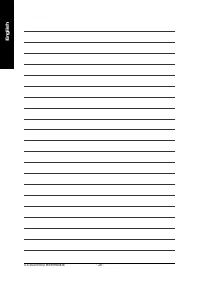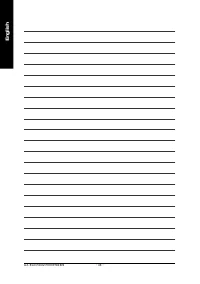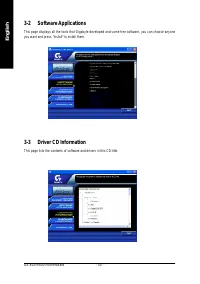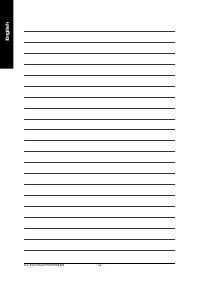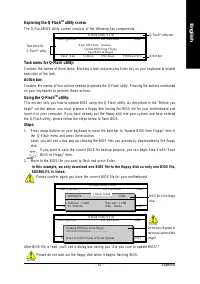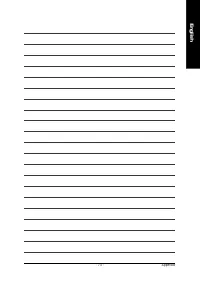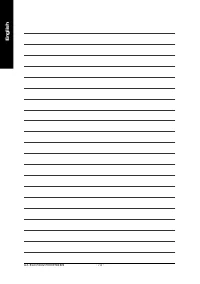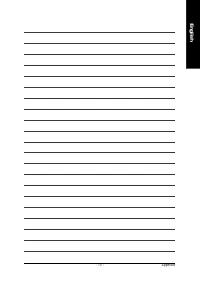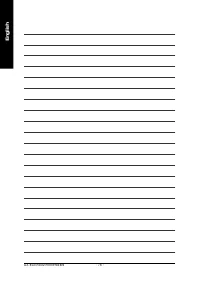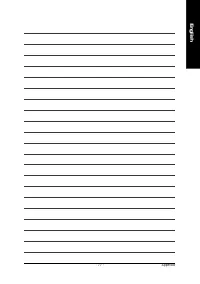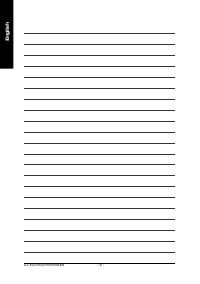Материнские платы GIGABYTE GA 8GEM800 - инструкция пользователя по применению, эксплуатации и установке на русском языке. Мы надеемся, она поможет вам решить возникшие у вас вопросы при эксплуатации техники.
Если остались вопросы, задайте их в комментариях после инструкции.
"Загружаем инструкцию", означает, что нужно подождать пока файл загрузится и можно будет его читать онлайн. Некоторые инструкции очень большие и время их появления зависит от вашей скорости интернета.

GA-8GEM800 Motherboard
- 46 -
English
2-11 Set Supervisor/User Password
Selecting this field loads the factory defaults for BIOS and Chipset Features which the system automatically
detects.
When you select this function, the following message will appear at the center of the screen to assist you in
creating a password.
Type the password, up to eight characters, and press <Enter>. You will be asked to confirm the password.
Type the password again and press <Enter>. You may also press <Esc> to abort the selection and not enter
a password.
To disable password, just press <Enter> when you are prompted to enter password. A message
"PASSWORD DISABLED" will appear to confirm the password being disabled. Once the password is disabled,
the system will boot and you can enter Setup freely.
The BIOS Setup program allows you to specify two separate passwords:
SUPERVISOR PASSWORD and a USER PASSWORD. When disabled, anyone may access all BIOS Setup
program function. When enabled, the Supervisor password is required for entering the BIOS Setup program
and having full configuration fields, the User password is required to access only basic items.
If you select "System" at "Password Check" in Advance BIOS Features Menu, you will be prompted for the
password every time the system is rebooted or any time you try to enter Setup Menu.
If you select "Setup" at "Password Check" in Advance BIOS Features Menu, you will be prompted only when
you try to enter Setup.
CMOS Setup Utility-C op yright (C ) 1984-2004 Award So ftware
}
Stand ard CMOS Features
}
Ad van ced BIOS Features
}
In tegrated Perip herals
}
Po wer Managemen t Setup
}
Pn P/PC I C onfiguratio ns
}
PC Health Status
}
Frequ ency /Voltage C on tro l
Esc: Quit
higf
: Select Item
F8: Q-Flash
F10: Save & Ex it Setup
Ch ange/Set/Disable Pas swo rd
To p Perf o rm an ce
Lo ad Fail-Safe Defaults
Load Op tim ized Defau lts
Set Sup erviso r Pas swo rd
Set Us er Pass wo rd
Save & Ex it Setup
Ex it Withou t Saving
En ter Pas sword: