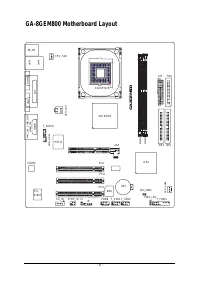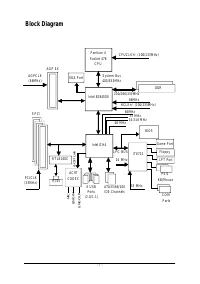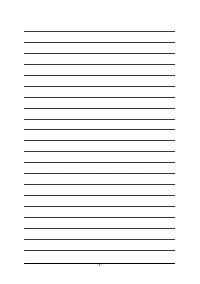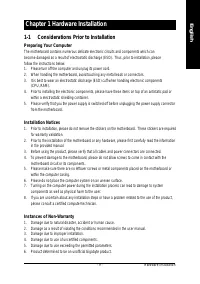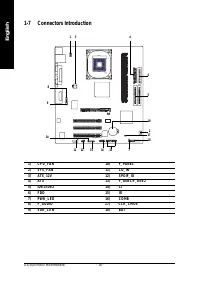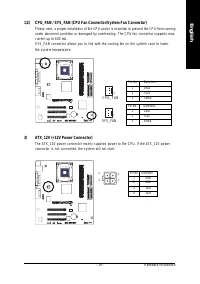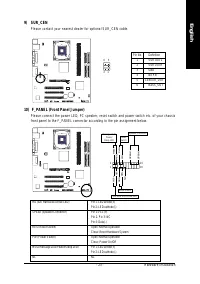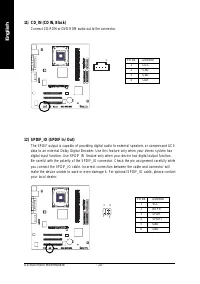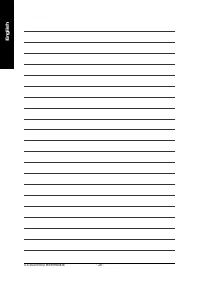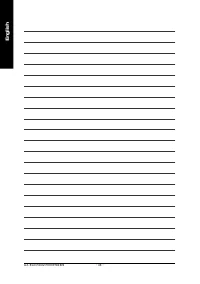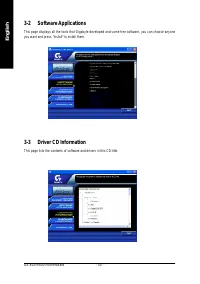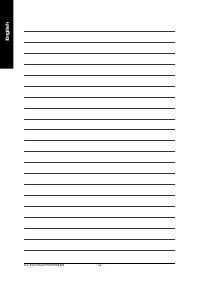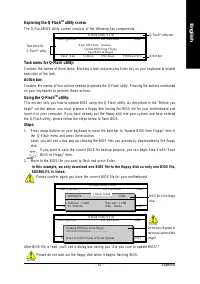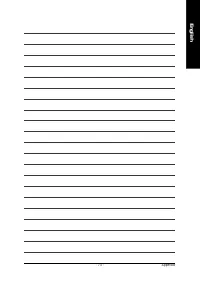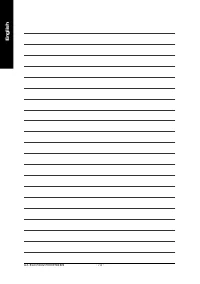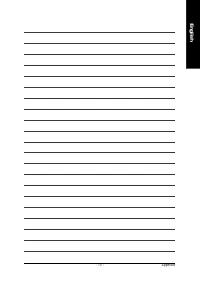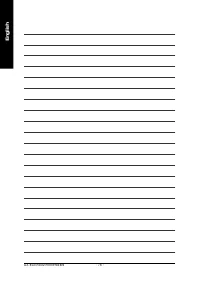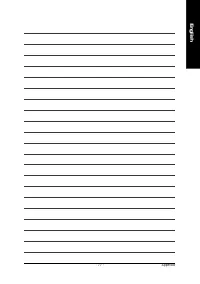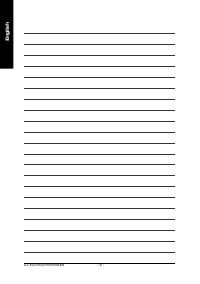Материнские платы GIGABYTE GA 8GEM800 - инструкция пользователя по применению, эксплуатации и установке на русском языке. Мы надеемся, она поможет вам решить возникшие у вас вопросы при эксплуатации техники.
Если остались вопросы, задайте их в комментариях после инструкции.
"Загружаем инструкцию", означает, что нужно подождать пока файл загрузится и можно будет его читать онлайн. Некоторые инструкции очень большие и время их появления зависит от вашей скорости интернета.
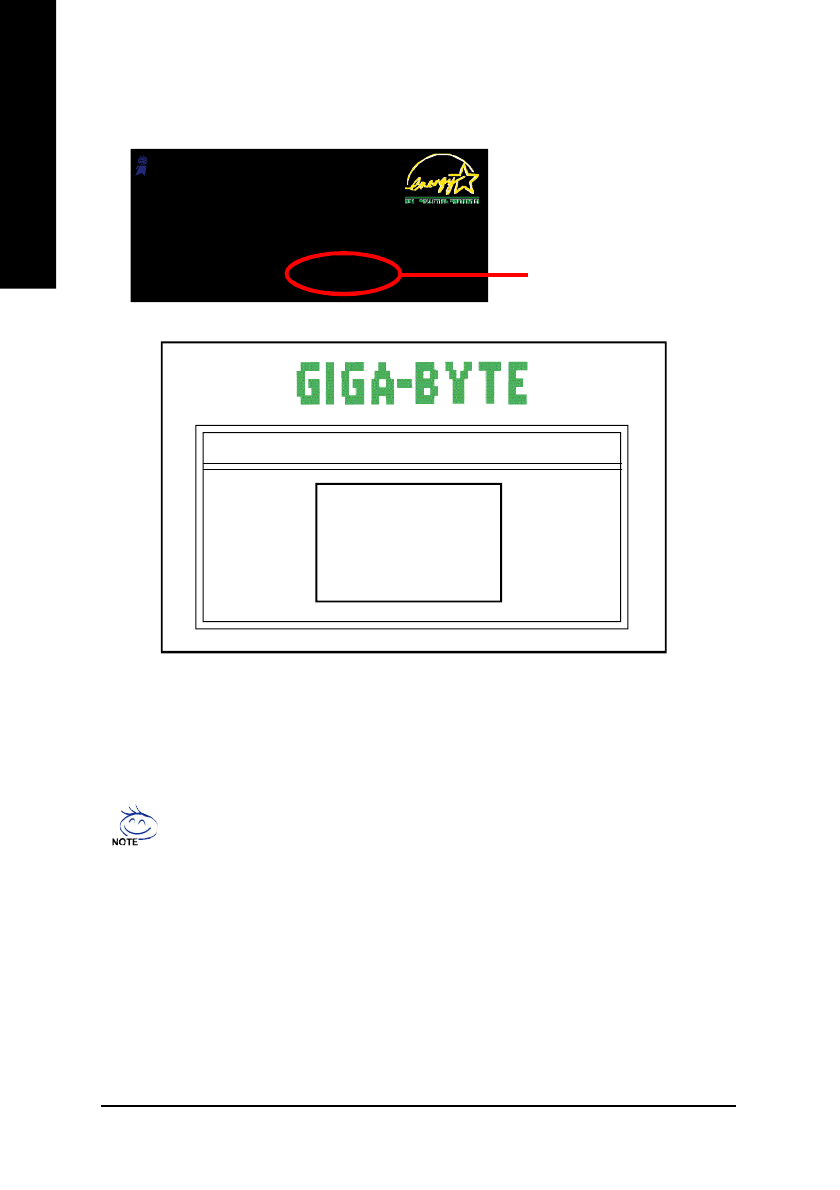
GA-8GEM800 Motherboard
- 5 4 -
English
2 . Press F 9 during powe ring on the c omputer. (Tex t Mode)
Press F9 du ring powering on the computer .
Xpress Recovery V1.0 (C) Copy Right 2003. GIGABYTE Technology CO. , Ltd.
1. E xecute Backu p Util ity
2. Exec ute Restore Utility
3. Remo ve B acku p Im age
4. Se t P as swo rd
5. Exit and Restart
1 . If you have already entered Xpress Recovery by booting from the CD-ROM, you can
enter Xp ress Recovery in the future b y pressing the F9 key.
2 . System storage c apacity as well as d rive readi ng/writing speed wil l affect b ackup
s p ee d .
3 . It is recommended that Xpress Recovery be immediately installed after OS and all
required driver and software installations are complete.
Aw ar d M odu la r B IO S v 6.0 0P G, An En erg y Sta r A l ly
C op y ri g h t (C ) 1 9 8 4- 2 00 4 , A wa r d S o ft w ar e , I nc .
I nt el 8 65 PE AG PS et B I OS f or 8 IP E 10 00 MT F 1
C he ck S y st em H e al th O K
.
.
.
Pr ess DEL to ent er S ETU P / Q-F las h, F 9 F or X pre ss R e-
c o v e r y
0 8 / 1 6 / 2 0 0 2 - I 8 4 5 G E - 6 A 6 9 Y G 0 1 C - 0 0
F9 For Xpress Recovery