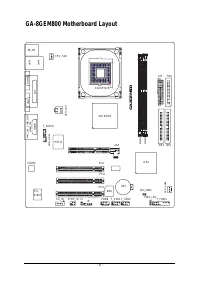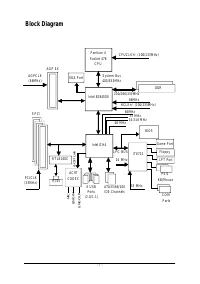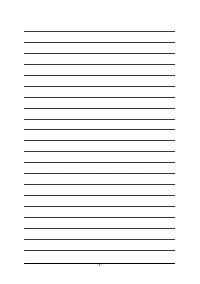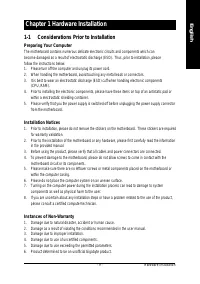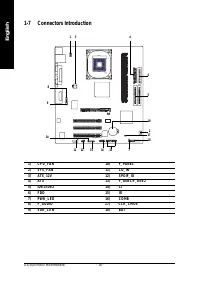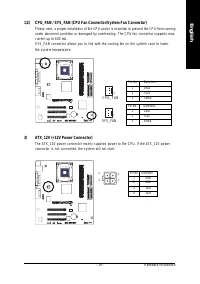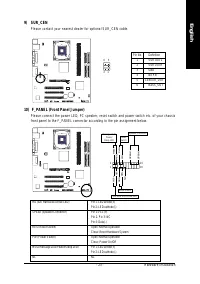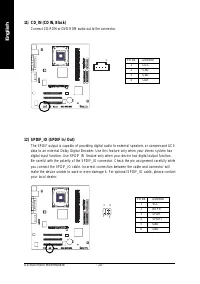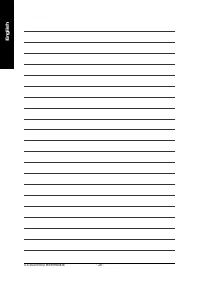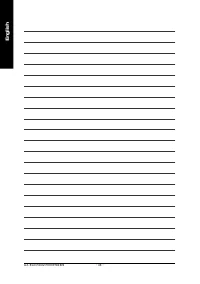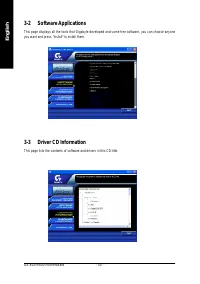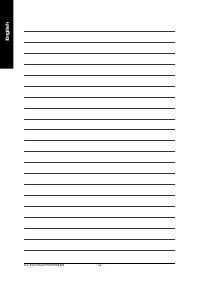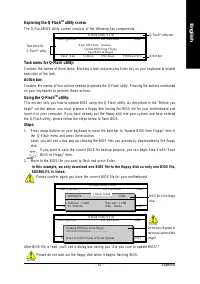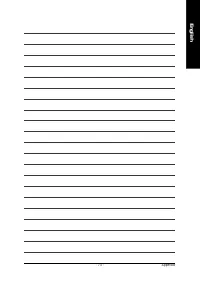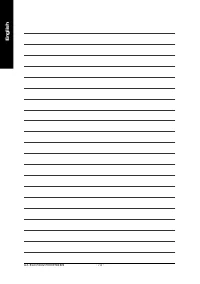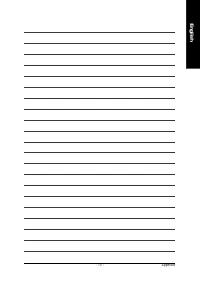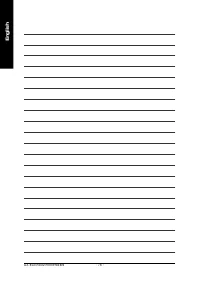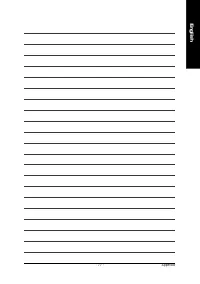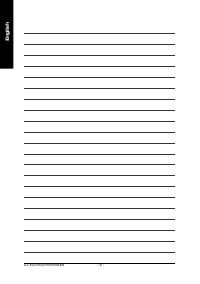Материнские платы GIGABYTE GA 8GEM800 - инструкция пользователя по применению, эксплуатации и установке на русском языке. Мы надеемся, она поможет вам решить возникшие у вас вопросы при эксплуатации техники.
Если остались вопросы, задайте их в комментариях после инструкции.
"Загружаем инструкцию", означает, что нужно подождать пока файл загрузится и можно будет его читать онлайн. Некоторые инструкции очень большие и время их появления зависит от вашей скорости интернета.
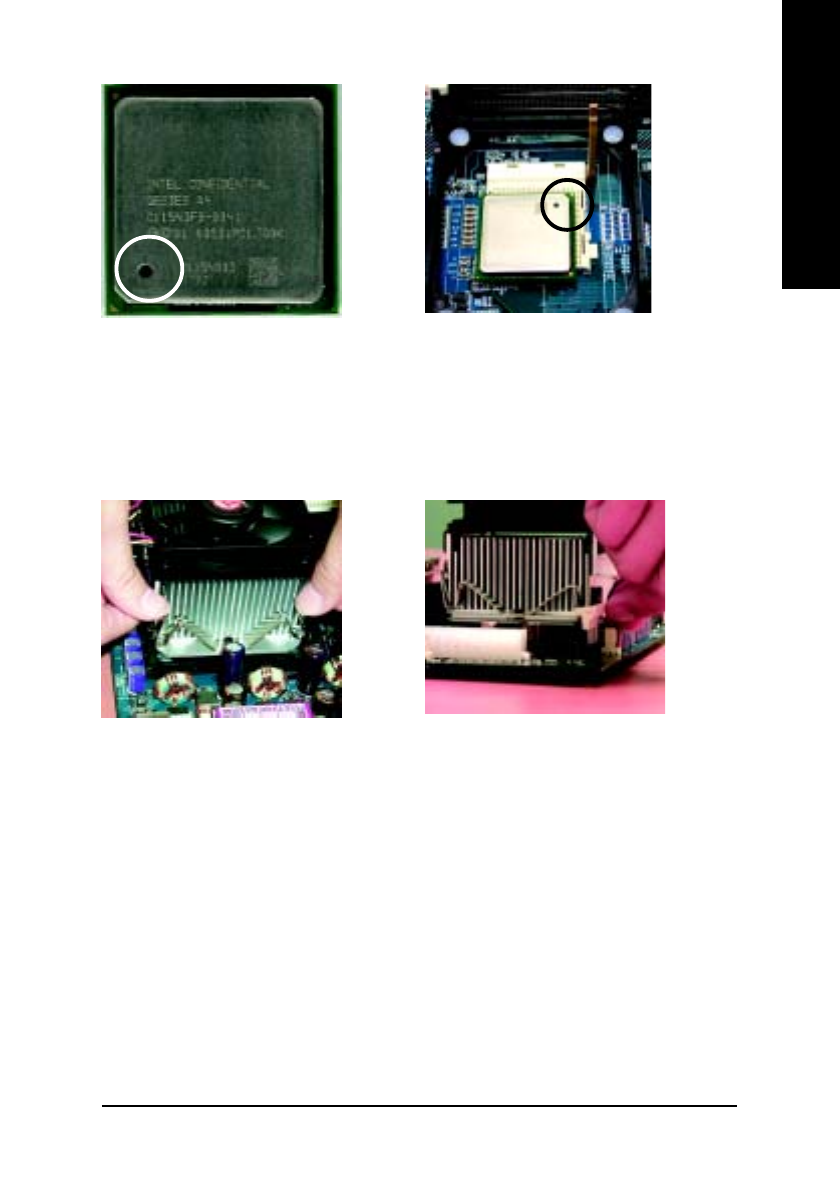
Hardware Installation
- 13 -
English
1-3-2 Installation of the Heatsink
0
0
0
0
0
Please use Intel
®
approved cooling fan.
0
0
0
0
0
We recommend you to apply the thermal tape to provide better heat conduc
tion between your CPU and heatsink. (The CPU cooling fan might stick to the
CPU due to the hardening of the thermal paste. During this condition if you
try to remove the cooling fan, you might pull the processor out of the
CPU socket alone with the cooling fan, and might damage the processor. To
avoid this from happening, we suggest you to either use thermal tape in
stead of thermal paste, or remove the cooling fan with extreme caution.)
0
0
0
0
0
Make sure the CPU fan power cable is plugged in to the CPU fan connector,
this completes the installation.
0
0
0
0
0
Please refer to CPU heat sink user’s manual for more detail installation
p r o c e d u r e .
1. Push down the cooler clip to secure to the
retention mechanism hooks for all four corners.
2. Plug the cooler power cable into the CPU fan
connector on the motherboard.
4. Locate Pin One in the socket and
look for a (golden) cut edge on the
CPU upper corner. Then insert the
CPU into the socket and close the
socket handle.
3. Locate the Pin One Indicator on the
processor.
Pin One
Pin One
Pin One
Pin One
Pin One
Indicator
Indicator
Indicator
Indicator
Indicator