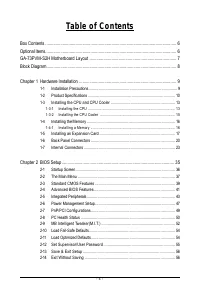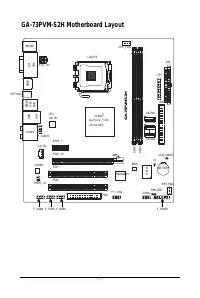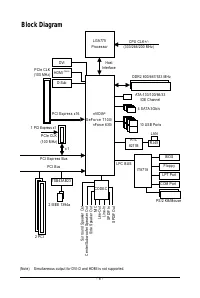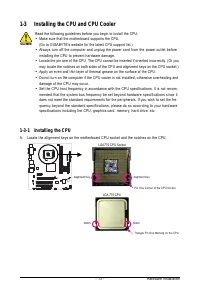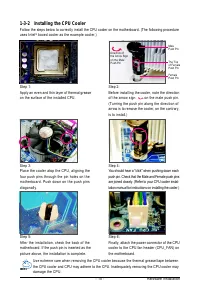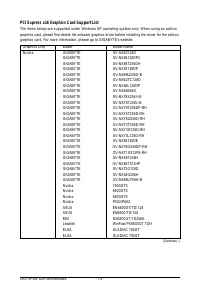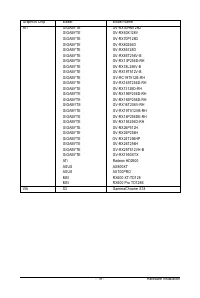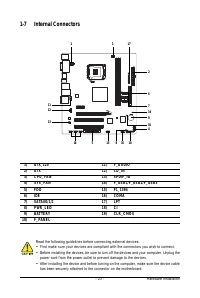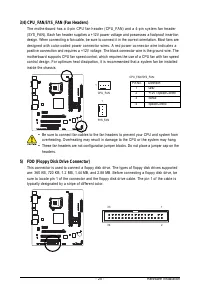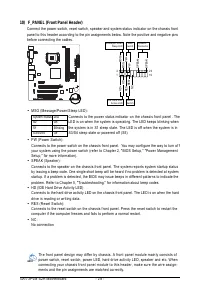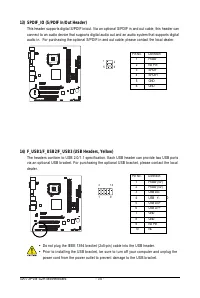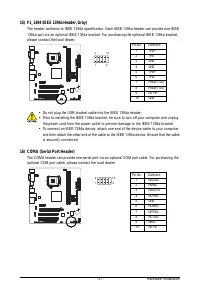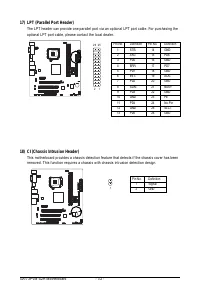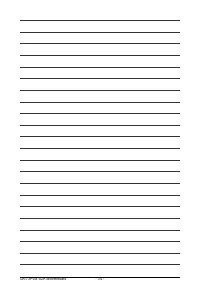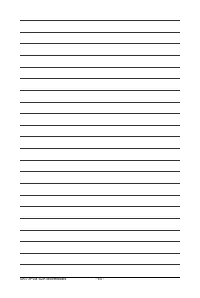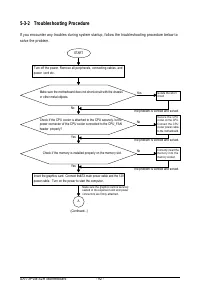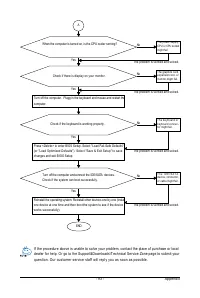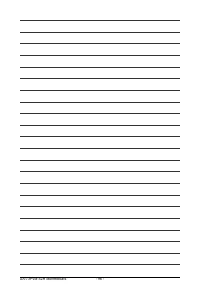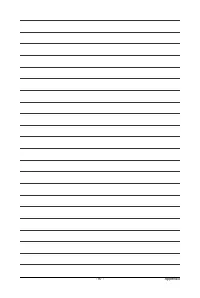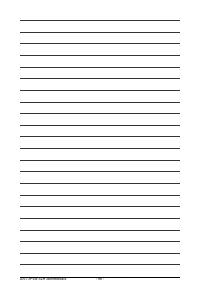Материнские платы GIGABYTE GA 73PVM S2H rev 1 0 - инструкция пользователя по применению, эксплуатации и установке на русском языке. Мы надеемся, она поможет вам решить возникшие у вас вопросы при эксплуатации техники.
Если остались вопросы, задайте их в комментариях после инструкции.
"Загружаем инструкцию", означает, что нужно подождать пока файл загрузится и можно будет его читать онлайн. Некоторые инструкции очень большие и время их появления зависит от вашей скорости интернета.
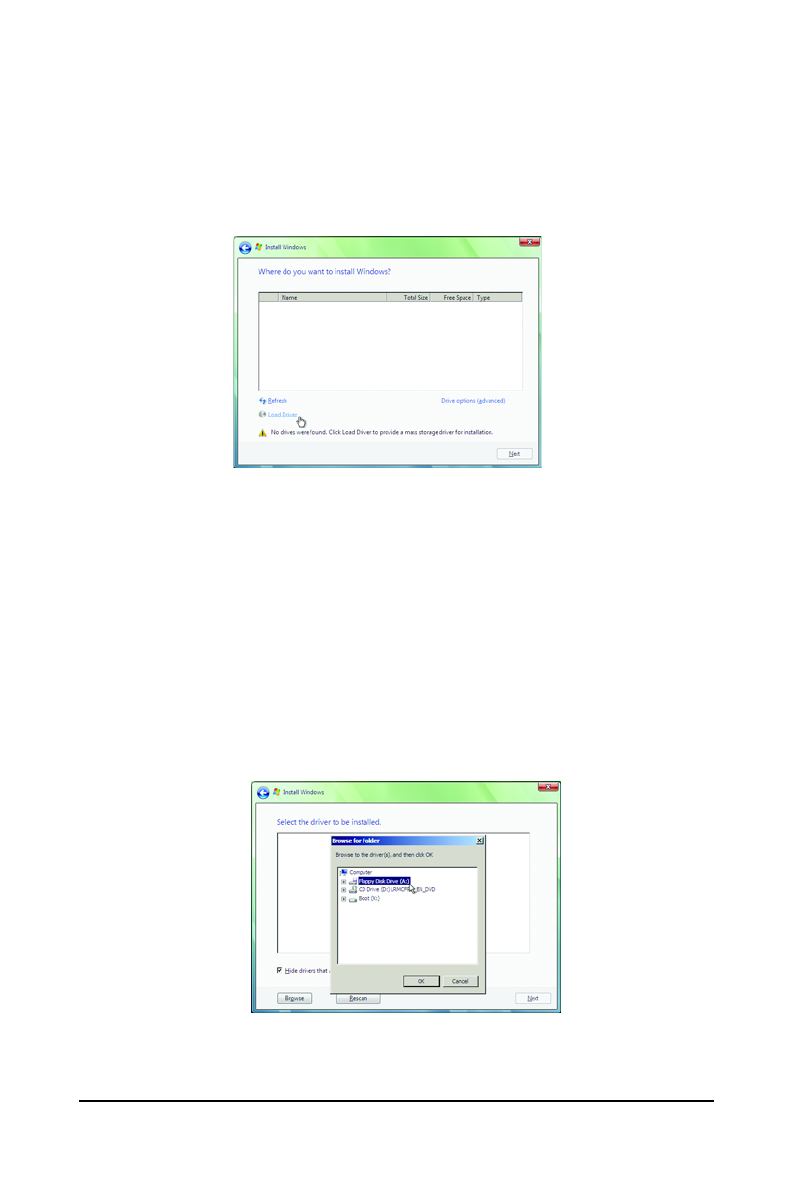
GA-73PVM-S2H Motherboard
- 8 2 -
B. Installing Windows Vista
(Note)
(The procedure below assumes that only one RAID array exists in your system.)
Step 1:
Restart your system to boot from the Windows Vista setup disk and perform standard OS installation
steps. When a screen similar to that below appears (RAID hard drive(s) will not be detected at this
stage), select
Load Driver
. (Figure 7).
Figure 7
Step 2:
Specify the location where the driver is saved. Refer to the following two ways:
Method A:
Insert the motherboard driver disk for Windows Vista into your system. For Windows Vista 32-bit,
browse to the following directory:
\Chipset\IDE\Vista\MCP73_32\IDE\WinVista\sataraid
For Windows Vista 64-bit, browse to:
\Chipset\IDE\Vista\MCP73_64\IDE\WinVista64\sataraid
Method B:
If you have copied the SA TA RAID driver to a floppy disk referring to the instructions in "5-1-2," insert
the floppy disk (Figure 8) and browse to the floppy disk.
Figure 8
(Note) For AHCI drives, installation of Windows V ista does not require you to install the SA TA AHCI
driver in advance during the OS installation process.