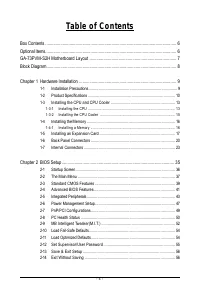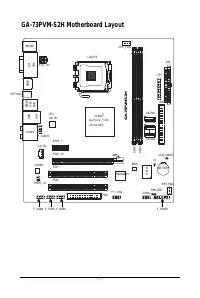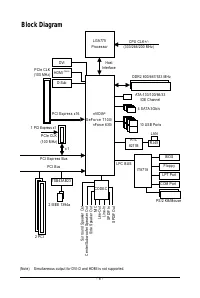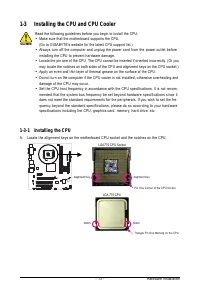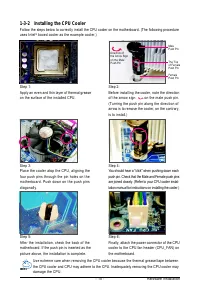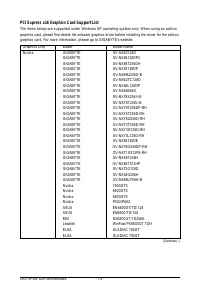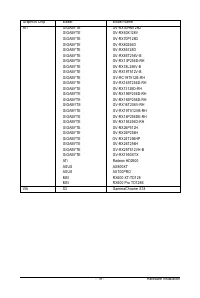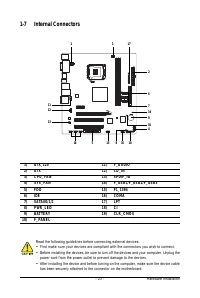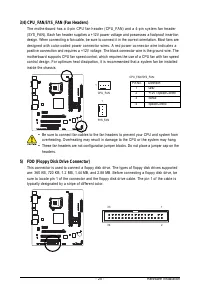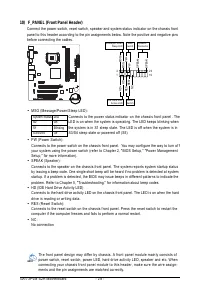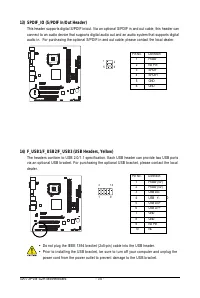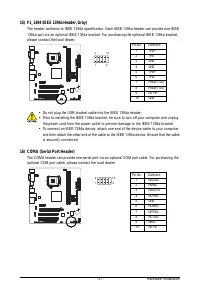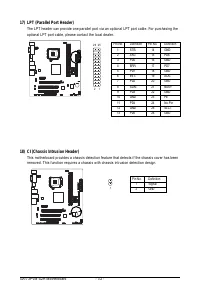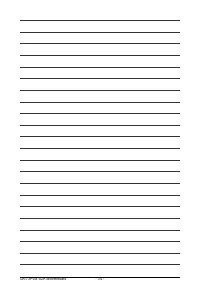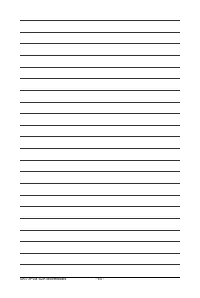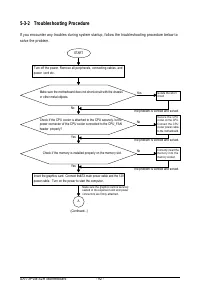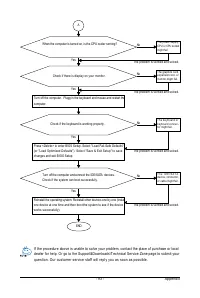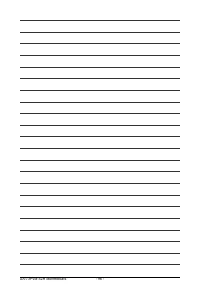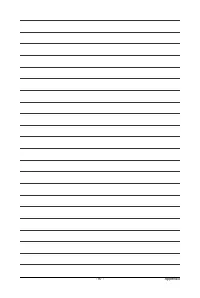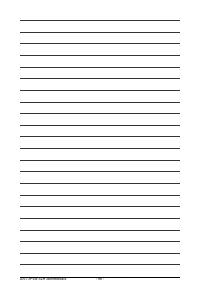Материнские платы GIGABYTE GA 73PVM S2H rev 1 0 - инструкция пользователя по применению, эксплуатации и установке на русском языке. Мы надеемся, она поможет вам решить возникшие у вас вопросы при эксплуатации техники.
Если остались вопросы, задайте их в комментариях после инструкции.
"Загружаем инструкцию", означает, что нужно подождать пока файл загрузится и можно будет его читать онлайн. Некоторые инструкции очень большие и время их появления зависит от вашей скорости интернета.
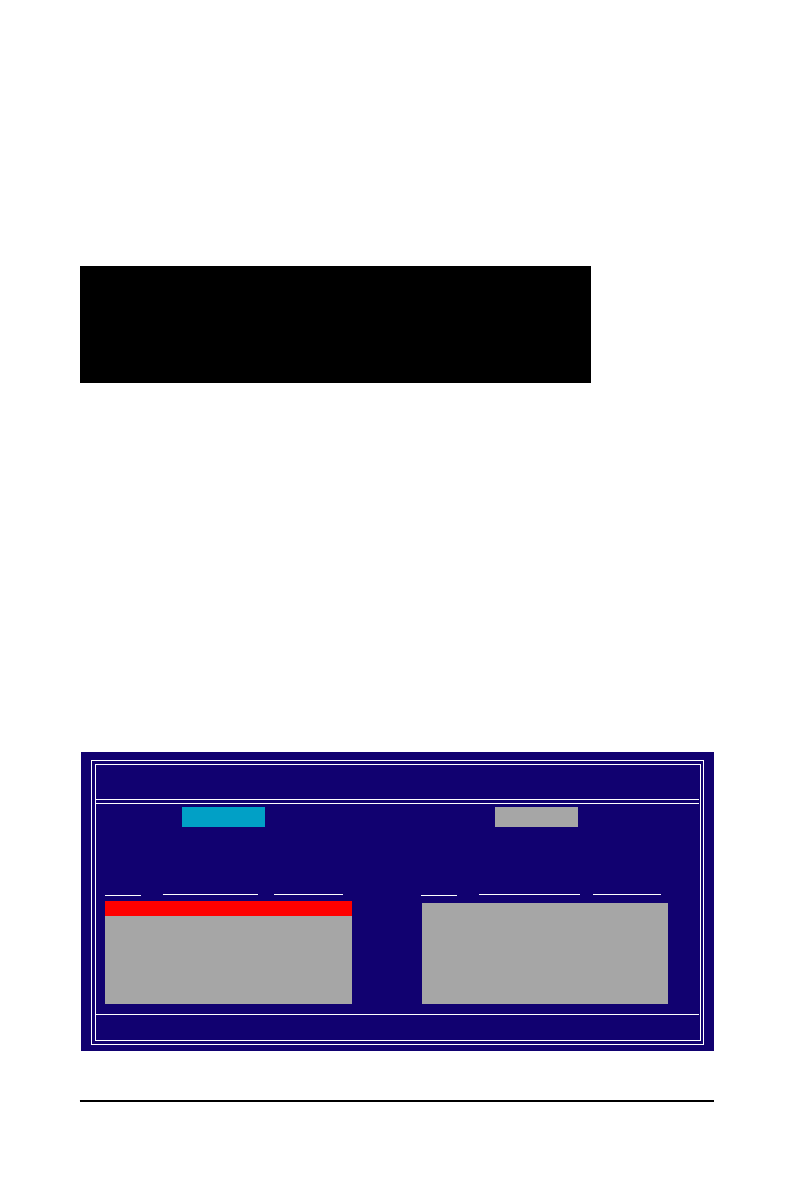
Appendix
- 75 -
C. Configuring RAID set in RAID BIOS
Enter the RAID BIOS setup utility to configure a RAID array. For a non-RAID configuration, please skip
this step and proceed to the installation of Windows operating system.
Step 1:
After the POST memory test begins and before the operating system boot begins, look for a message
which says "Press F10 to enter RAID setup utility" (Figure 3). Hit the <F10> key to enter the NVIDIA
RAID setup utility.
Figure 3
MediaShield ROM BIOS 10.0.0.8
Copyright (C) 2007 NVIDIA Corp.
Detecting array ...
Press F10 to enter RAID setup utility ...
Step 2:
The
Define a New Array
screen is the first option screen when you enter the NVIDIA RAID setup utility.
(Figure 4). You can press the <T ab> key to move from field to field until the appropriate field is
highlighted.
Step 3:
In the
RAID Mode
field, use the up or down arrow key to select a RAID mode. The supported RAID
modes include Mirrored, Striped, Spanned, Striped Mirror, and RAID5. The following procedure dem-
onstrates how a RAID 0 array is created.
Step 4:
If RAID 0 (Striped) is selected, you can manually set the stripe block size. In the
Stripe Block
field, use
the up or down arrow key to set the stripe block size. Stripe block size is given in kilobytes. We
recommend you leaving it at the default
Optimal
, which is 64 KB. The stripe block size can be set from
4 KB to 128 KB
Figure 4
MediaShield BIOS Jul 27 2007
- Define a New Array -
RAID Mode:
Striped
Stripe Block:
Optimal
Free Disks
Port
Disk Model
Capacity
0.0
ST3120026AS
111.79GB
0.2
ST3120026AS
111.79GB
Array Disks
Port
Disk Model
Capacity
[
] Add
[
] Del
[ESC] Quit [F6] Back [F7] Finish [TAB] Navigate [
] Select [ENTER] Popup