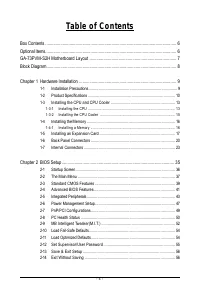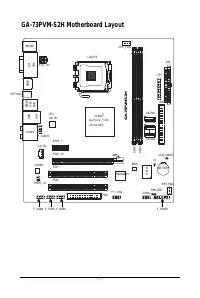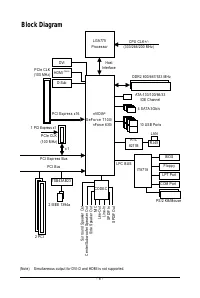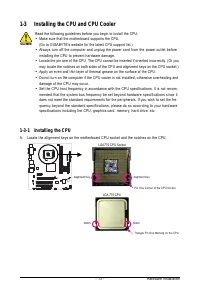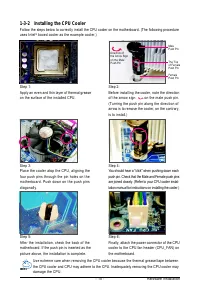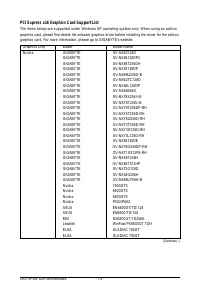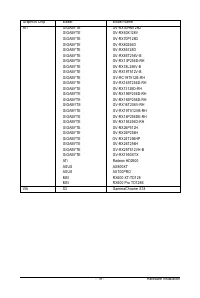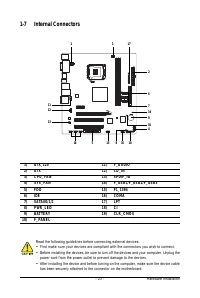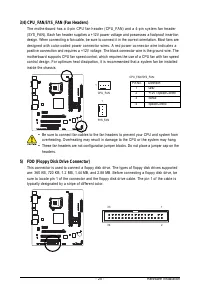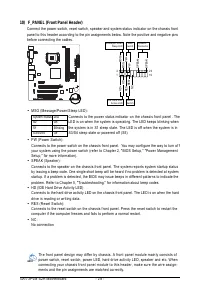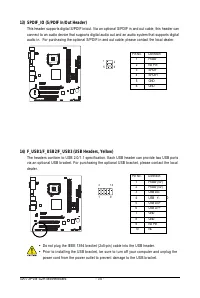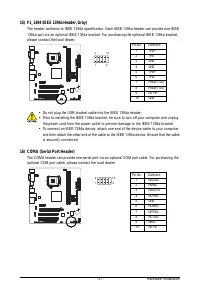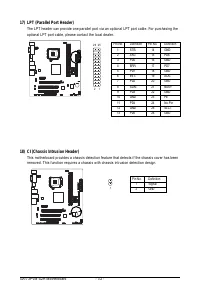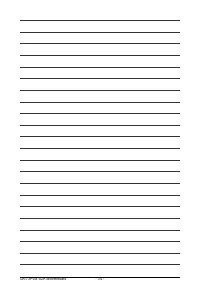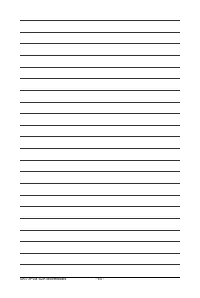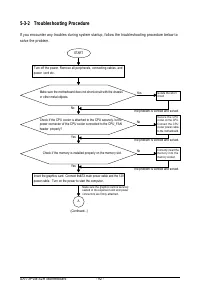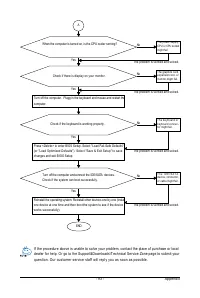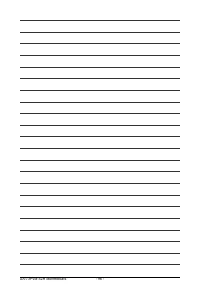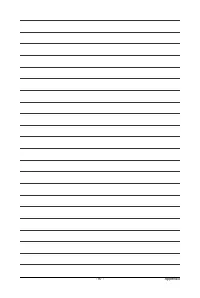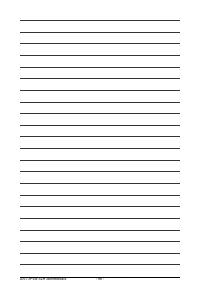Материнские платы GIGABYTE GA 73PVM S2H rev 1 0 - инструкция пользователя по применению, эксплуатации и установке на русском языке. Мы надеемся, она поможет вам решить возникшие у вас вопросы при эксплуатации техники.
Если остались вопросы, задайте их в комментариях после инструкции.
"Загружаем инструкцию", означает, что нужно подождать пока файл загрузится и можно будет его читать онлайн. Некоторые инструкции очень большие и время их появления зависит от вашей скорости интернета.
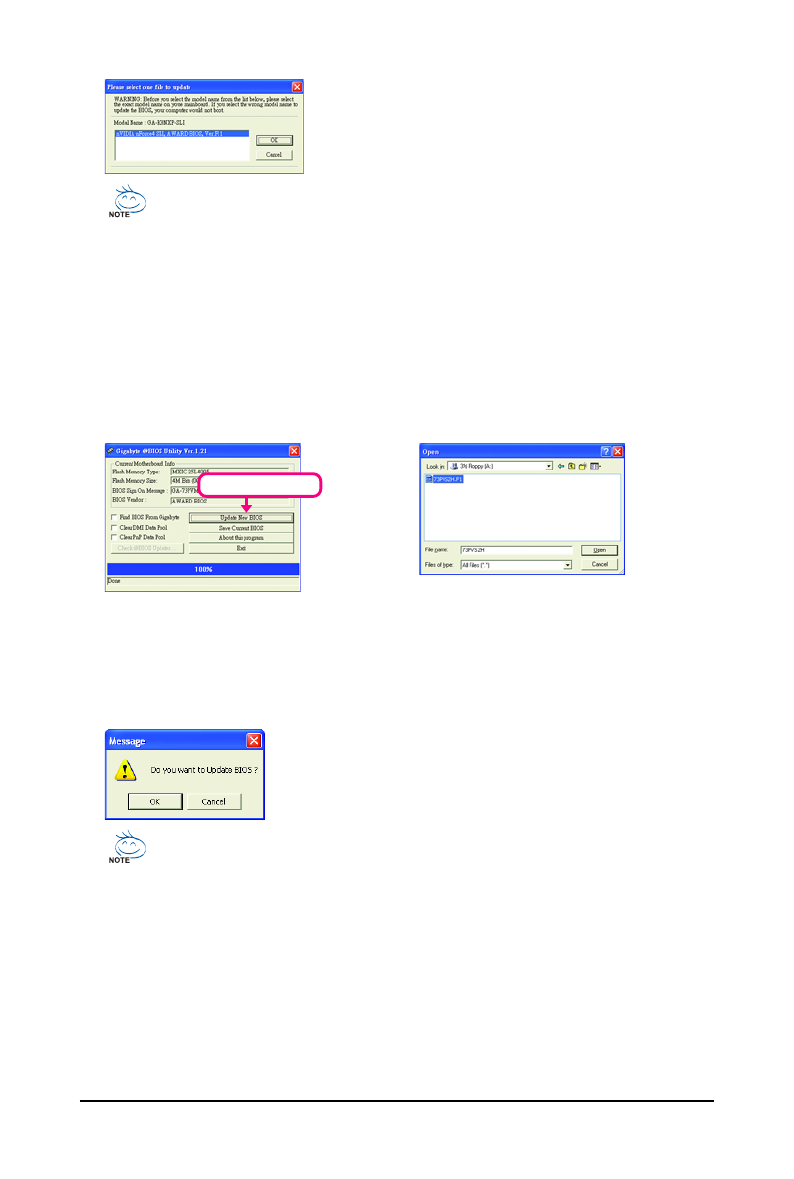
GA-73PVM-S2H Motherboard
- 7 0 -
Step 3:
First make sure the model name on the screen is correct, then
click
OK
. Upon completion, restart your system.
•
If more than one model is present when doing Step 3 above, recomfirm your motherboard
model. Updating the BIOS with an incorrect BIOS file could result in an unbootable system.
•
If the BIOS update file for your motherboard is not present on the @BIOS server site,
please manually download the BIOS update file from GIGABYTE's website and follow the
instructions in "Update the BIOS without Using the Internet Update Function" below.
Step 4:
As the system reboots, press <Delete> to enter the BIOS Setup program. Select
Load Optimized
Defaults
and press <Enter> to load BIOS defaults.
Step 1:
Click
Update New BIOS
.
Step 2:
In the
Open
dialog box, select
All Files (*.*)
in
the
Files of type
list. Select the location where
you save the BIOS update file (e.g. 73PVS2H.
f1) obtained from the Internet or through other
source.
3 . Update the BIOS without Using the Internet Update Function
Click
Update New BIOS
Step 3:
Press
OK
to begin the BIOS update process. Upon completion, restart
your system.
Step 4:
As the system boots, press <Delete> to enter the BIOS Setup program. Select
Load Optimized
Defaults
and press <Enter> to load BIOS defaults.
Make sure the extracted BIOS file matches your motherboard model. Updating the BIOS
with an incorrect BIOS file could result in an unbootable system.