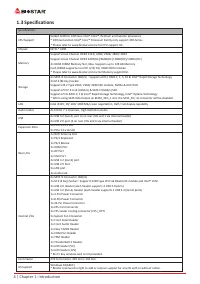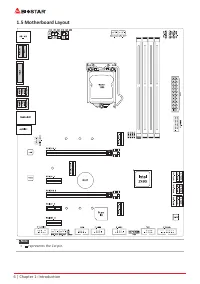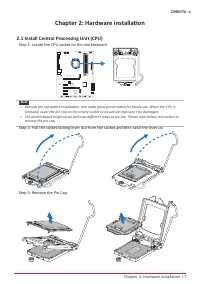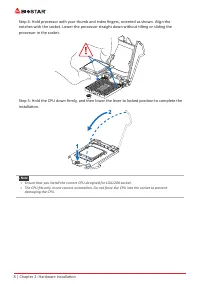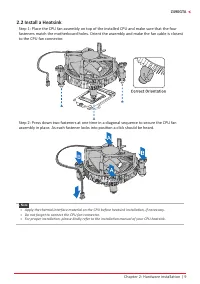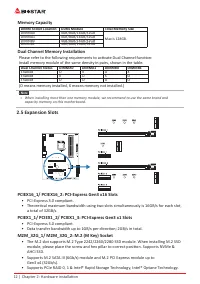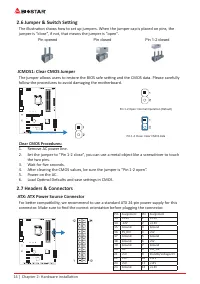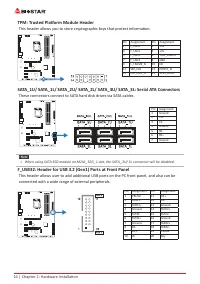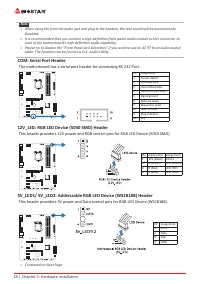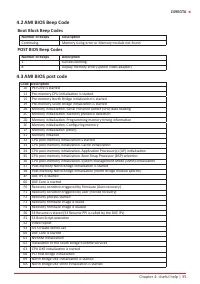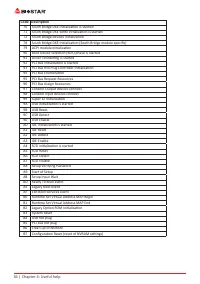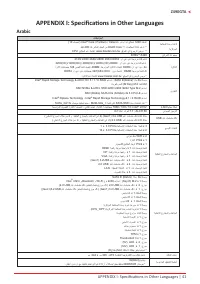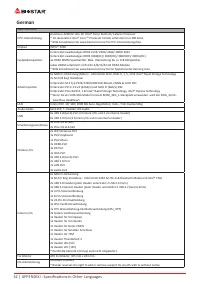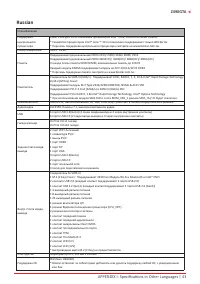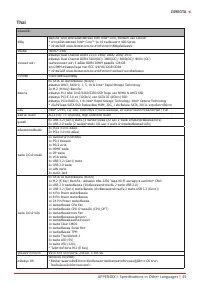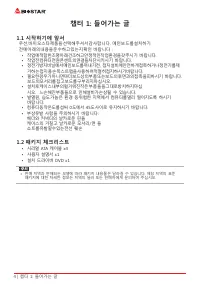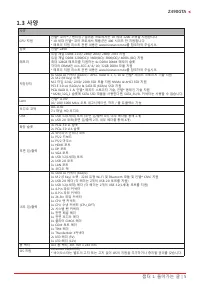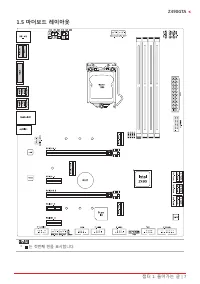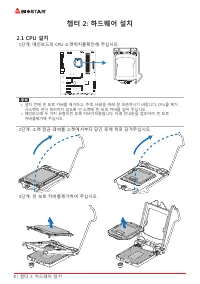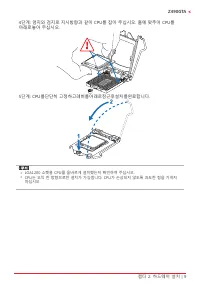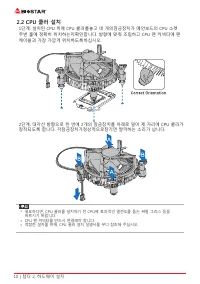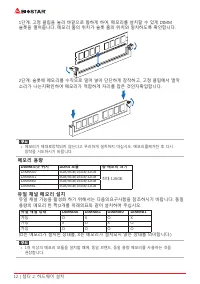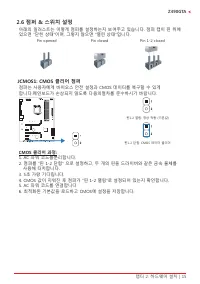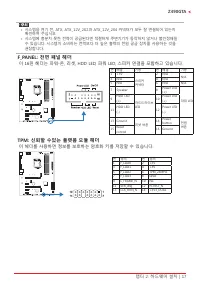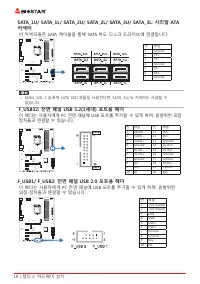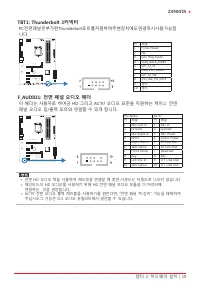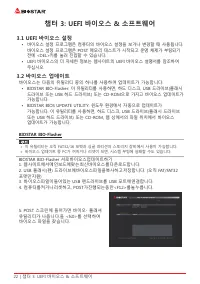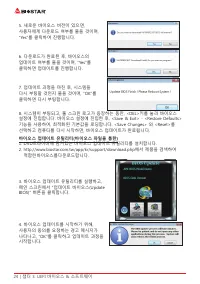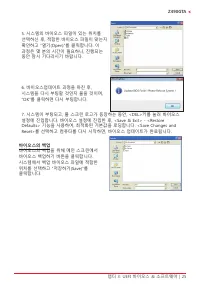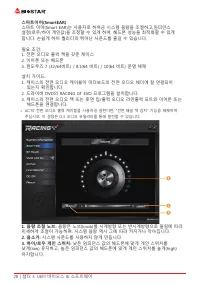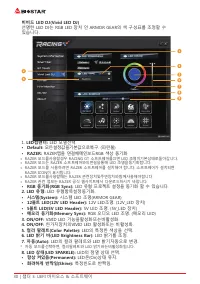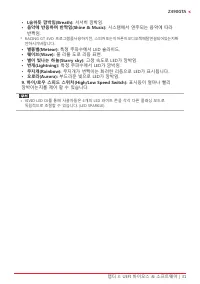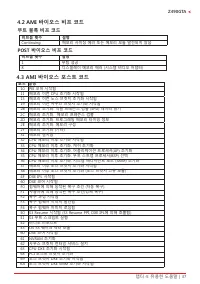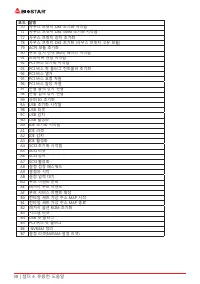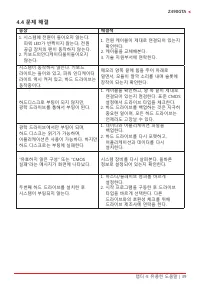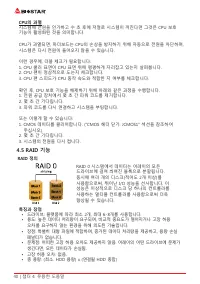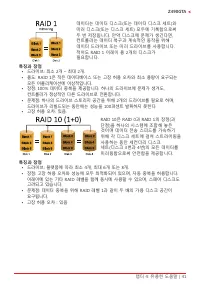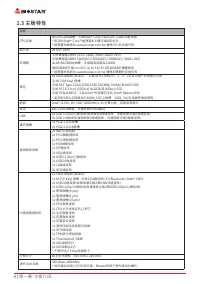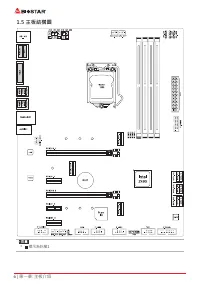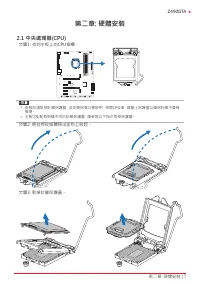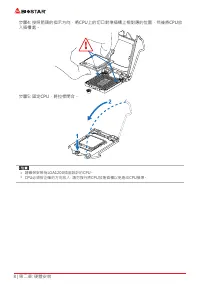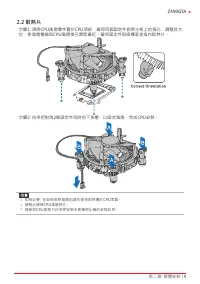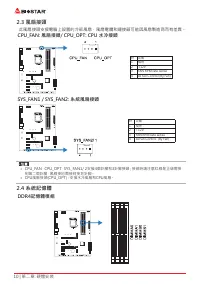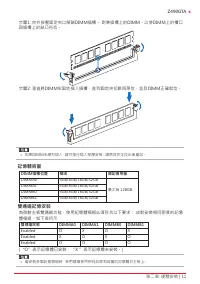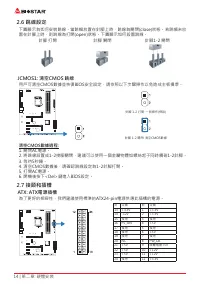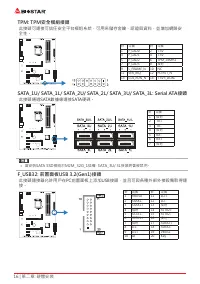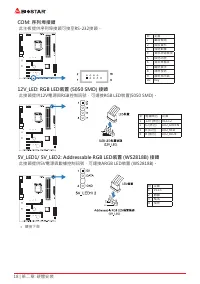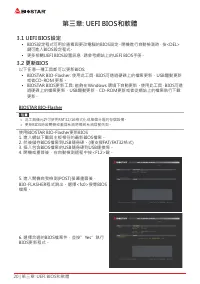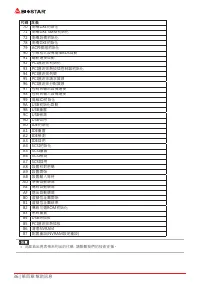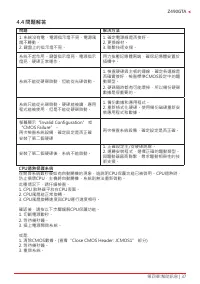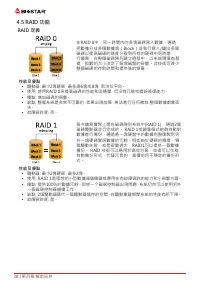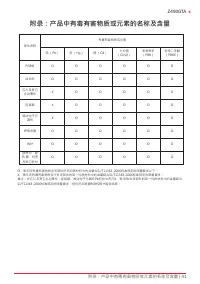Материнские платы Biostar Z490 - инструкция пользователя по применению, эксплуатации и установке на русском языке. Мы надеемся, она поможет вам решить возникшие у вас вопросы при эксплуатации техники.
Если остались вопросы, задайте их в комментариях после инструкции.
"Загружаем инструкцию", означает, что нужно подождать пока файл загрузится и можно будет его читать онлайн. Некоторые инструкции очень большие и время их появления зависит от вашей скорости интернета.
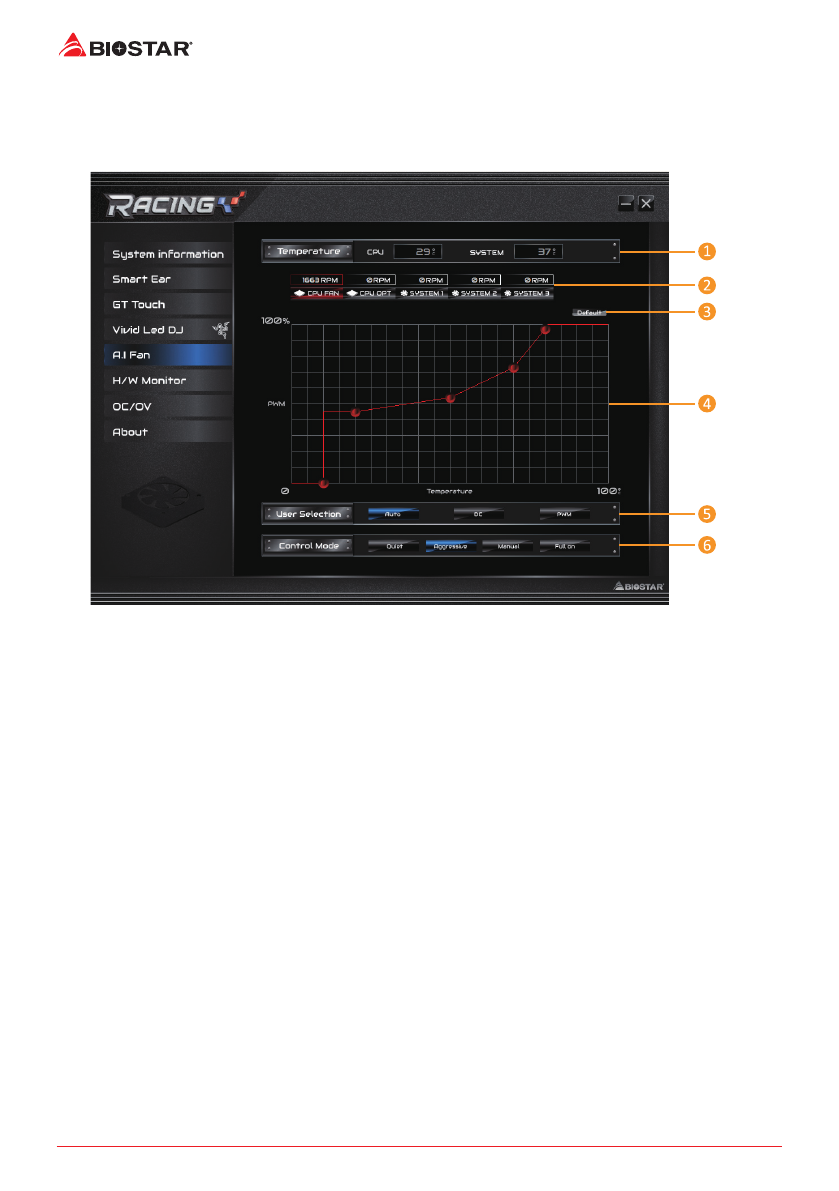
30 |
Chapter 3: UEFI BIOS & Software
A�I Fan
A.I FAN utility smartly allows PC users to have more customizability of fan operating modes
and automatically detects different temperatures to make fan operating at defined speed for
optimal cooling performance.
1. Temperature:
Shows the current CPU and system temperature.
2. CPU FAN/ CPU OPT RPM & SYSTEM1/2/3 RPM: Click button to set the status value of CPU
and system fan.
»
Display items, please focus on the actual motherboard.
3. Default:
Restore defaults your changes value of a single item.
4. PWM/ Temperature Panel:
According to the fan PWM value corresponding to CPU and
system temperature to adjust the fan speed.
»
Allows you to adjust according to your preferences.
5. User Selection: Sets the fan property controls the actual selection operation.
• Auto: Allows you to adjust the Automatic detection Mode.
• DC:
Allows you to adjust the Direct Current (DC) Mode.
• PWM: Allows you to adjust the Pulse Width Modulation (PWM) Mode.
6. Control Mode:
Allows you to control mode of the fans.
• Quiet:
Enable Quiet mode.
• Aggressive:
Enable Aggressive mode.
• Manual:
Enable Manual mode.
• Full on:
Enable Full On mode.
Характеристики
Остались вопросы?Не нашли свой ответ в руководстве или возникли другие проблемы? Задайте свой вопрос в форме ниже с подробным описанием вашей ситуации, чтобы другие люди и специалисты смогли дать на него ответ. Если вы знаете как решить проблему другого человека, пожалуйста, подскажите ему :)