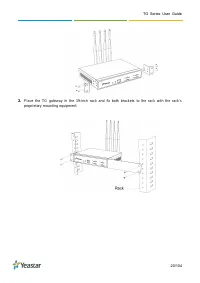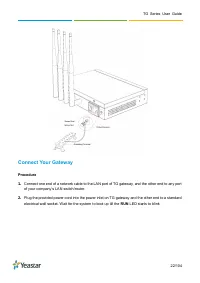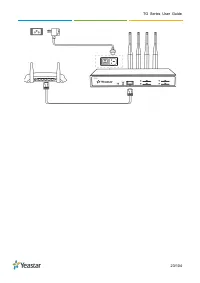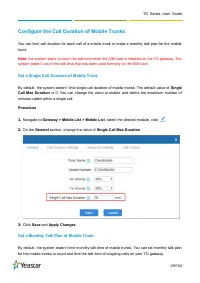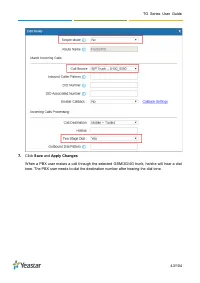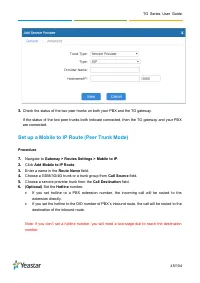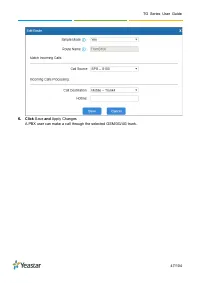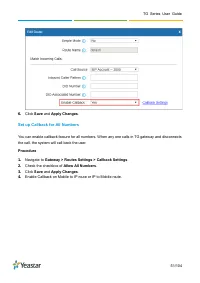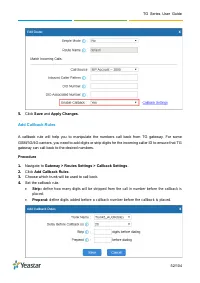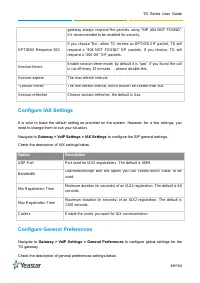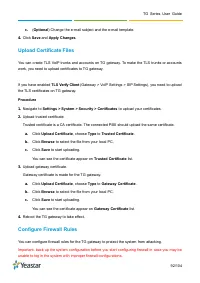Маршрутизаторы Yeastar TG400G - инструкция пользователя по применению, эксплуатации и установке на русском языке. Мы надеемся, она поможет вам решить возникшие у вас вопросы при эксплуатации техники.
Если остались вопросы, задайте их в комментариях после инструкции.
"Загружаем инструкцию", означает, что нужно подождать пока файл загрузится и можно будет его читать онлайн. Некоторые инструкции очень большие и время их появления зависит от вашей скорости интернета.
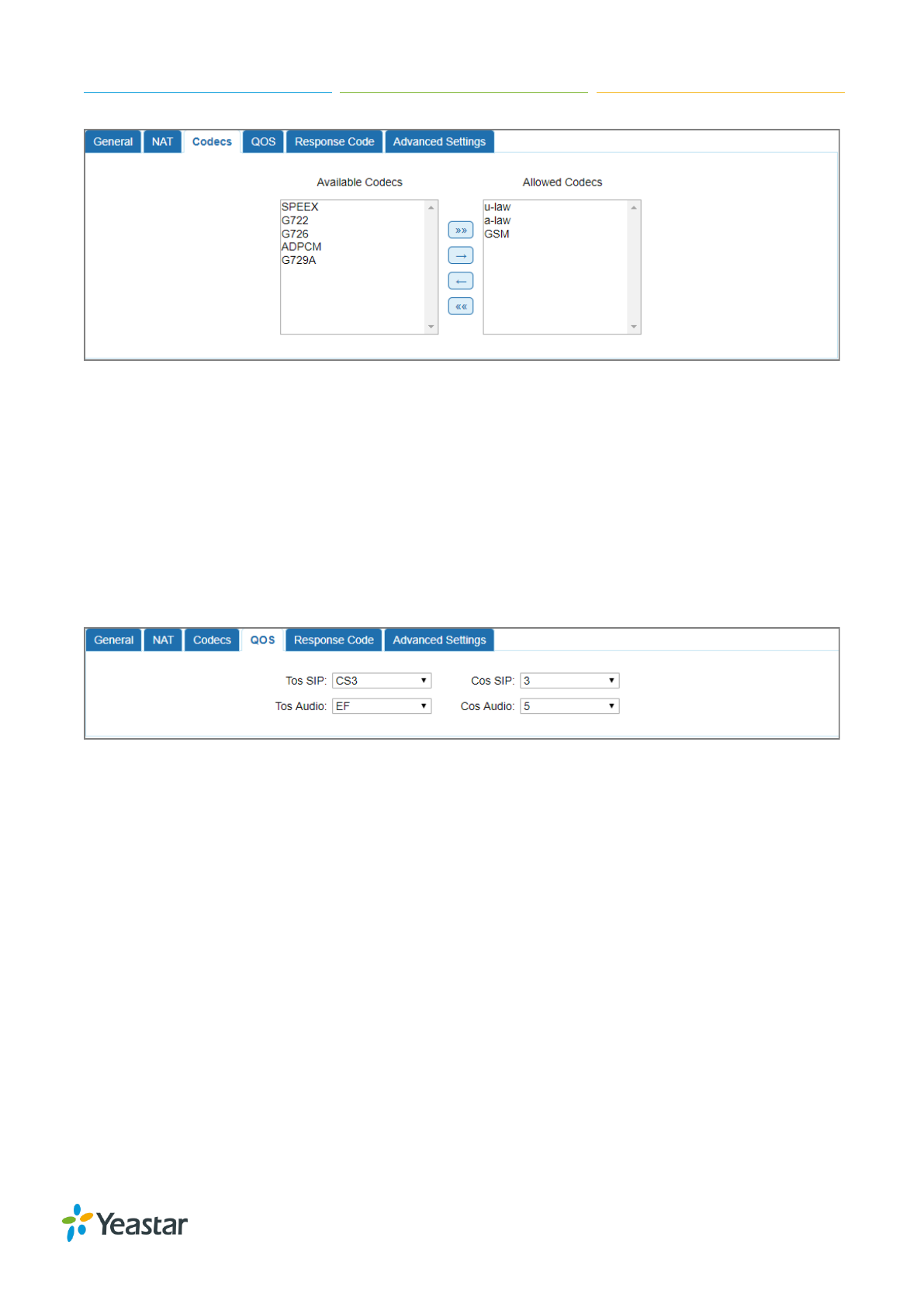
TG Series User Guide
86/104
Configure QoS Settings
QoS (Quality of Service) is a major issue in VoIP implementations. You can configure QoS settings
to guarantee that packet traffic for a voice or other media connection will not be delayed or dropped
due interference from other lower priority traffic.
Navigate to
Gateway > VoIP Settings > SIP Settings > QoS
to configure the QoS settings.
Note: we recommend that you configure the QoS in your router or switch instead of TG gateway.
Configure Respond Code Settings
You can change the respond codes from the SIM card carrier before sending the codes to your PBX.
After changing the respond codes, the PBX can better understand the exact call status, like busy, no
response and others.
Navigate to
Gateway > VoIP Settings > SIP Settings > Respond Code
to configure the respond
code settings.
Note: if you are not familiar with the respond codes, contact the PBX administrator and SIM card
carrier before you change the settings.
Характеристики
Остались вопросы?Не нашли свой ответ в руководстве или возникли другие проблемы? Задайте свой вопрос в форме ниже с подробным описанием вашей ситуации, чтобы другие люди и специалисты смогли дать на него ответ. Если вы знаете как решить проблему другого человека, пожалуйста, подскажите ему :)