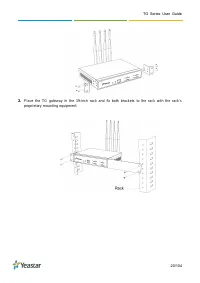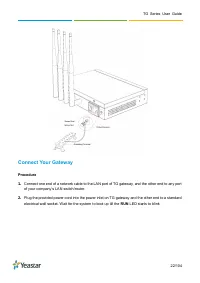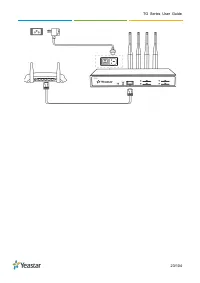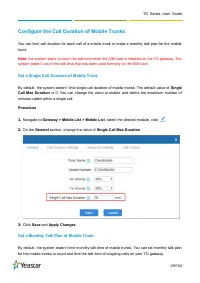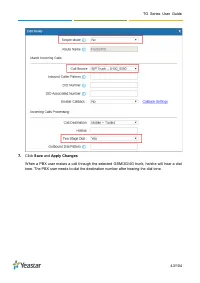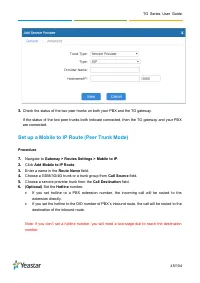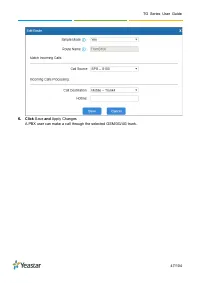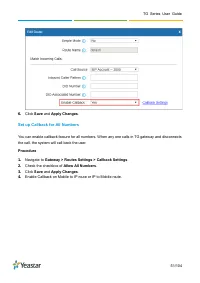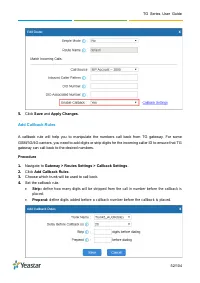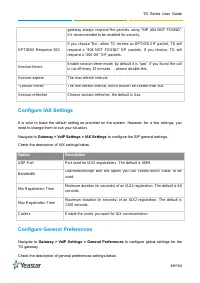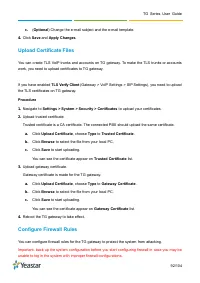Маршрутизаторы Yeastar TG400G - инструкция пользователя по применению, эксплуатации и установке на русском языке. Мы надеемся, она поможет вам решить возникшие у вас вопросы при эксплуатации техники.
Если остались вопросы, задайте их в комментариях после инструкции.
"Загружаем инструкцию", означает, что нужно подождать пока файл загрузится и можно будет его читать онлайн. Некоторые инструкции очень большие и время их появления зависит от вашей скорости интернета.

TG Series User Guide
84/104
Registration Time
Register Attempts
The number of SIP REGISTER messages to send to a SIP
Registrar before giving up. Default is 0 (no limit)
Register Timeout
Number of sec onds to wait for a response from a SIP Registrar
before timed out. The default is 20 seconds.
Calling Channel Codec Priority
Once enabled, when dialing out via SIP/SPS trunks, the codec of
calling channel will be selected in preference. If not, TG gateway
will follow the priority in your SIP/SPS trunks.
DNS SRV Look Up
Please enable this option when your SIP trunk cont ains more than
one IP address.
User Agent
To change the user agent parameter of asterisk . The default is
“TG
gateway”, you can change it if needed. The User Agent will show in
SIP packets
Configure NAT Settings
If you want to register the TG VoIP account remotely, you need to configure NAT setting on TG
gateway. Navigate to
Gateway > VoIP Settings > SIP Settings > NAT
, to configure the SIP NAT
settings.
Check the description of NAT settings below.
Option
Description
Enable STUN
STUN (Simple Traversal of UDP through NATs) is a protocol for assisting
devices behind a NAT firewall or router with their packet routing.
STUN Address
The STUN server allows clients to find out their public address, the type of
NAT they are behind and the internet side port as sociated by the NAT with
a particular local port. This information is used to set up UDP
communication between the client and the VOIP provider and so establish
a call.
External IP Address
The IP address that will be associated with outbound SIP messages if the
system is in a NAT environment.
External Host
Alternatively
,
you can specify an external host, and the system will perform
DNS queries periodically.
This setting is only required when your public IP address is not static. It is
recommended that a static public IP address is used with this system.
Характеристики
Остались вопросы?Не нашли свой ответ в руководстве или возникли другие проблемы? Задайте свой вопрос в форме ниже с подробным описанием вашей ситуации, чтобы другие люди и специалисты смогли дать на него ответ. Если вы знаете как решить проблему другого человека, пожалуйста, подскажите ему :)